GameDay administrators can overwrite existing Organisation ID rules with a new rule by following the steps below:
1. In the left-hand menu, click My Organisation > SETTINGS
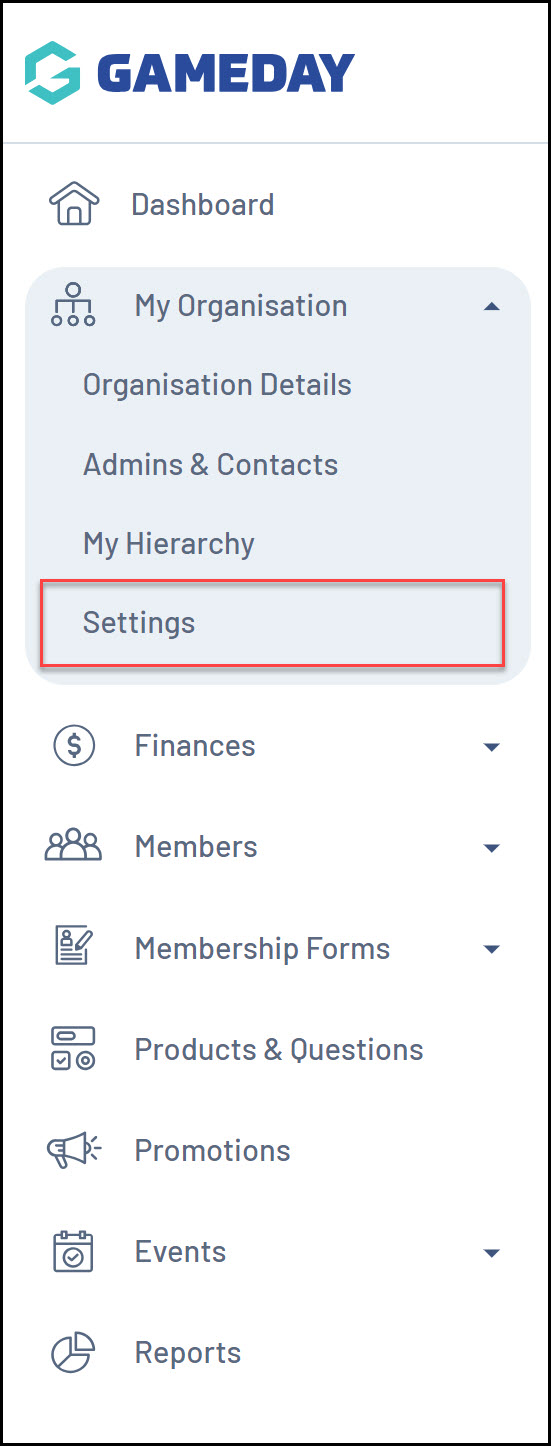
2. Click on the ID MANAGEMENT tab
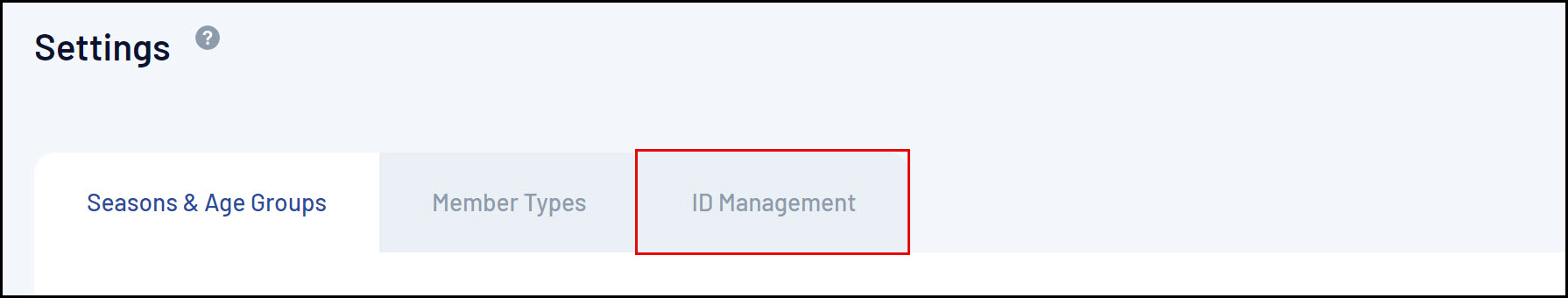
3. Click the ORGANISATION ID tab
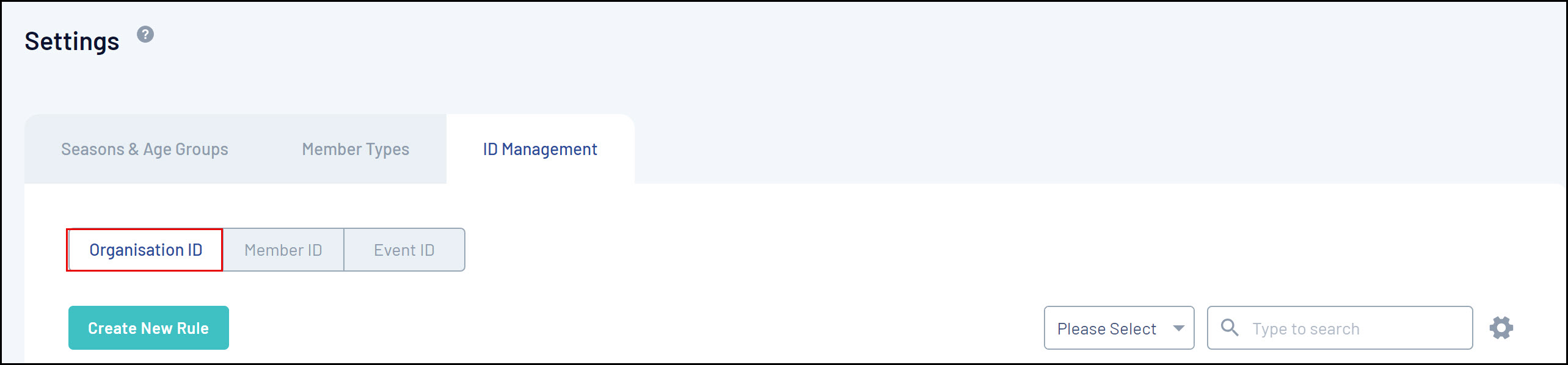
4. Click CREATE NEW RULE
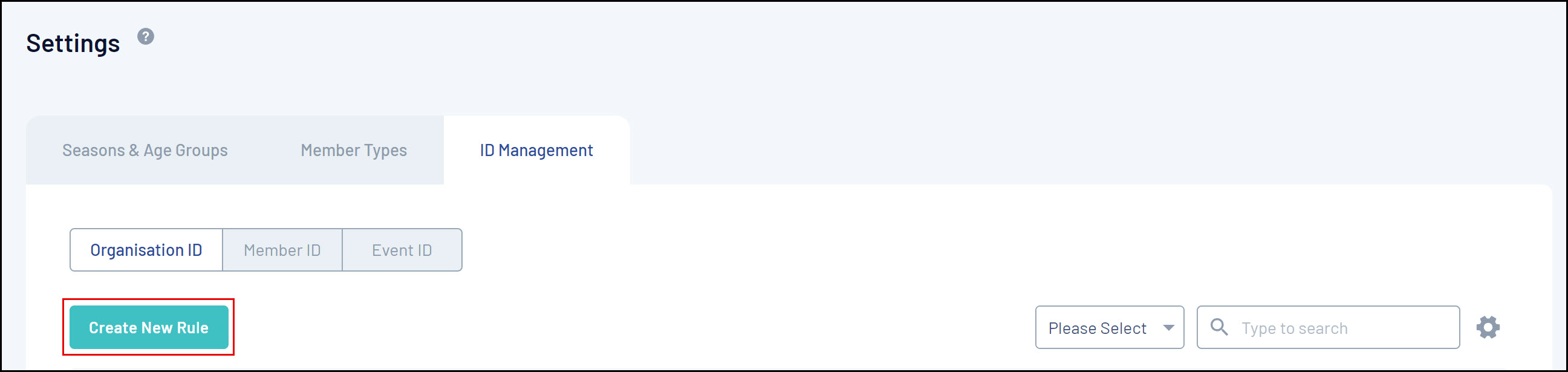
5. Enter the information of the new rule, then click CREATE NEW RULE
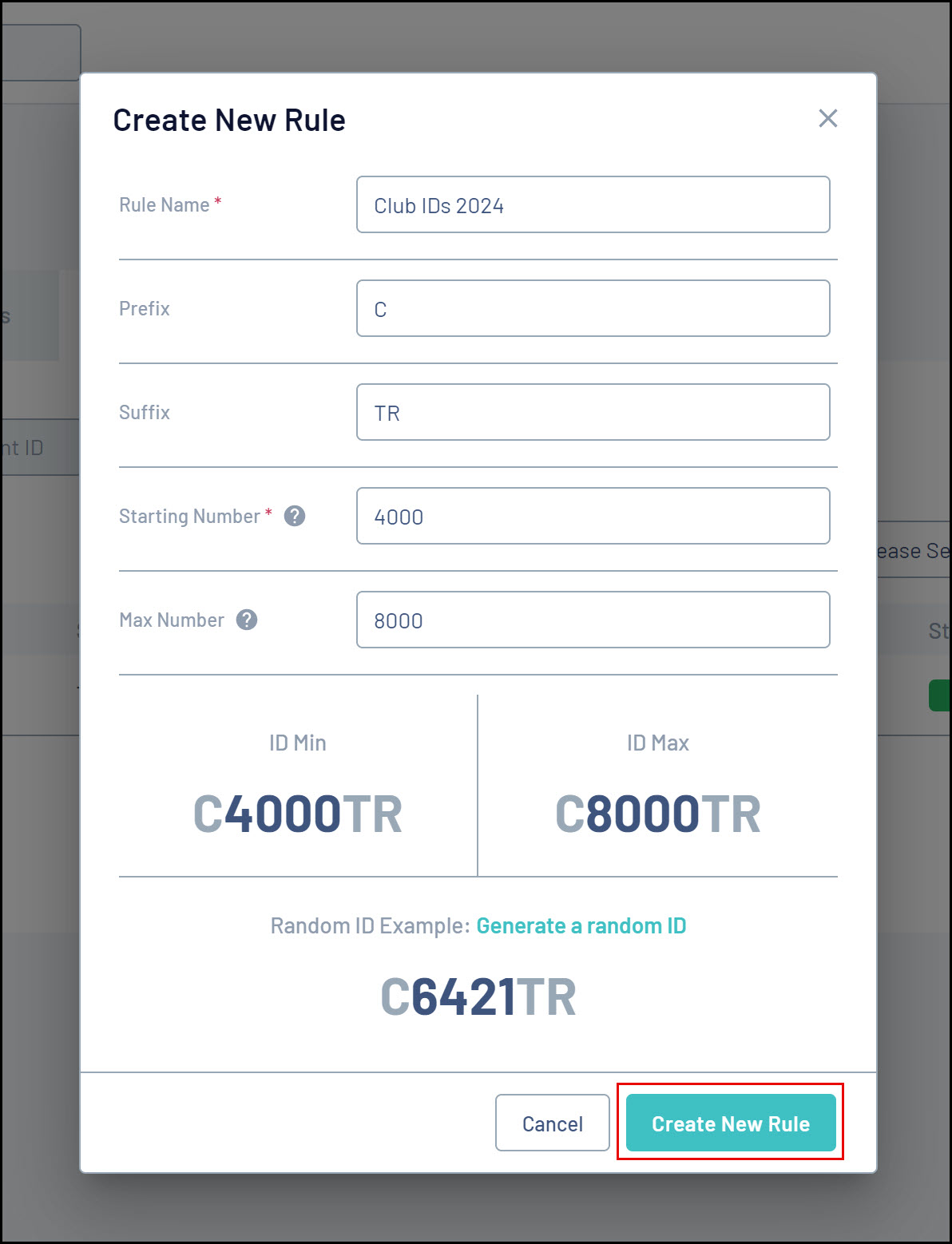
Your new rule will be added to the database as an Inactive rule
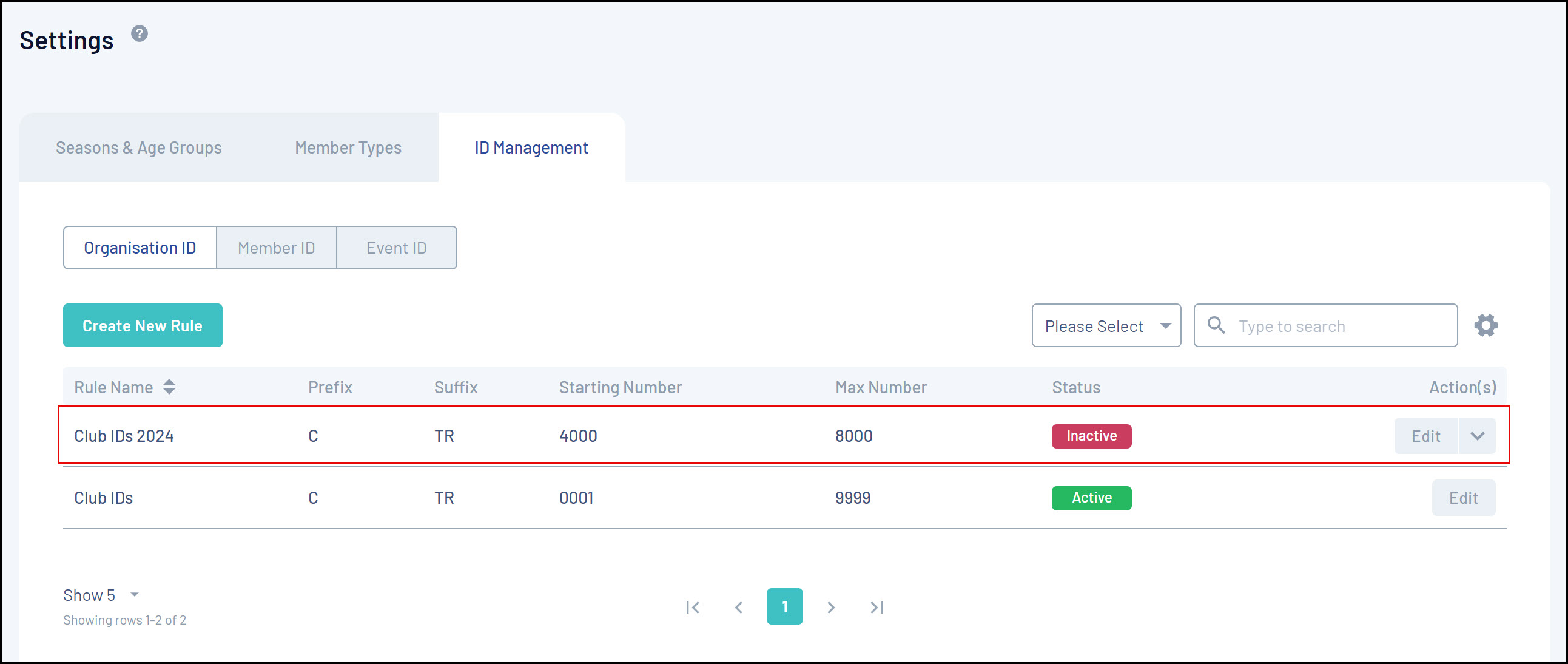
6. Click the ACTIONS arrow
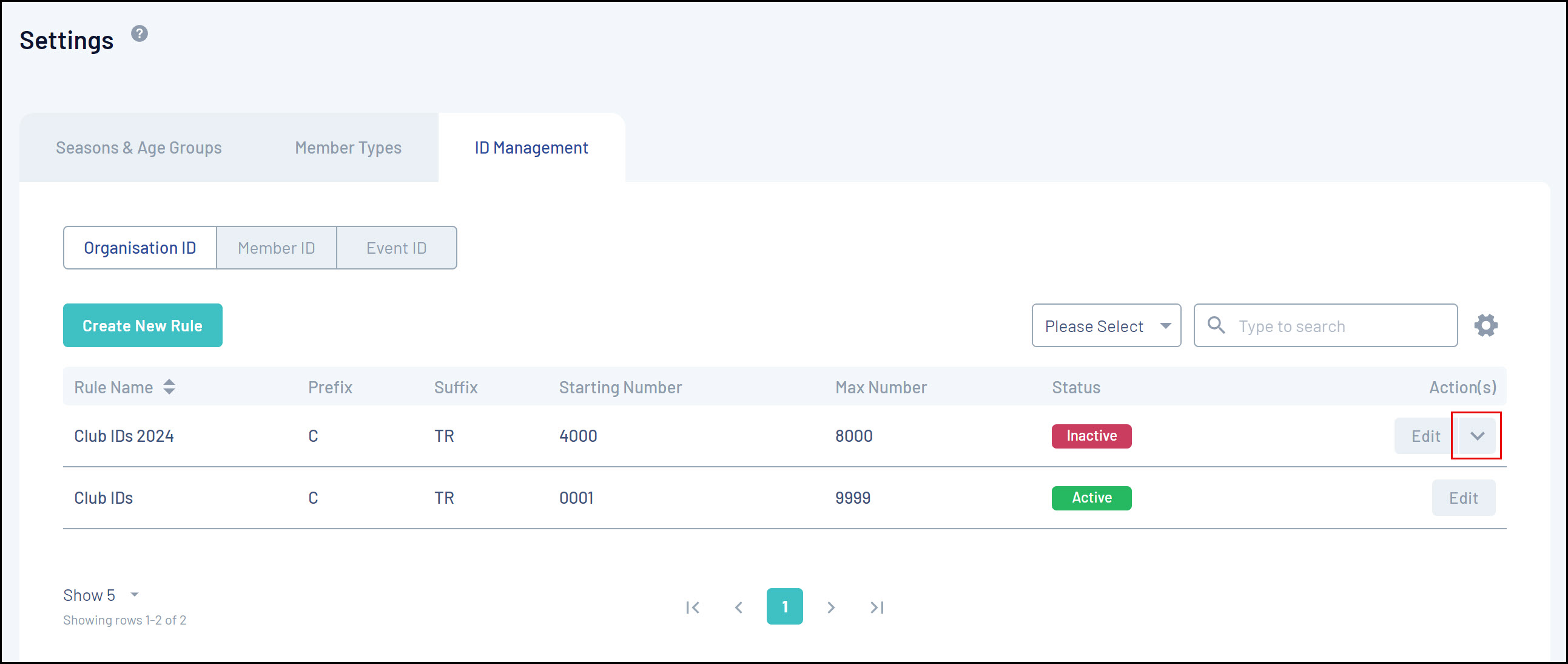
7. Click USE THIS RULE
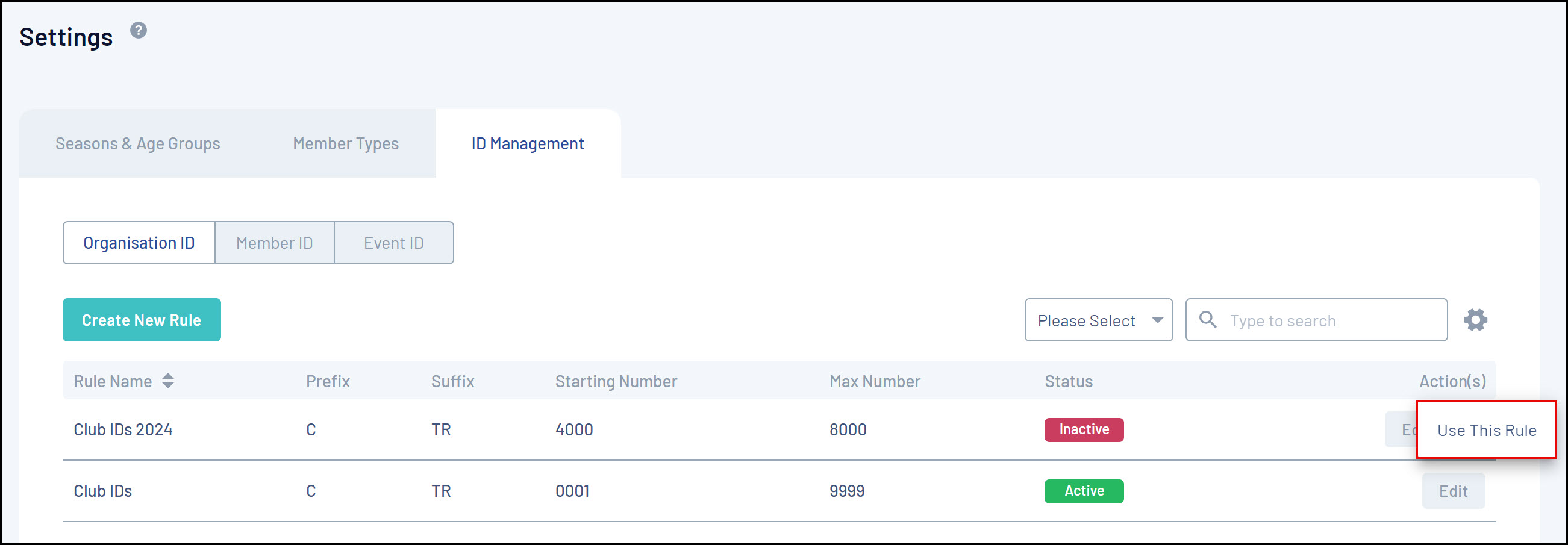
8. A confirmation pop-up will appear and ask you how you would like to apply this rule for organisations:
Update Rule Only means that this new rule will only apply to new organisations created after this rule is active and it will not change existing Organisation IDs.
Generate Historical IDs will overwrite the existing Organisation IDs for those already created as well as use this rule when new organisations are created.
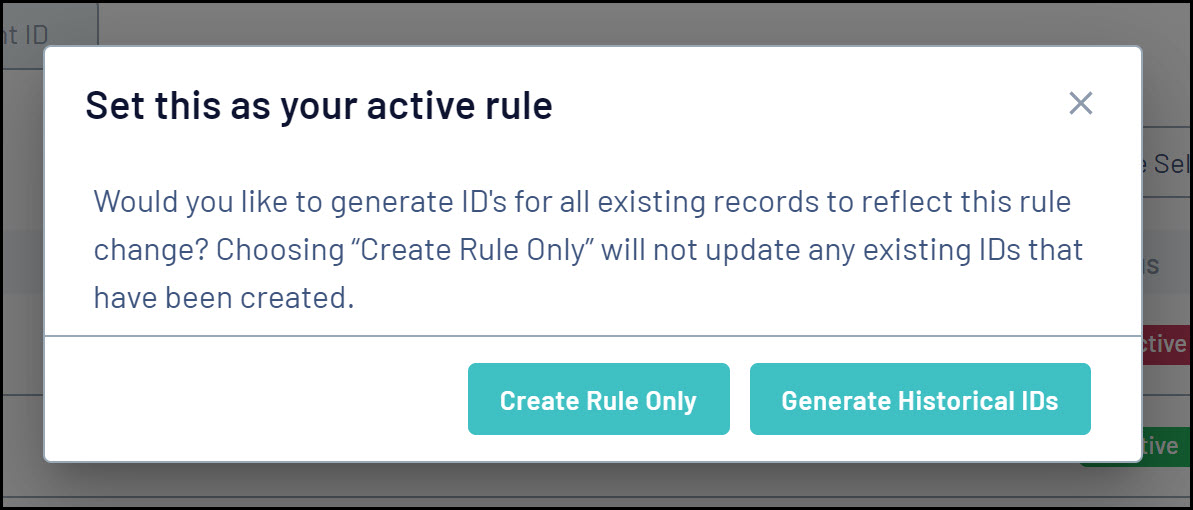
Once an option is selected, the Organisation IDs will begin allocating