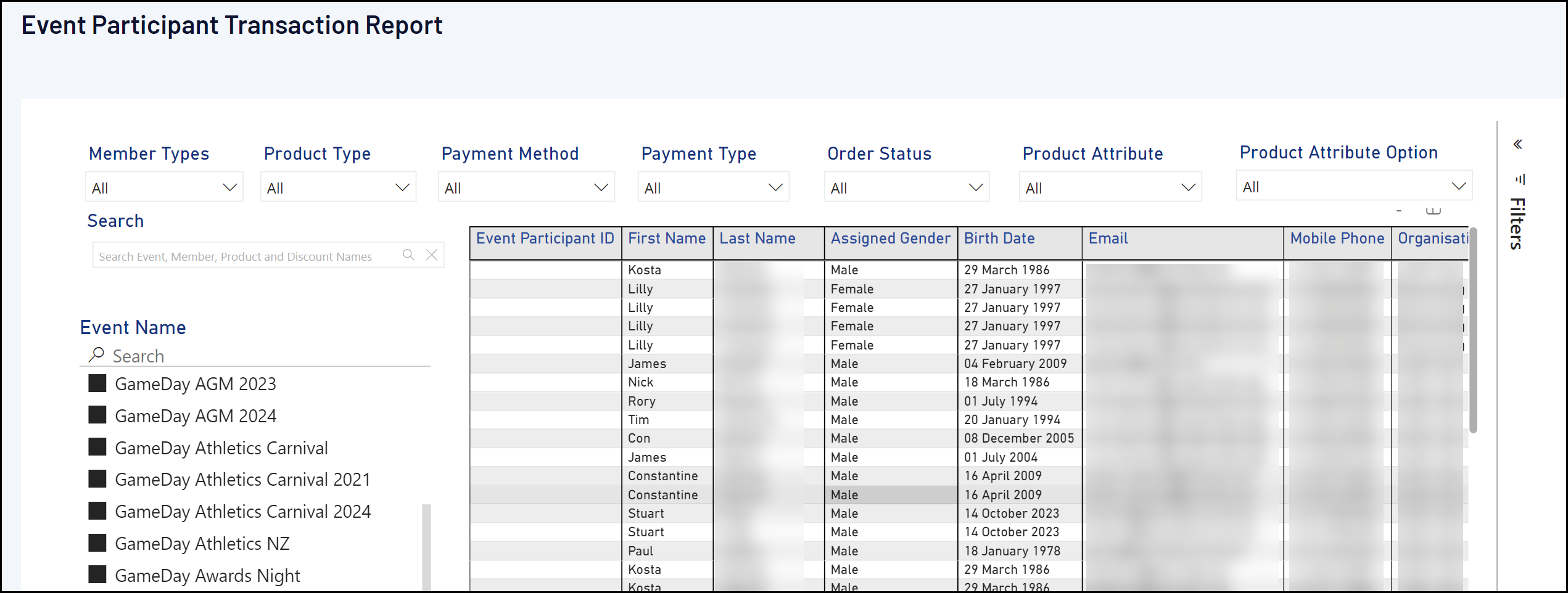The Event Participant Transaction Report provides a listing of any event-based transactions that have been processed through your organisation's GameDay database. The report includes a table of event transaction information including:
- Participant ID
- Participant Name
- Gender
- Date of Birth
- Contact Details
- Organisation running the event
- Member Type
- Financial Status
- Order Date
- Order Number
- Payment Type (Online or Offline)
- Payment Method (Credit Card, PayPal,etc.)
- Order Status (Paid, Unpaid, Cancelled, Refunded etc.)
- Product Name
- Sub-Event Name
- Product Type (Membership, Event or Add-on)
- Product Price
- Discount Information
To run an Event Transaction Report:
1. On the left-hand menu, click REPORTS
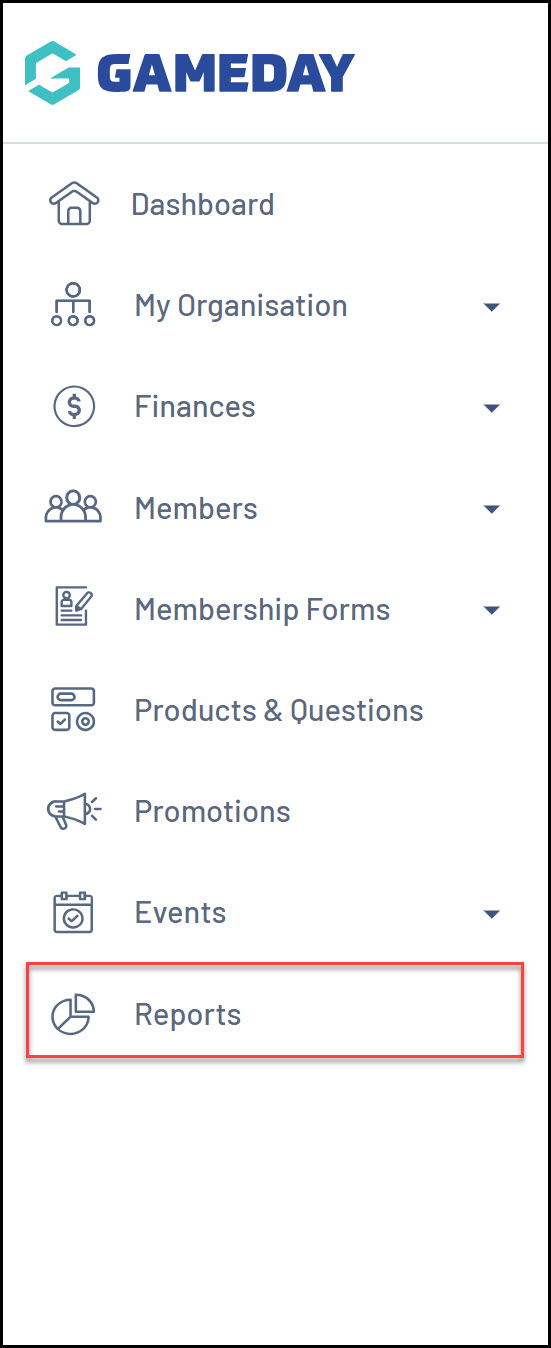
2. Click the TABULAR REPORTS tab
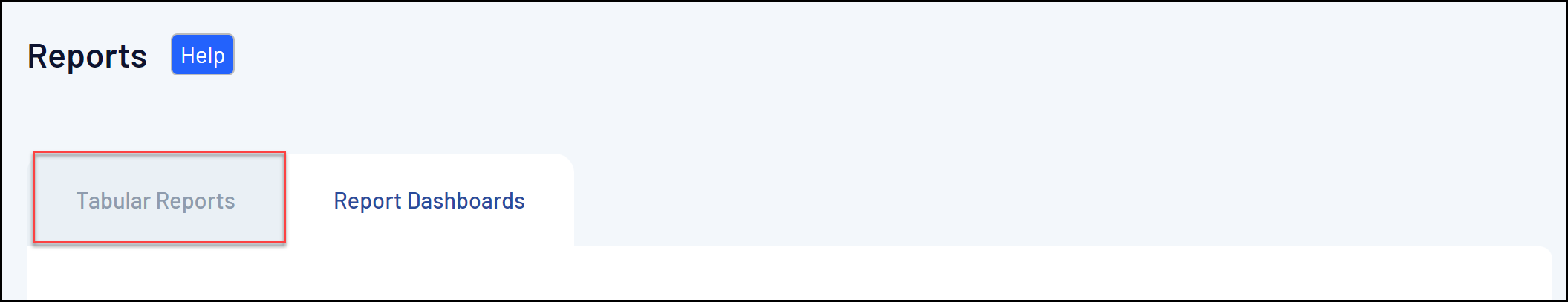
3. Find the Event Participant Transaction Report, and click VIEW REPORT.
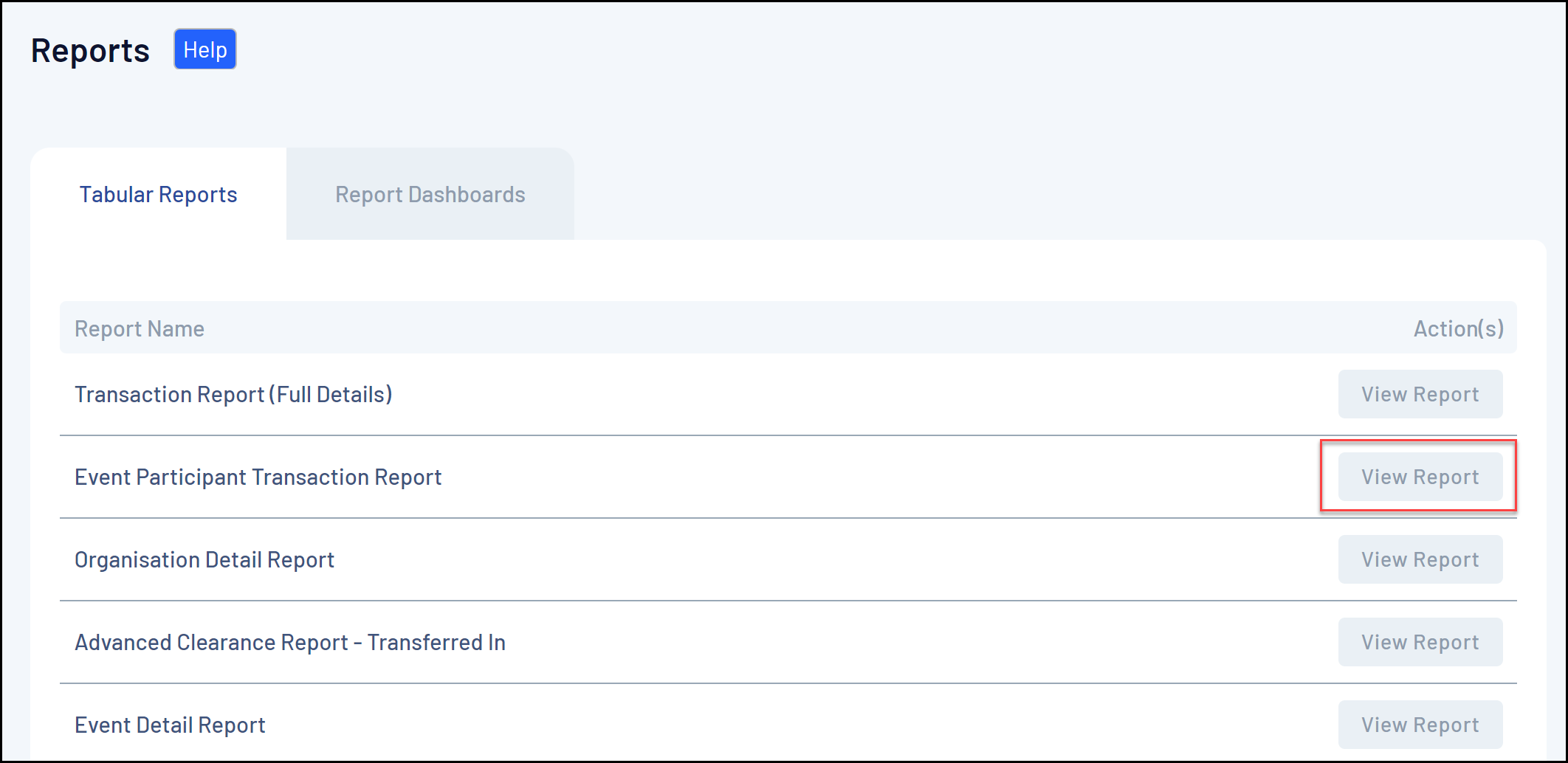
4. The report will then display as below: