Once you have created a product, you can edit its details at any time, following the process below:
1. In the left-hand menu, click PRODUCTS & QUESTIONS
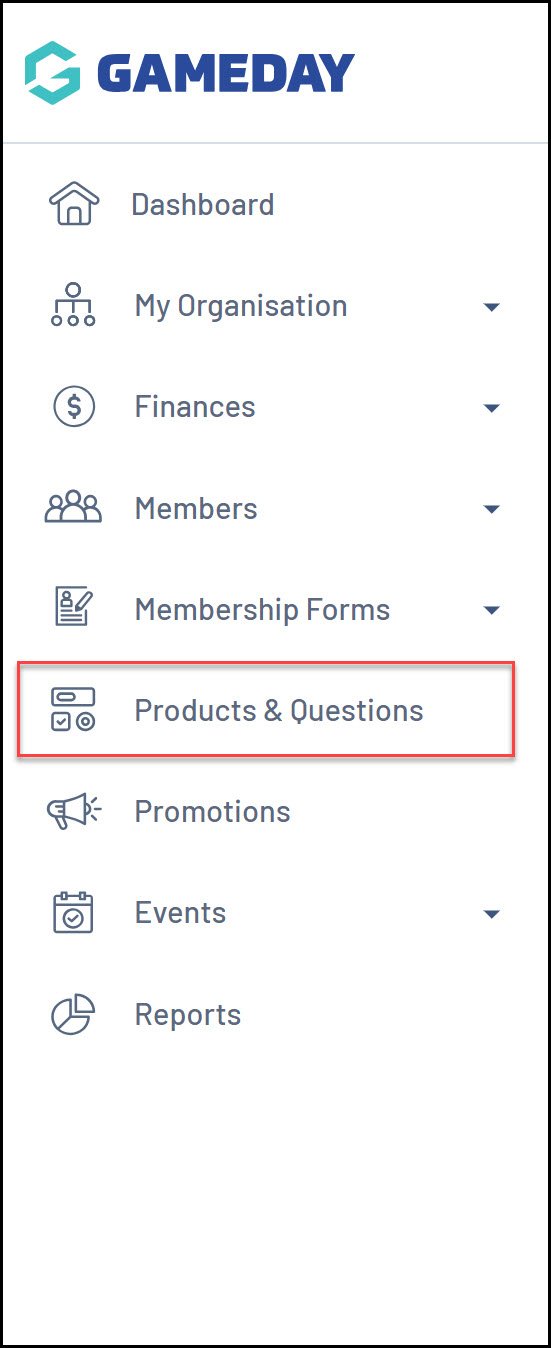
2. Find the relevant Product, then click EDIT
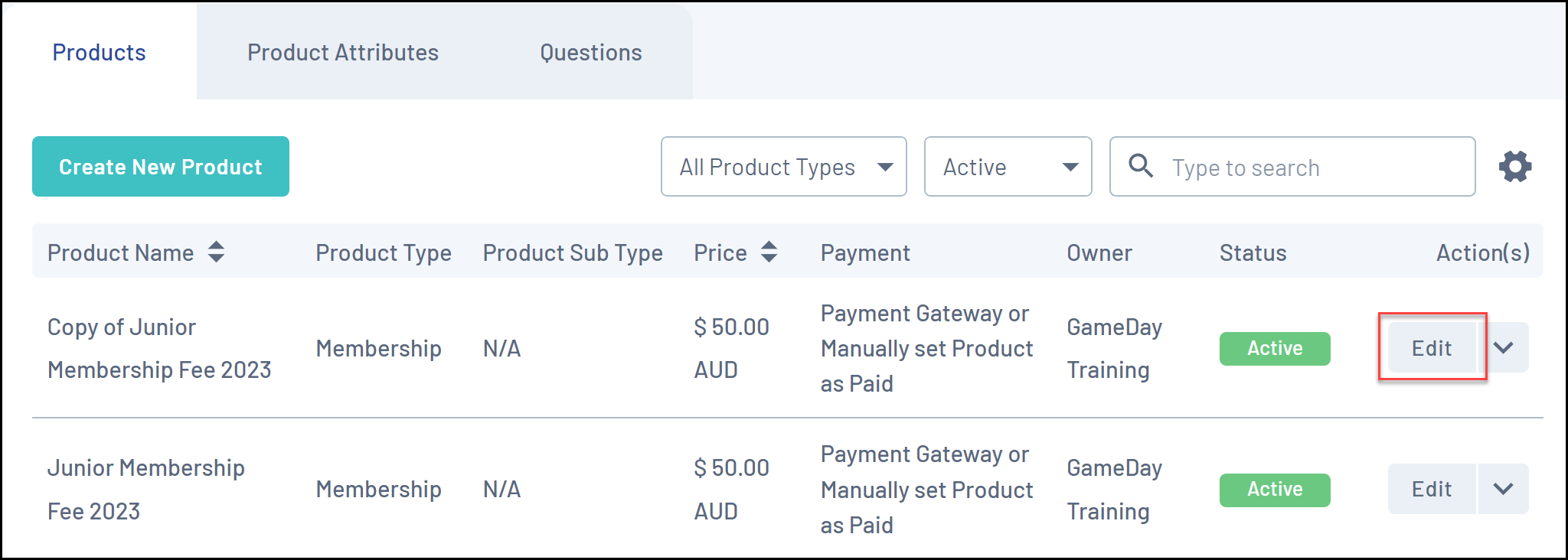
3. Make any relevant changes, then click SAVE
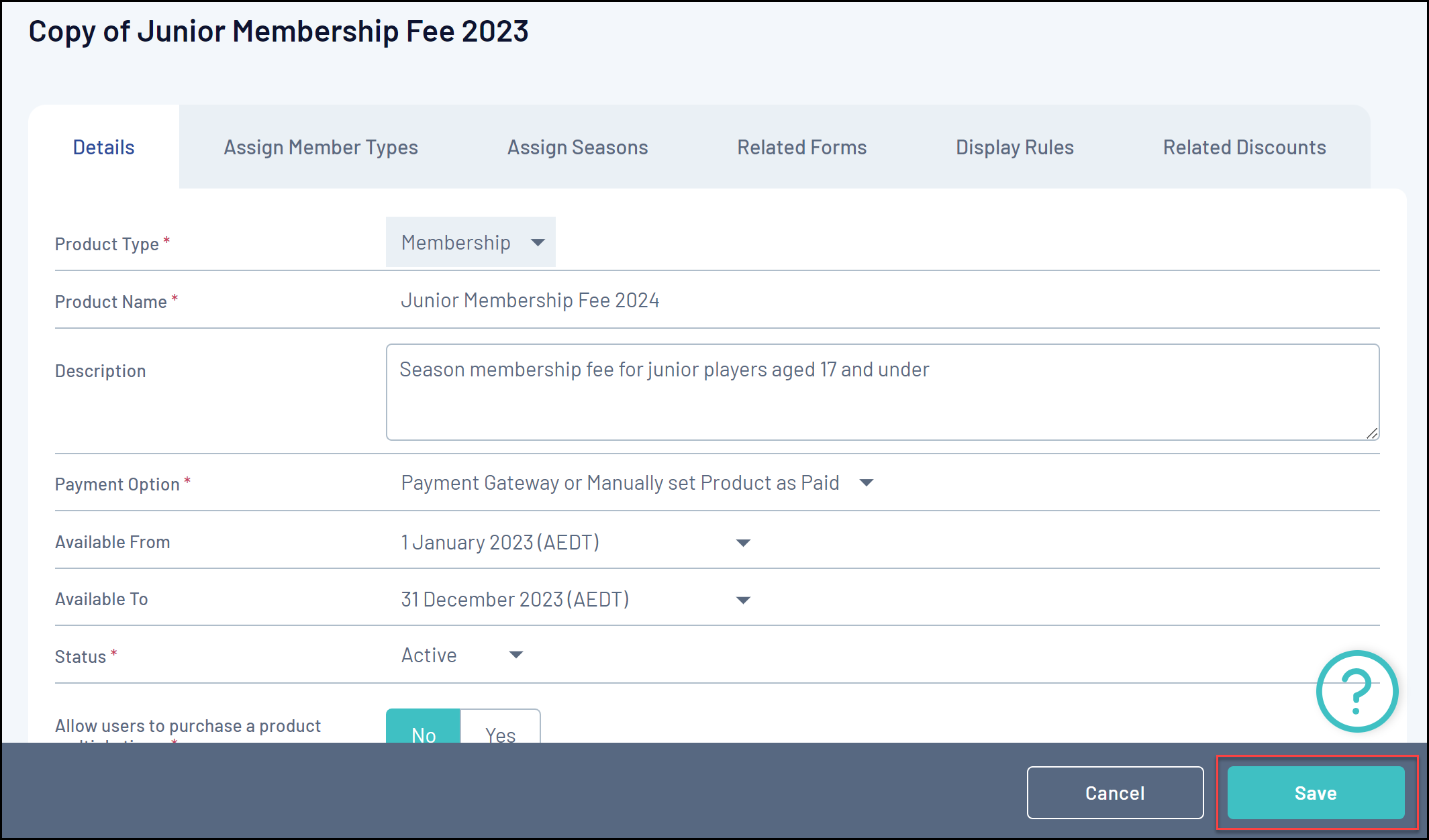
Note: You can also update a Product when editing a Membership Form or Event through the PRODUCTS tab.