GameDay's Promo Codes feature provides the ability to create, customise, generate and distribute alphanumeric codes to your registrants, which can be redeemed on your GameDay forms to apply a discount to their total registration.
Promo Codes can be created as:
- Generic Promo Codes: A code that can be used multiple times by different users.
- Unique Promo Codes: A series of auto-generated codes that are sent and assigned to individual members from your GameDay database.
To access the Promo Codes feature:
1. Click PROMOTIONS in the left-hand menu:
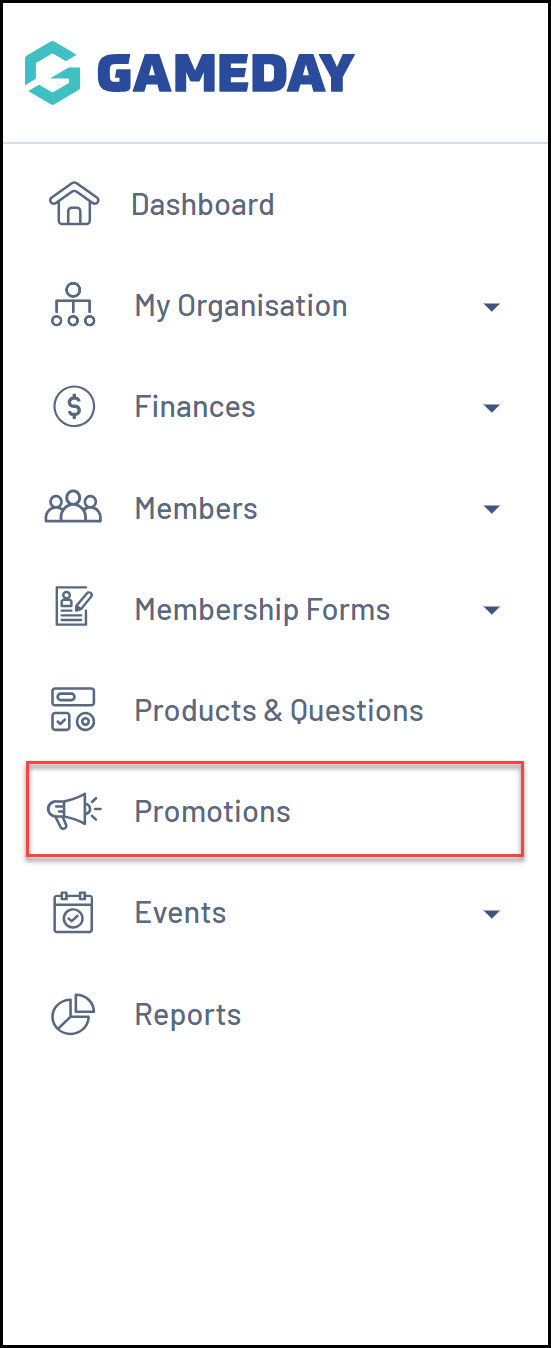
2. Click the PROMO CODES tab:
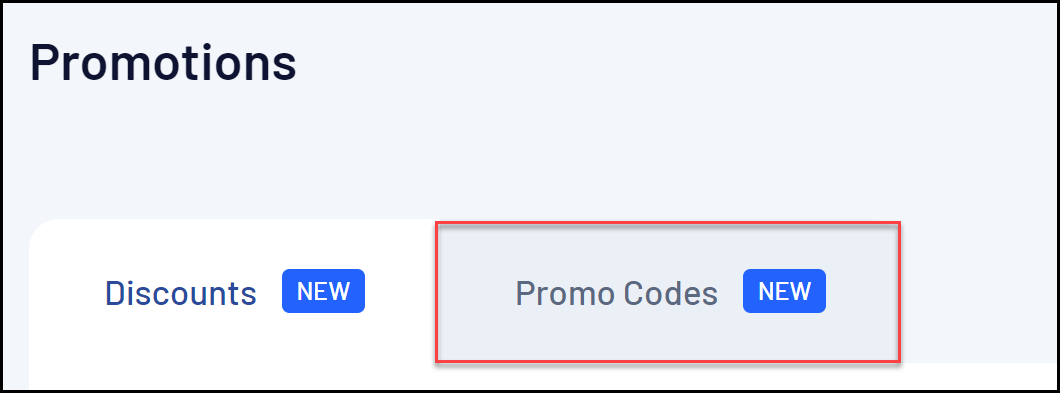
Promo Codes List
The Promo Codes page shows a list of any promo codes that have been created in your database, with a range of information including:
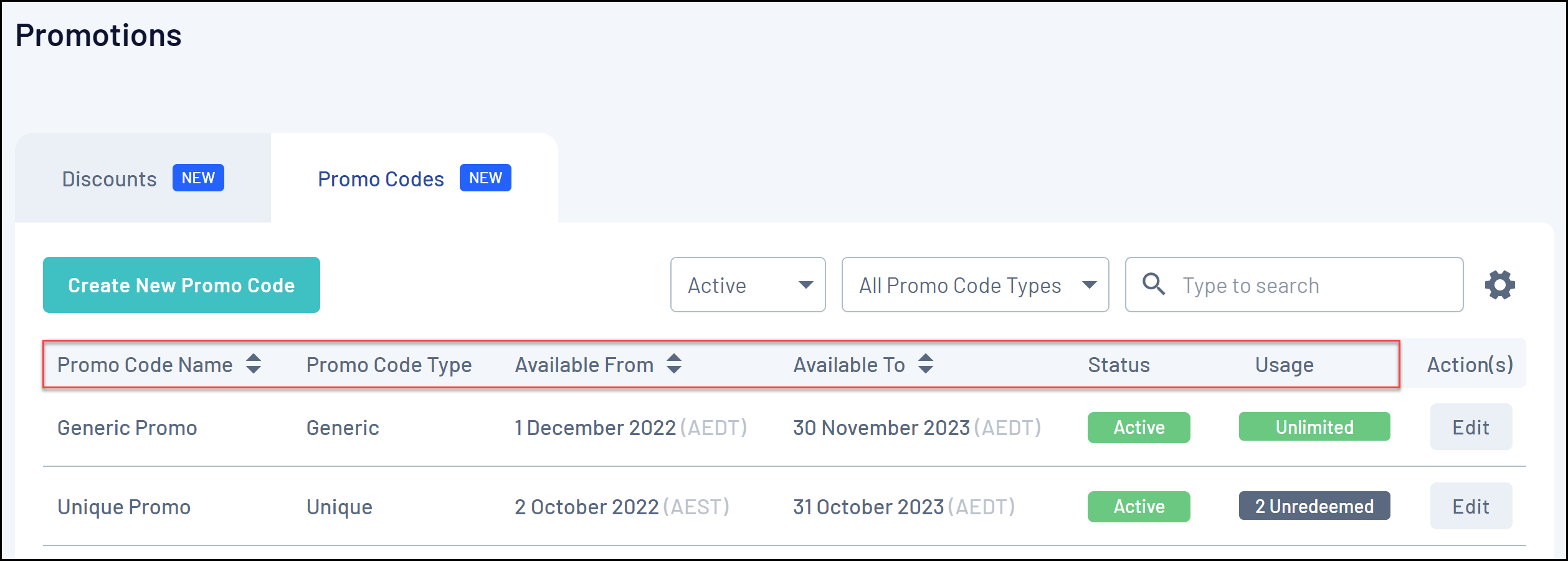
- Promo Code Name
- Promo Code Type: Denotes whether the promo code is Generic or Unique.
- Available From: Denotes the date at which the promo code begin being applied.
- Available To: Denotes the date at which the promo code will stop being applied.
- Status: Denotes whether the promo code is Active, Inactive, Scheduled or Expired.
- Usage: If a usage limit has been applied to the promo code, the remaining usage capacity will be displayed here.
Page Actions
On the Promo Codes List, you can apply various other actions and display settings, including:
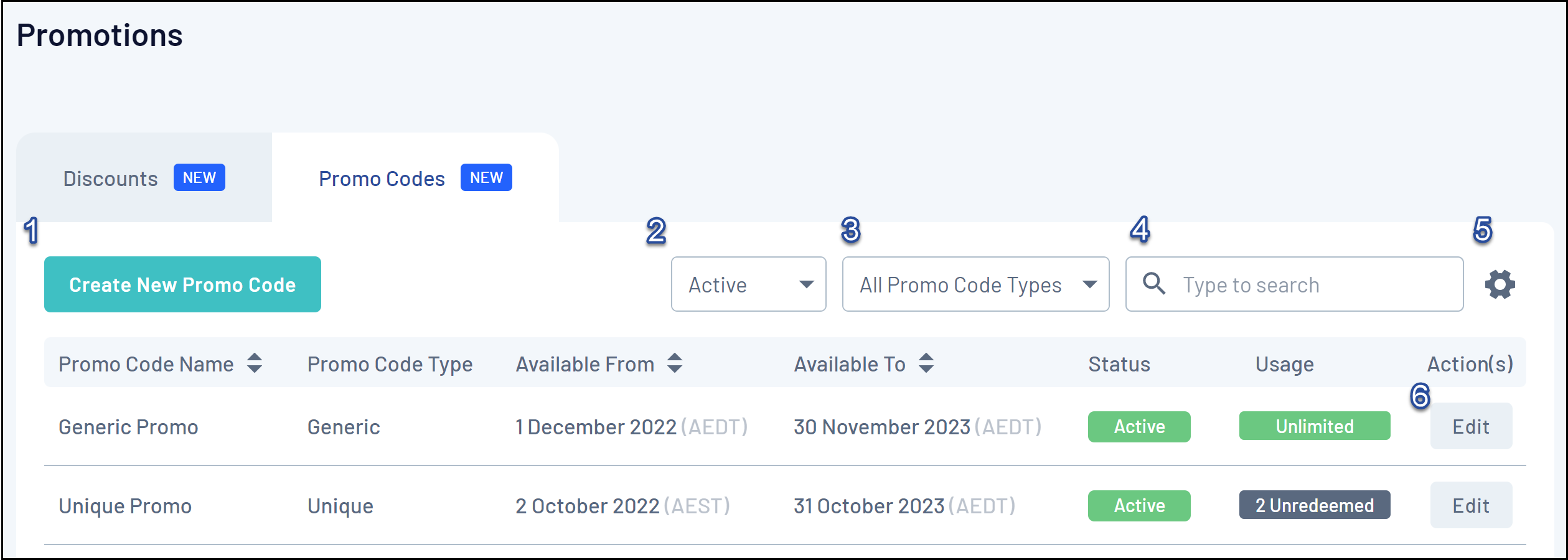
1. Create New Promo Code: Create a new promo code from scratch.
2. Status Filter: Filter promo codes by Active, Inactive, Scheduled or Expired status.
3. Discount Type Filter: Filter promo codes by Promo Code Type.
4. Search Function: Search for promo codes by name.
5. List Table Settings: Define which fields display in the columns of the list table.
6. Edit Discount: Edit any of the details of a specific promo codes.
For more information on processes relevant to the Promo Codes feature, please refer to the Related Articles section of this article.