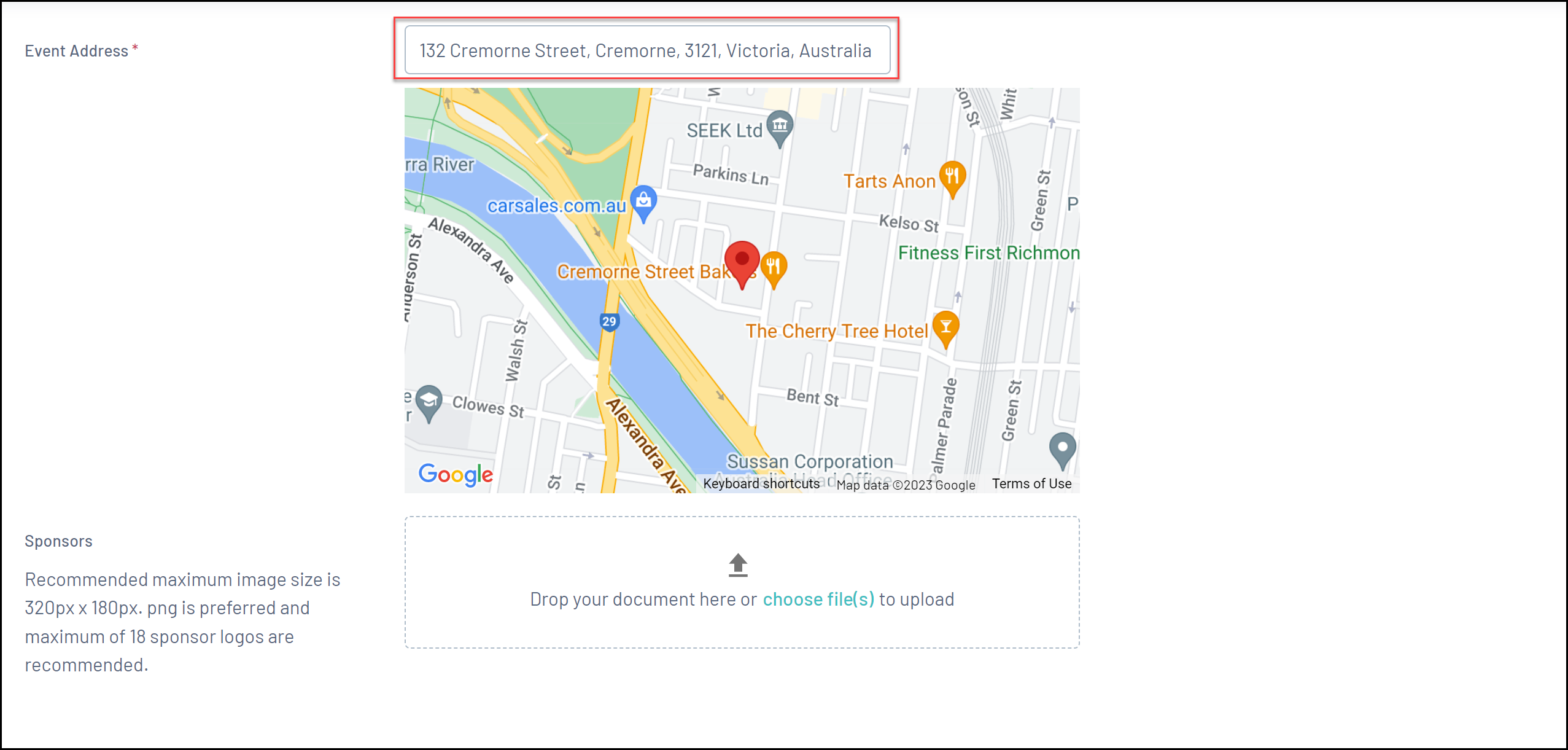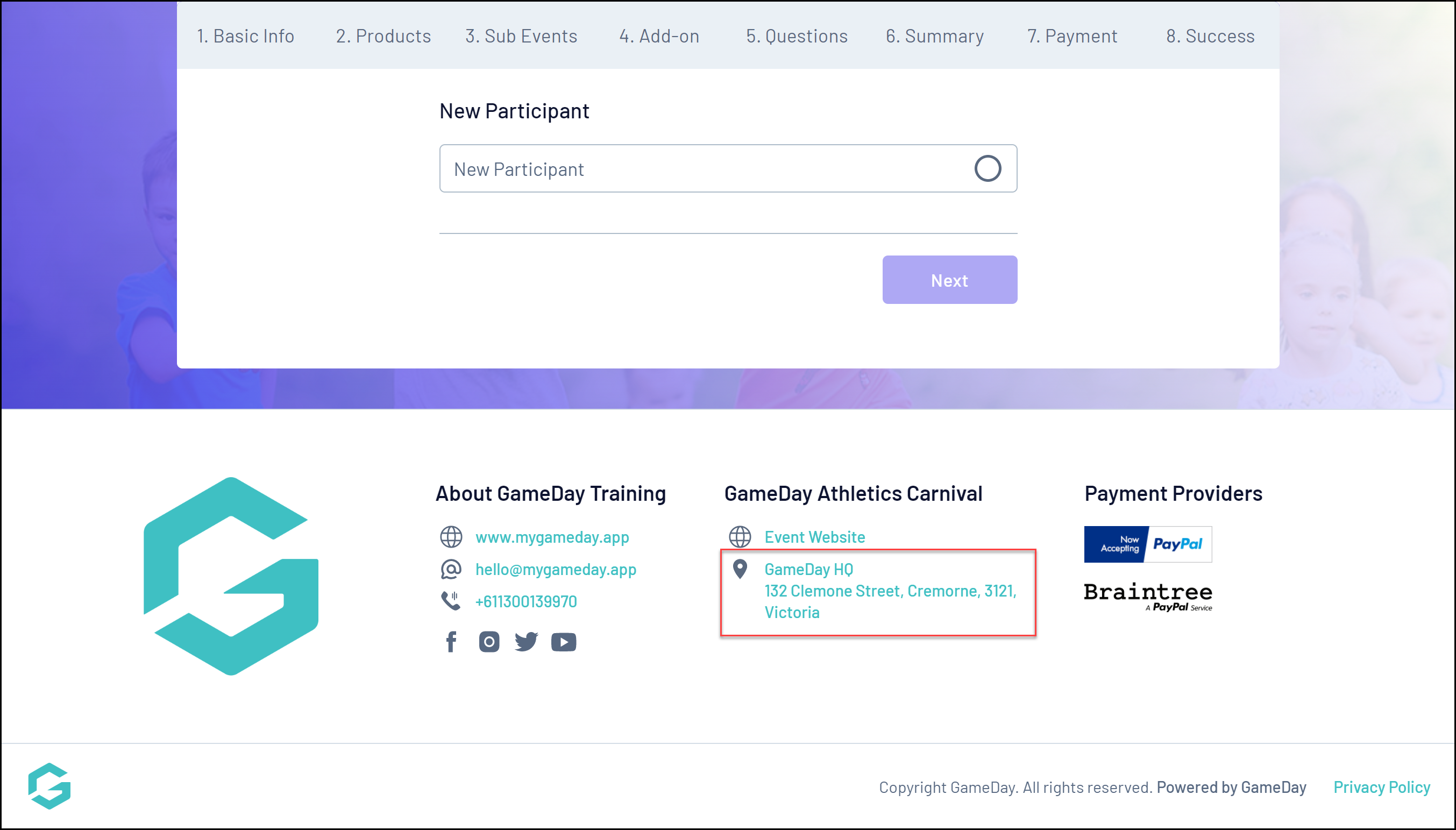GameDay allows administrators to configure certain contact details to feed through to all event forms, appearing in the footer section as below:
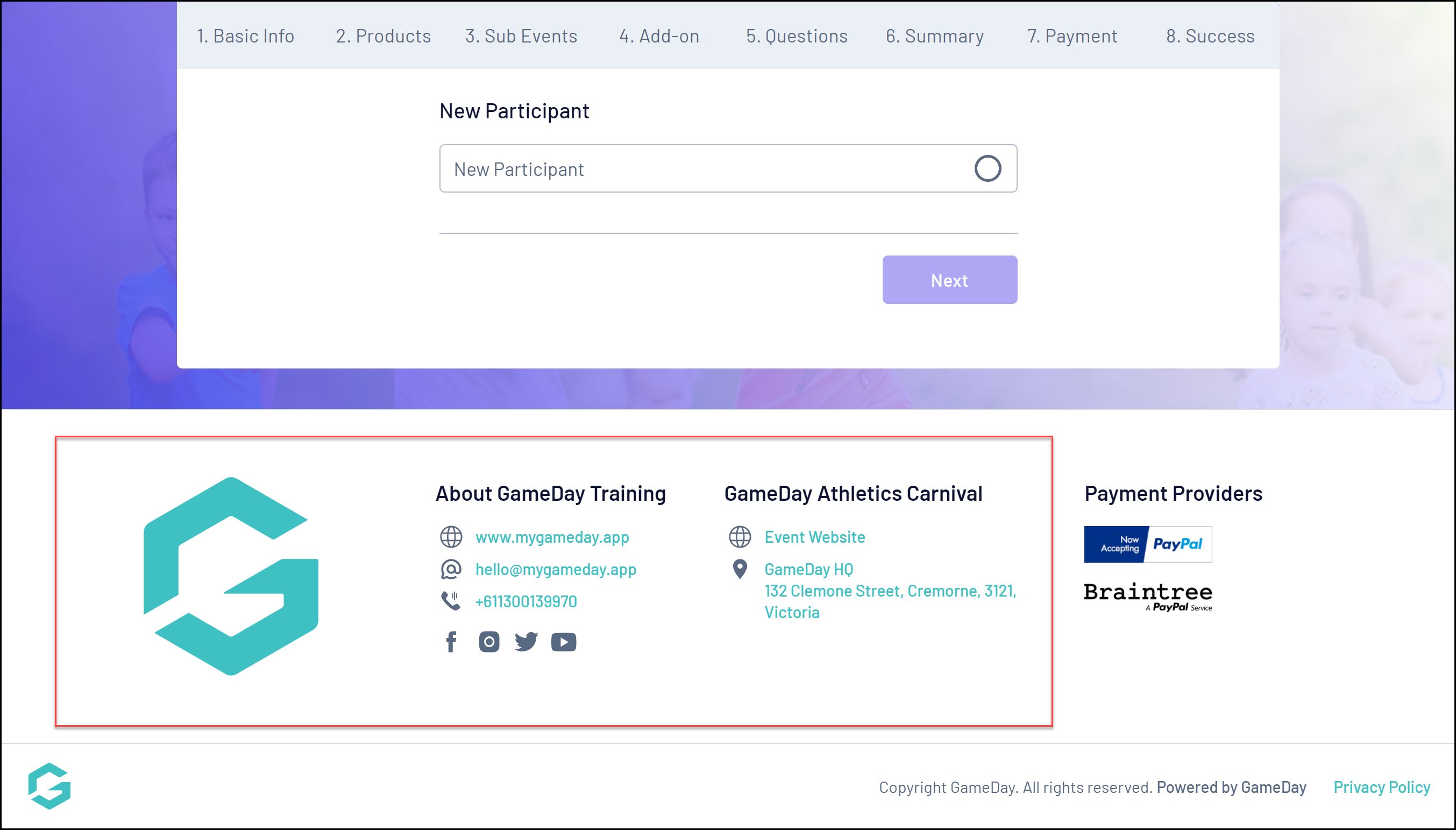
The organisation contact fields are fed directly from the My Organisation > Organisation Details section in your GameDay database.
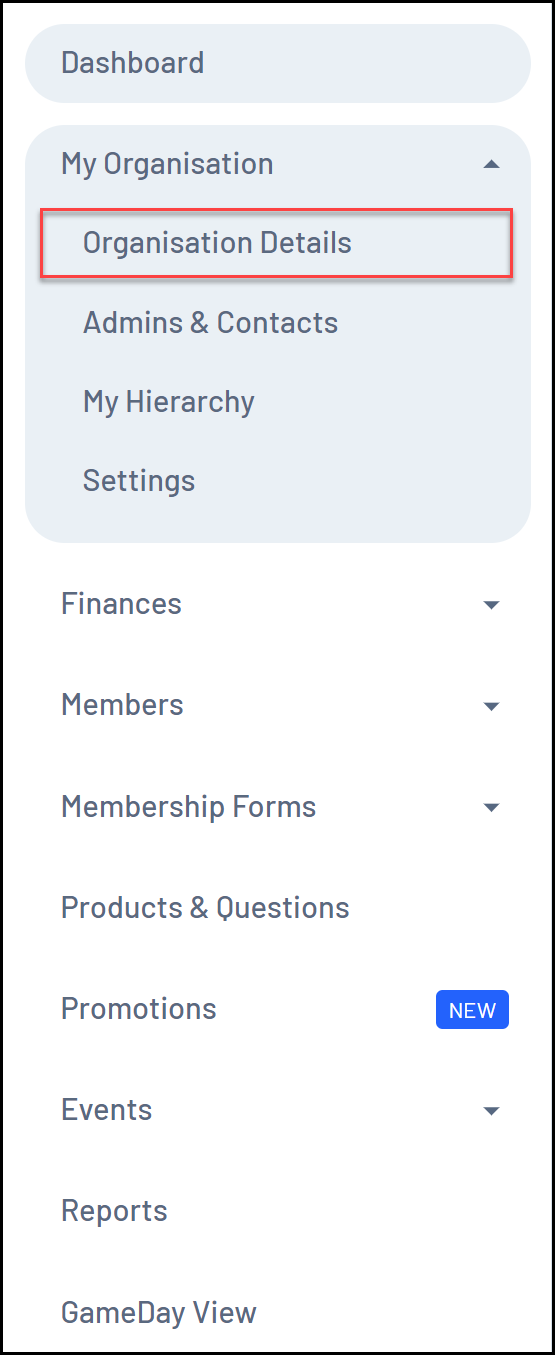
The fields that will display on event form footers are:
Website
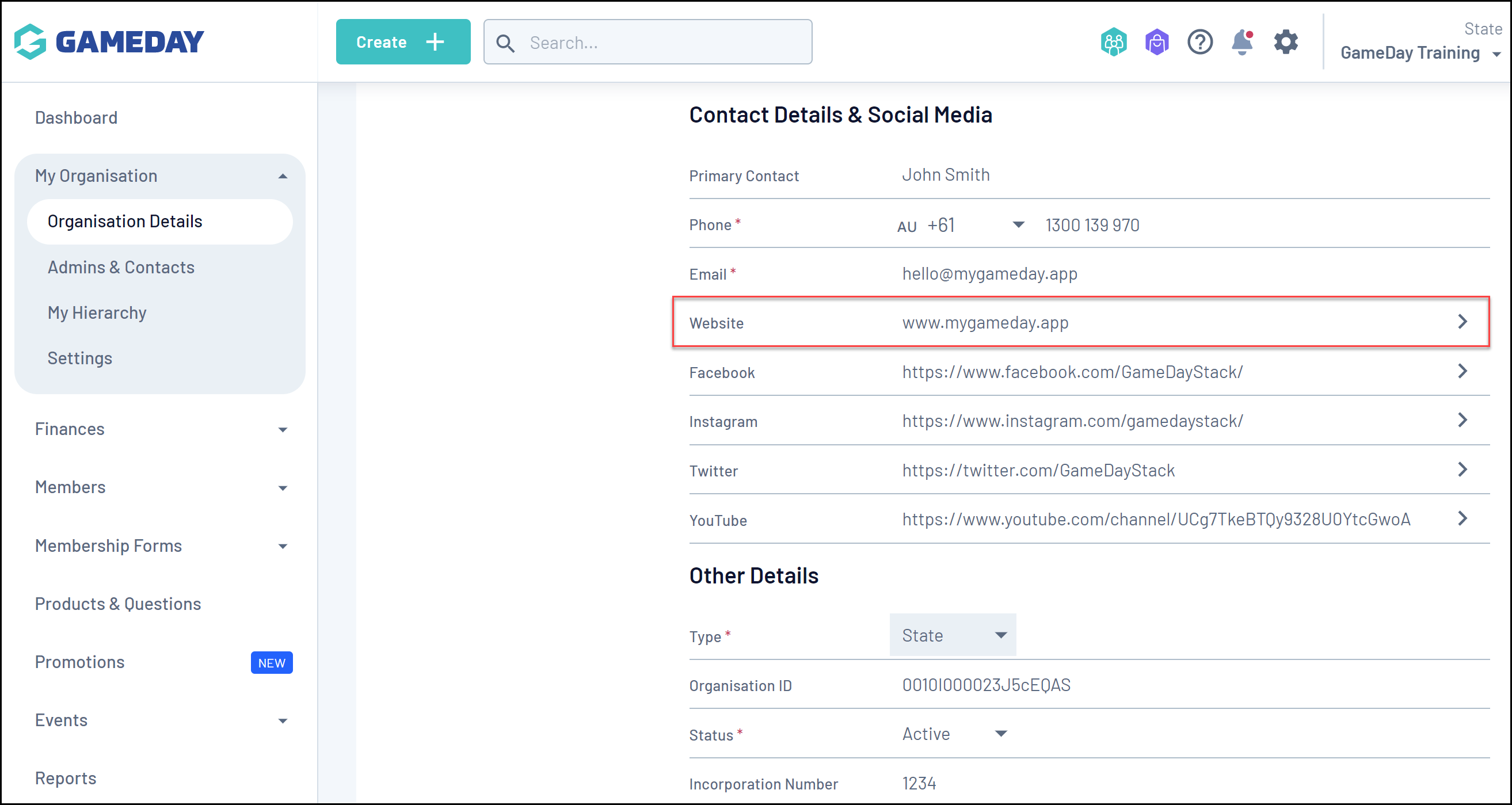
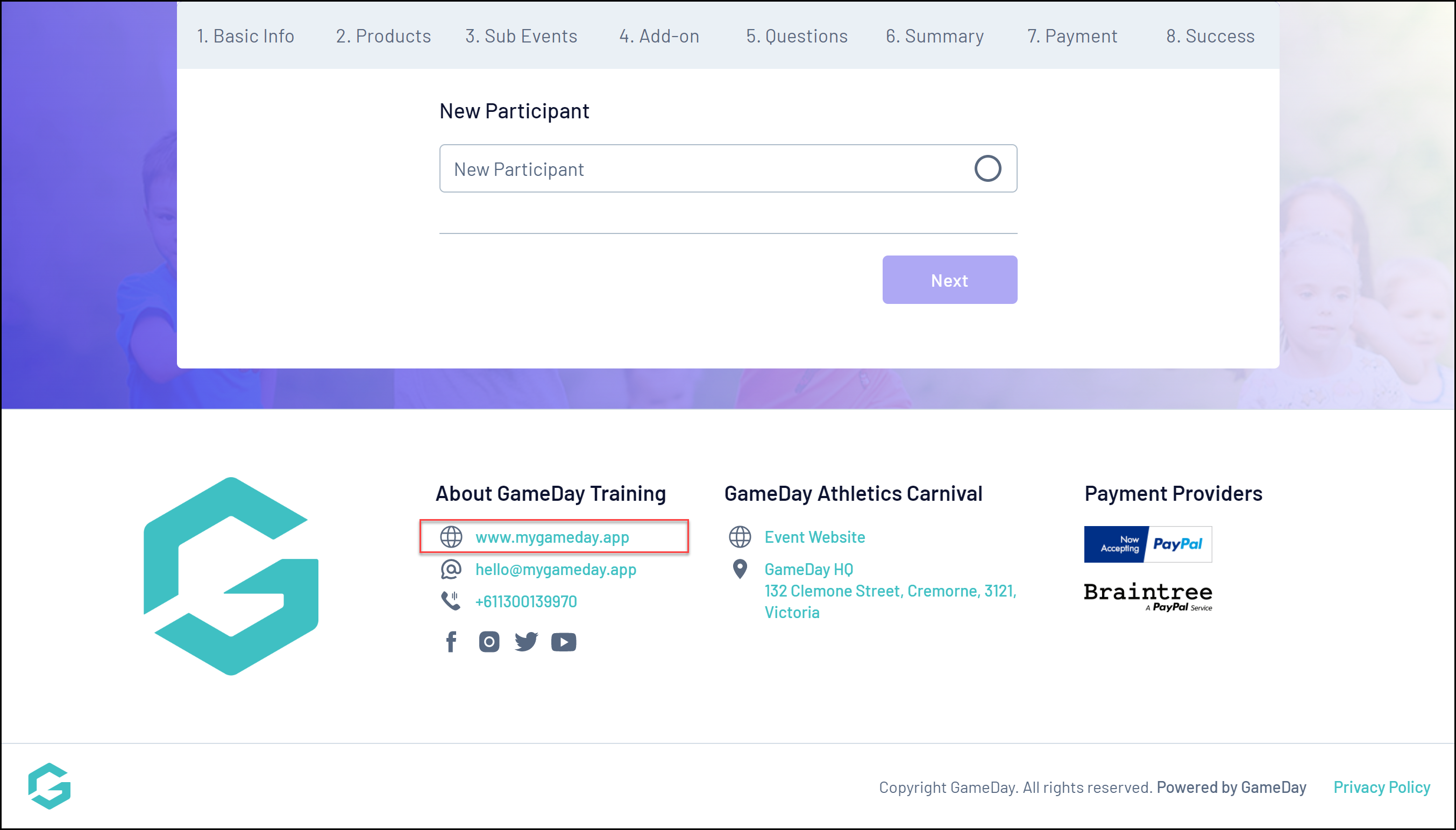
Email Address
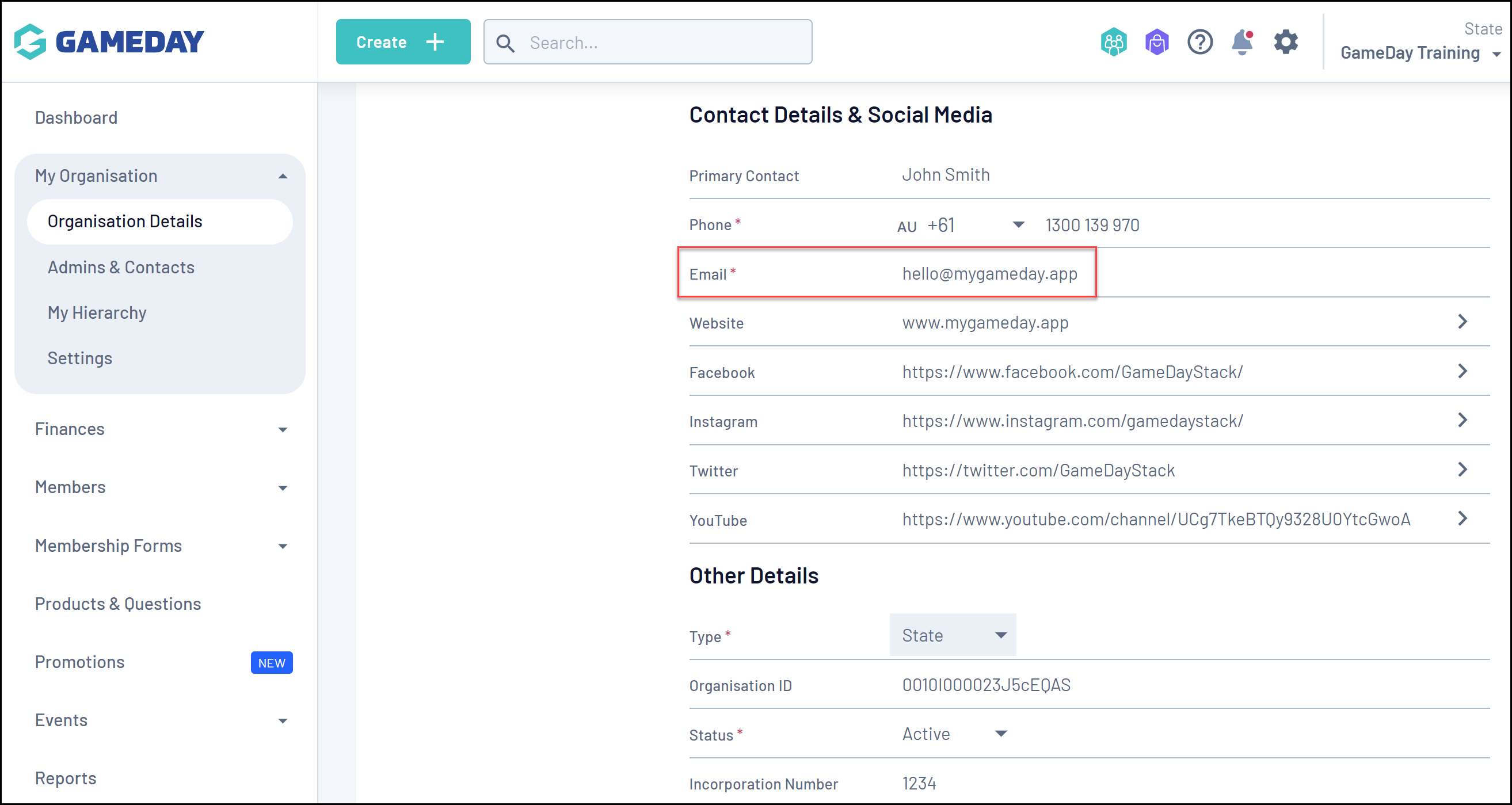
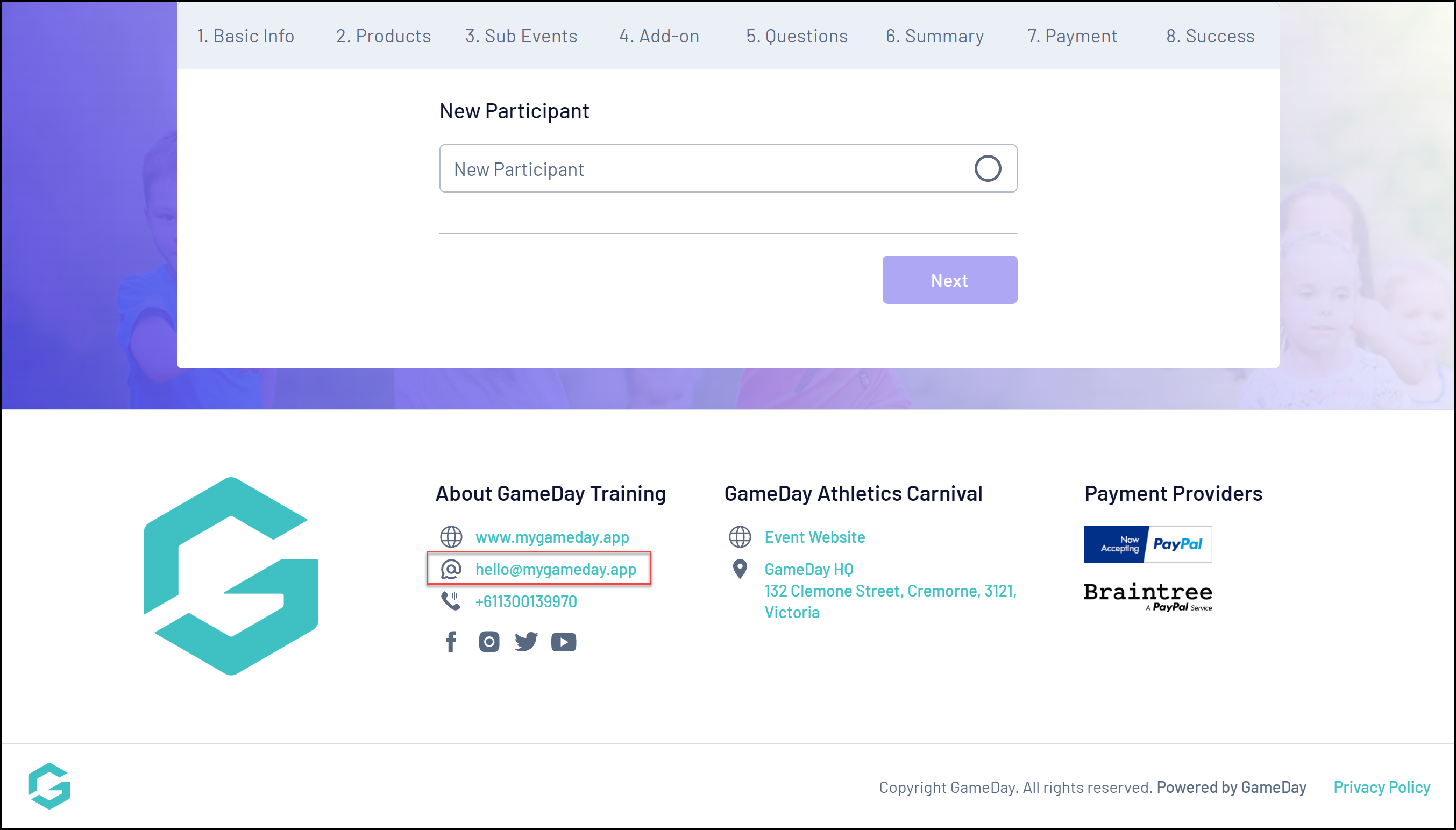
Phone
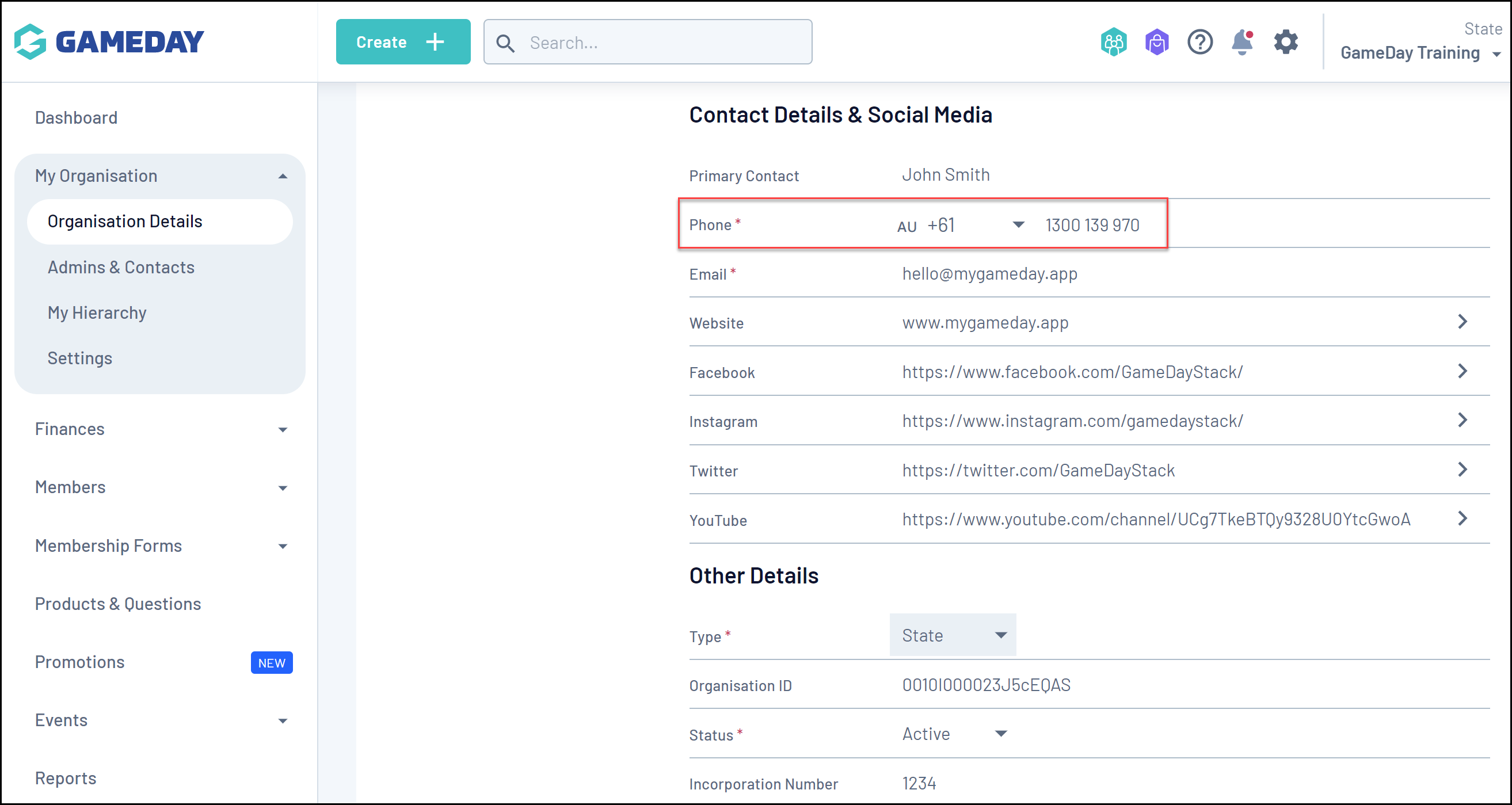
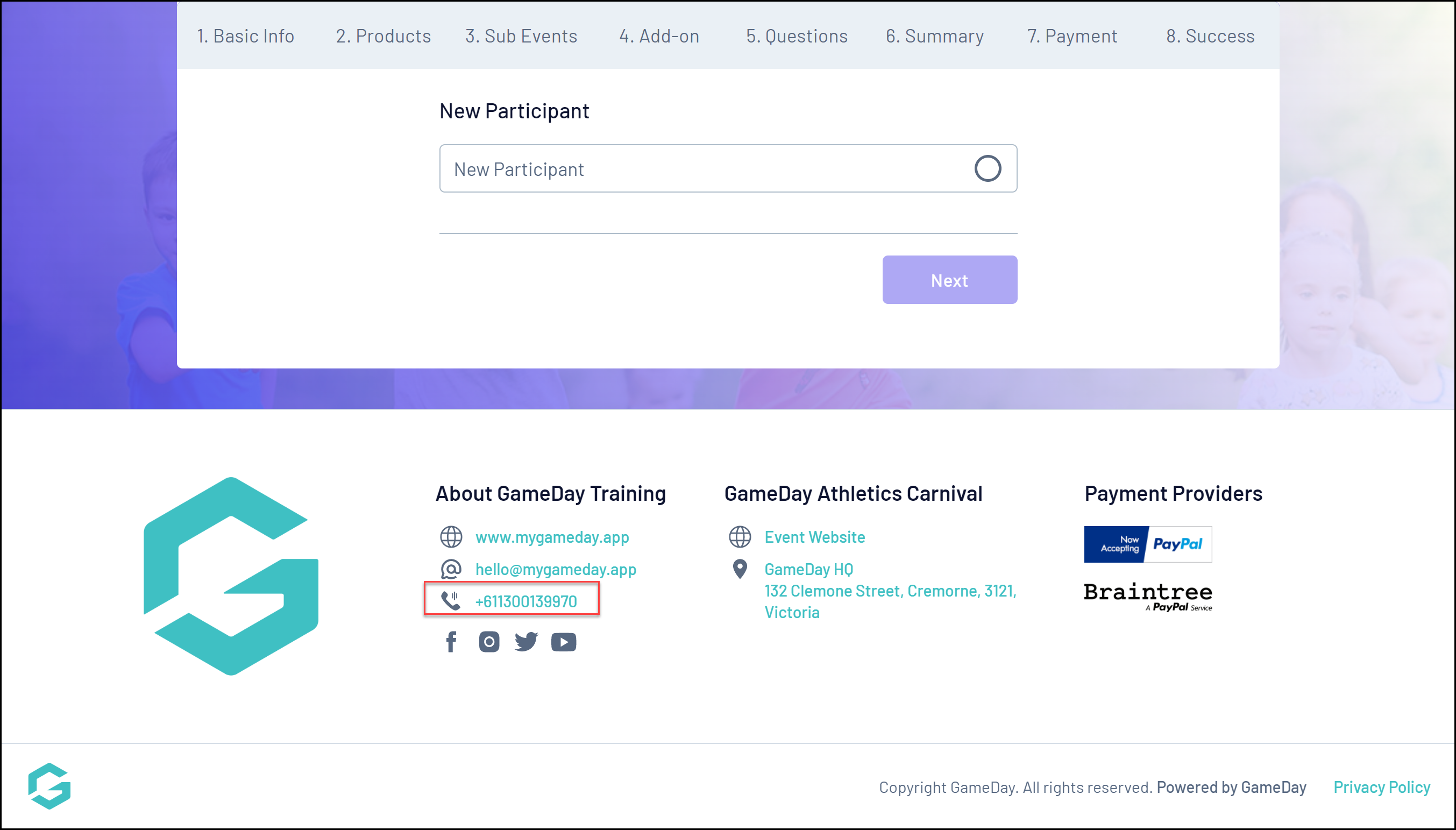
Social Media Links
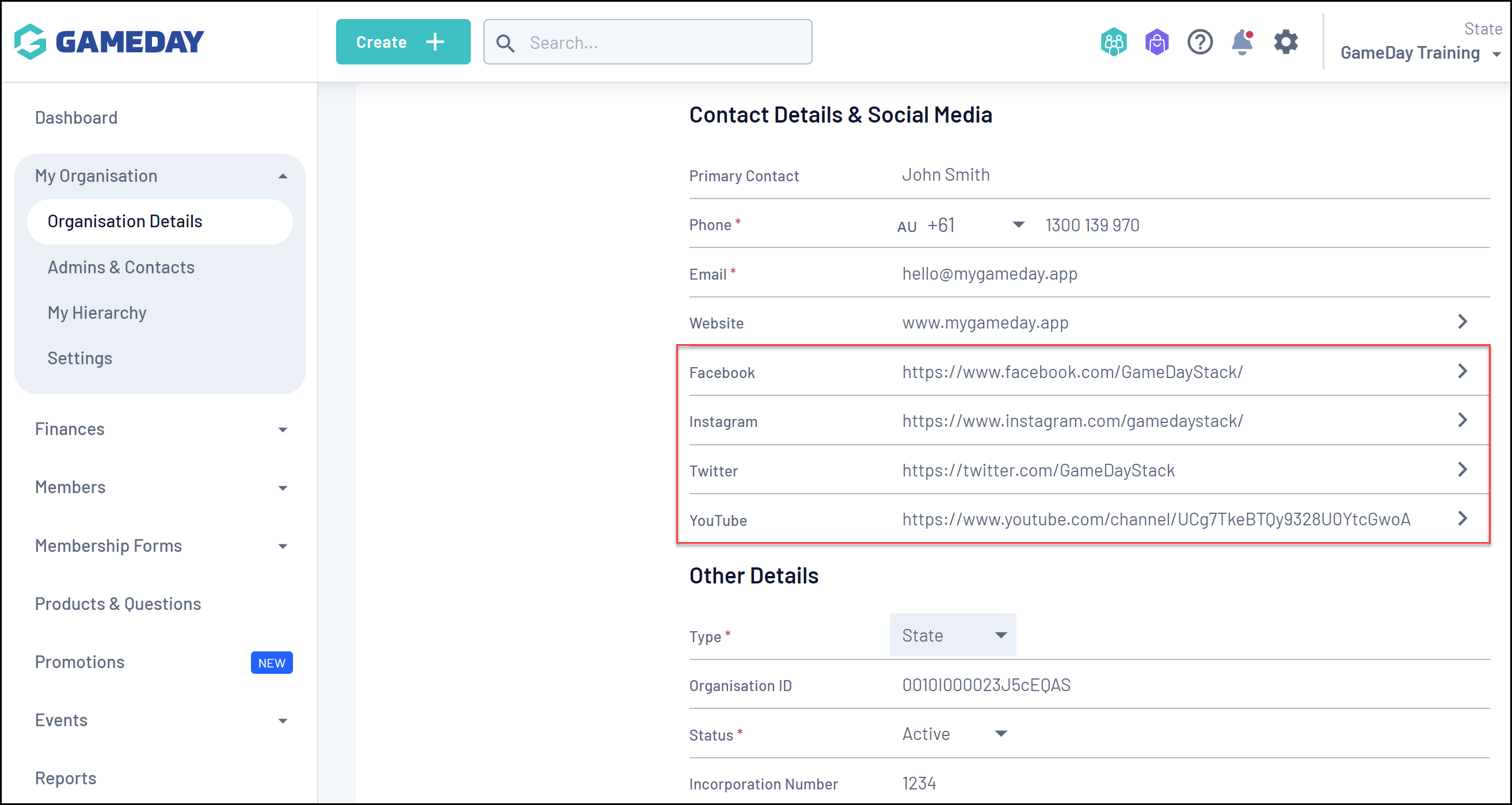
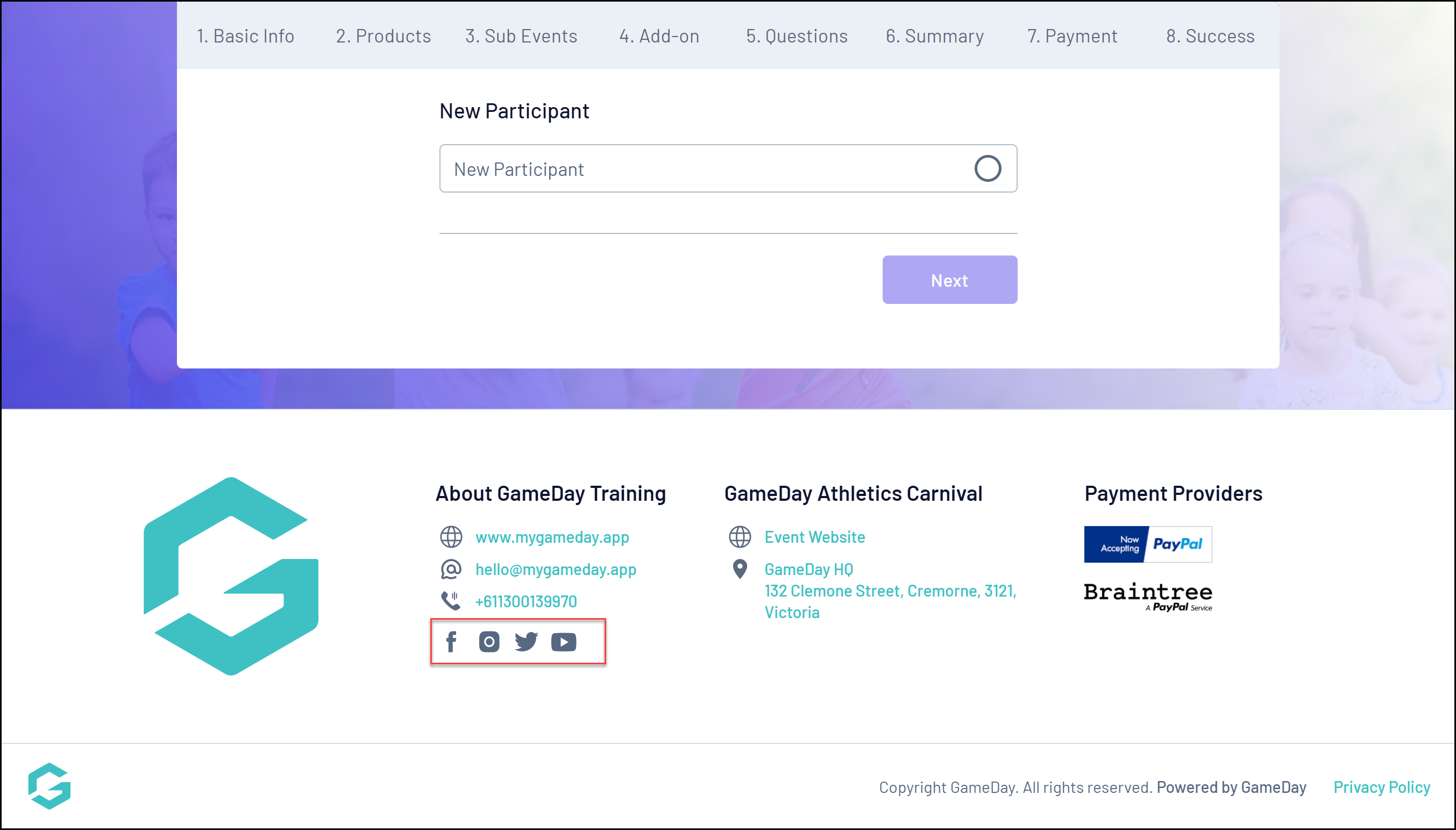
Event-specific fields will be fed onto the form footer from the details of the given event, all of which can be found when editing an event through Events > Manage Events > Edit Event. These include:
Event Logo
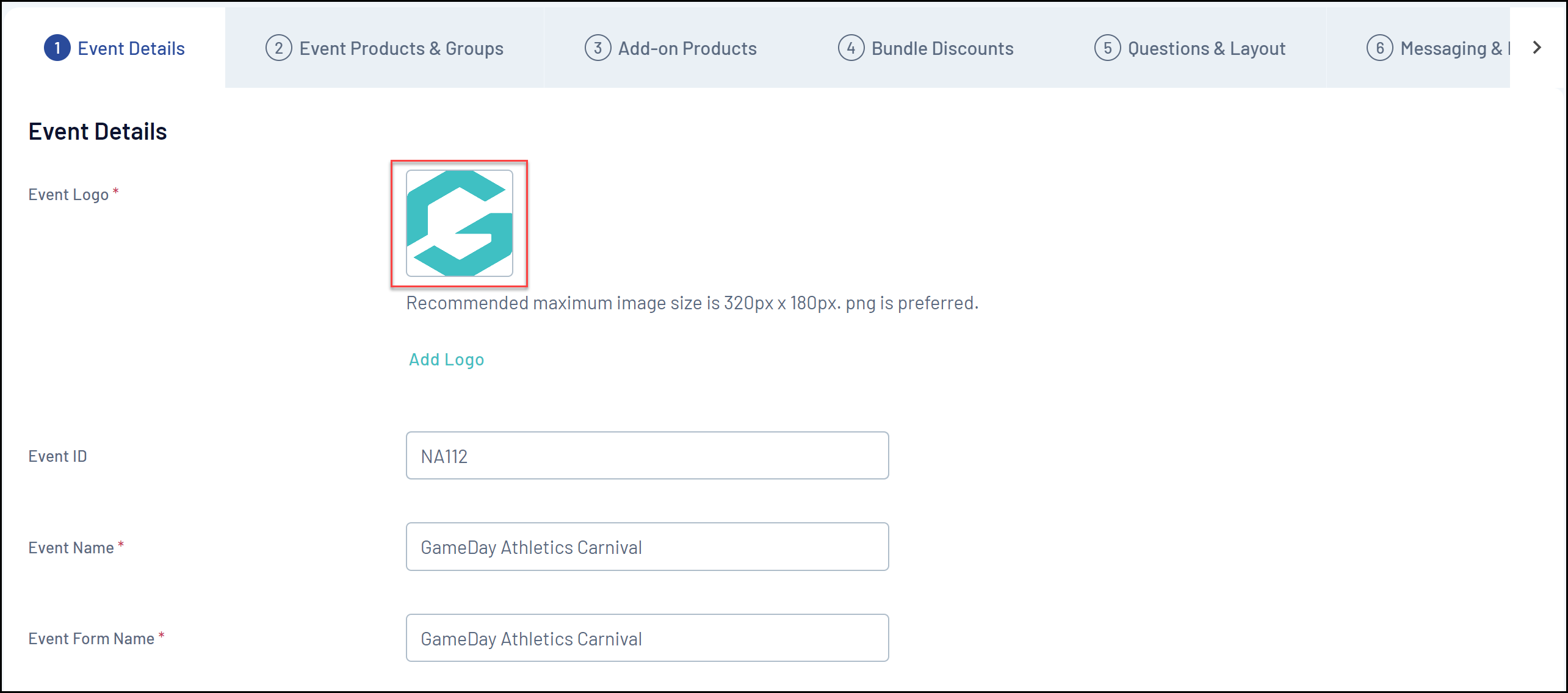
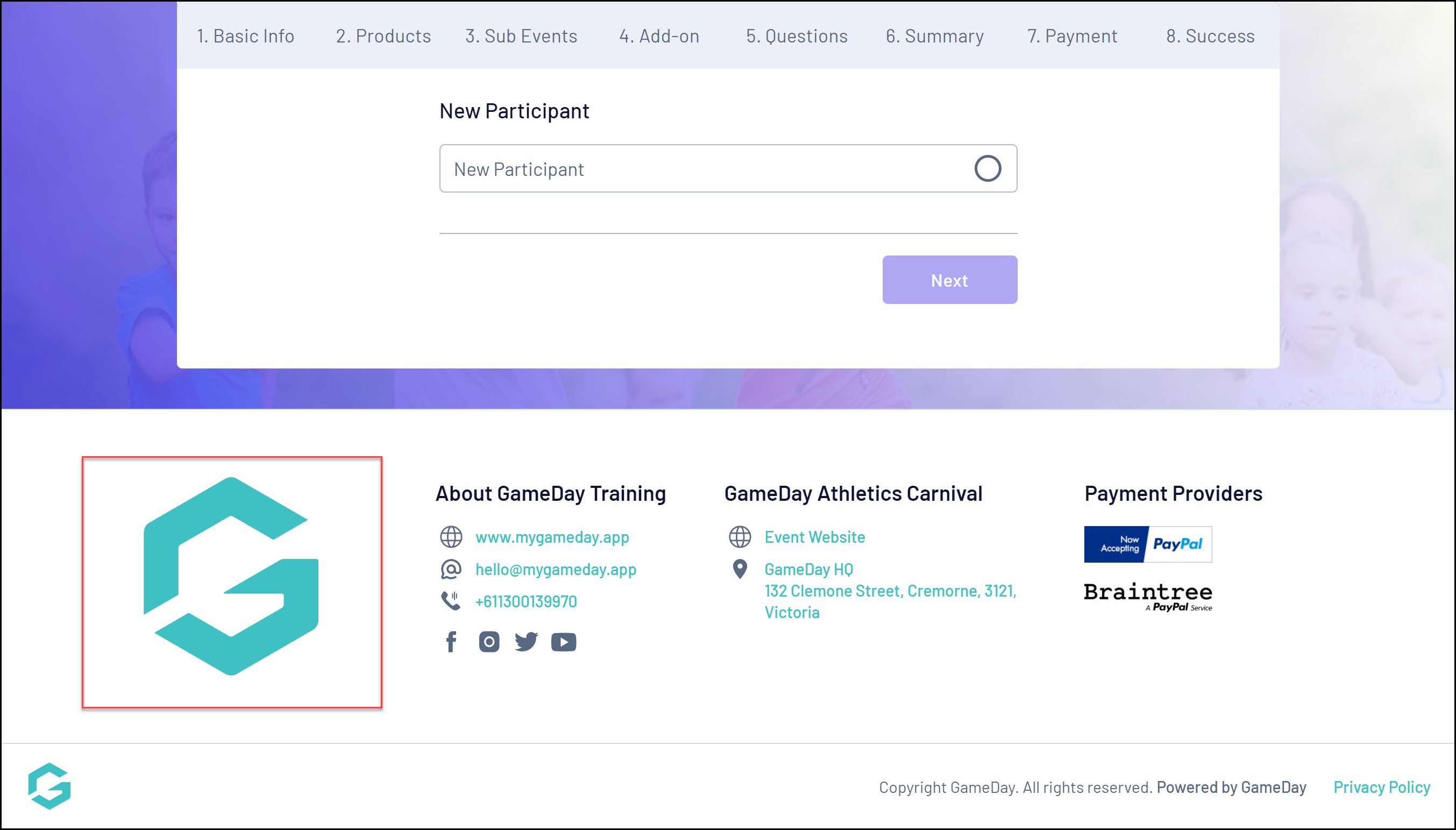
Event Name
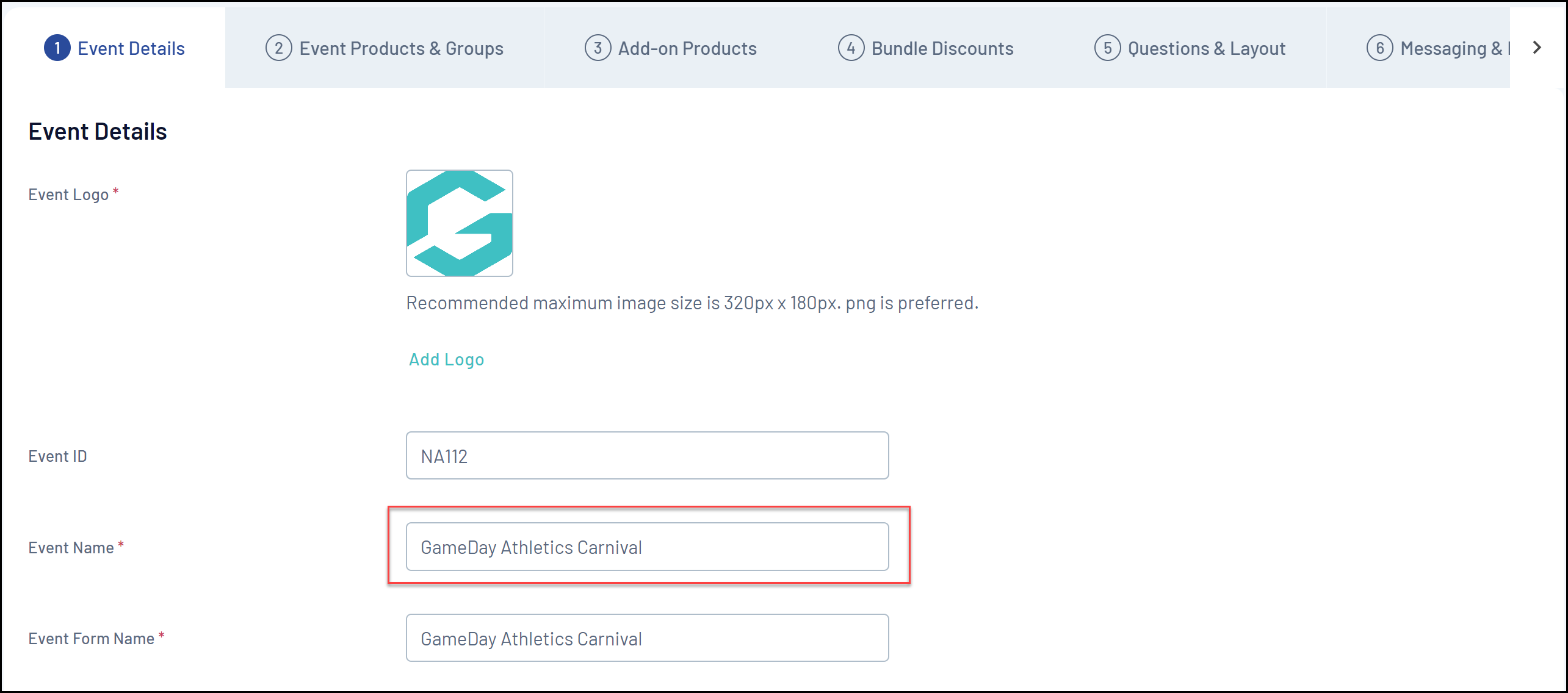
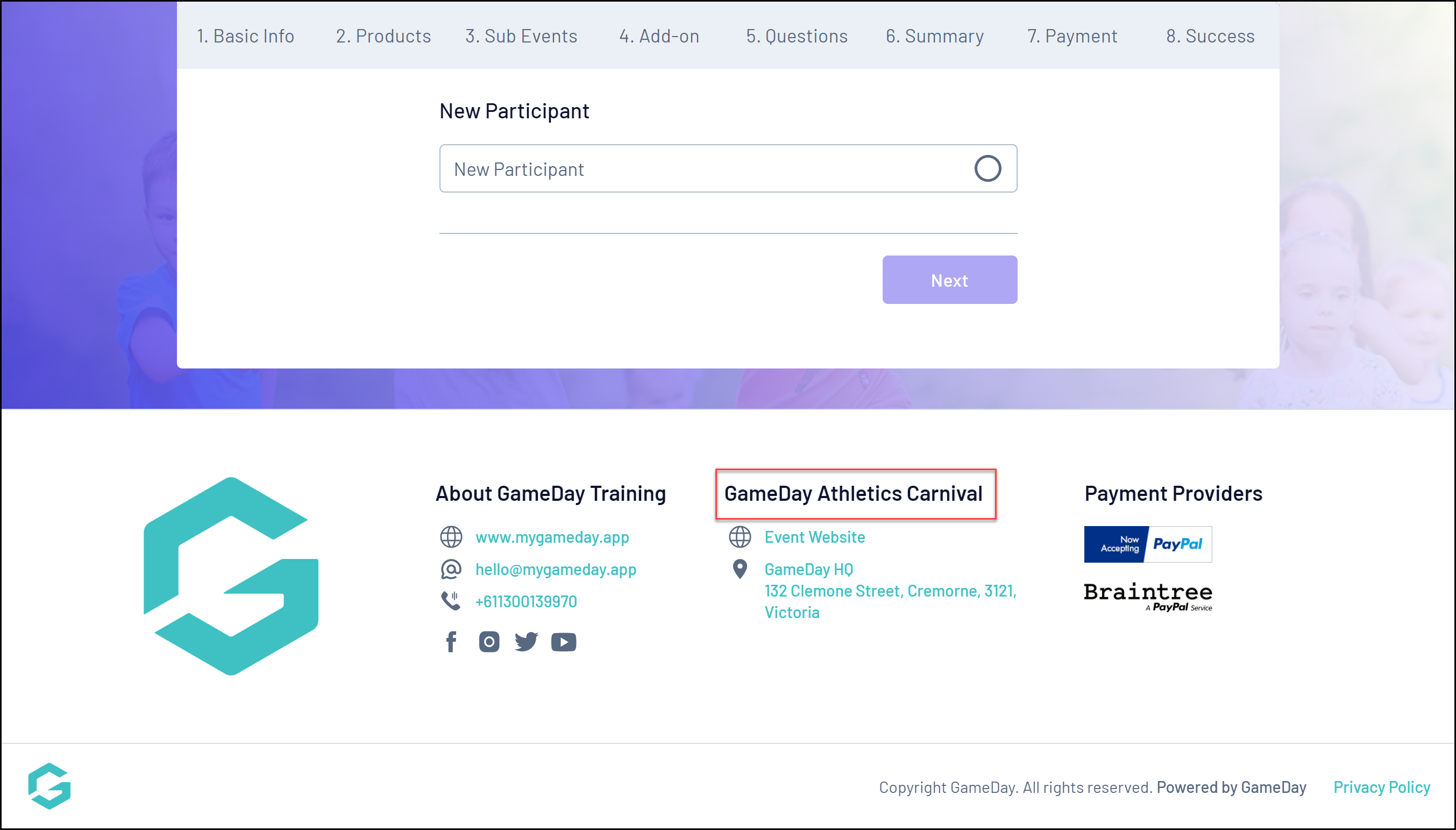
Event Website
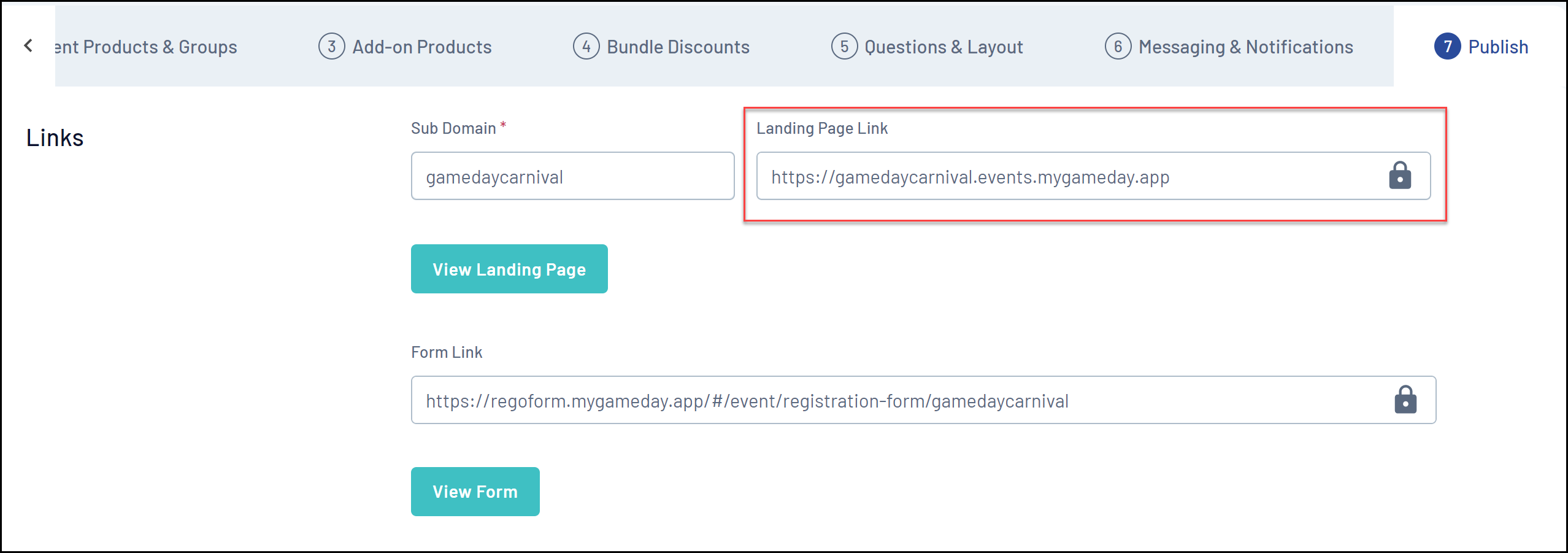
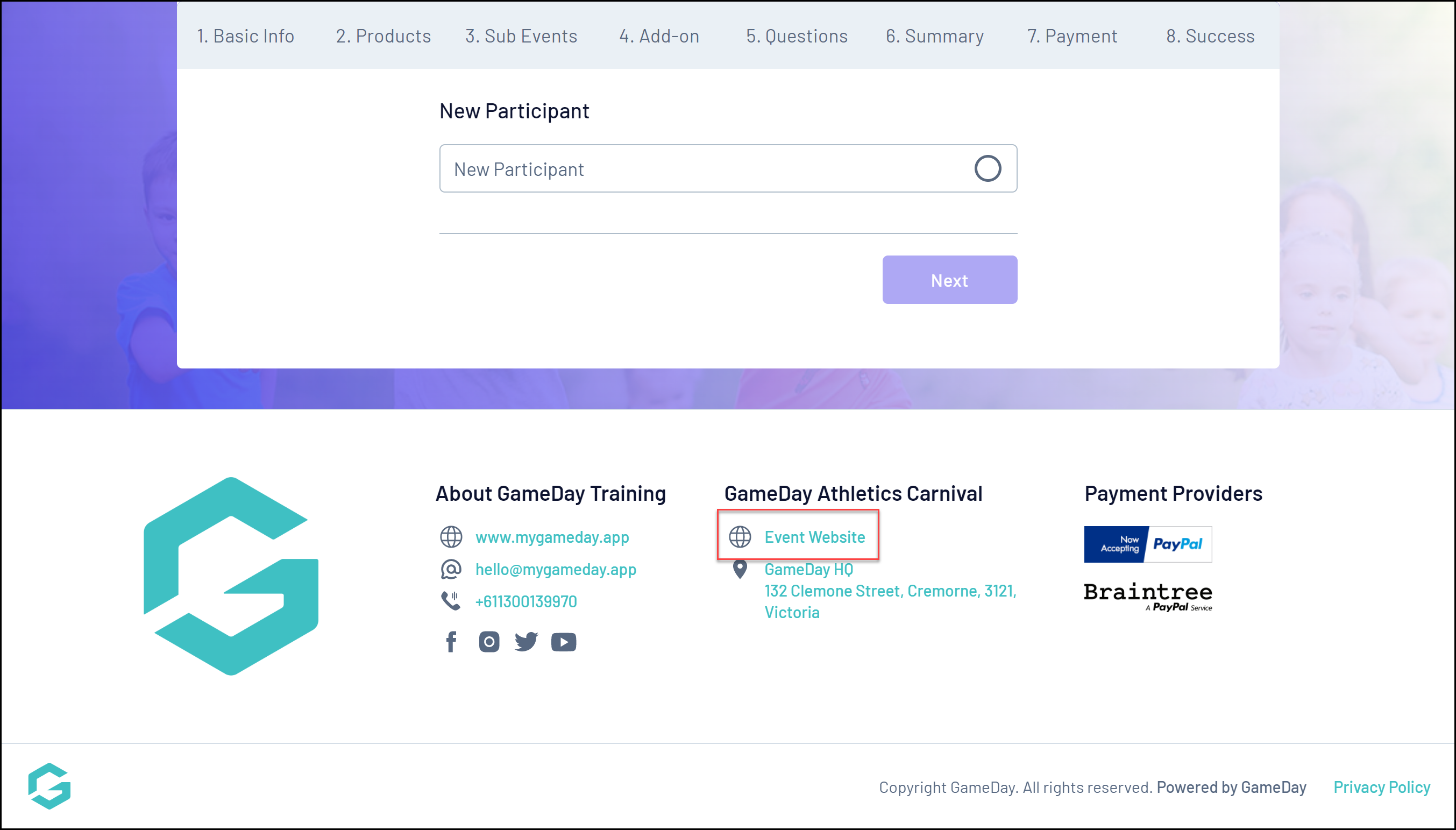
Event Address