Each organisation in GameDay has the ability to add an organisation logo to their database, which will automatically appear in other components of the database, including registration forms and payment receipts.
To update your organisation's logo:
1. In the left-hand menu, click My Organisation > ORGANISATION DETAILS
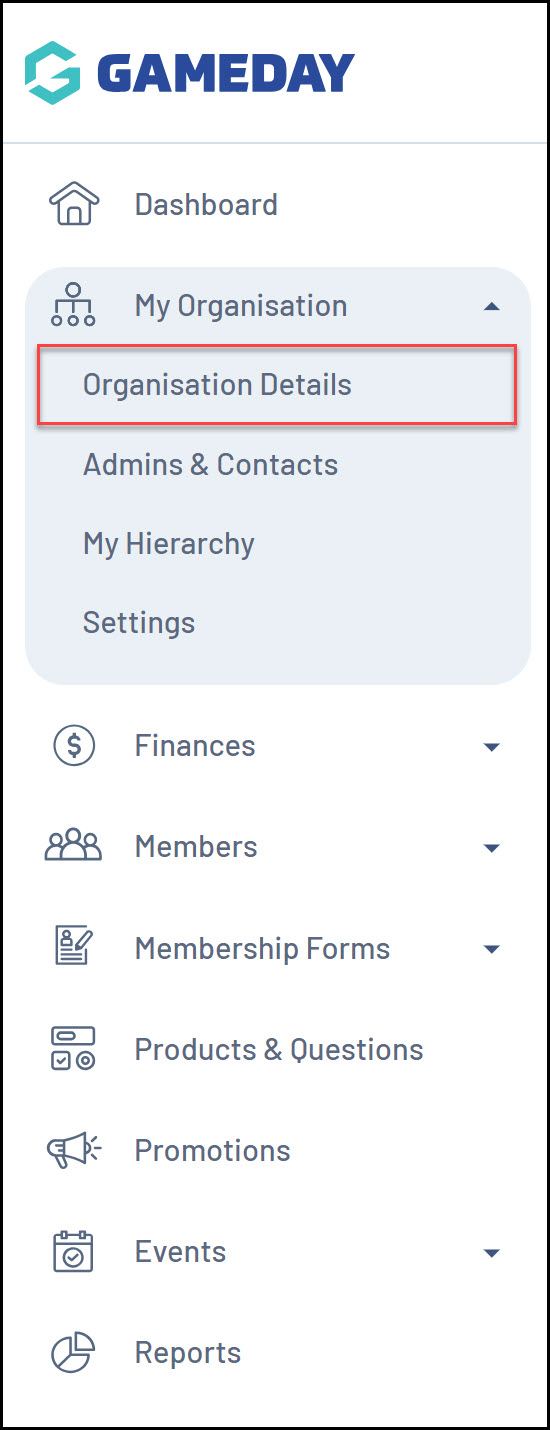
2. Click UPLOAD IMAGE
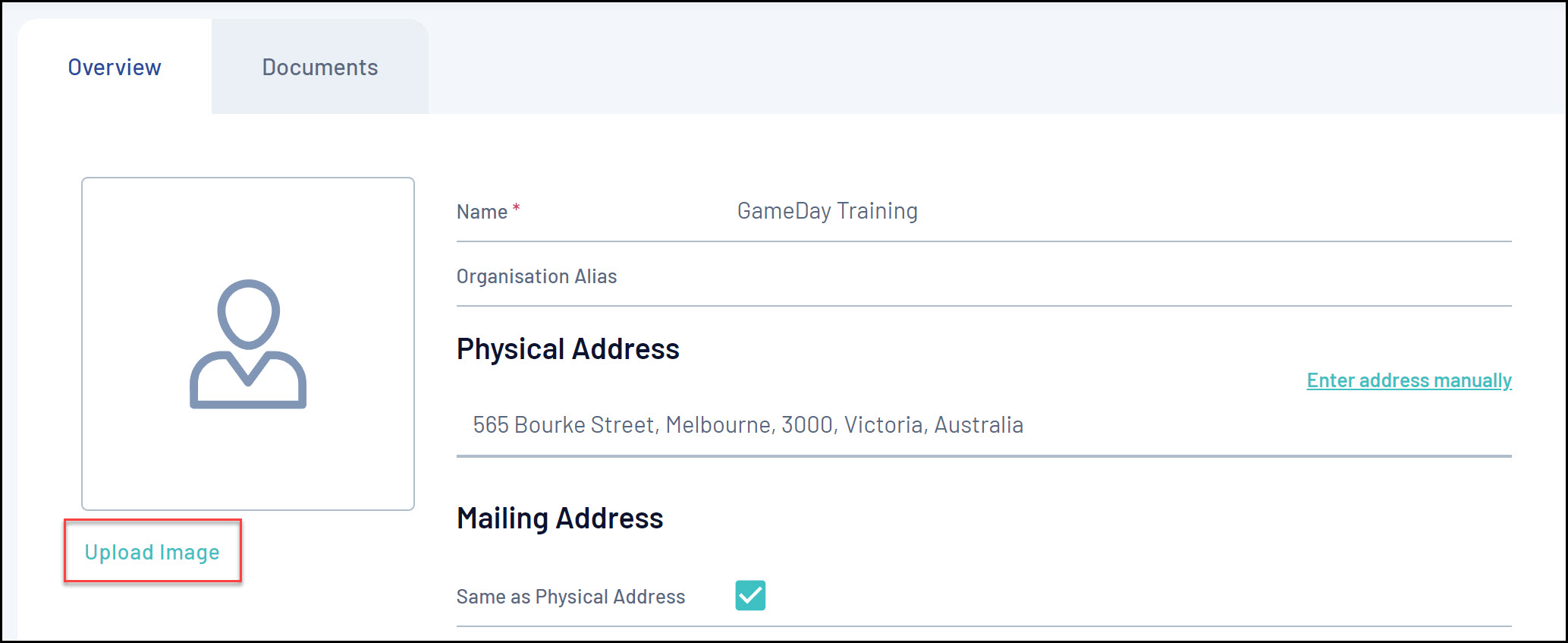
3. Find and select the logo you want to upload from your files
NOTE: The recommended size of the image is 200 x 200px
4. Click SAVE
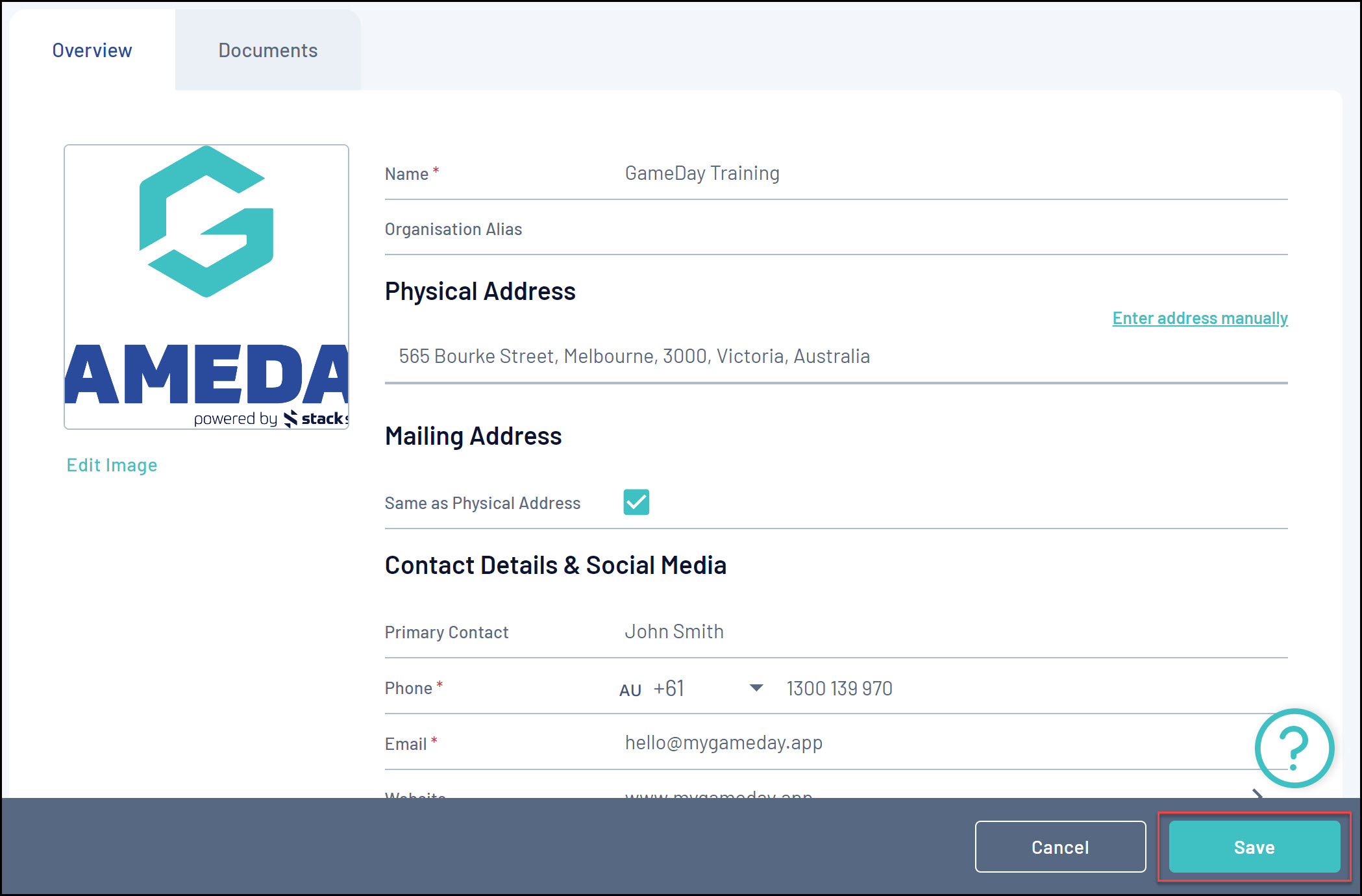
Your logo will then automatically appear on registration forms and payment receipts.