GameDay administrators can display specific questions based on a pre-defined product selection within an event form, allowing you to make your event form more relevant and tailored to specific groups of members.
Note: Before you can set up conditional questions, please ensure you have created the applicable products and questions and have added them to the event form
In the example below, we will configure our Parent/Guardian fields to only display for members who select a Junior product:
1. In the left-hand menu, select Events > MANAGE EVENTS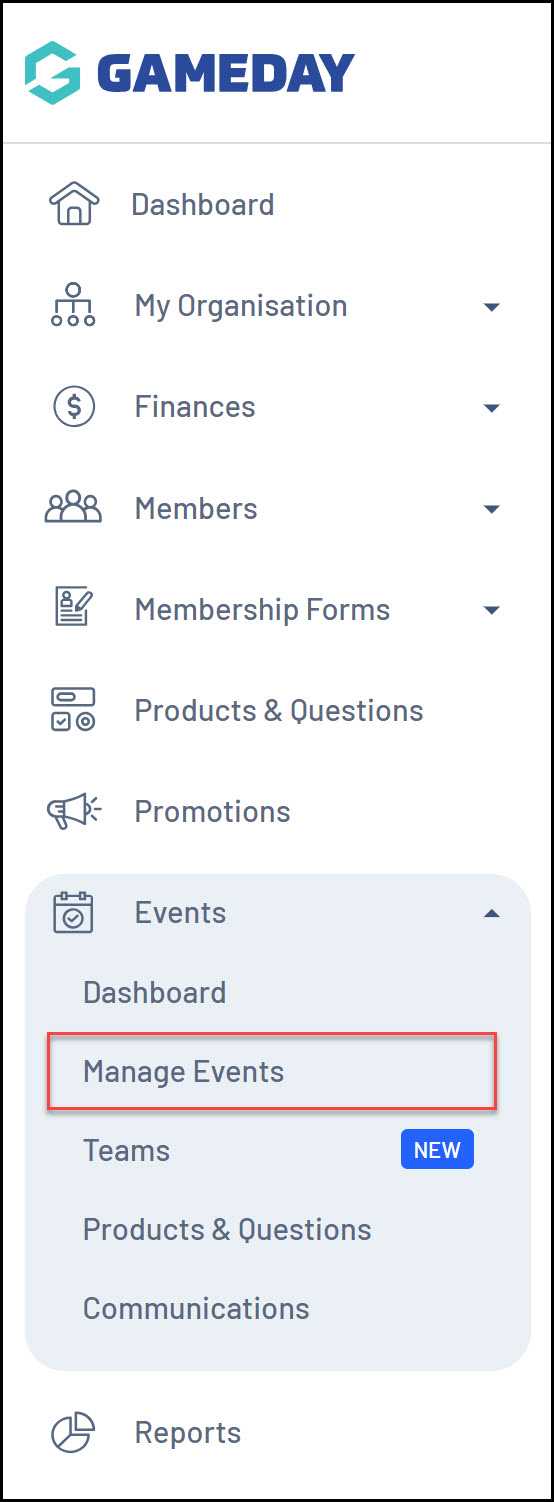
2. Click EDIT against the relevant event
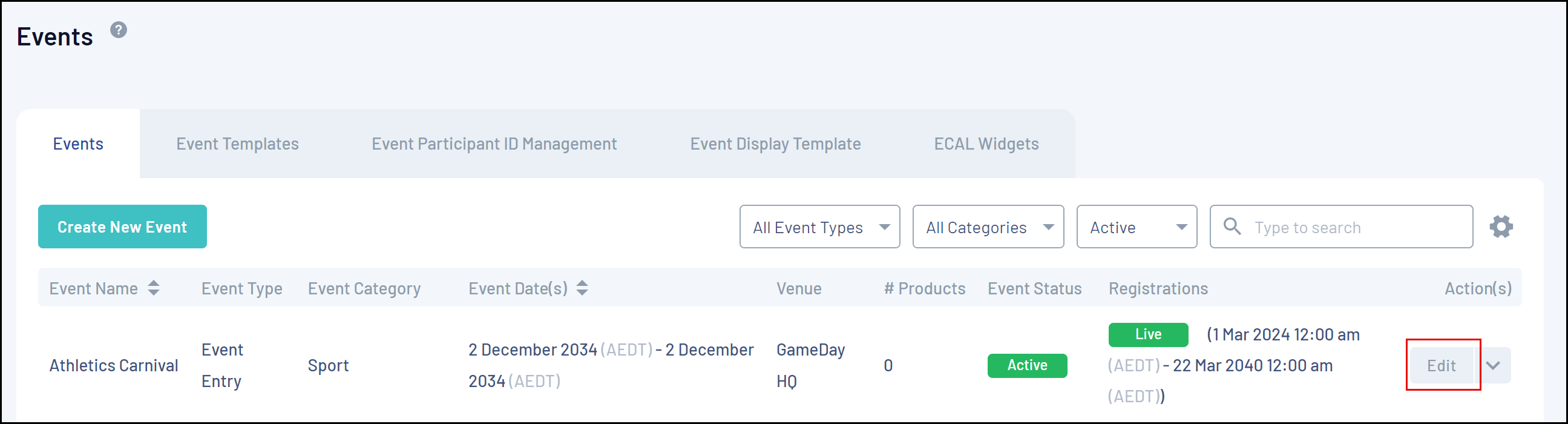
3. Go to the QUESTIONS & LAYOUT tab
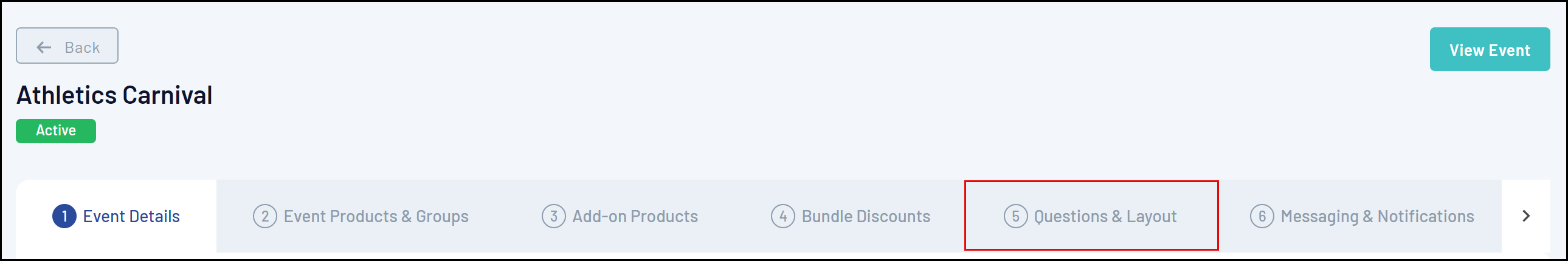
4. Expand the relevant question. Add them to the form if you have not already done so
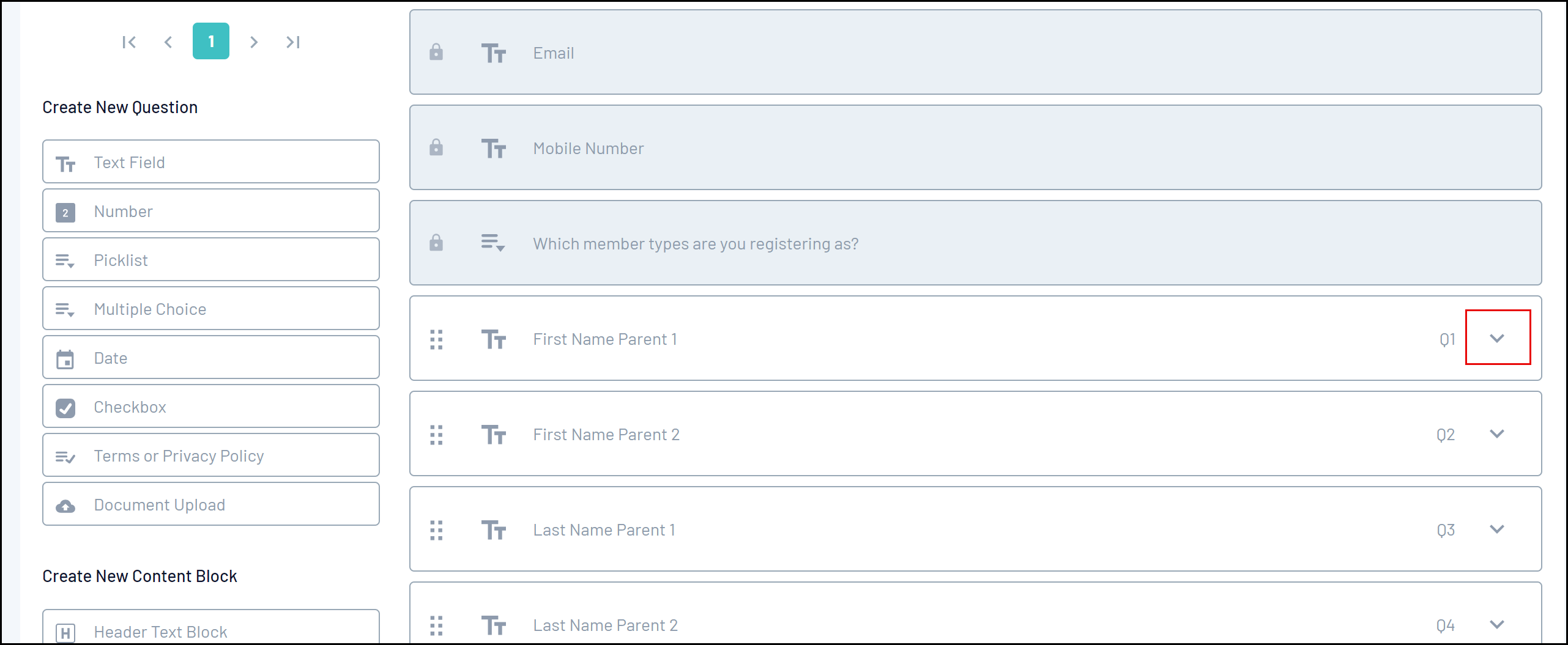
5. Under Advanced Options, click EXPAND
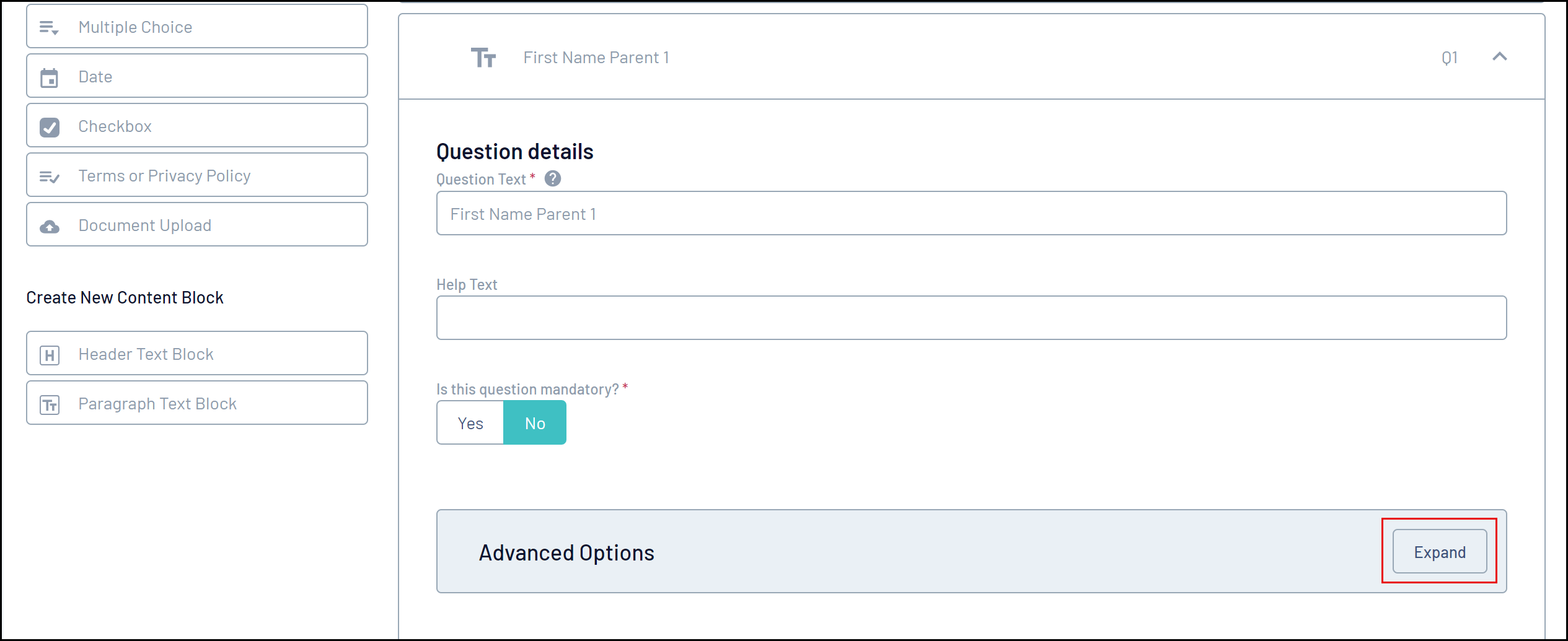
6. In the SHOW QUESTION ONLY IF USER SELECTS PRODUCT field, choose the product that you want to trigger this question to show:
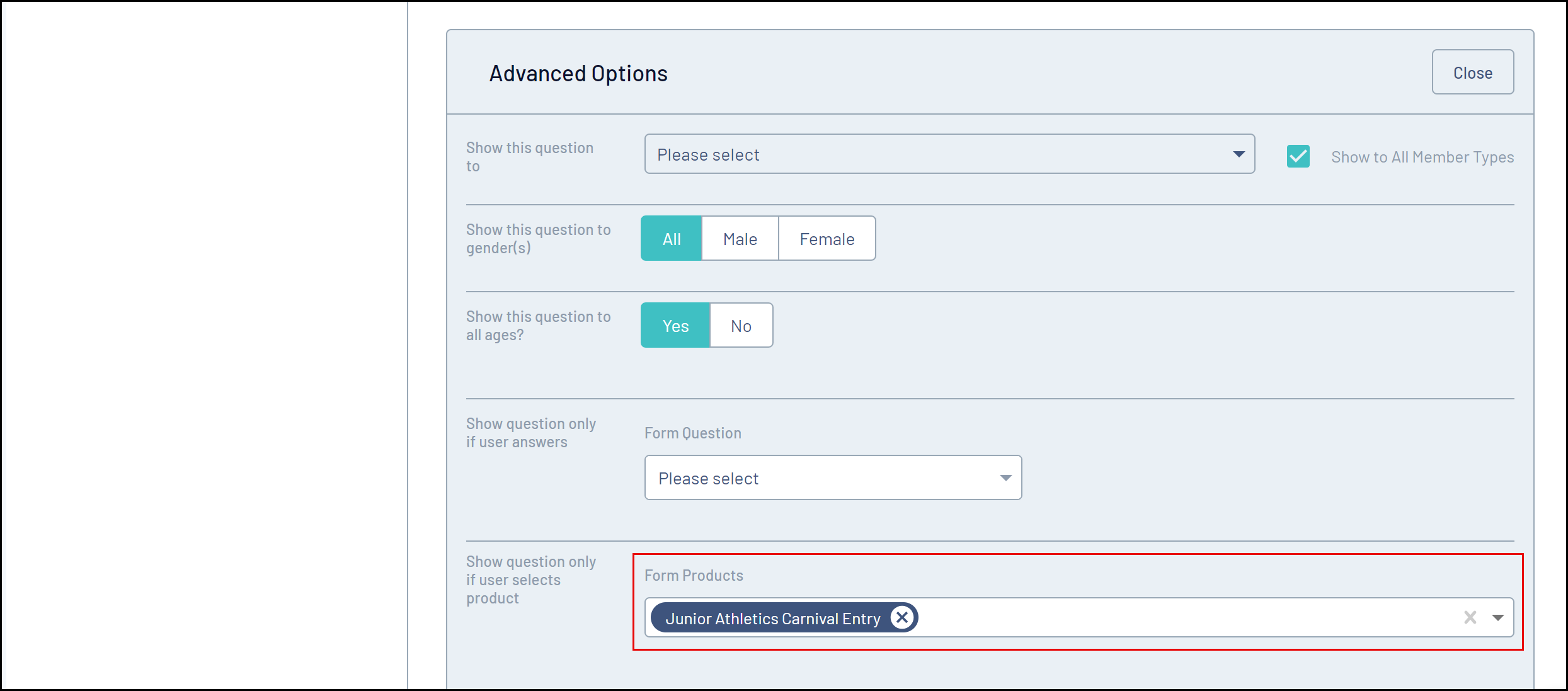
7. Click SAVE
You will then see on your event form that the relevant question will only appear when the correct product is selected.