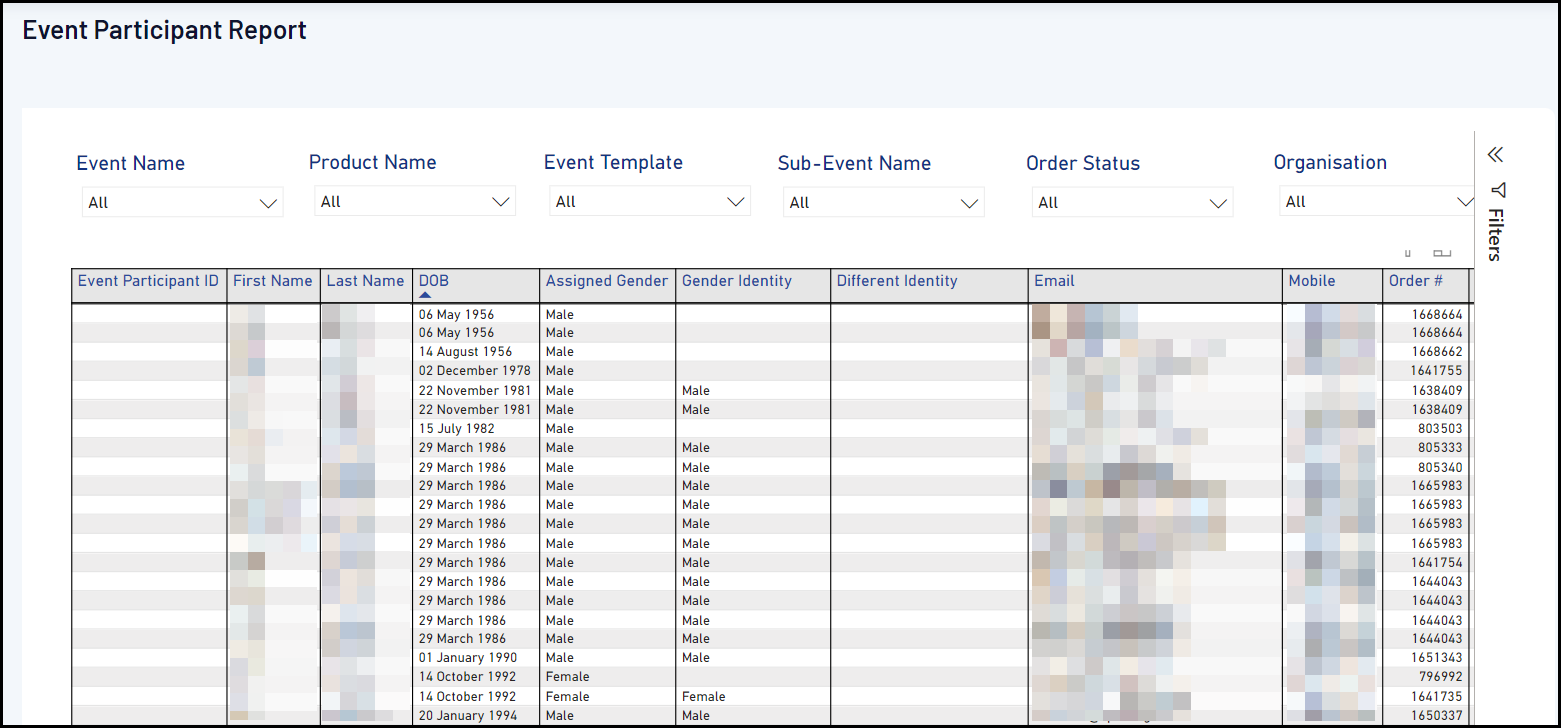The Event Participant Report provides a list of all event entrants that have registered for an event through your GameDay database.
The information provided in this report includes each participant's:
- Name
- ID
- Date of Birth
- Assigned Gender and Gender Identity
- Contact Details
- Order Number
- Event selected
- Sub-Events selected
- Event Template used
- The Organisation running the event
- Event Category
- Event Type (Ticketing or Event Entry)
To run an Event Participant Report:
1. On the left-hand menu, click REPORTS
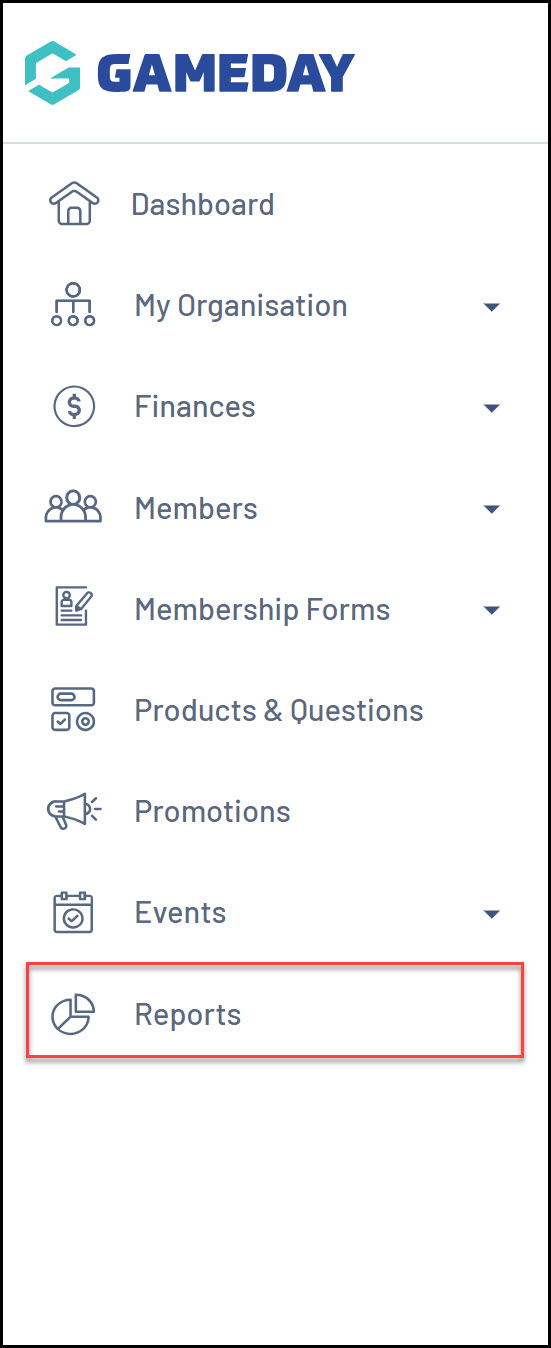
2. Click the TABULAR REPORTS tab
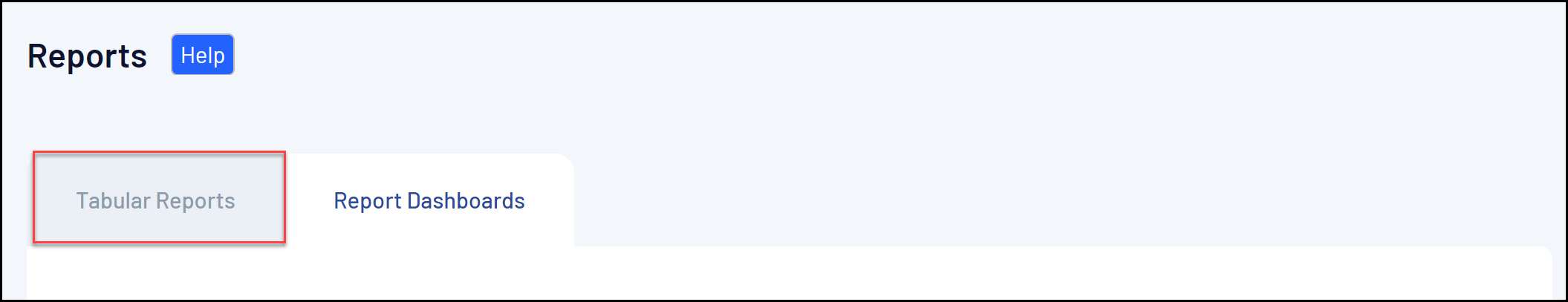
3. Find the Event Participant Report, and click VIEW REPORT.

4. The report will then display as below: