Administrators have the ability to change their organisation's current active Member ID rule and either replace the Member IDs already assigned, or add a new batch of Member IDs for new registrations.
To update a Member ID Rule:
1. In the left-hand menu, click My Organisation > SETTINGS.
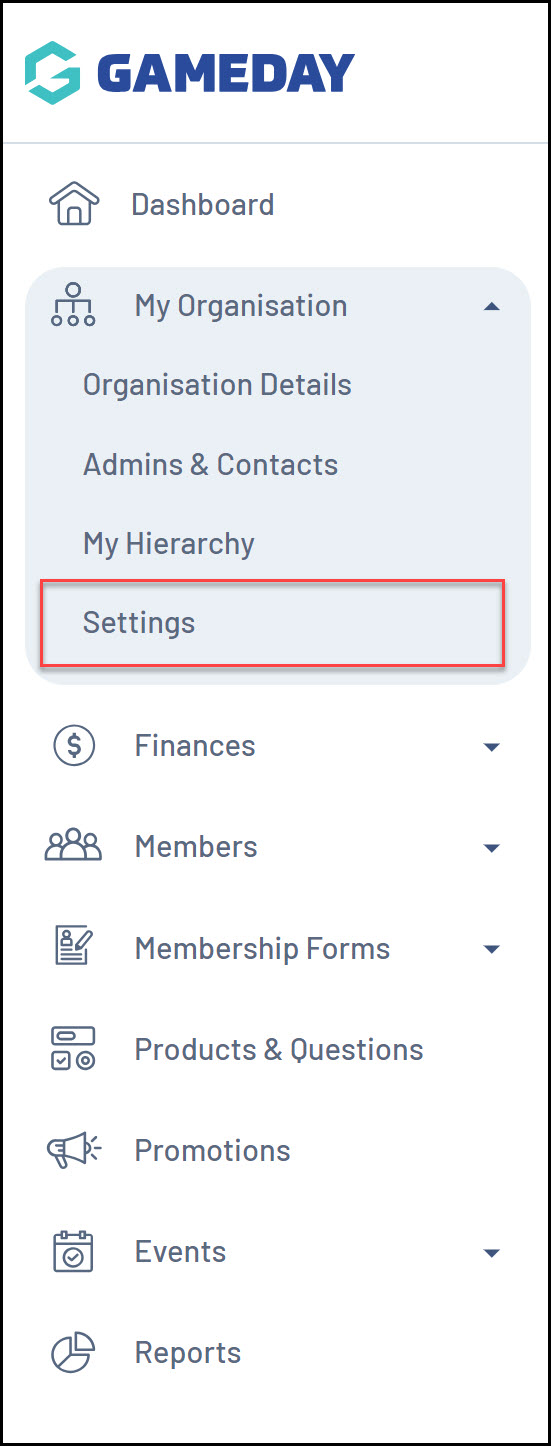
2. Click the ID MANAGEMENT tab.
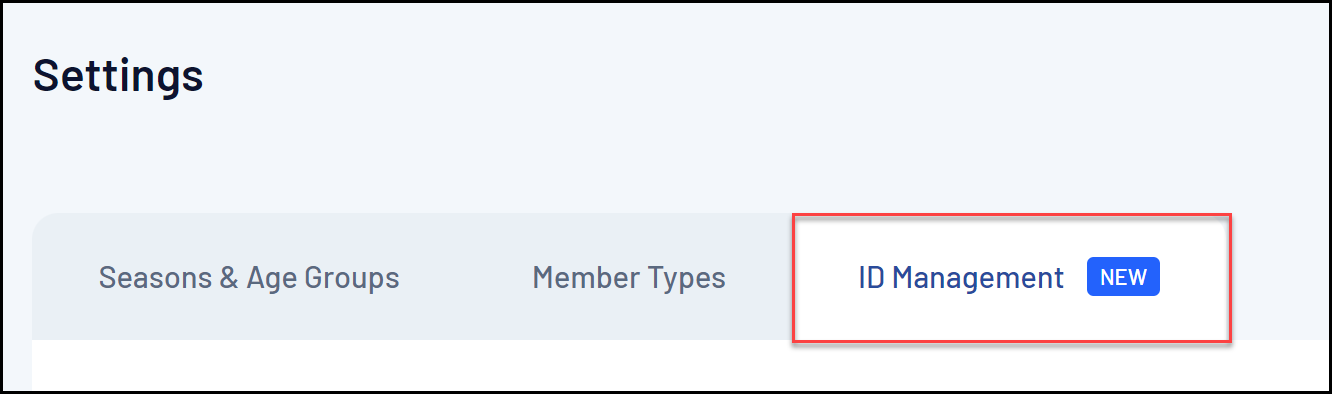
3. Click the MEMBER ID tab
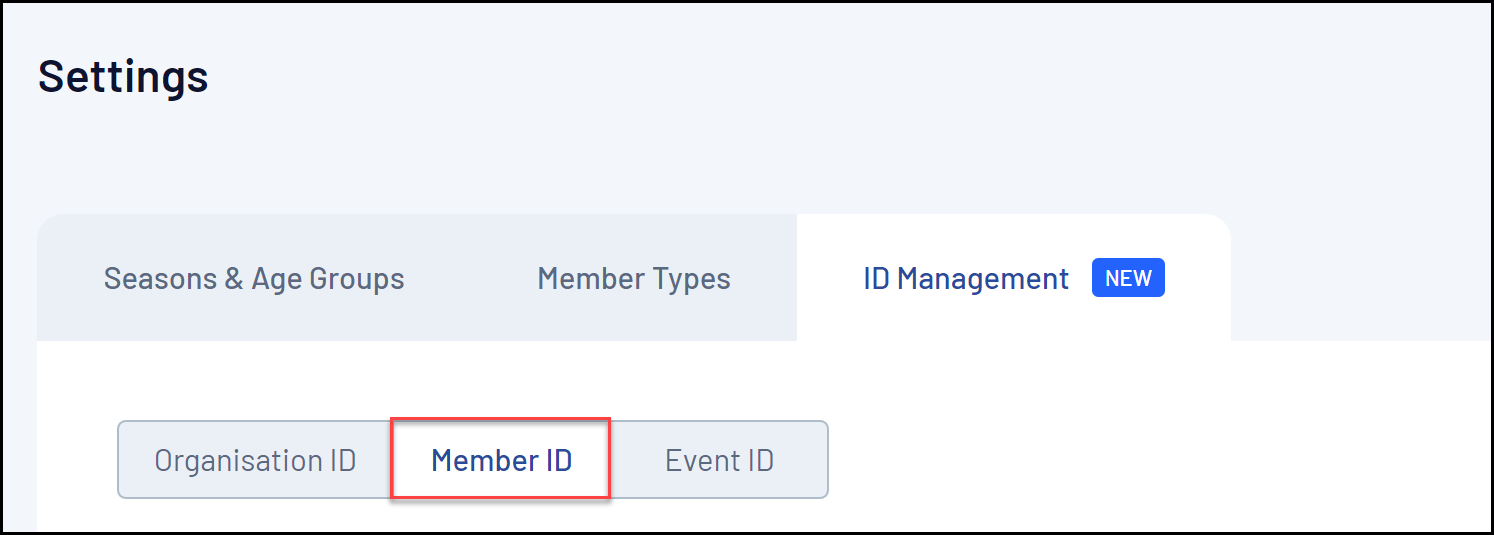
4. To activate a new ID Rule, expand the Actions arrow on the Member ID Rule List, then select USE THIS RULE
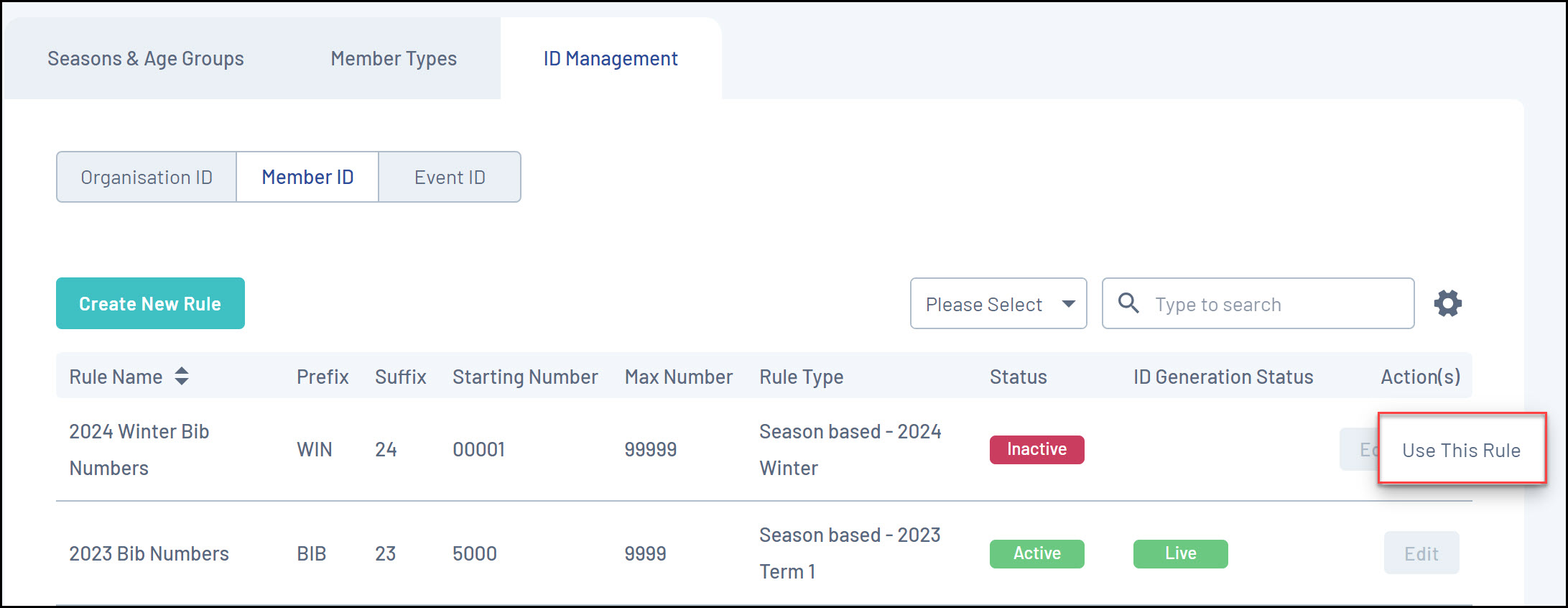
5. If you already had a rule active, you will be prompted to either replace the existing rule, or update the rule for new registration
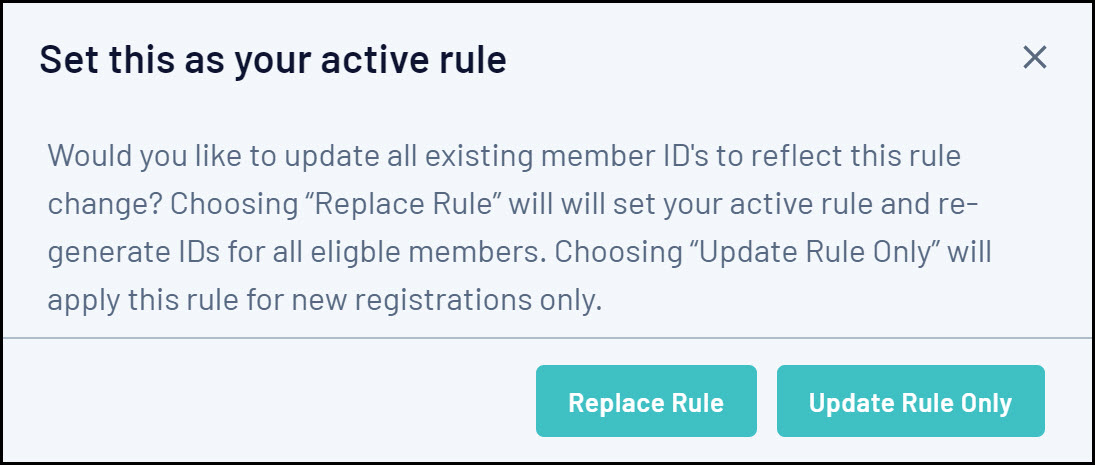
- Replace Rule: Selecting this option will overwrite all Member IDs that had been assigned to existing members and replace them with IDs from the new rule, and will also apply IDs from the new rule to new member registrations.
- Update Rule Only: Selecting this option will leave any Member IDs assigned to existing members intact, and will only use IDs from the new rule for new member registrations.
NOTE: Please allow up to 5 minutes for members to have their IDs generated and assigned