Event administrators can view the entrant list for their relevant events using the GameDay App if they have scanned their attendance through a QR Code. If you wish to view this list before you scan entrants, you can do so via the database.
To find a list of Event entrants through the GameDay App:
1. Log into the GameDay App with your admin access. Click here to download the GameDay Mobile App
2. Click on the EVENTS tab at the bottom of the screen.

3. Under the MANAGED EVENTS tab, click on the relevant event.
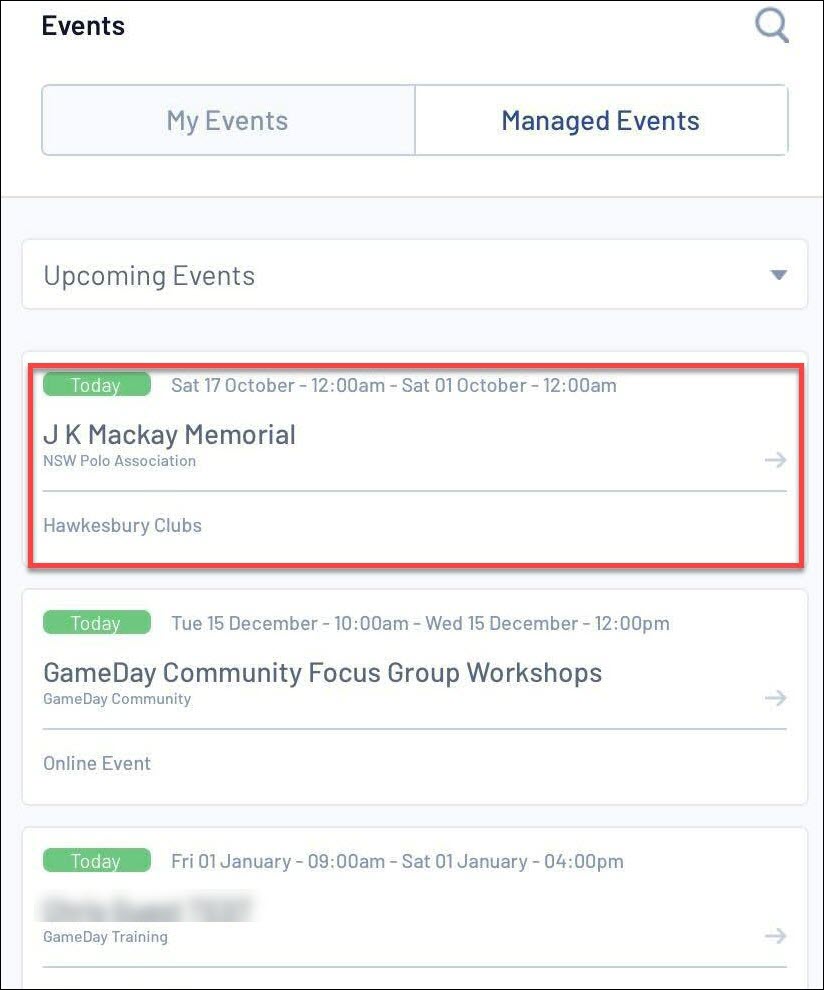
4. Under the PARTICIPANTS tab, you will see a list of participants currently registered for the event that have checked in using their unique QR Code
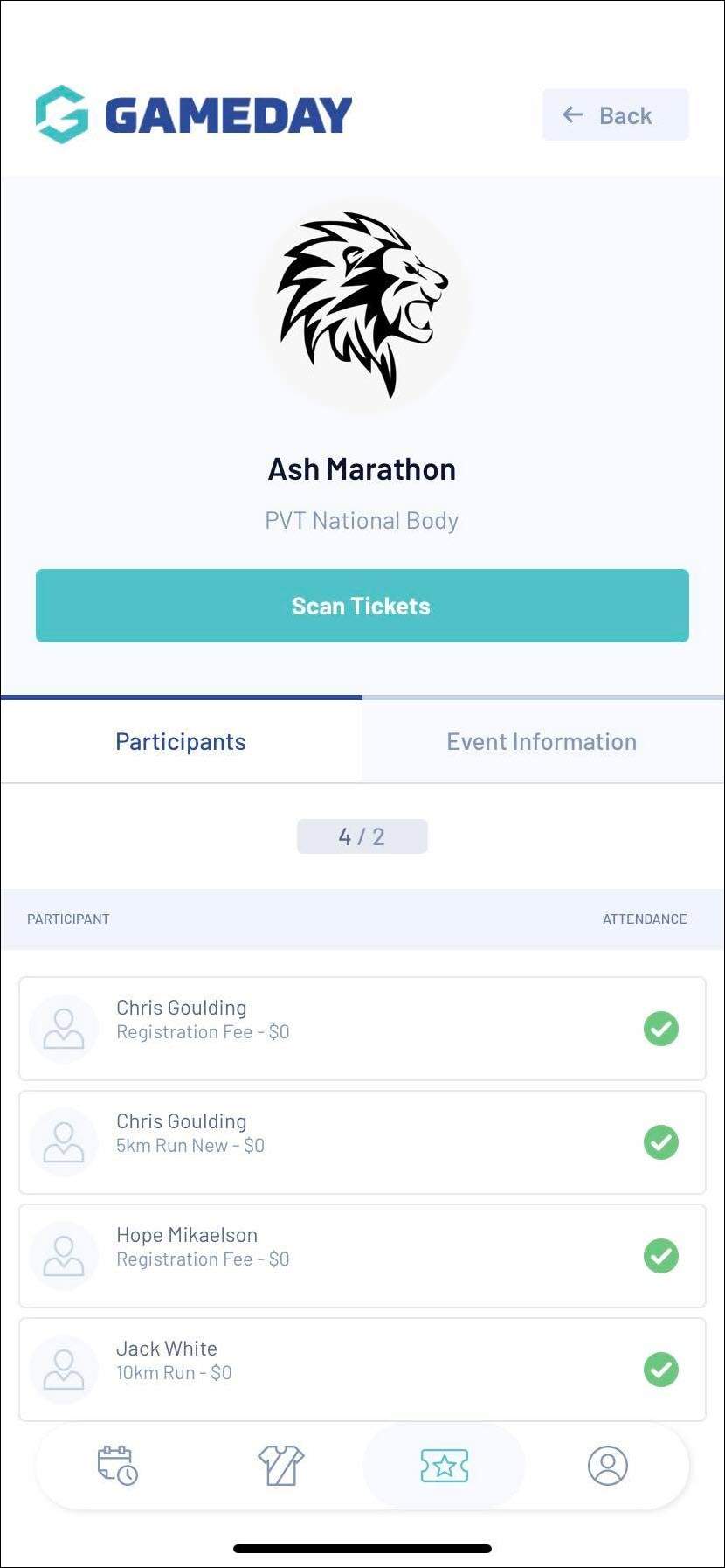
Note: You won't be able to view any information related to these entrants, only the event product(s) they have purchased