When building a Membership Form or Event through GameDay, you can modify the order in which questions appear on your form using the steps below:
1. In the left-hand menu, click Membership Forms > MEMBERSHIP FORMS
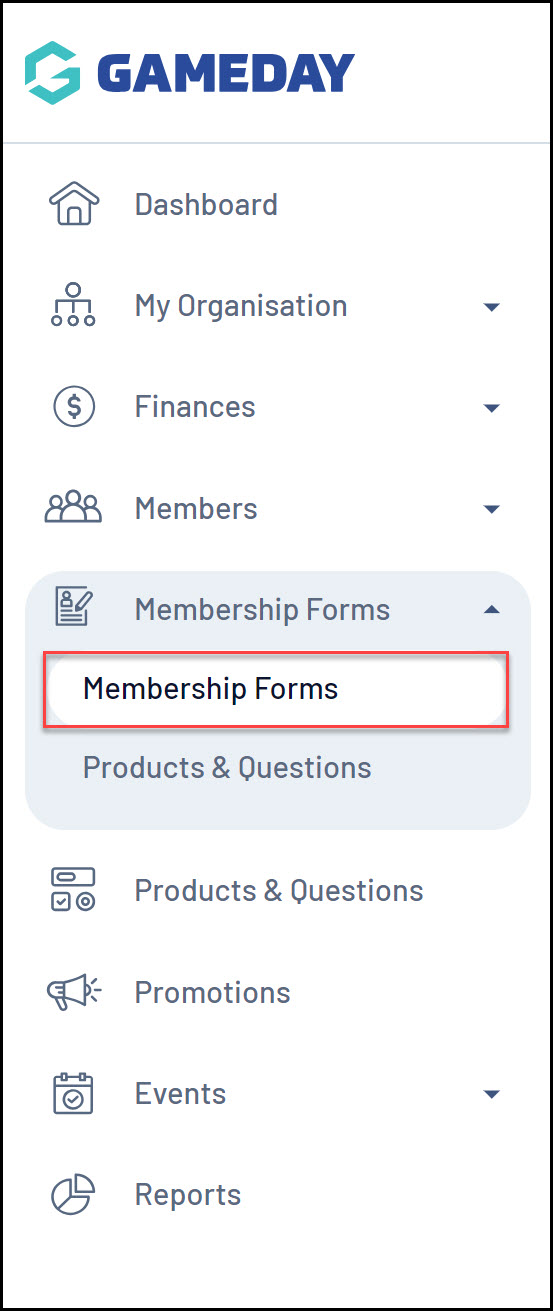
2. Click EDIT next to the relevant form
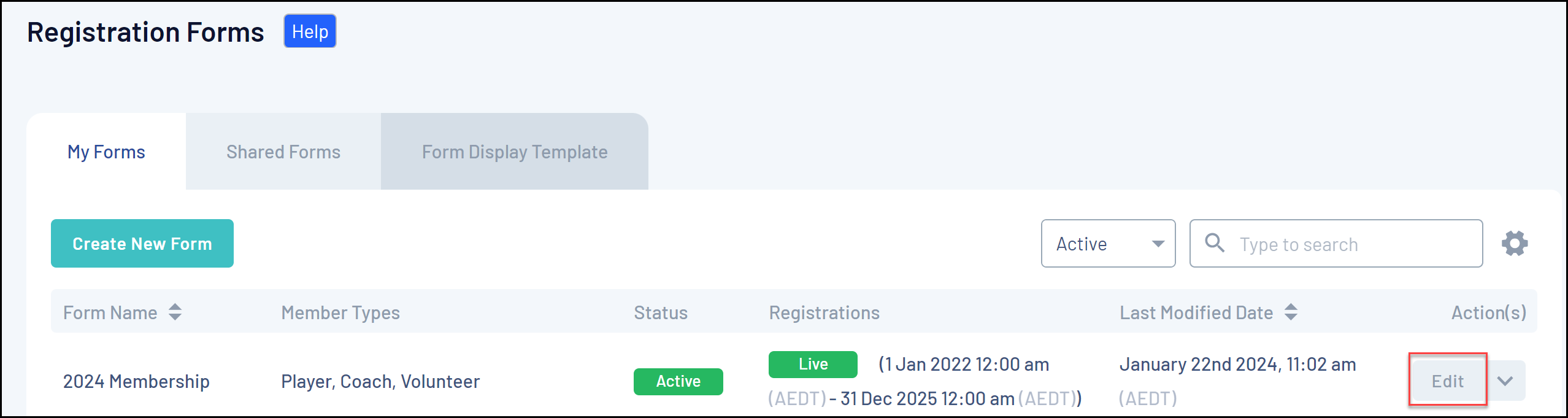
3. Click the QUESTIONS & LAYOUT tab
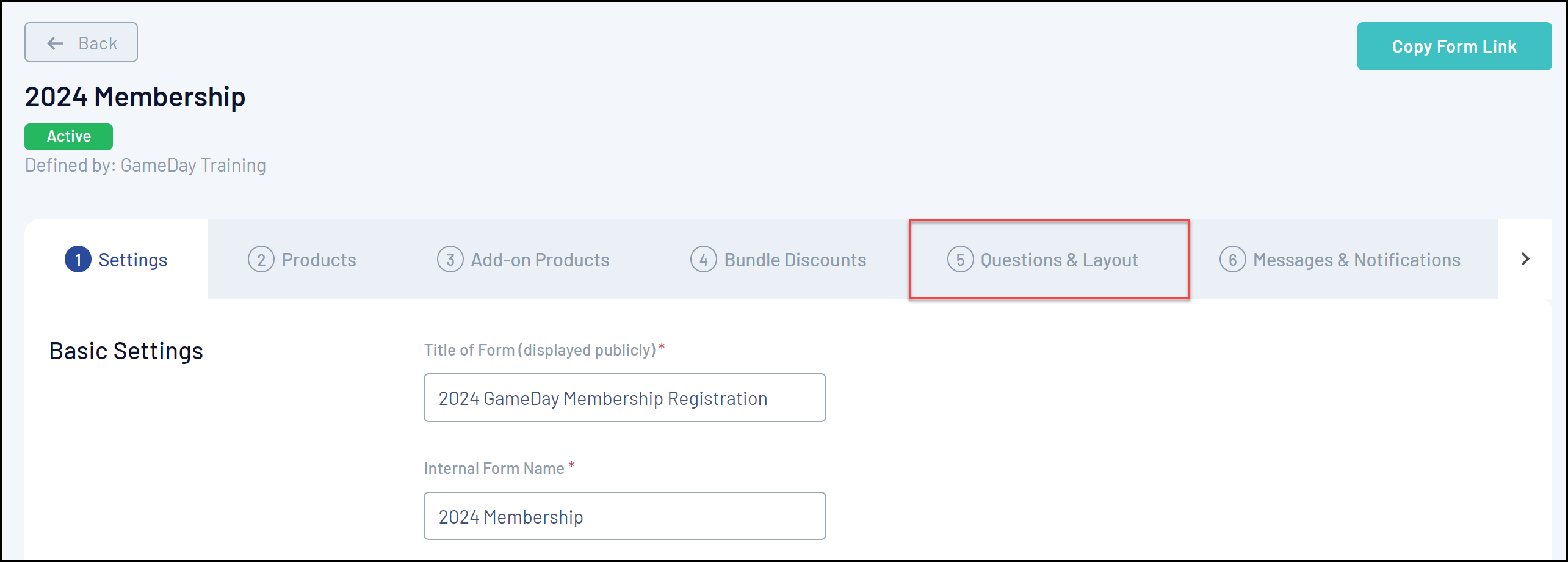
3. In the main container of your form layout, scroll down to the editable question (any questions greyed out are not able to be modified, as they form the initial page in the registration form) and use the drag and drop function to the left of the question name to drag the question into another position on the layout, as shown below:
4. Click SAVE