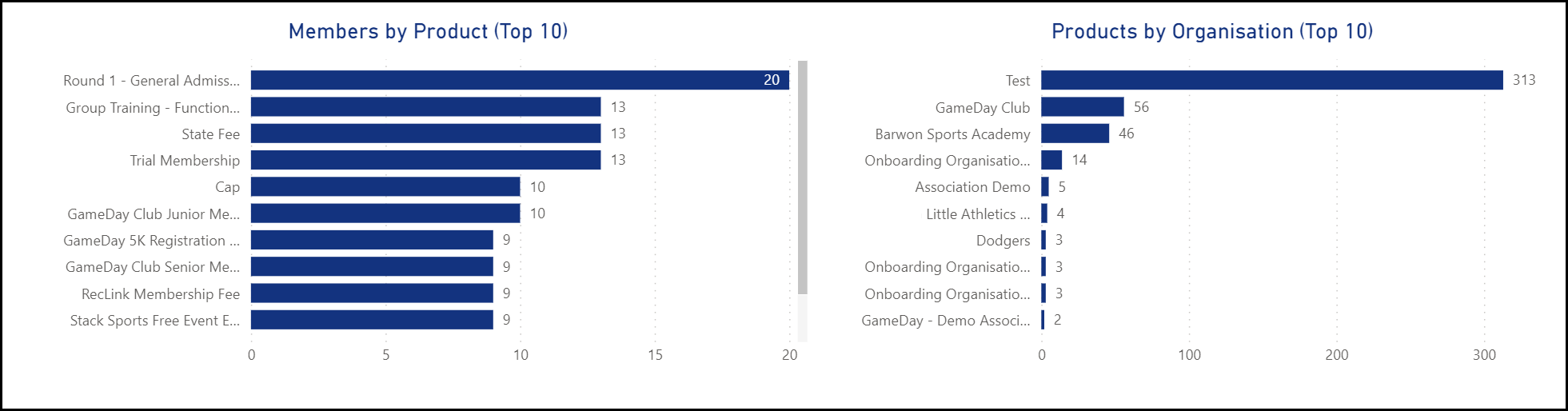The Financial Transactions Dashboard report will display information relating to your organisation's orders, settlements, and transactional value. This report is available to all organisations.
To access the Financial Transactions Dashboard:
1. Navigate to REPORTS
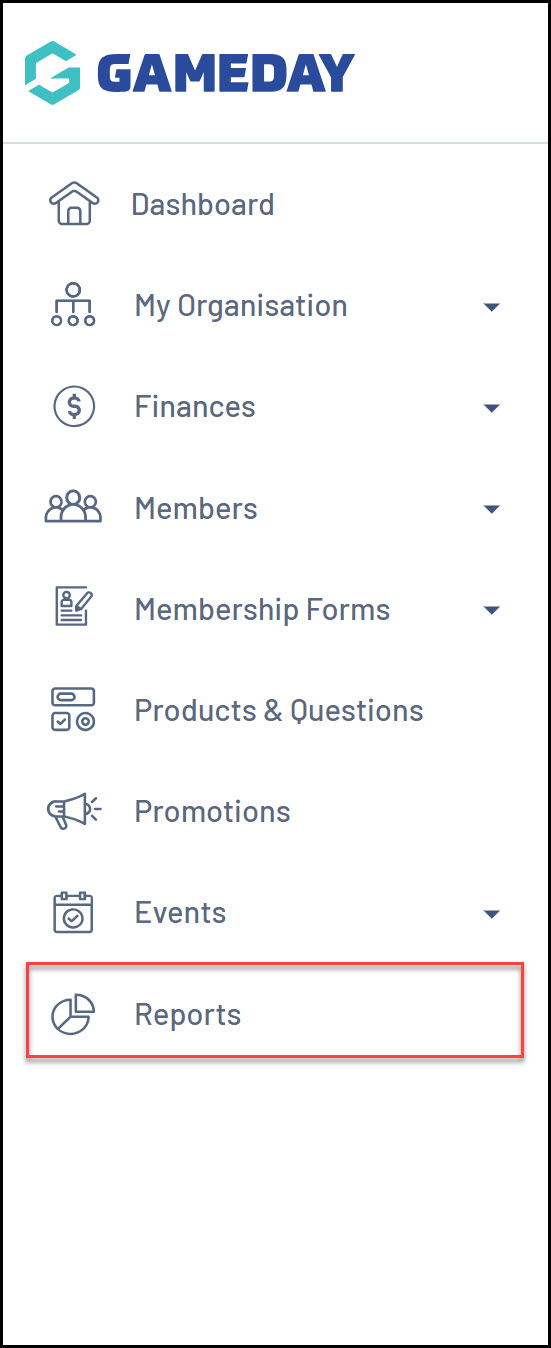
2. On the Reports Dashboard tab, find the Financial Transactions Dashboard and click VIEW REPORT.
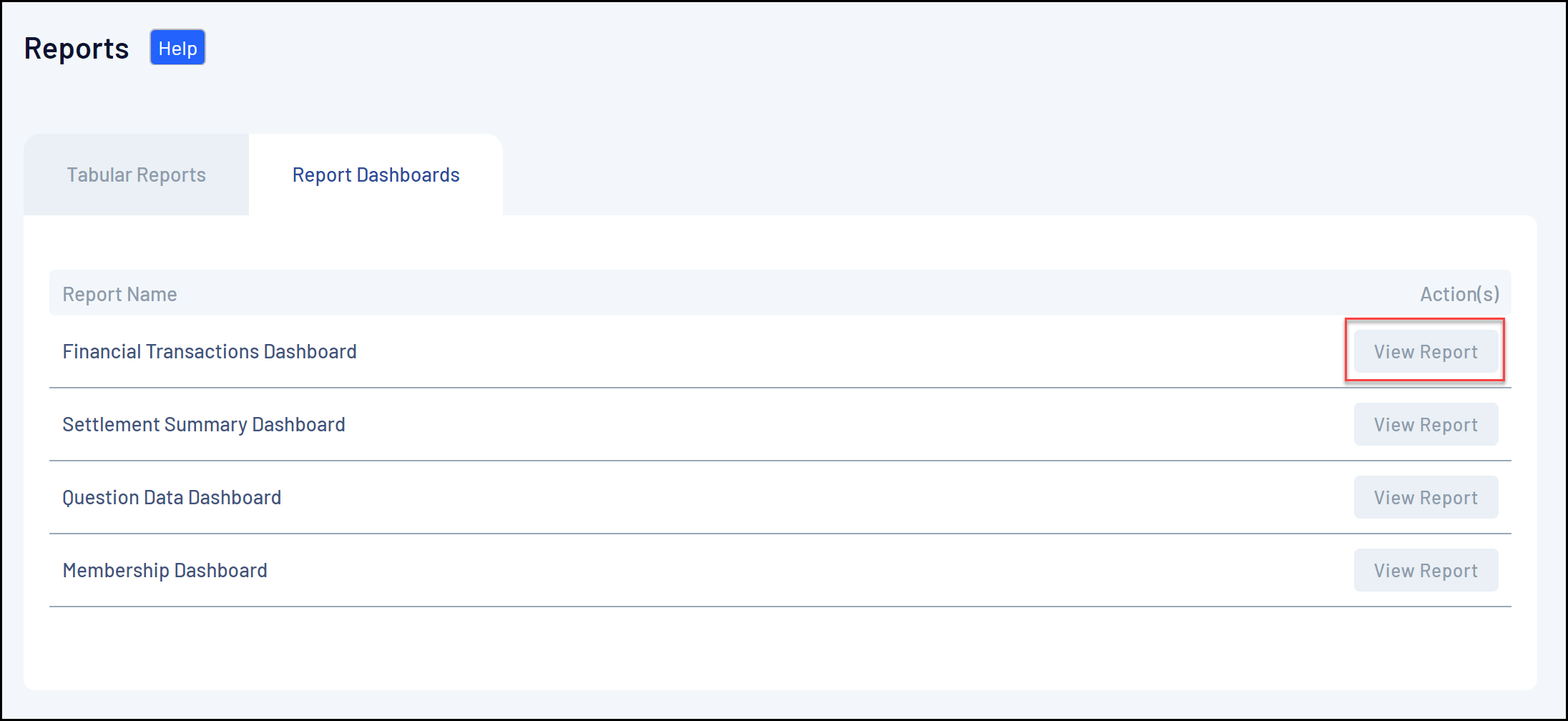
The report will display:
- Current Year Transaction Value
- Current Year Products Sold
- How many Orders have been paid in the current financial year
- Total Settlement Value for the current financial year

- The types of transactions that were processed (online and offline)
- Products purchased by gender
- Transactional value over multiple calendar years
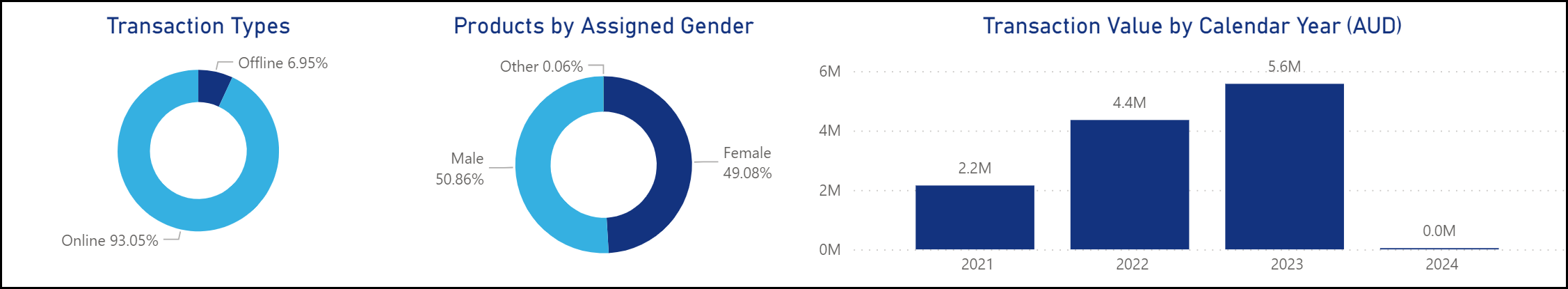
- Top 10 Members by Member Type
- Number of Members registered per calendar year
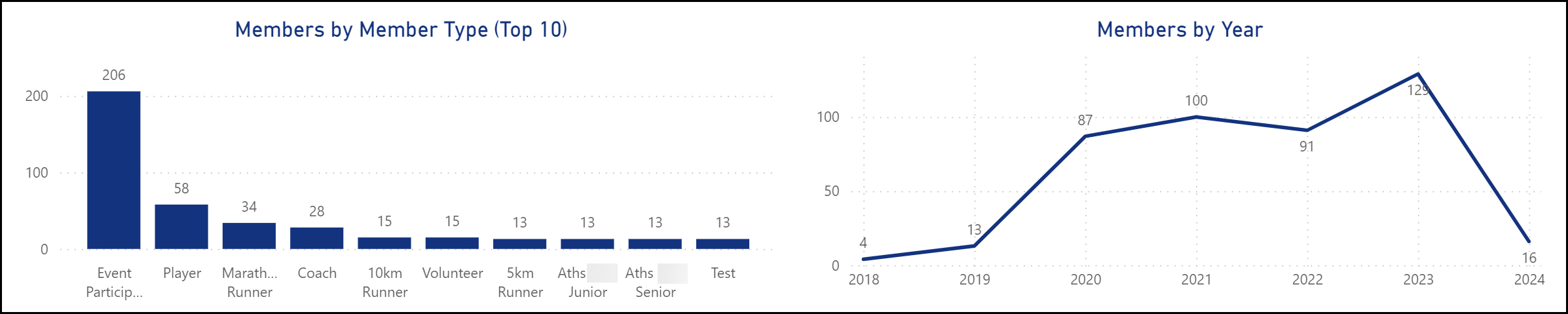
- Top 10 Products purchased by members
- Top 10 Products by Organisation