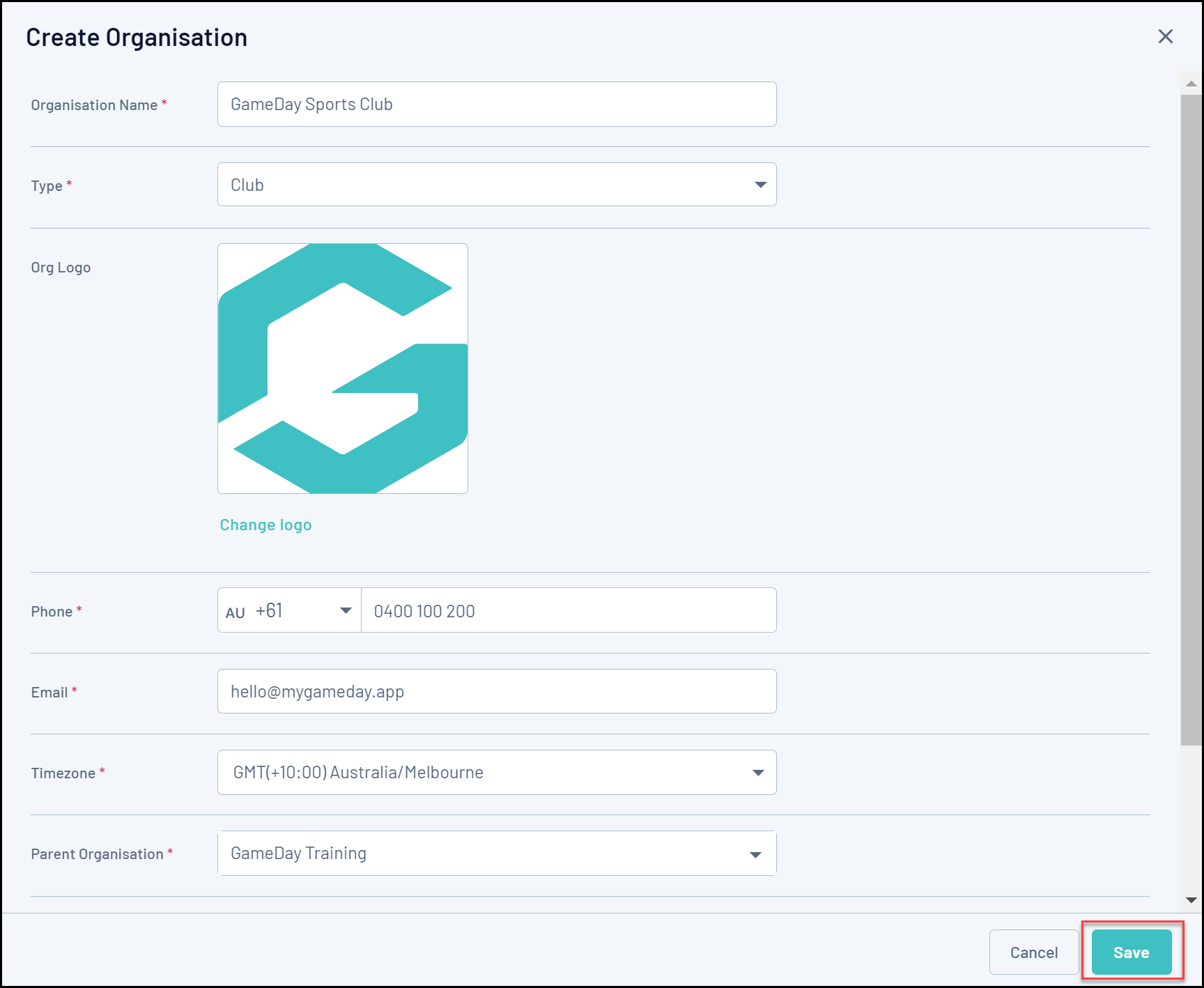As an administrator within an organisational hierarchy, you can create new organisations on an individual basis into that hierarchy directly through GameDay.
Note: If you are at the lowest level of your hierarchy, this option will not be available to you.
To create a new organisation:
1. In the left-hand menu, click My Organisation > MY HIERARCHY.
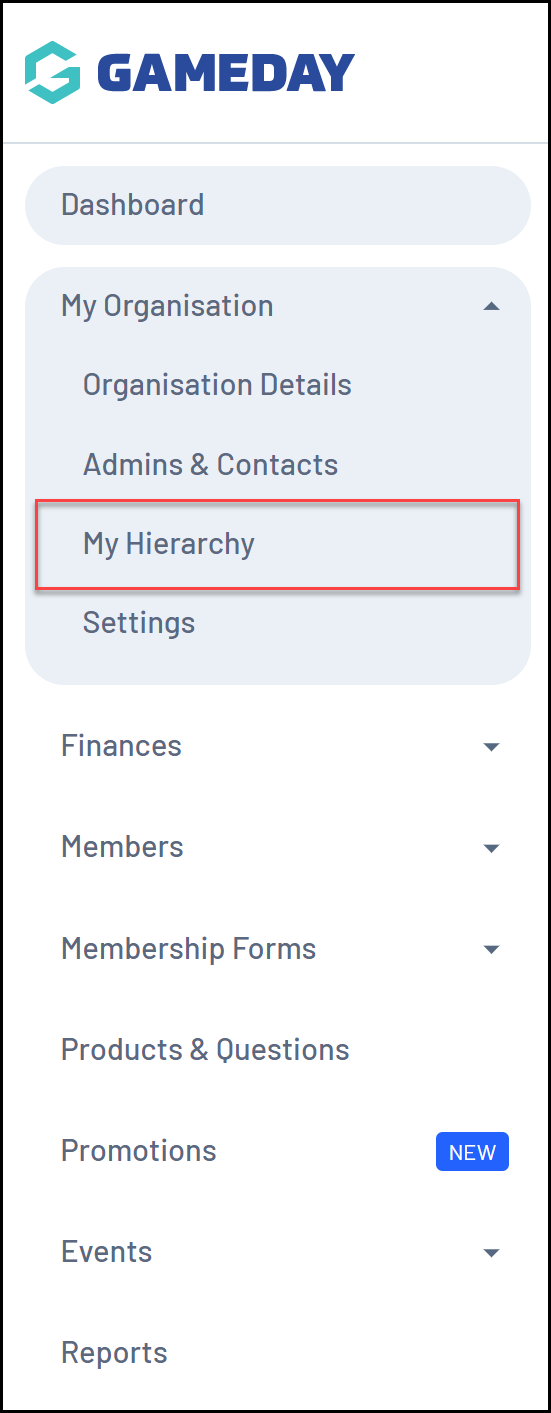
2. Click CREATE ORGANISATION.
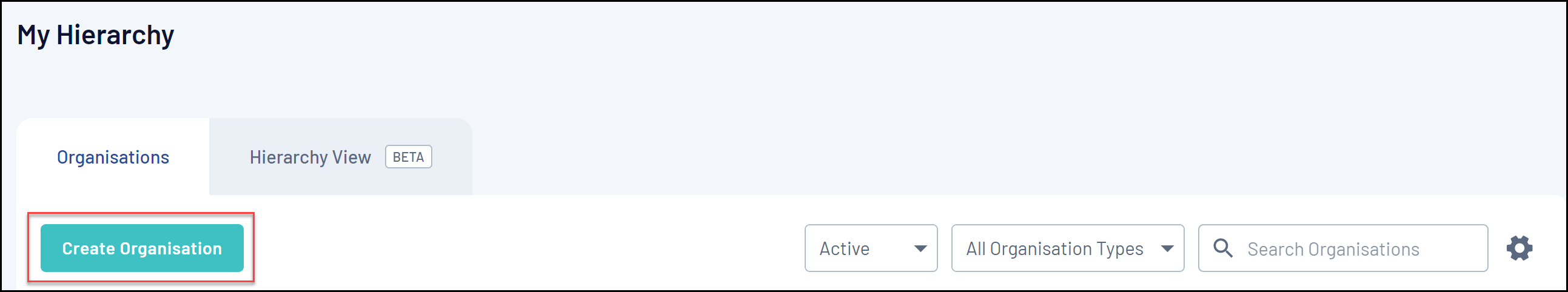
3. Complete any required information. When you are creating an organisation, you can enter the following information:
- Organisation Name
- Organisation Type: The sport-specific type of organisation you are creating. Whilst terminology may differ, common organisation types are Associations, Clubs or Centres.
- An Organisation Logo: This will appear in various other components of this organisation's database, including registration forms and event landing pages.
- A valid Phone number
- A valid Email Address
- The organisation's Timezone
- Parent Organisation: This will determine the primary vertical attachment of this organisation within the hierarchy.
- Organisation Address
4. Click SAVE.