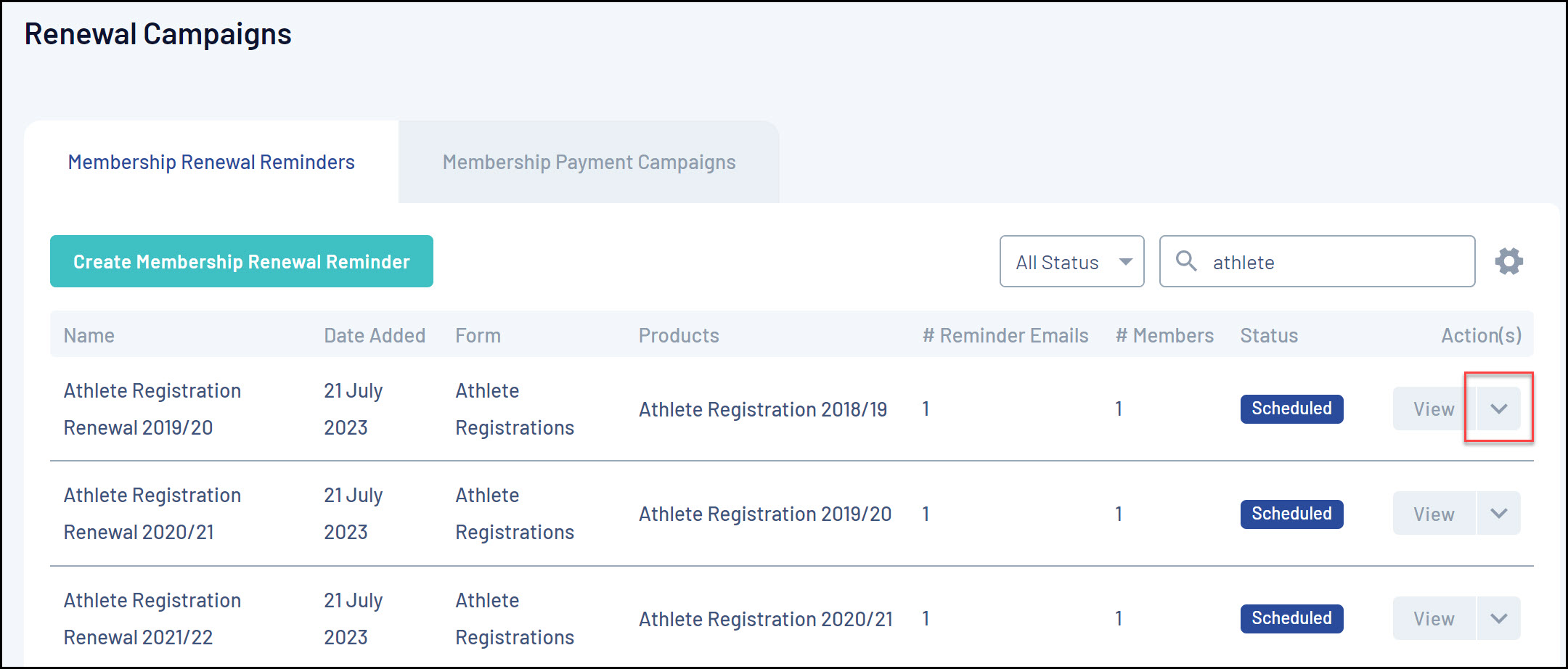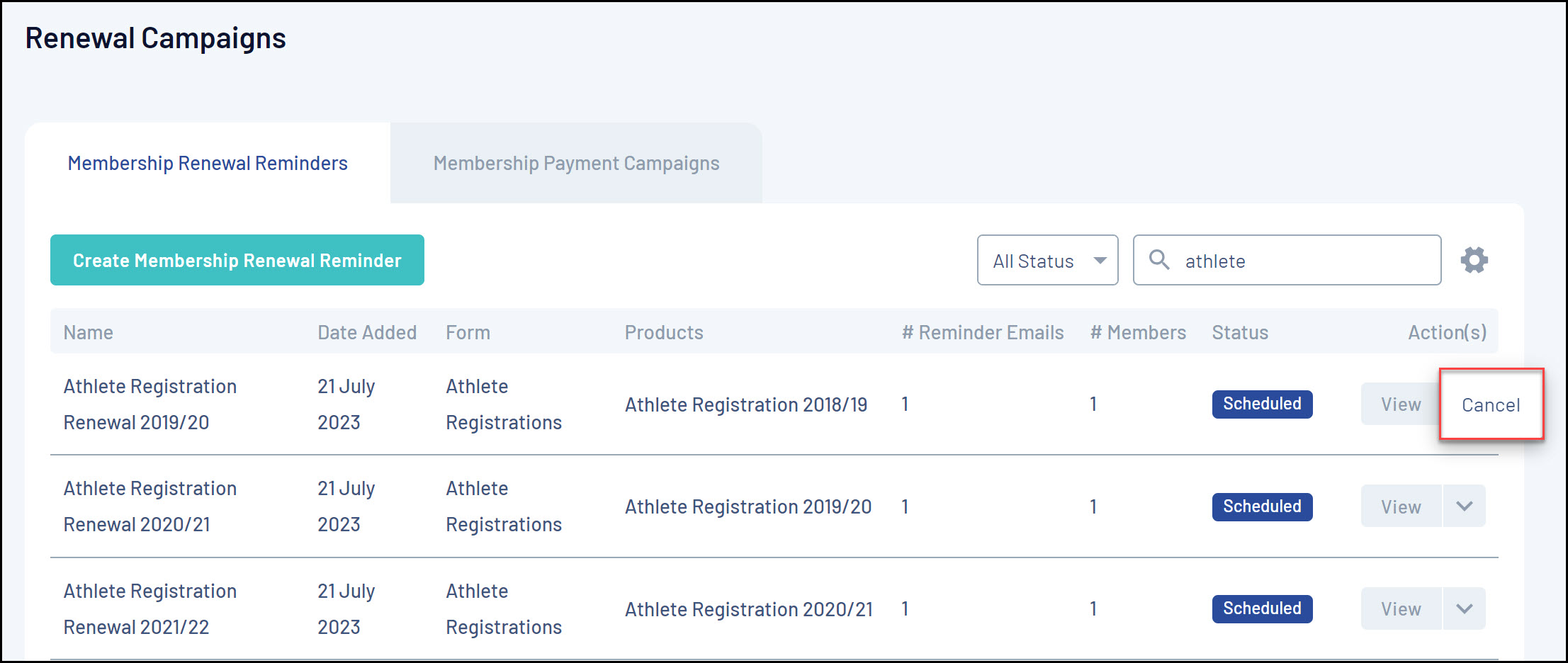In GameDay's Renewal Campaigns feature, you have the option to cancel any campaigns that are scheduled or in progress should you change your mind about going ahead with the notifications.
To cancel a Renewal Campaign:
1. In the left-hand menu, open the Members menu, then click RENEWAL CAMPAIGNS:
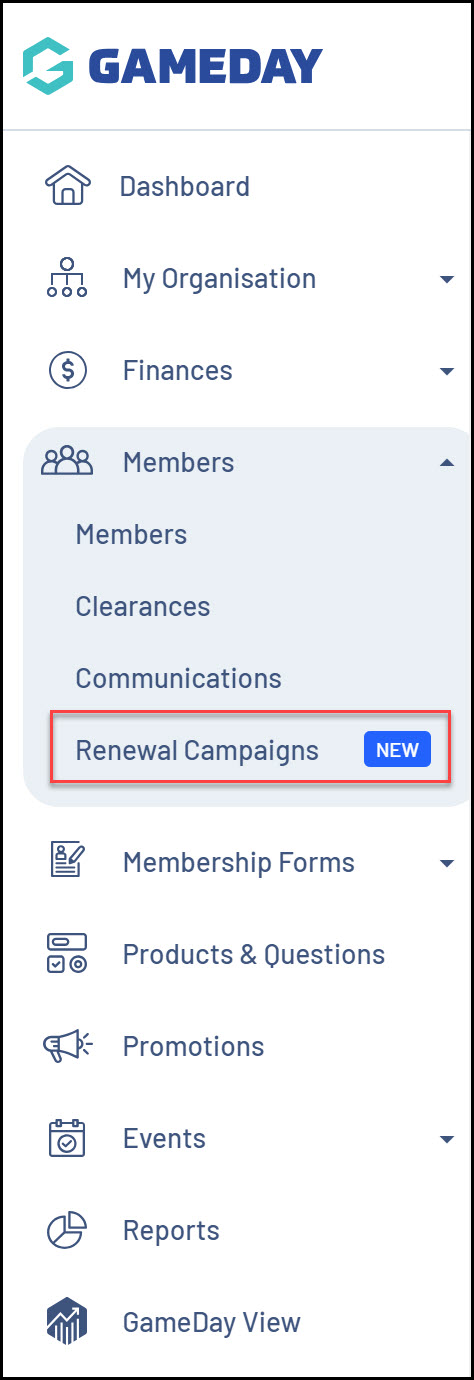
2. Find the campaign you want to cancel, then open the Actions arrow and click CANCEL: