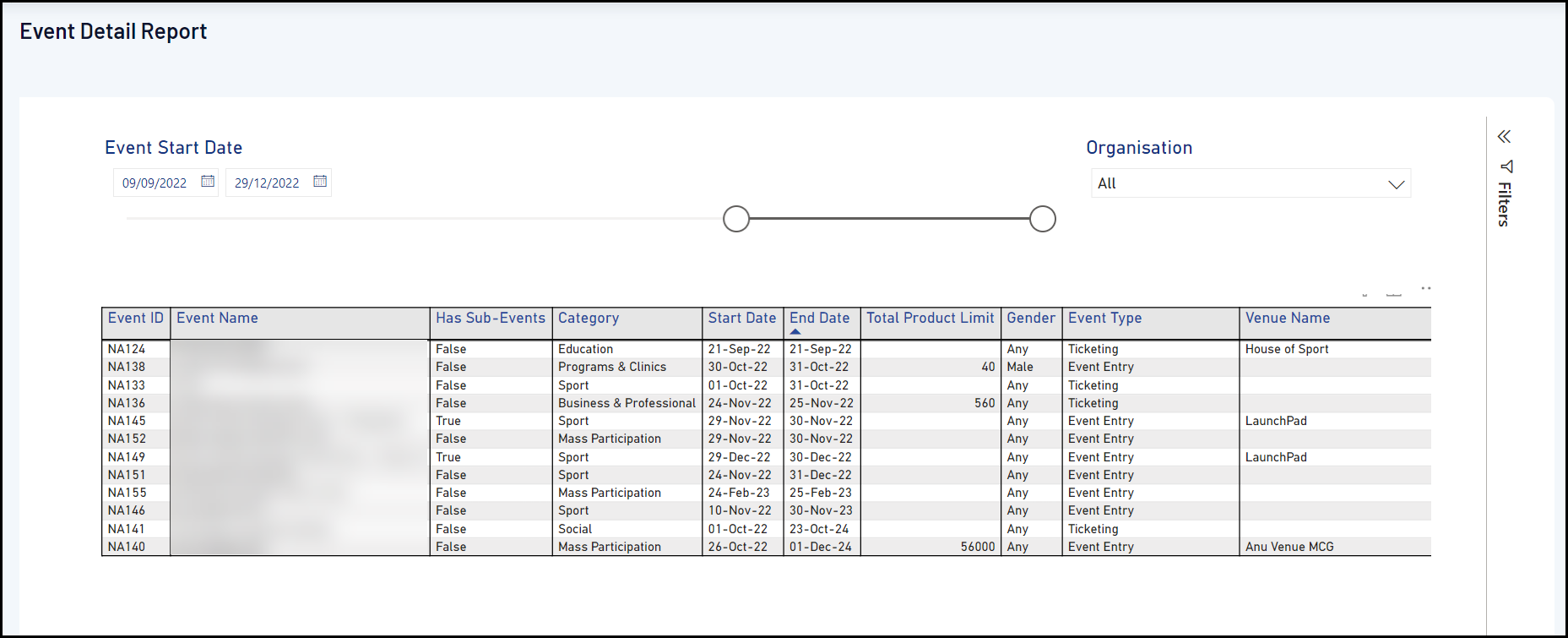The Event Detail Report provides a listing of any events that have been set up within your organisation's GameDay database. The report includes a table of event information including:
- Event ID
- Event Name
- Whether the event uses Sub-Events
- Event Category
- Event Start and End Dates
- Total Product Limit (if applicable)
- Gender Restrictions
- Event Type (Ticketed or Event Entry)
- Event Venue Name and Address
- Number of Products available on the event
To run an Event Detail Report:
1. On the left-hand menu, click REPORTS
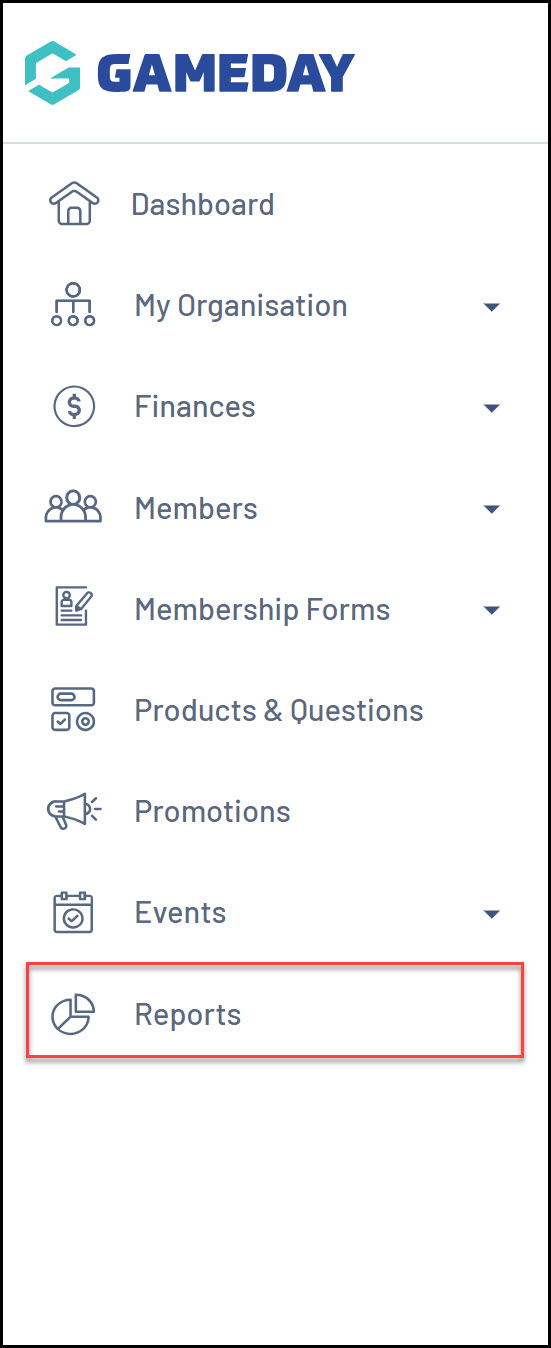
2. Click the TABULAR REPORTS tab
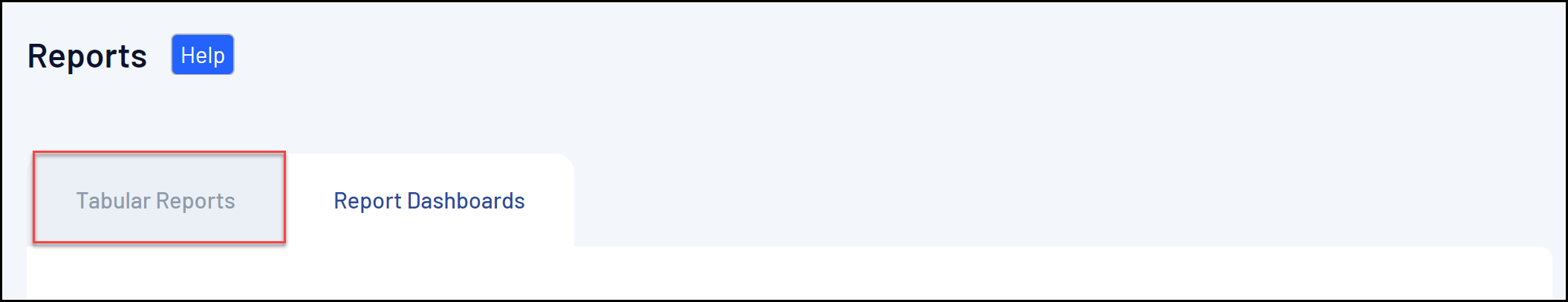
3. Find the Event Detail Report, and click VIEW REPORT.
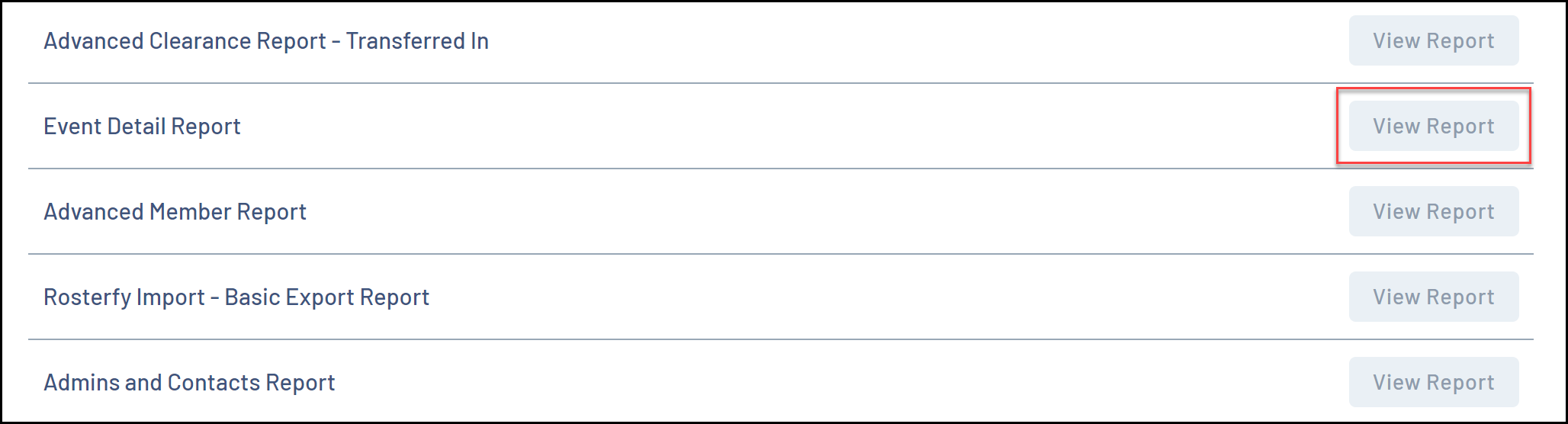
4. The report will then display as below: