As a participant, you can register for a specific event using GameDay's online event registration forms and landing pages, allowing you to enter your participant details, pay any applicable fees online, and see any event details or messages.
To register, open your event's GameDay landing page, then:
1. Click REGISTER NOW
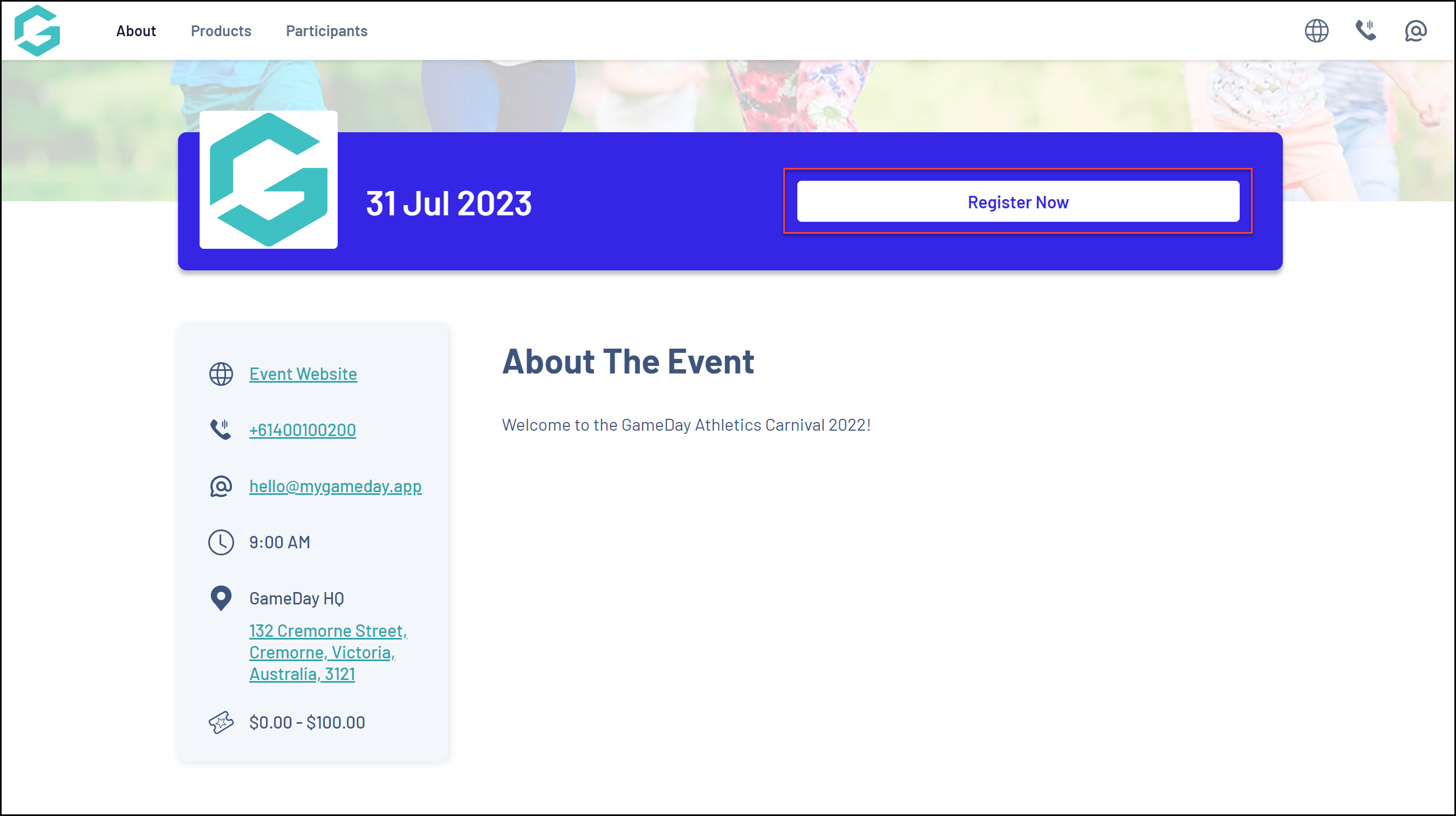
2. Login with your GameDay account - if you don't have one, use the SIGN UP button to create your account.
Note: After creating your account, be sure to check your nominated email inbox for the verification email before continuing with your registration.
If you don't want to create a GameDay account, you may have the option to register as a guest using the Continue as Guest option, if the event organisers have chosen to enable guest entry.
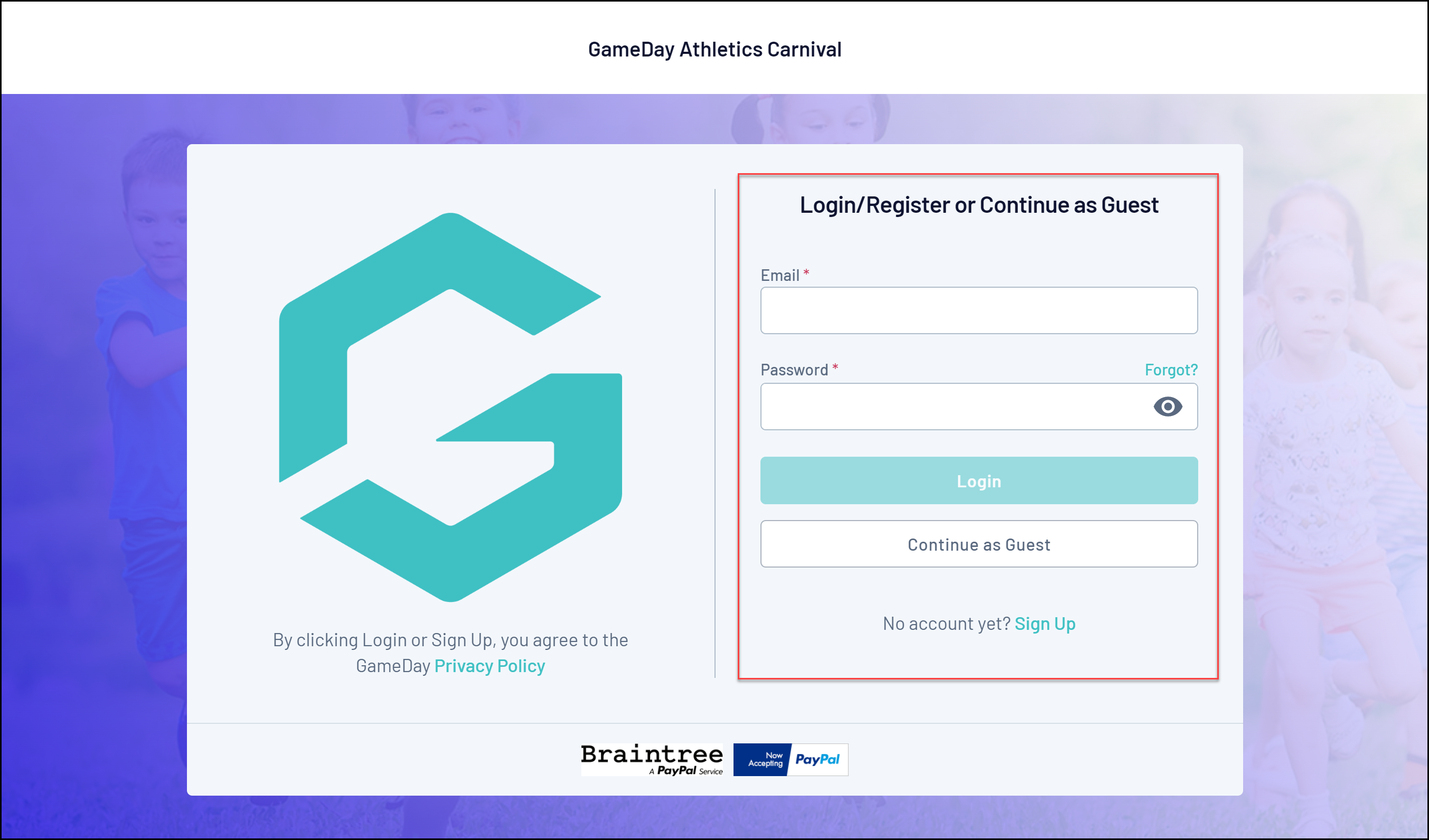
3. On the first page of the form, you can choose to register a Linked Participant (if you have previously registered through GameDay) or register as a New Participant. Make your selection, then click NEXT.
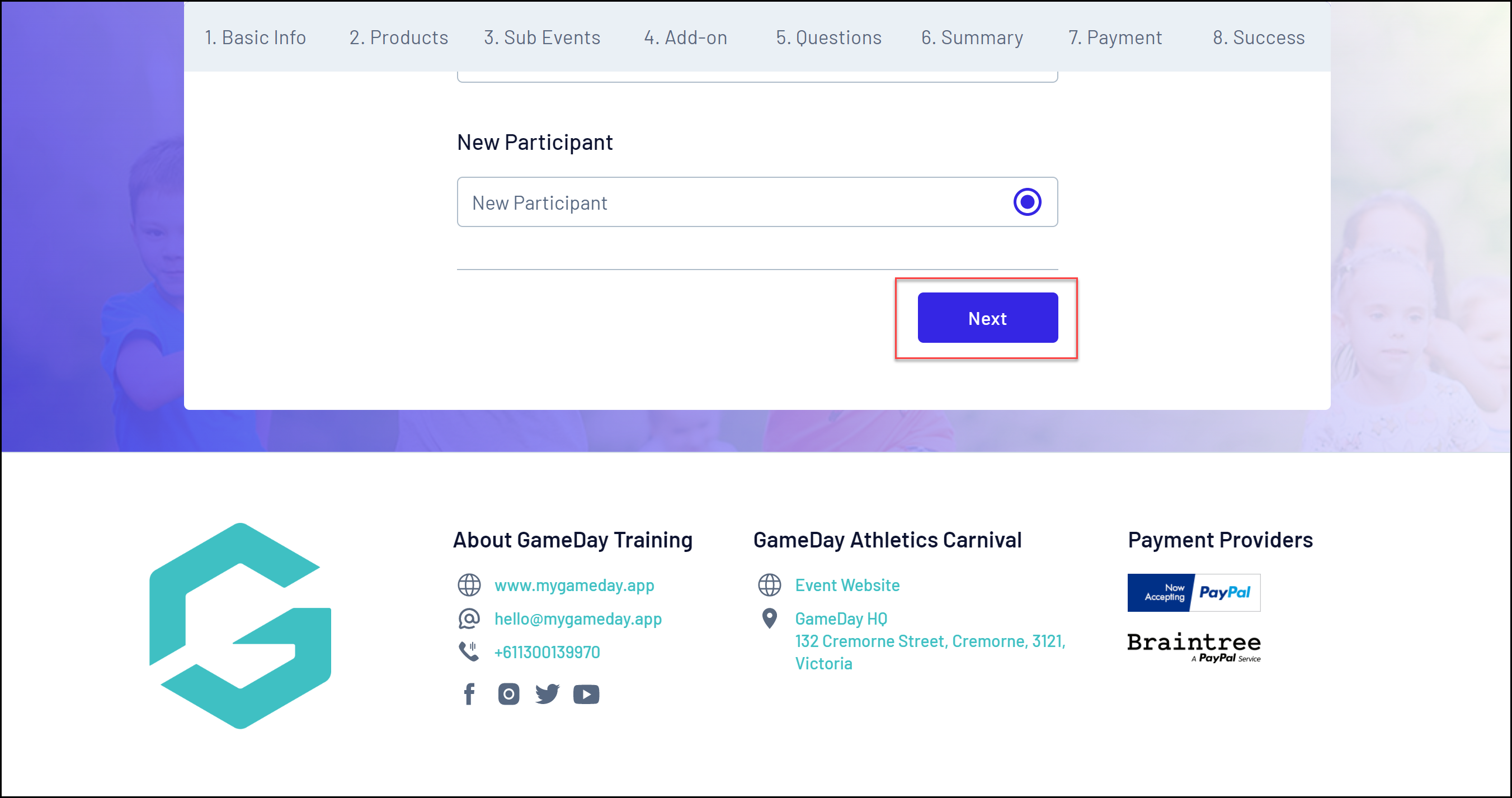
4. Enter your BASIC INFORMATION
On the Basic Info page, you can enter:
- Profile Image
- First and Last Name
- Birthdate
- Gender at Birth
- Gender Identity
- Email Address
- Mobile Number
- Member Type
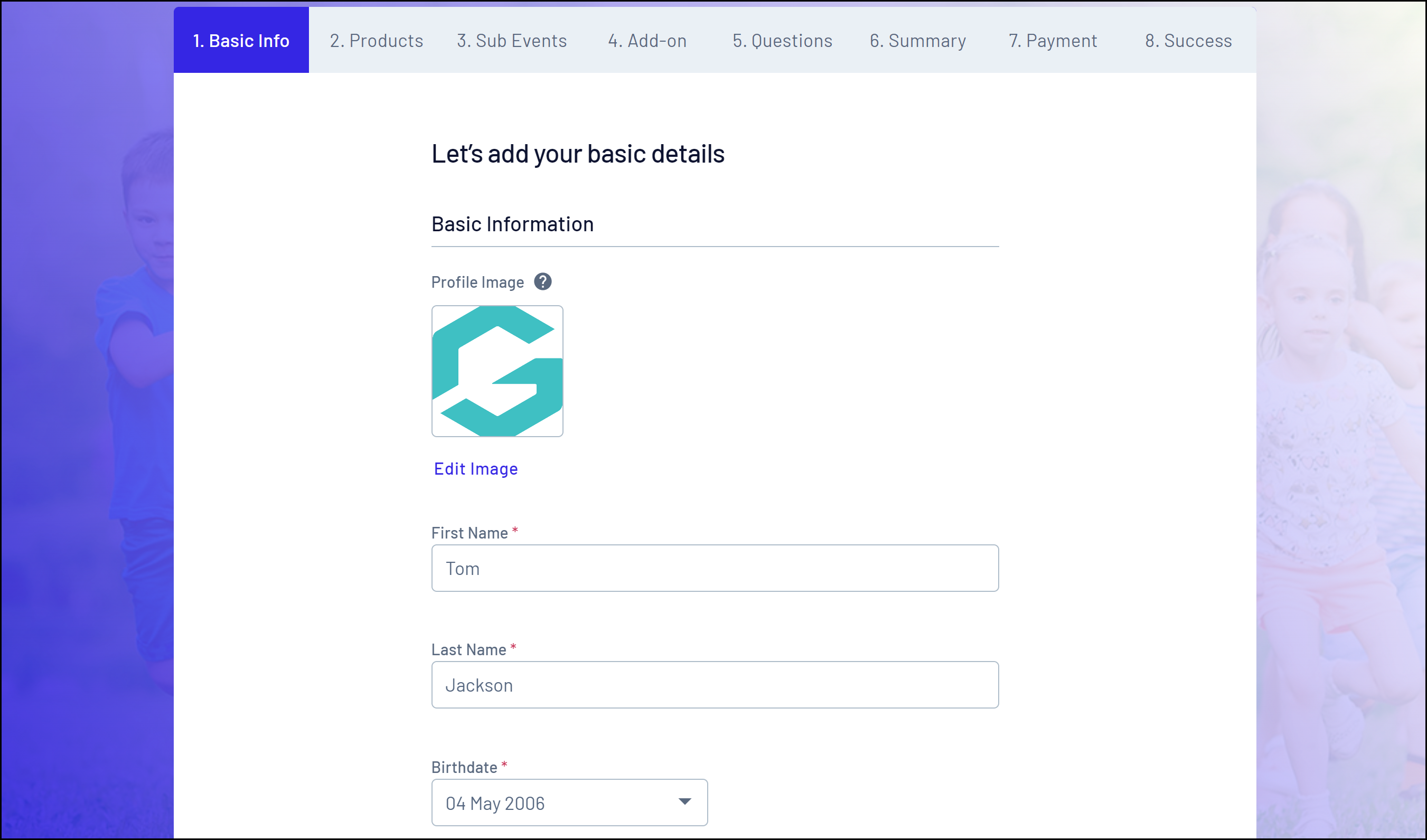
5. Select a PRODUCT. This will determine the fee to be paid at the end of the registration process.
Note: Products are always configured by the organisation running the event. If you have any questions about the fees to be paid or the selection of available products, please contact the organisation directly.
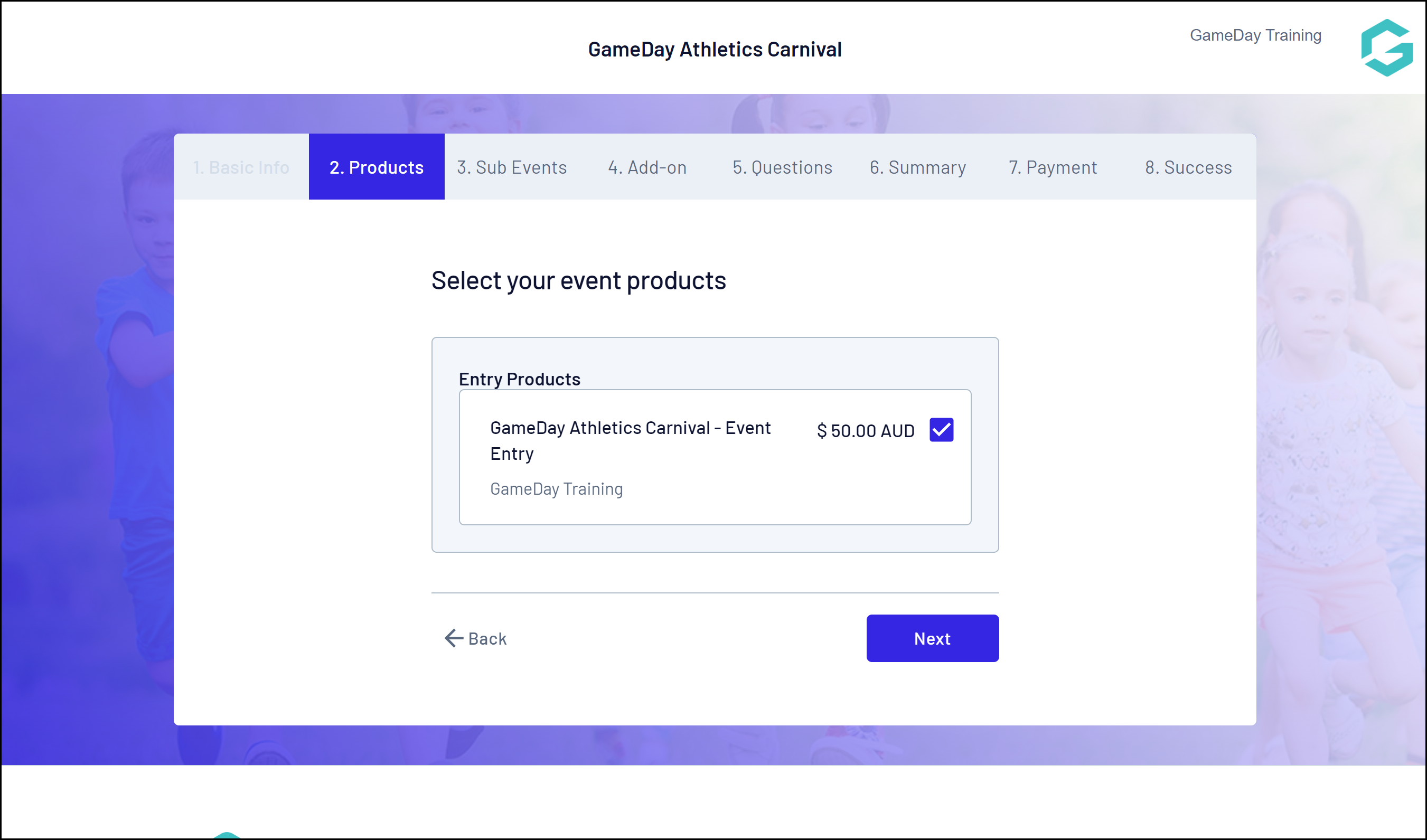
6. If your organisation has provided the option, you may also be able to select a SUB EVENT to register into.
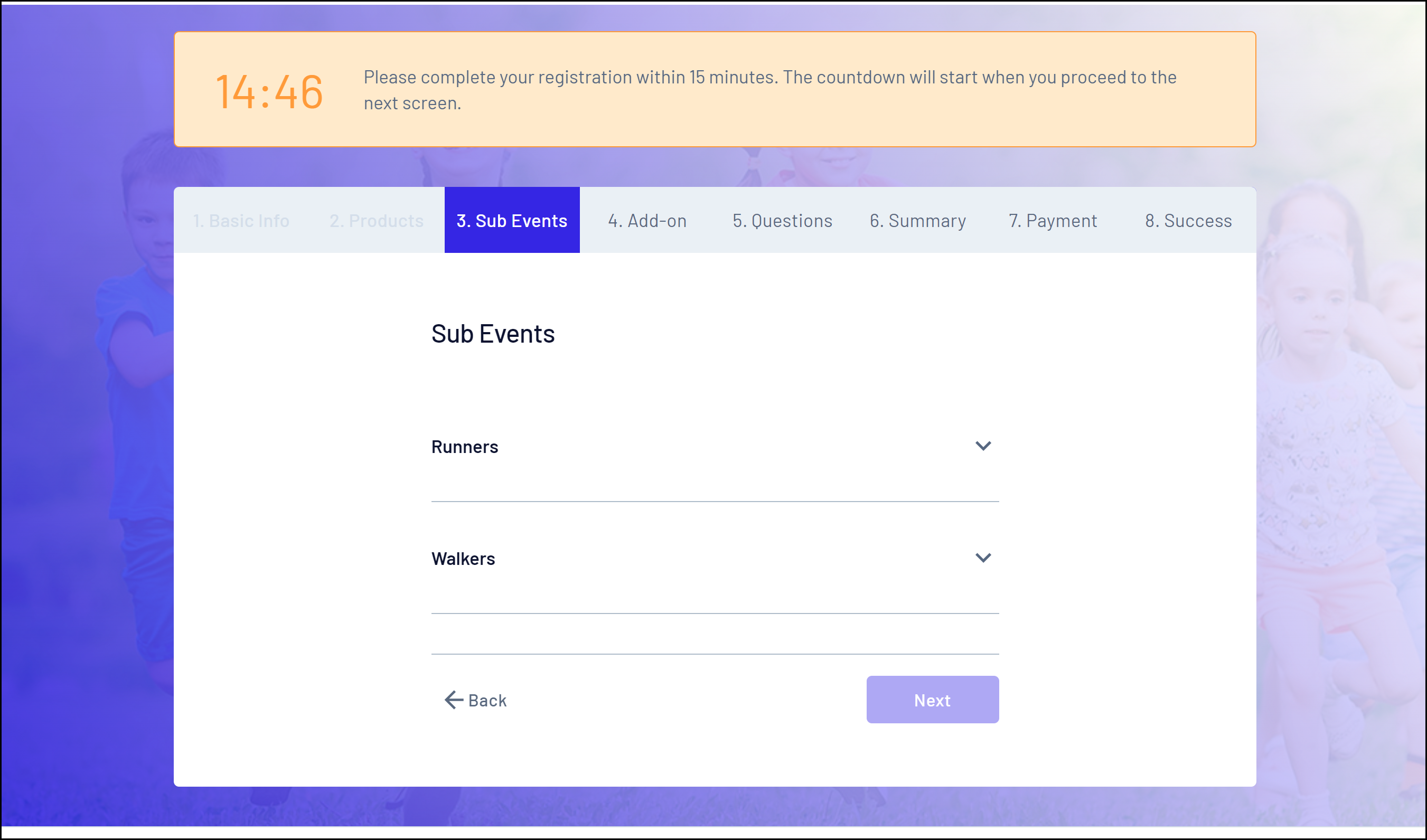
7. If your organisation has provided the option, you may also be able to select an ADD-ON PRODUCT to purchase.
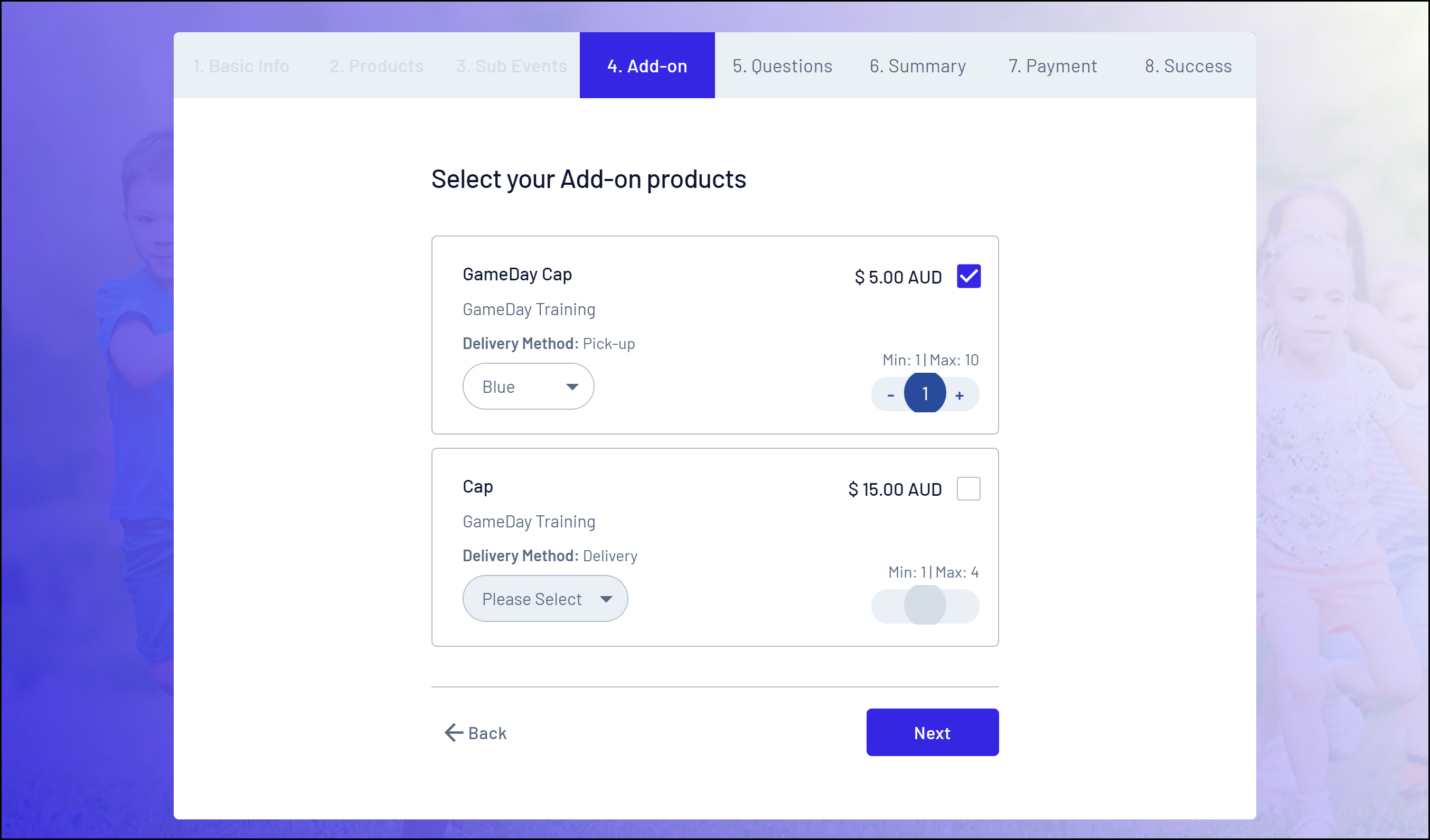
8. Answer any additional QUESTIONS and review and accept and TERMS & CONDITIONS
Note: The questions that appear on this page are determined by the event organisers and will vary for each event.
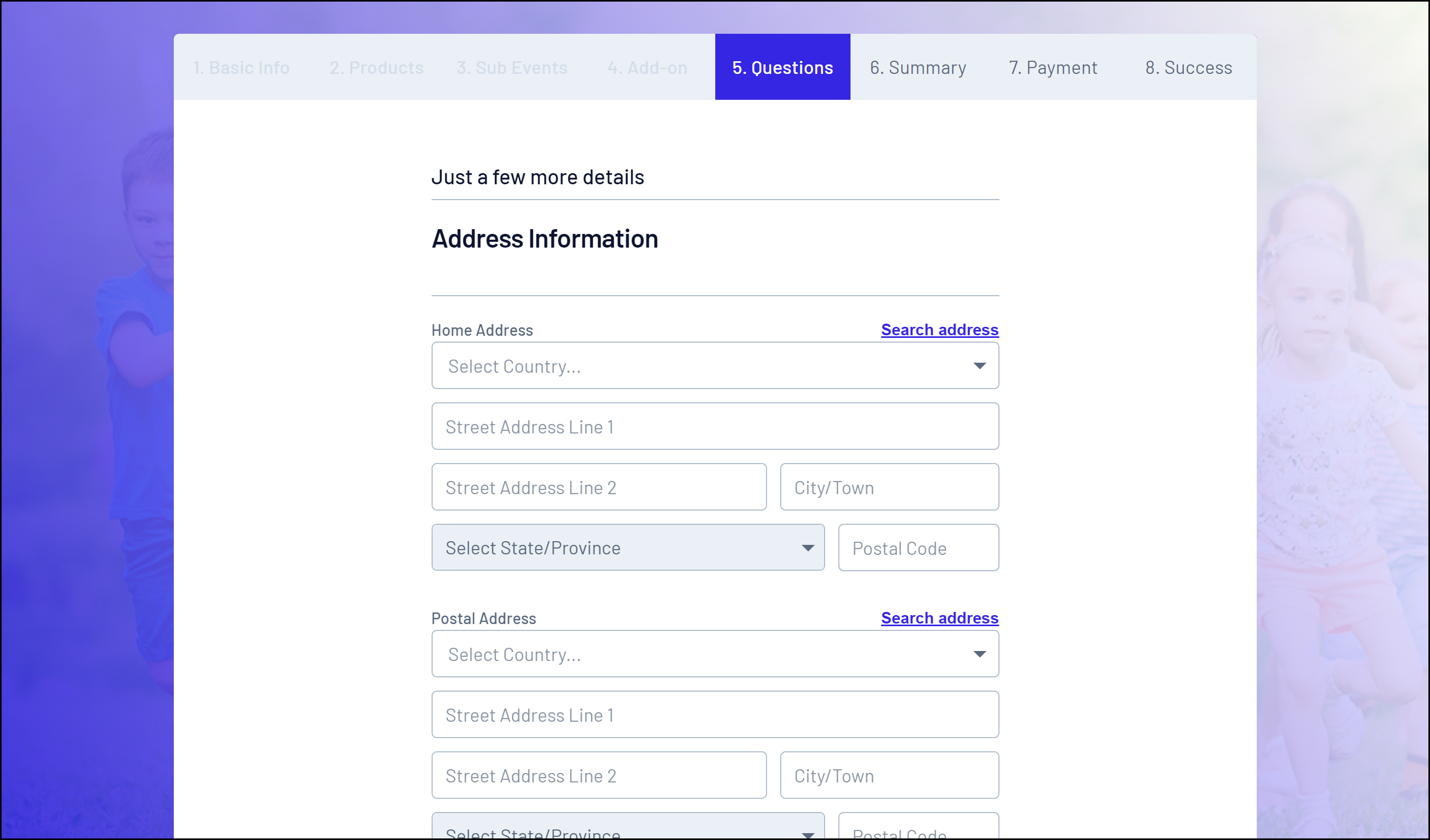
9. Check your registration summary to ensure you have entered all information correctly. On the SUMMARY tab, you can:
- Edit or Remove your registration details up to this point.
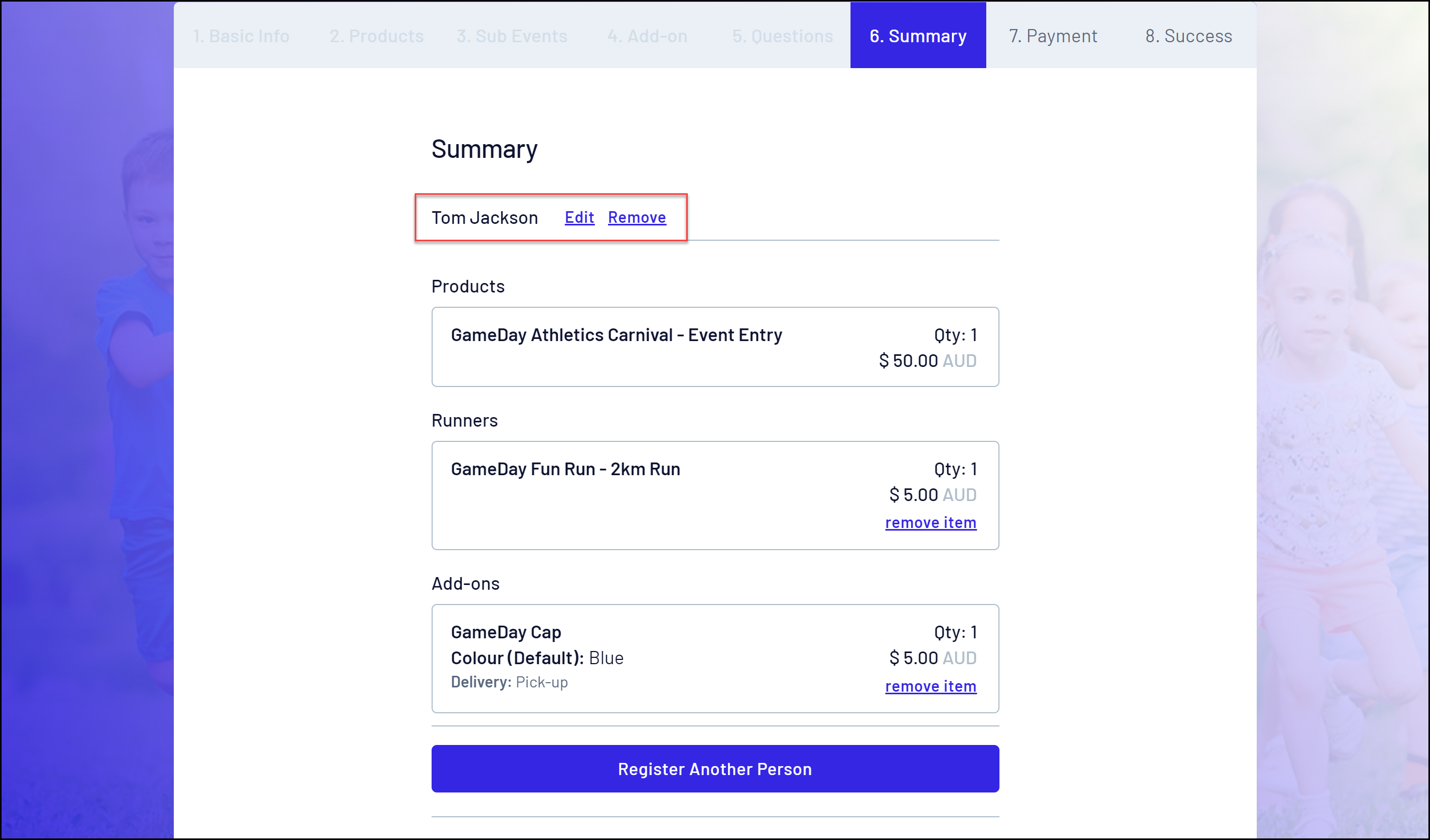
- Review your Product selection and the amounts owing. If the event runners have applied an automatic discount, this will be calculated and displayed here as well.
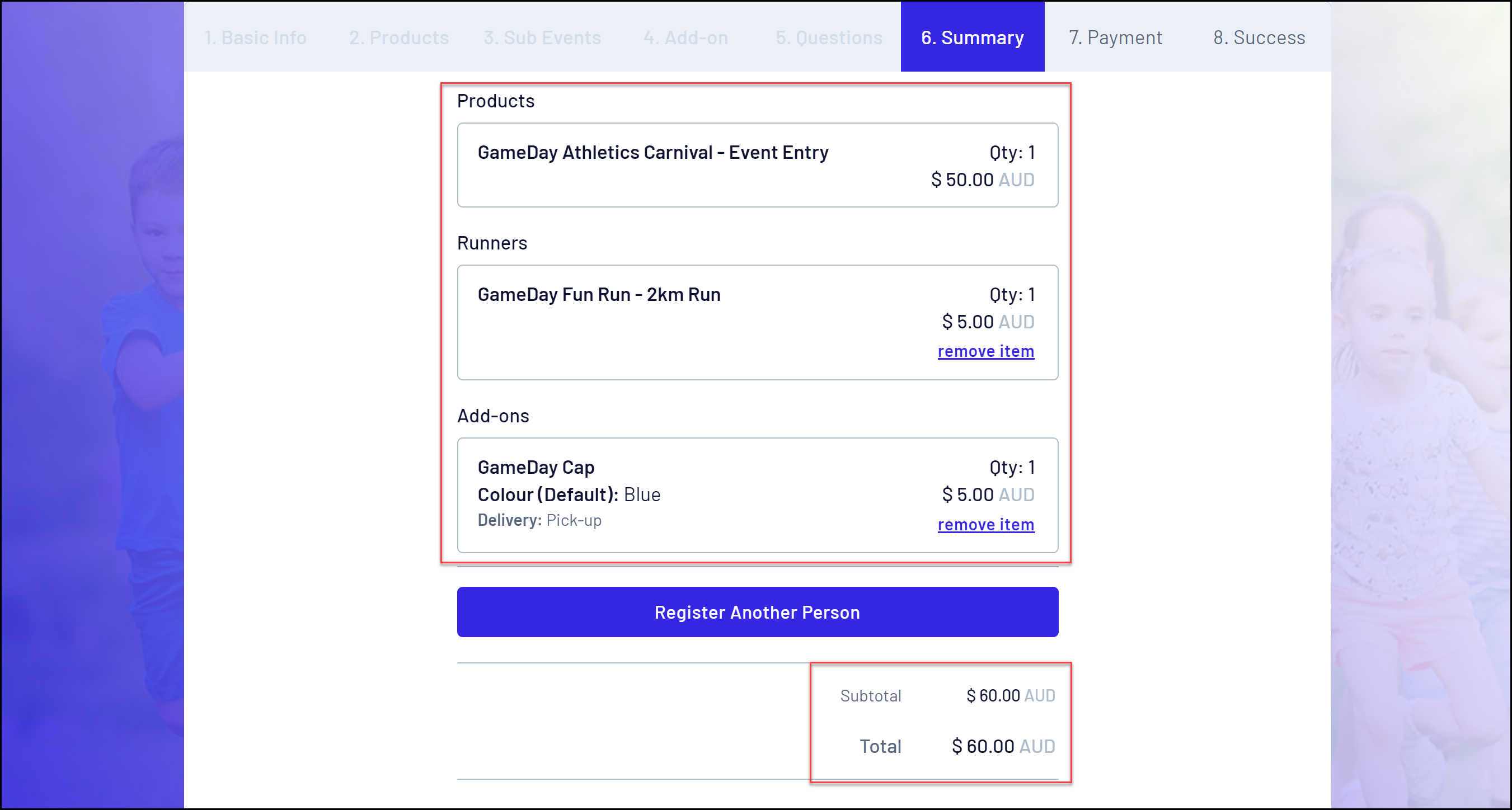
- Add another participant registration to your order through the Register Another Person button.
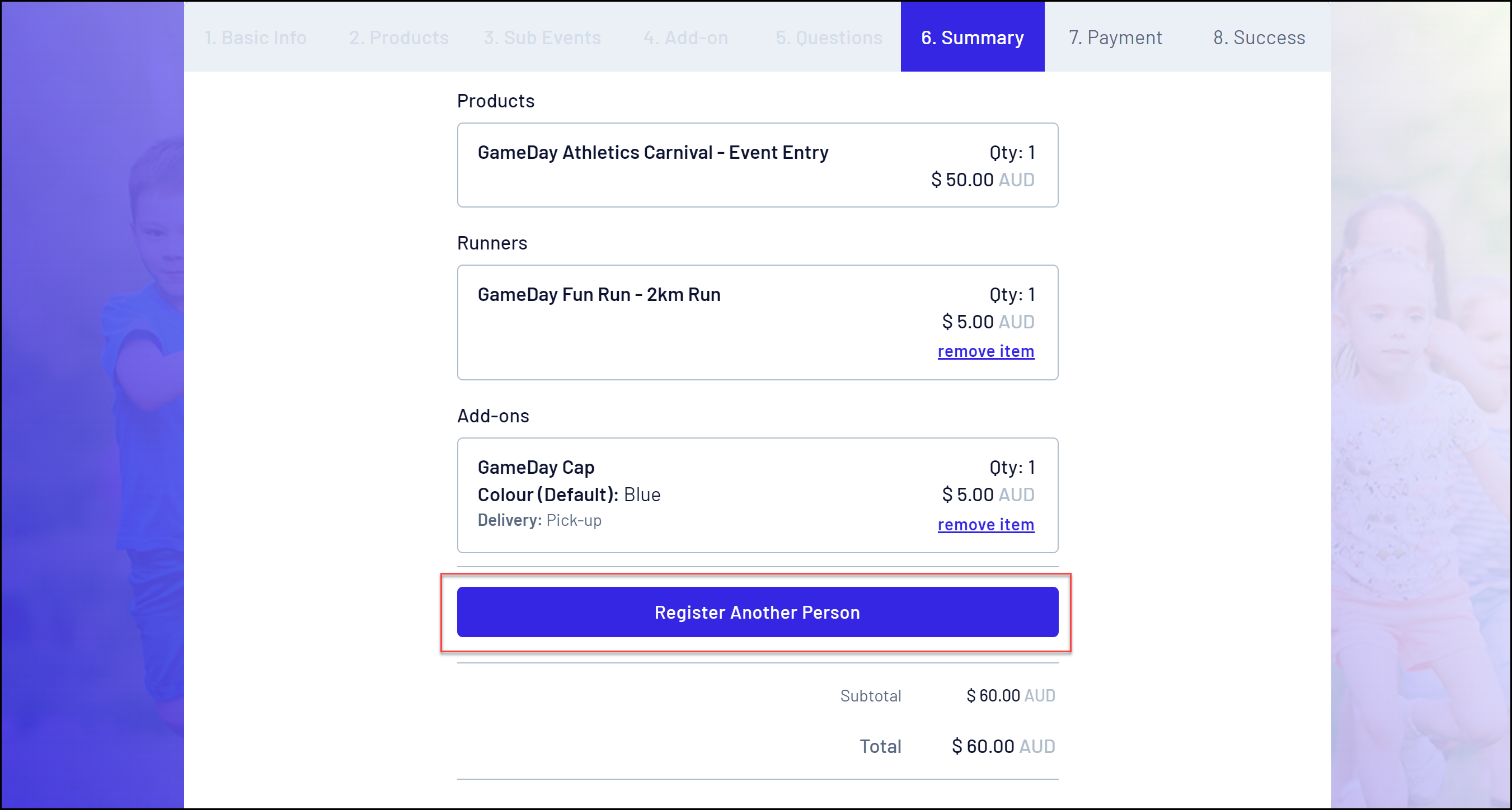
10. Select a payment method, then click PROCEED TO PAYMENT
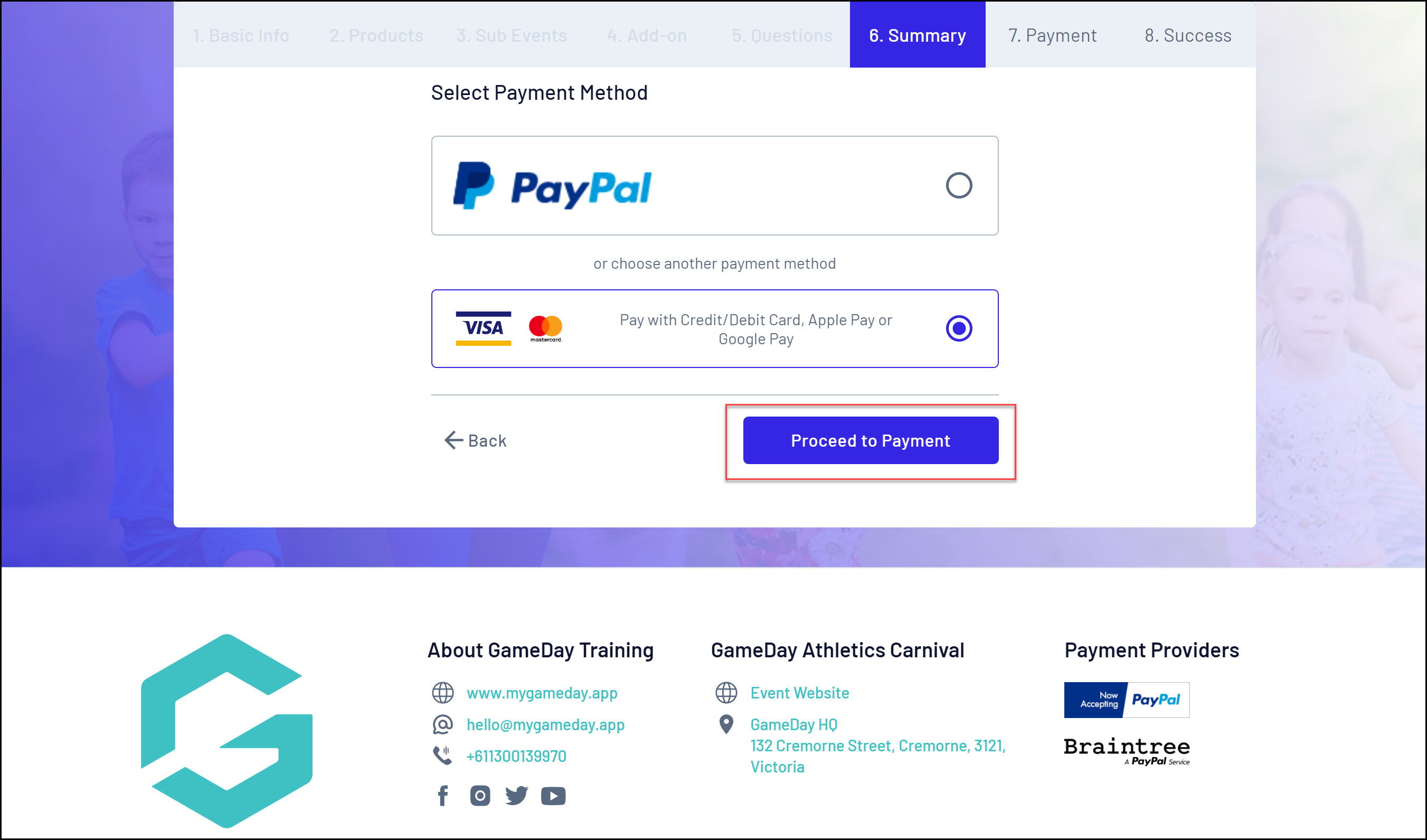
Once you have made payment, you will receive a confirmation email and a message on the registration form confirming the completion of your order.
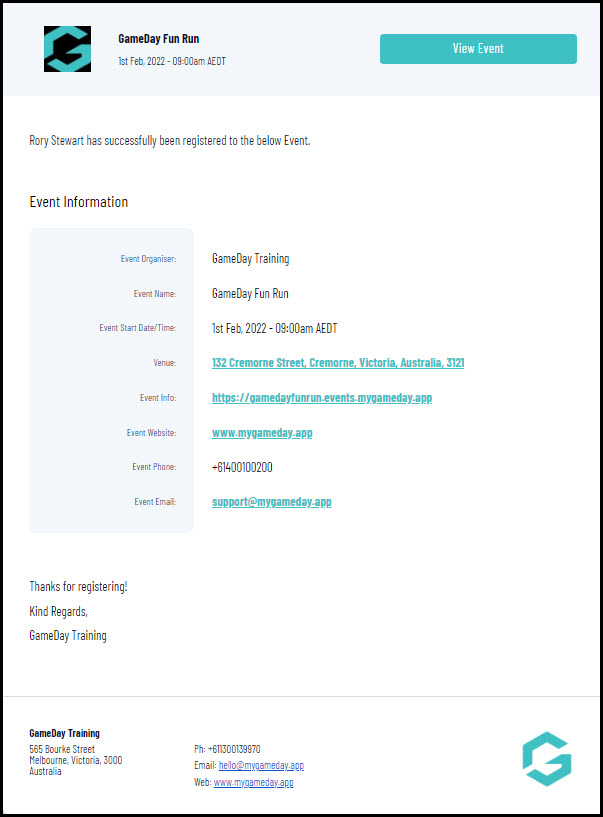
Note: Members who reach the payment processing page and leave their order unpaid will receive two follow-up emails (1 hour and 72 hours after the order was created) as a reminder to complete the checkout process.