In the GameDay interface, you are able to use a Global Search option to search for members, products, events and organisations.
To search for a specific asset, simply add your text into the Search bar in the top toolbar of your database, and the results will outline any matches that are found within your database:
Members
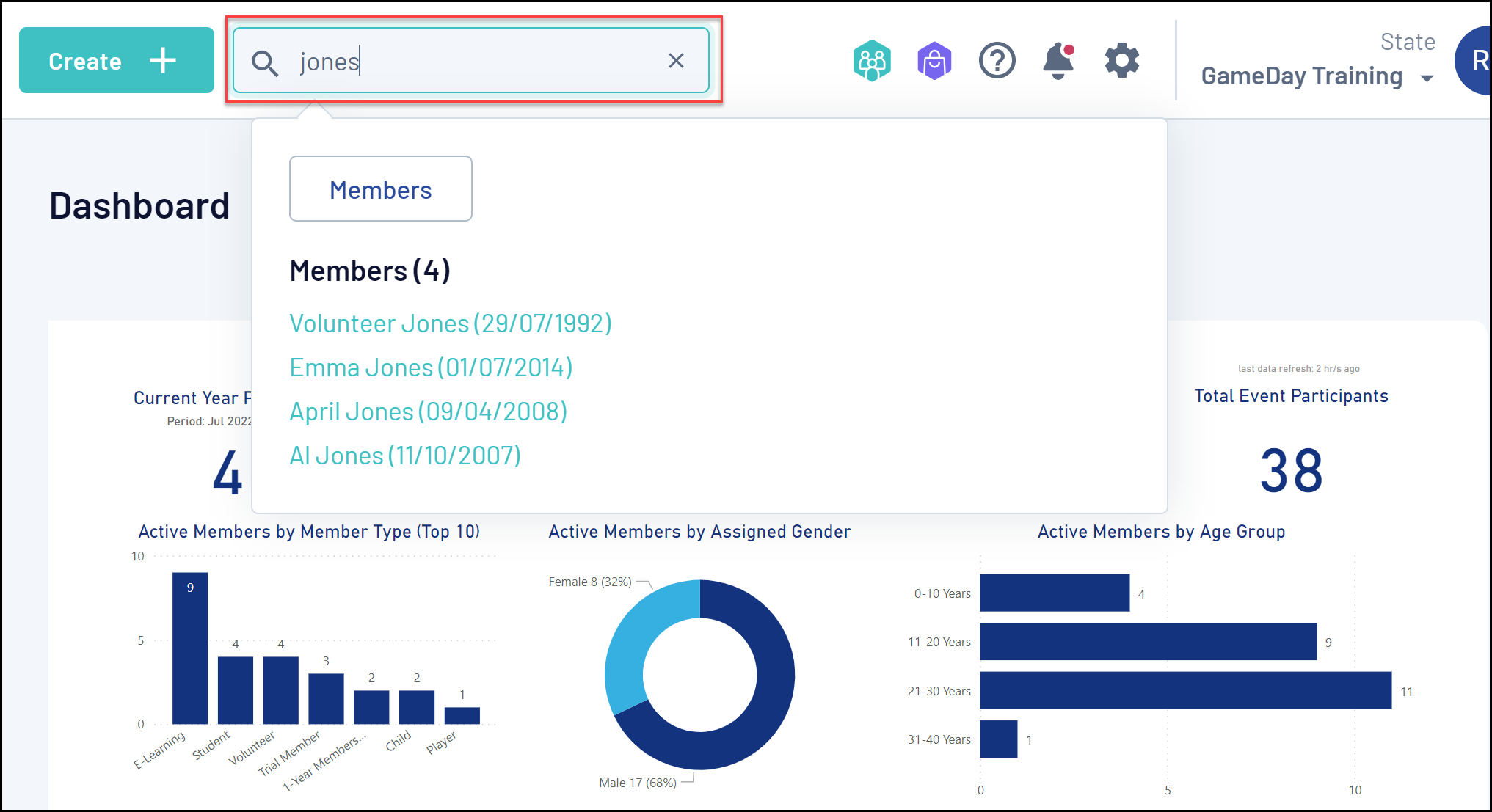
Products
Events

Organisations

If the search results find the record you're looking for, click the name of the record to access it in the database.