Administrators can view the Event Participant IDs entrants are assigned upon registrationthrough the steps below:
1. In the left-hand menu, click Events > MANAGE EVENTS
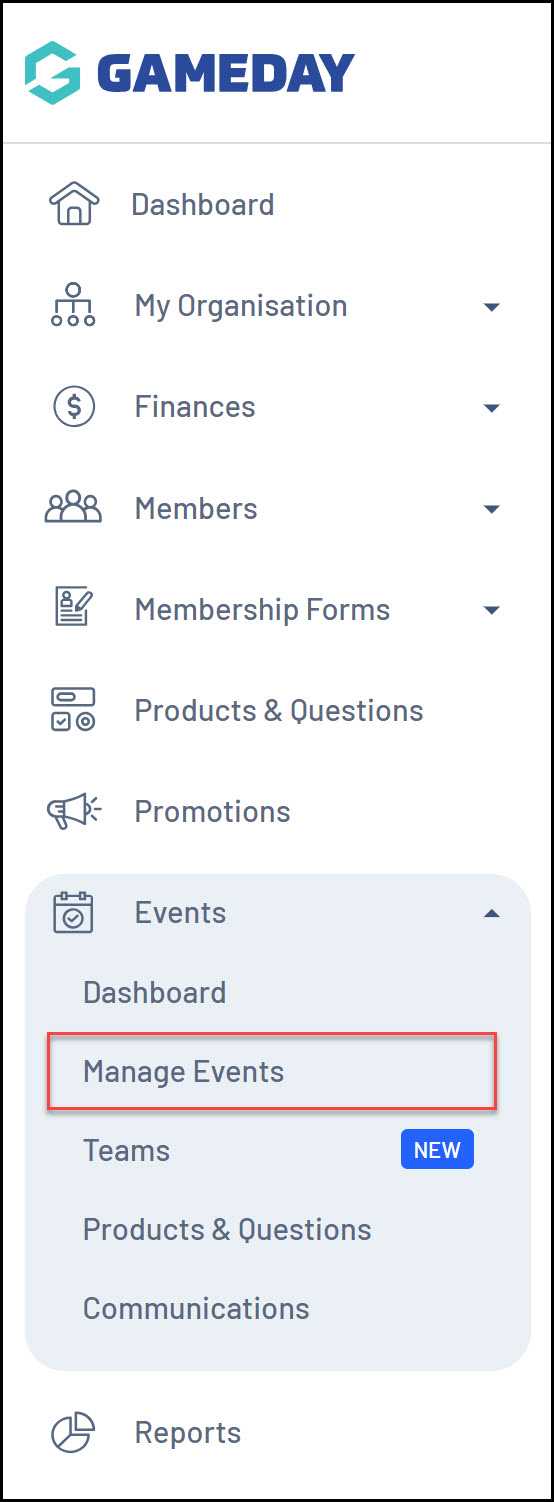
2. Click on the Actions arrow next to the relevant event
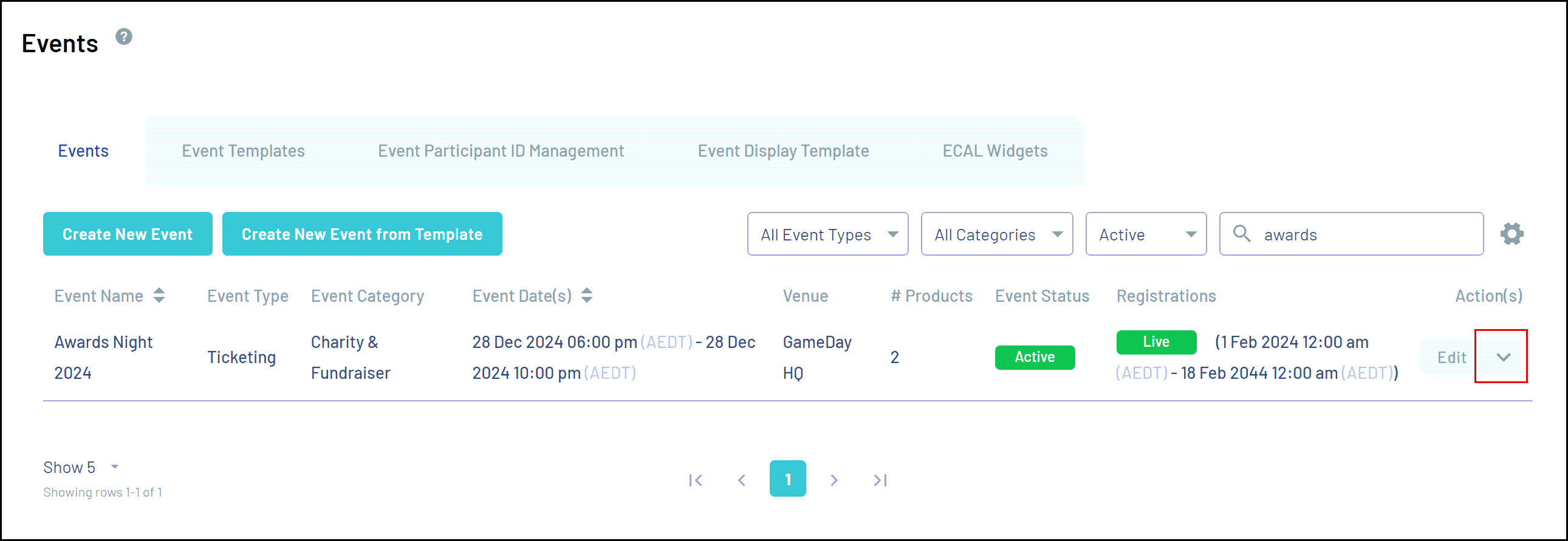
3. Click VIEW
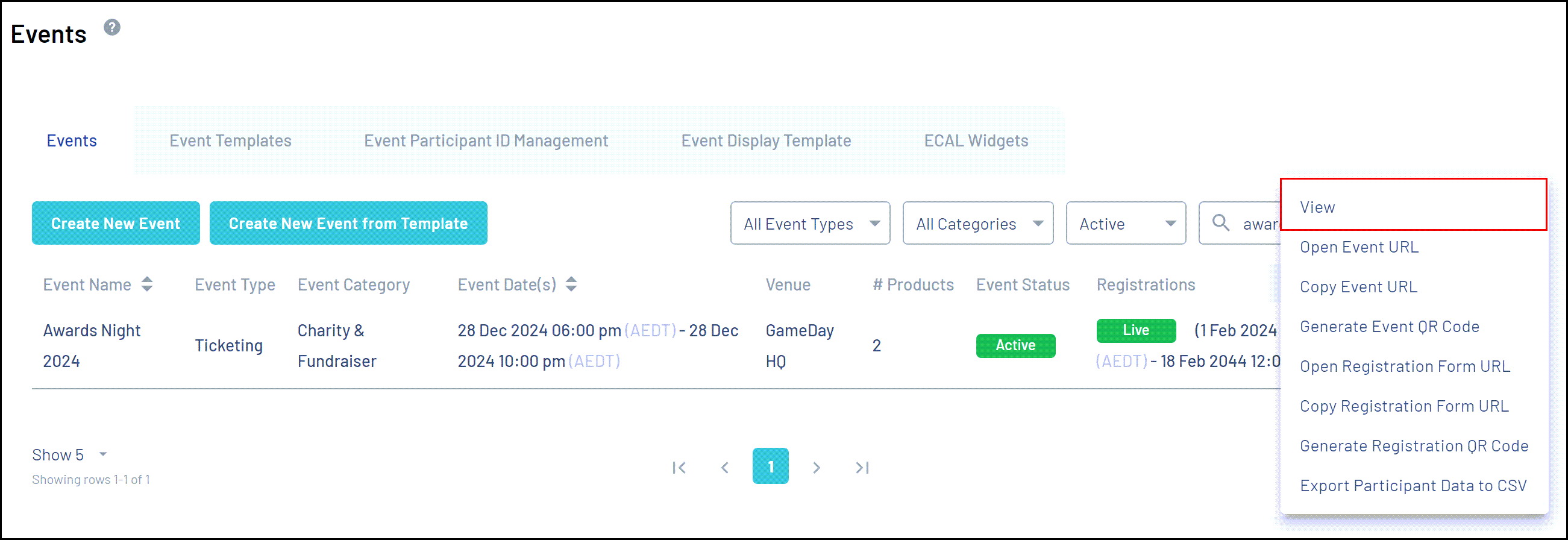
You will then be taken to the event detail page for the event
4. Click the PARTICIPANTS BY PRODUCT tab
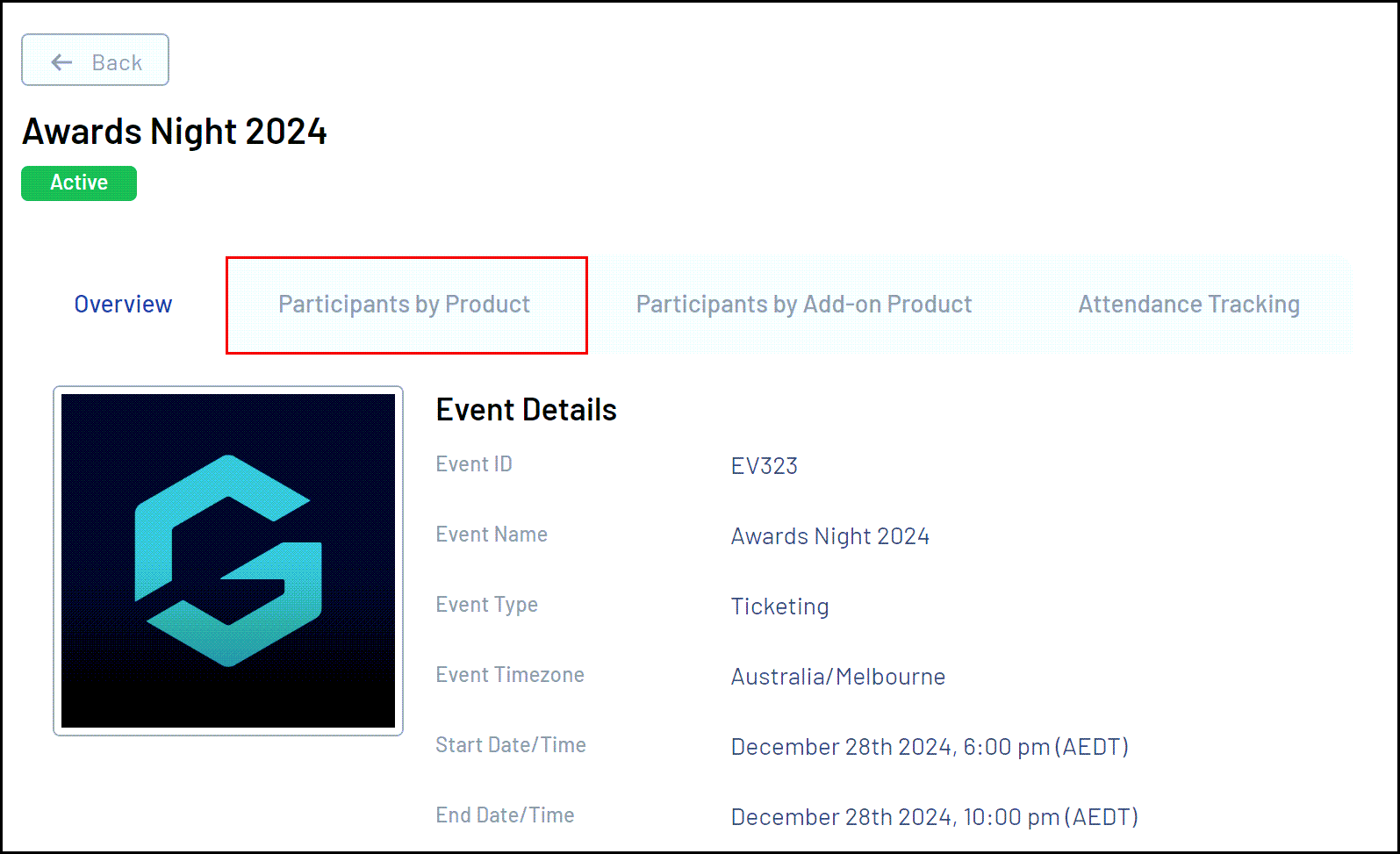
You will see the EVENT PARTICIPANT ID field showing the ID that was assigned to each entrant