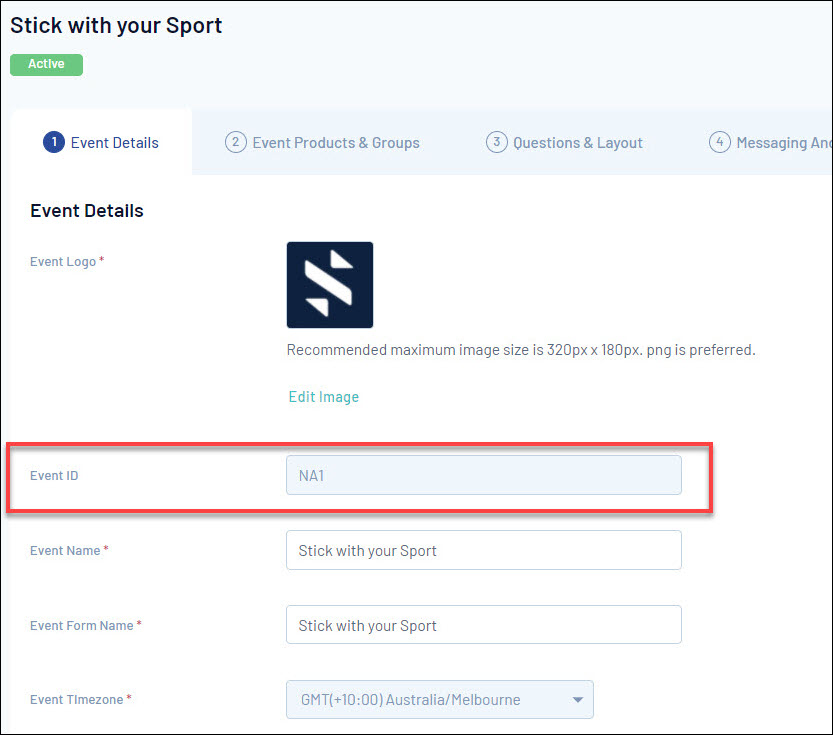Once you have created an Event ID Rule, you can view the ID assigned to an individual event through the following process:
1. In the left-hand menu, click Events > MANAGE EVENTS
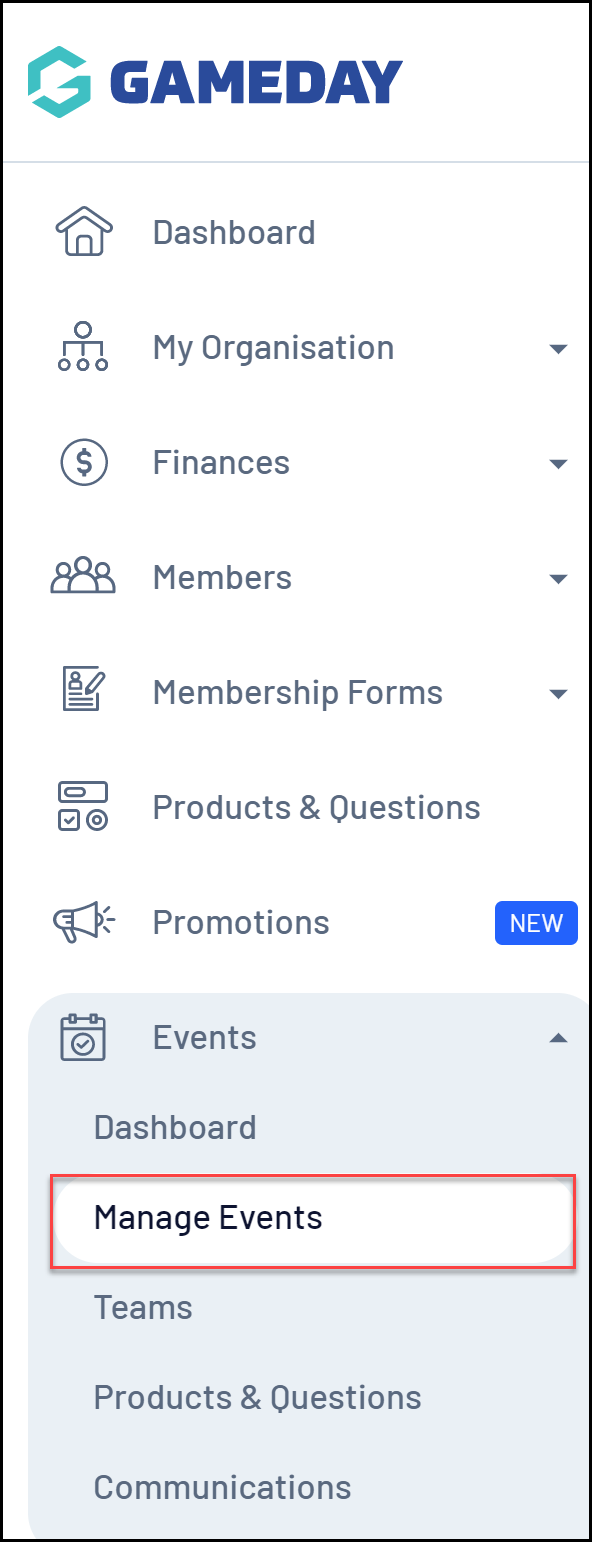
2. Click EDIT for the relevant event
3. The Event ID can be seen just below the event logo under the Event Details tab.