Before launching an event, administrators can develop event entry fees that are only available within specific Sub Events.
When editing or creating a Sub Event, you can use the process below to apply Sub Event Products to specific Sub Event:
1. In the left-hand menu, click Events > MANAGE EVENTS
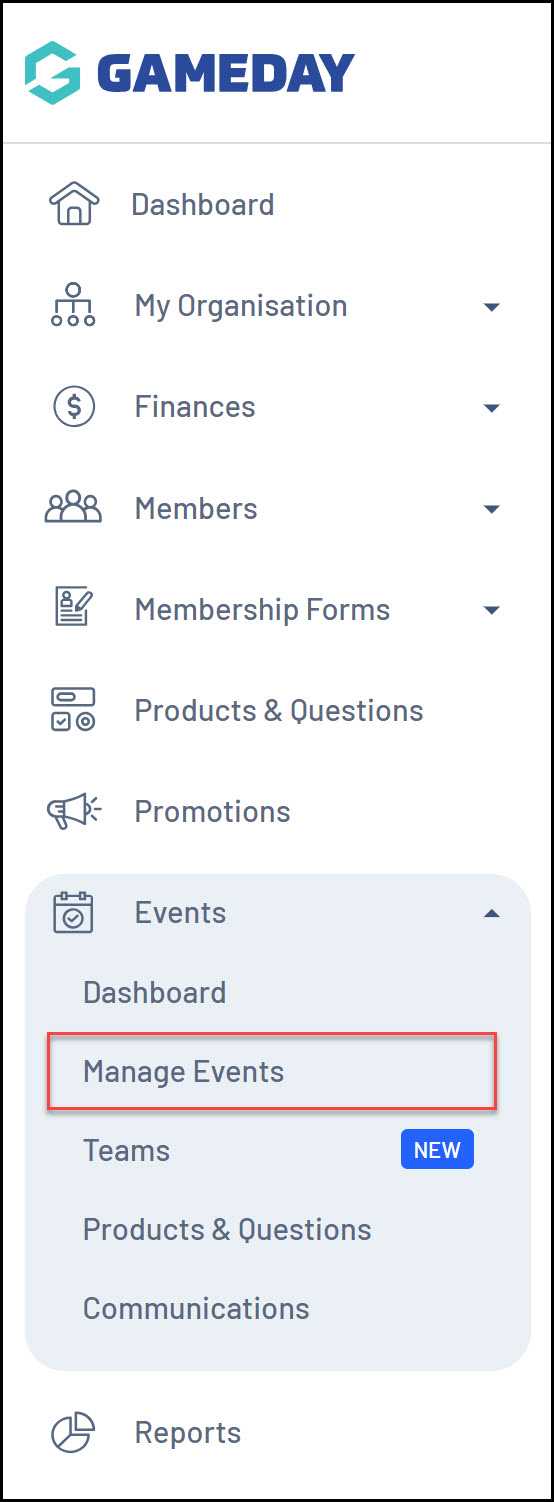
2. EDIT the relevant event
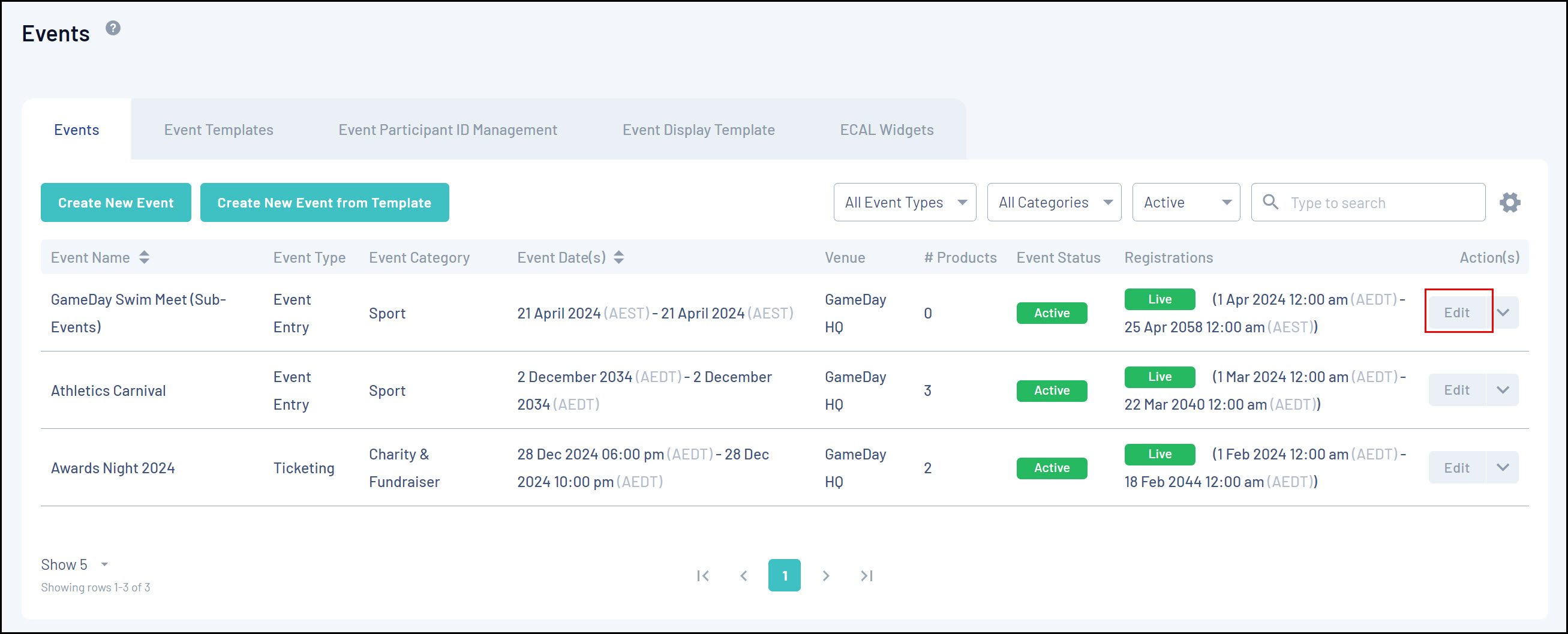
3. Go to the EVENT PRODUCTS & GROUPS tab
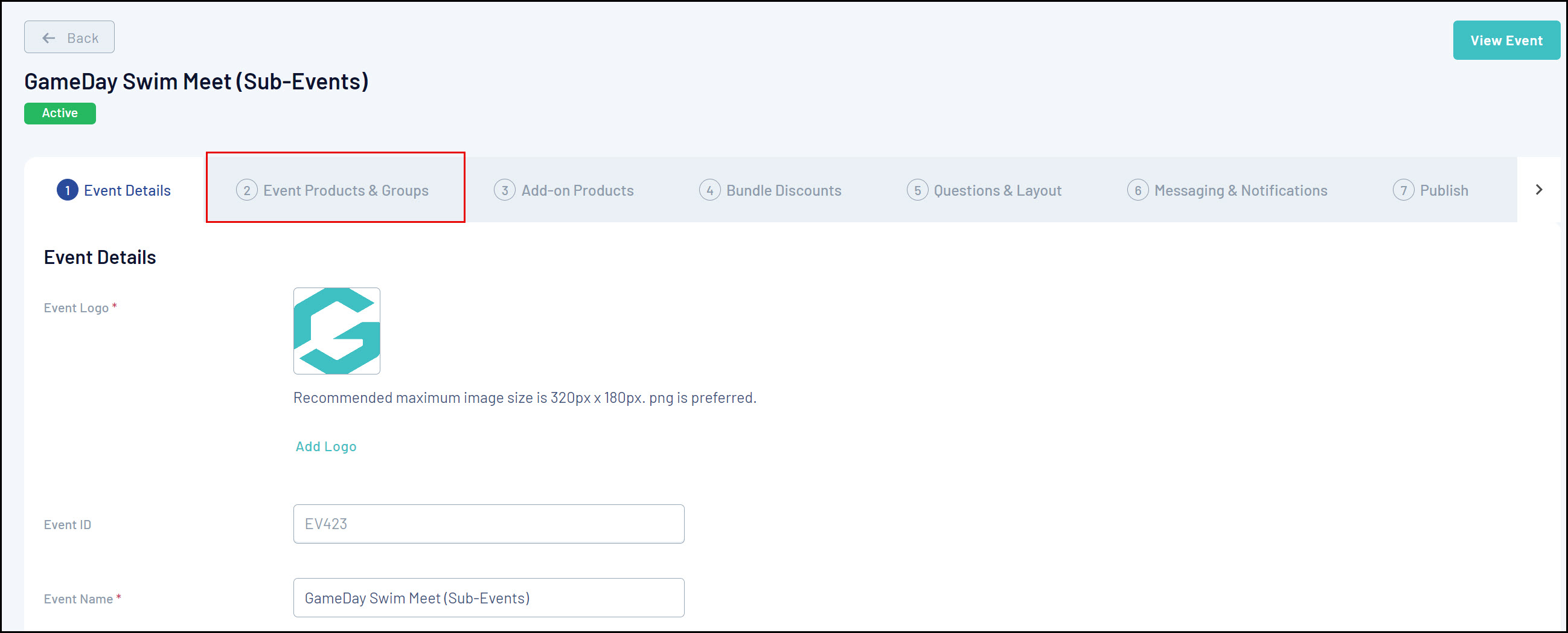
4. Select a specific Sub Event
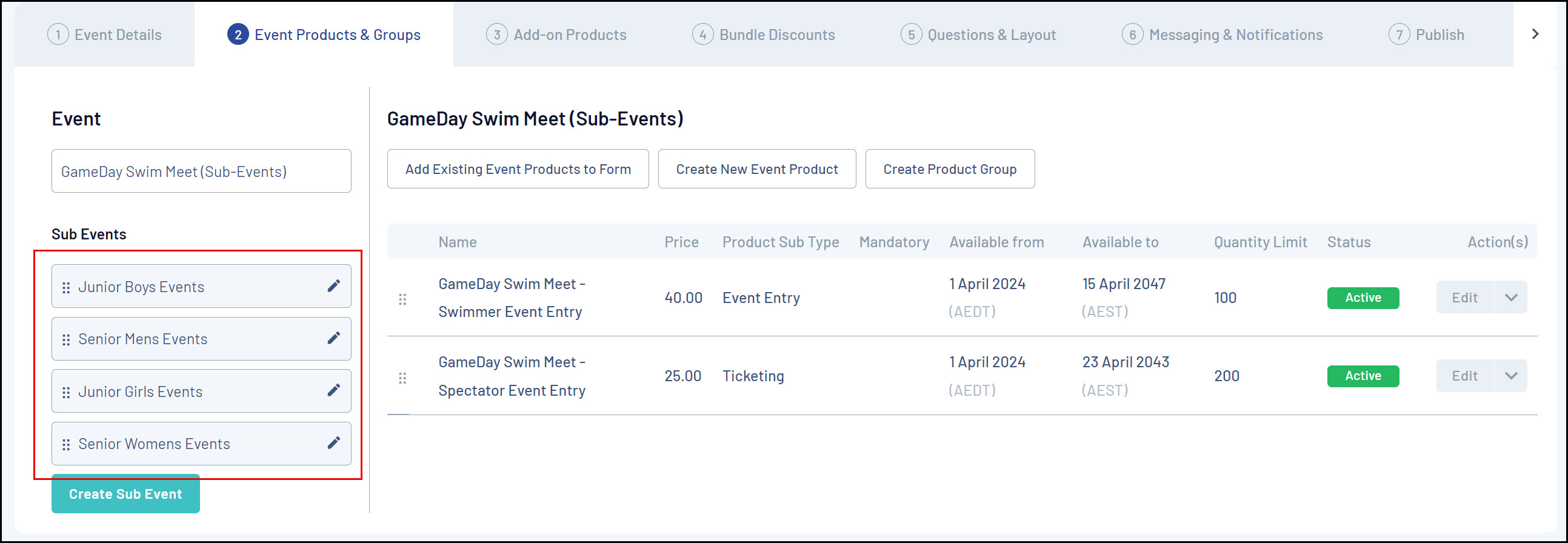
5. Click CREATE NEW EVENT PRODUCT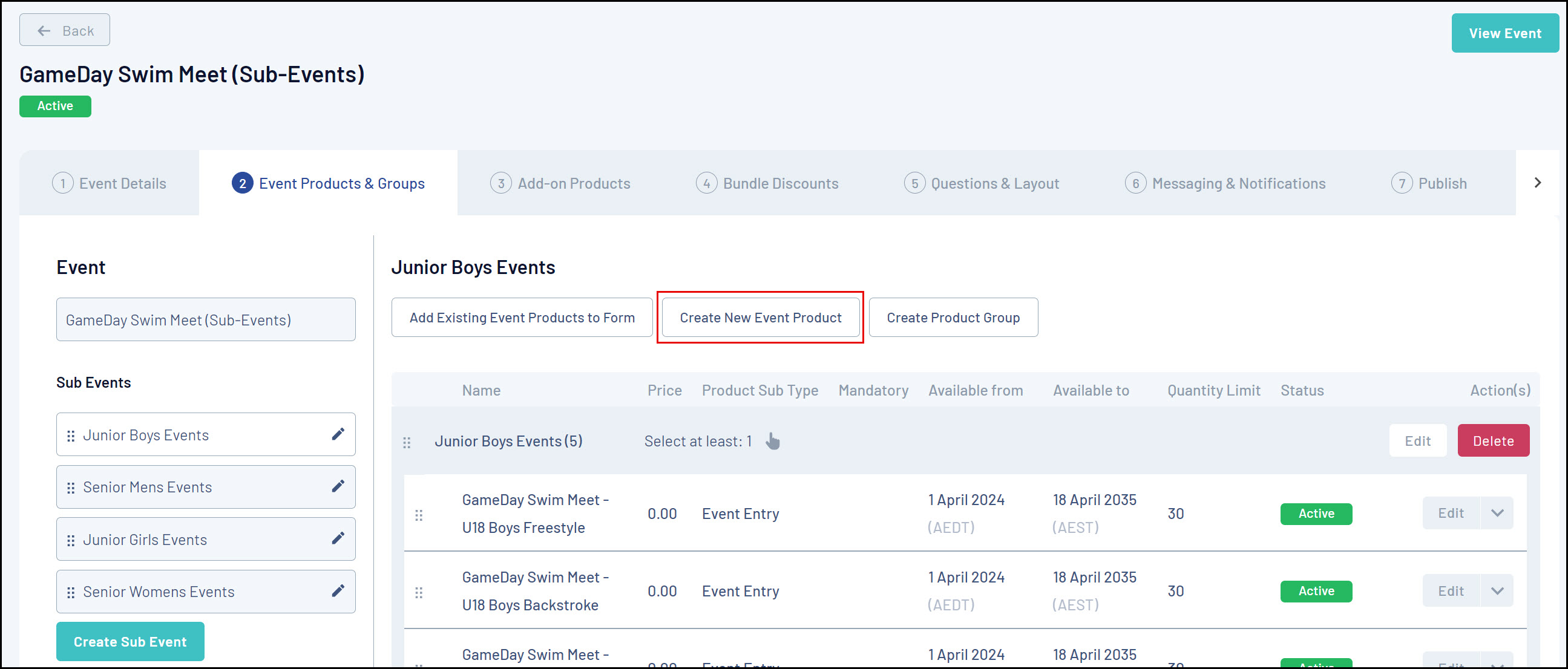
You will notice that the Event Type and Event Sub Type are selected for you. Continue through the product set up to define your product as necessary.
By creating the product using this process, you are ensuring that the product will only be available to entrants who select the sub-event within which it is nested on the event.