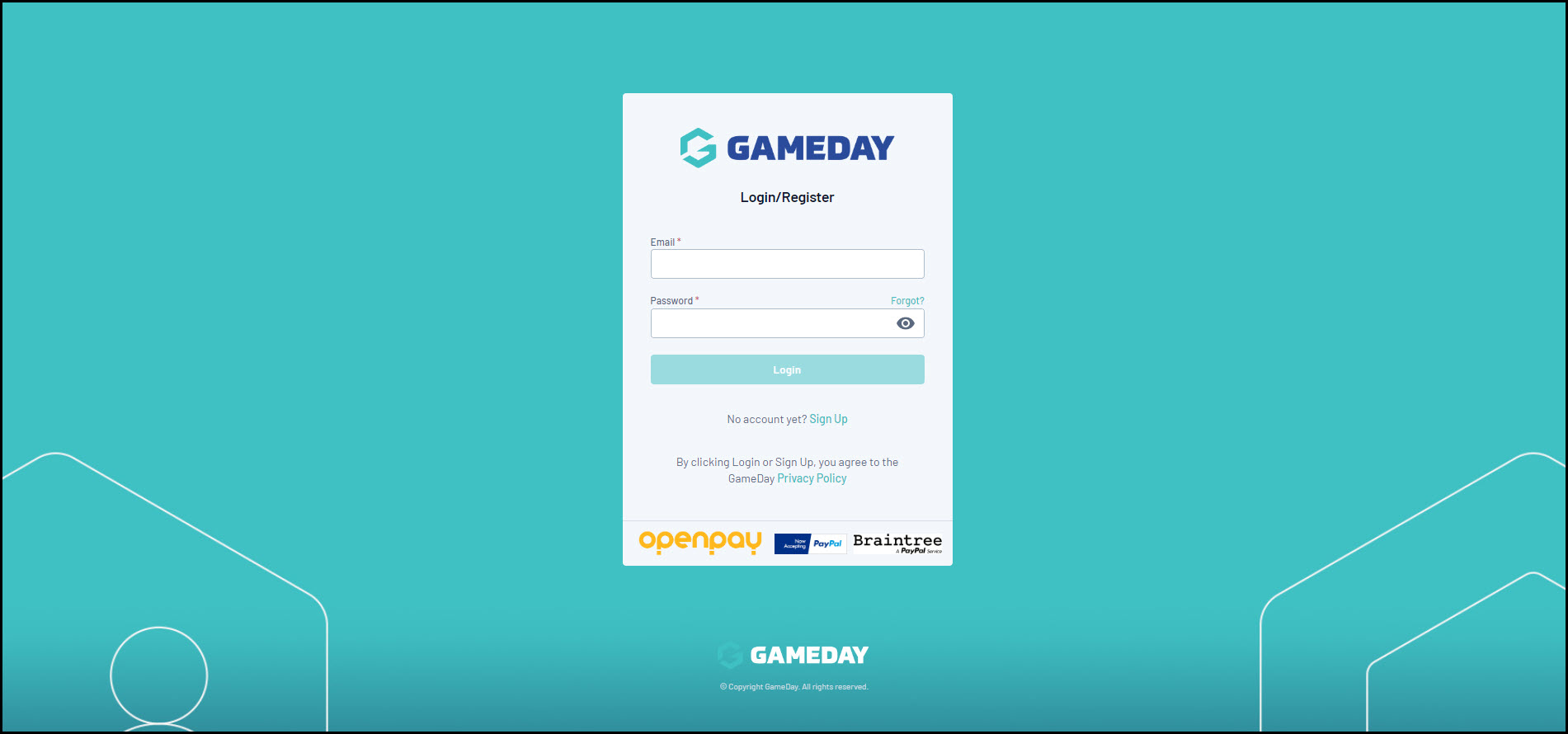Membership Forms include the ability to add custom background images using GameDay's Form Display Template.
To add a custom background image to your forms:
1. In the left-hand menu, click MEMBERSHIP FORMS.
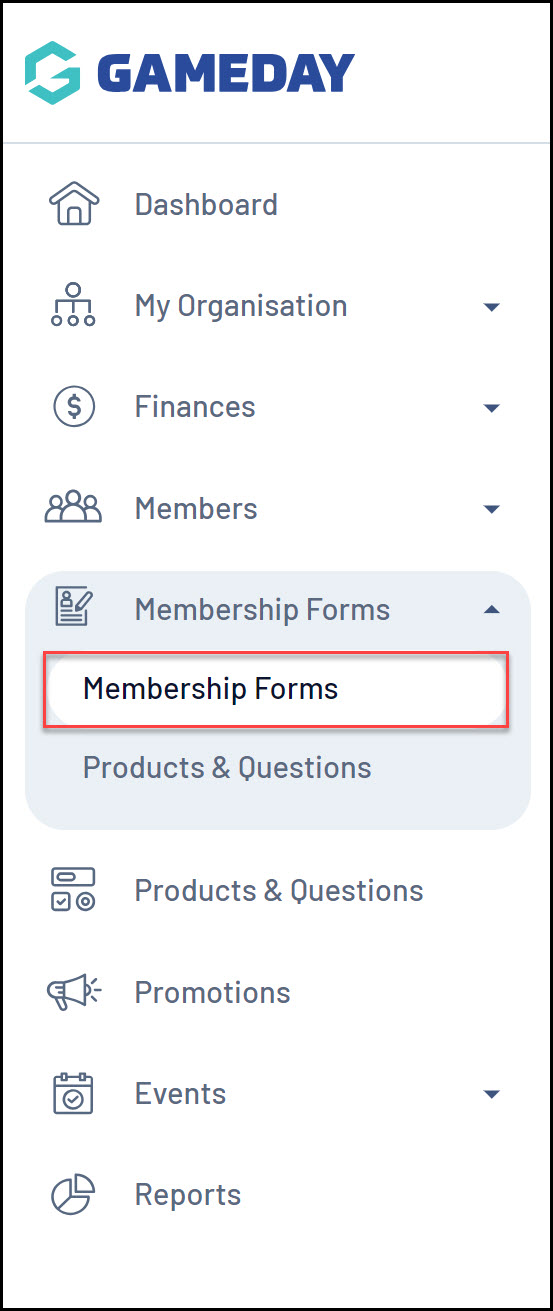
2. Select FORM DISPLAY TEMPLATE.
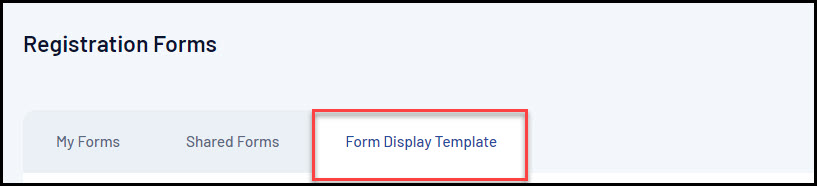
3. In the Form Background section, select CHOOSE IMAGE and upload an image from your computer.
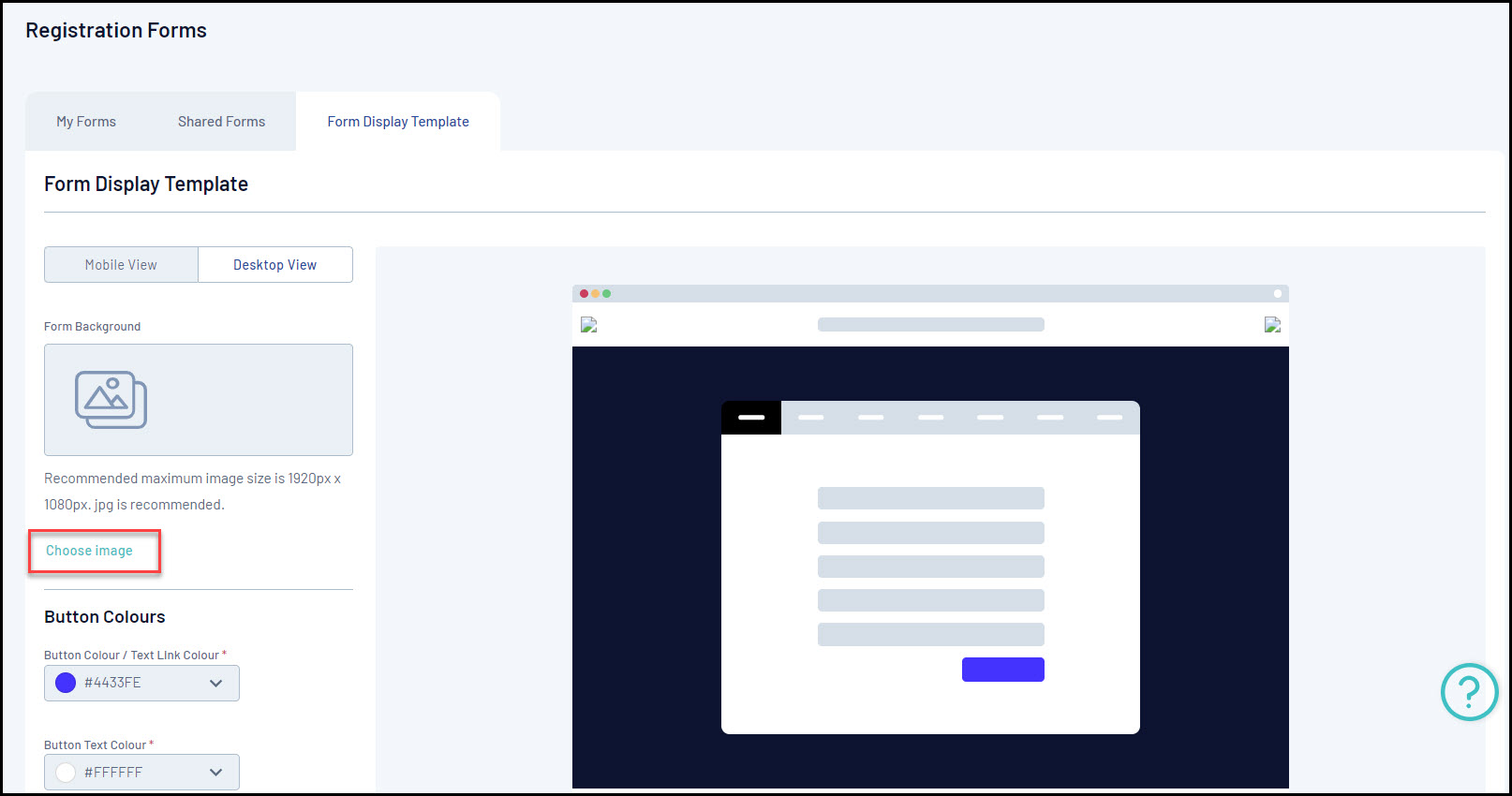
4. Click SAVE
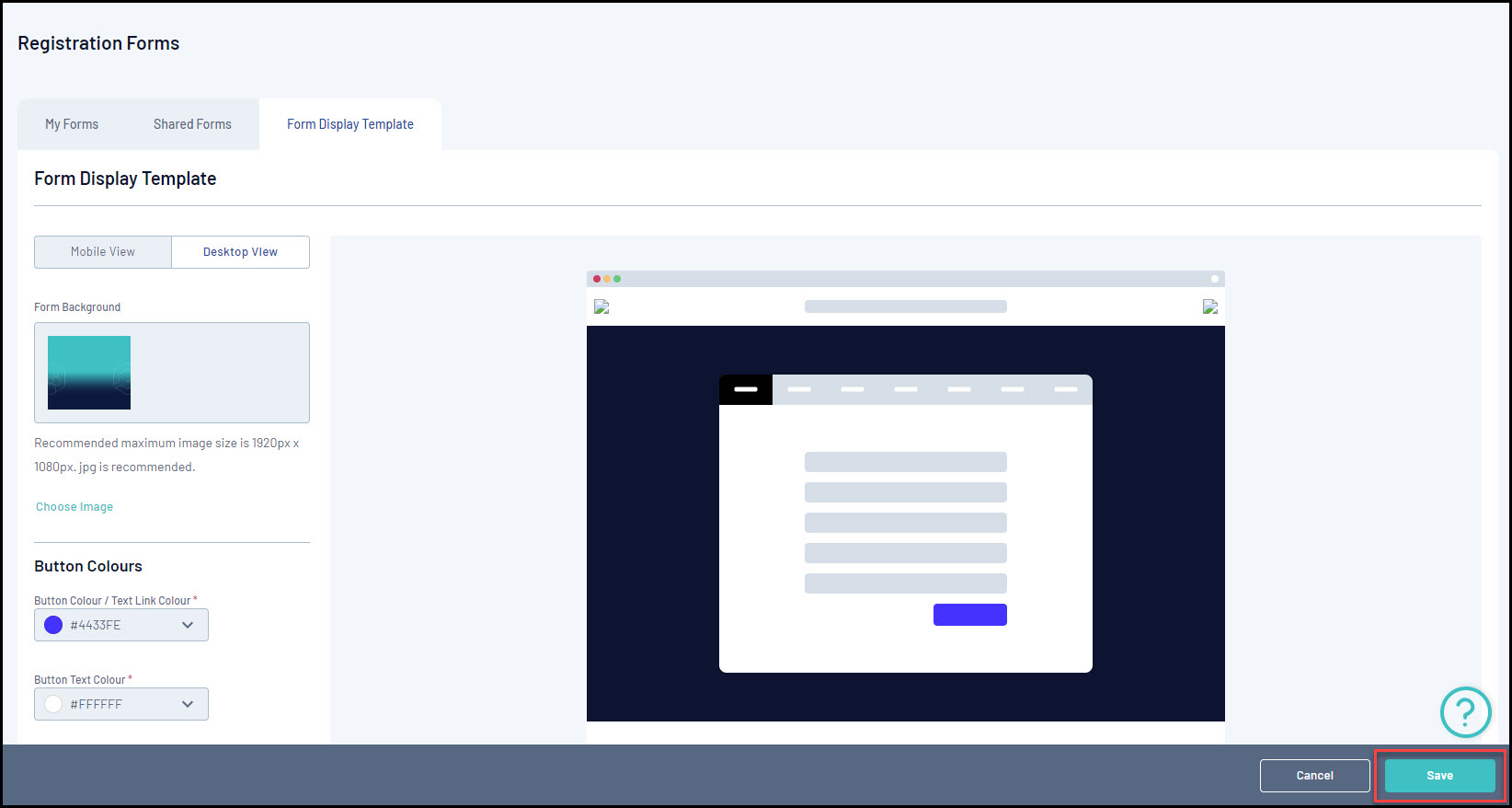
Your image will then be reflected in the background of your Membership Forms.