If you are collecting fees through GameDay using the Products feature and would like your product to only be visible to members of a particular age or age range, you can set this within the product itself by following the steps below:
1. In the left-hand menu, click PRODUCTS & QUESTIONS
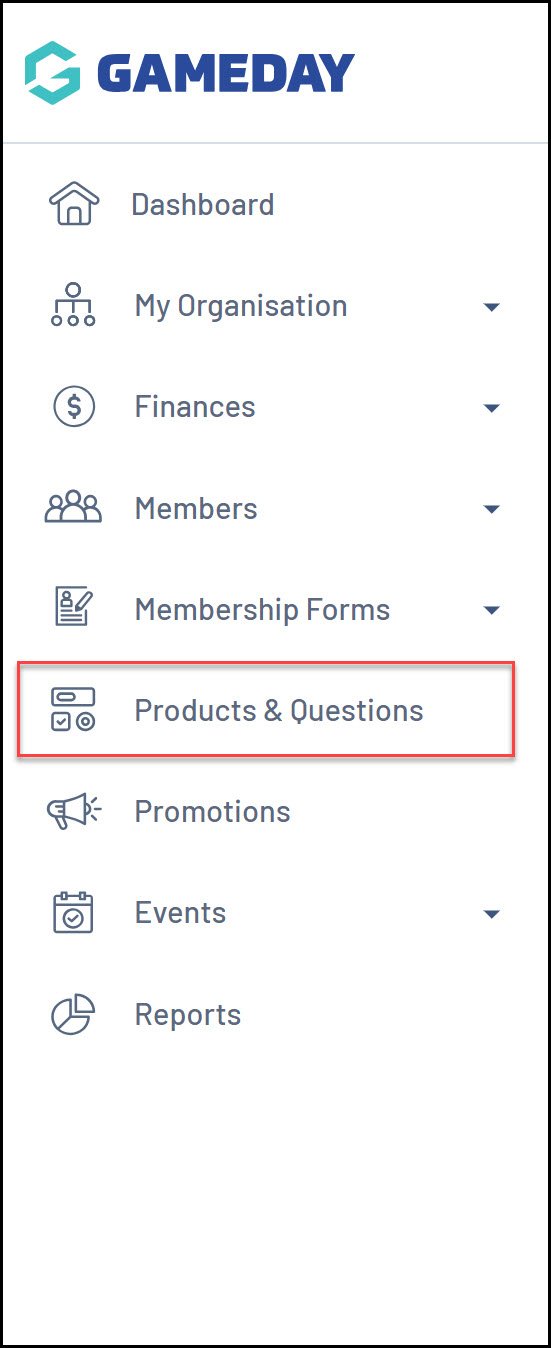
2. EDIT the relevant product
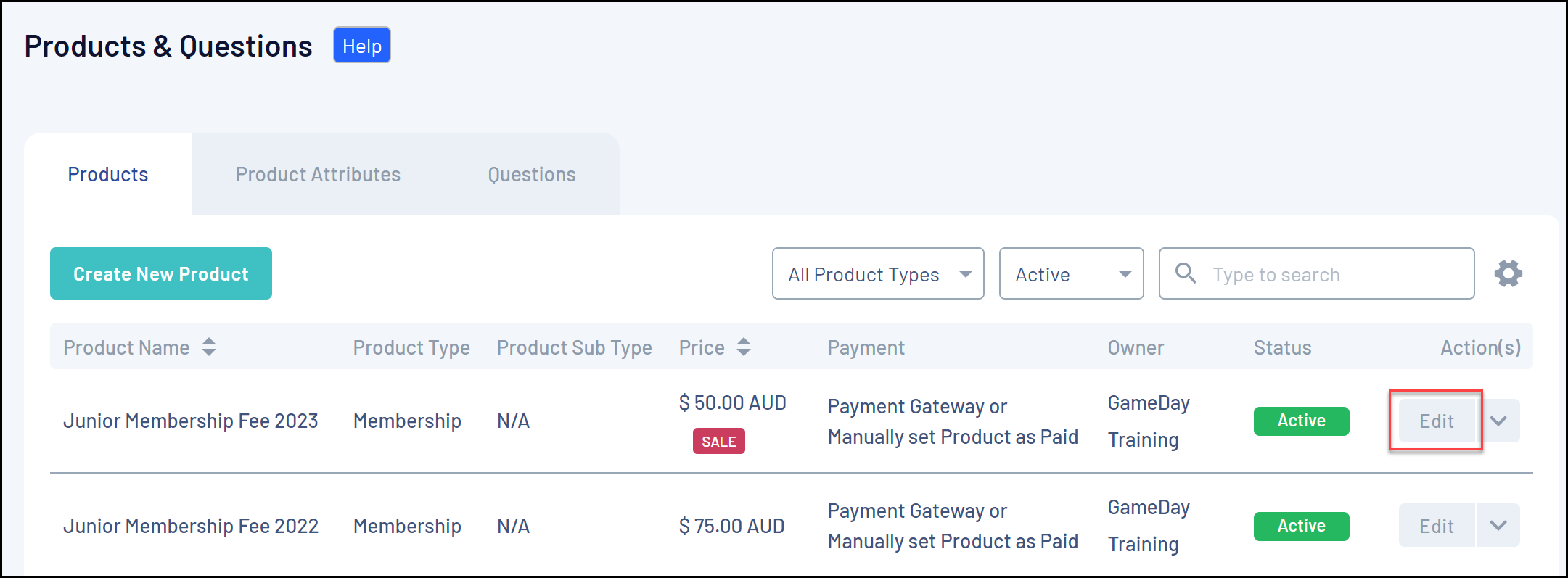
3. Go to the DISPLAY RULES tab
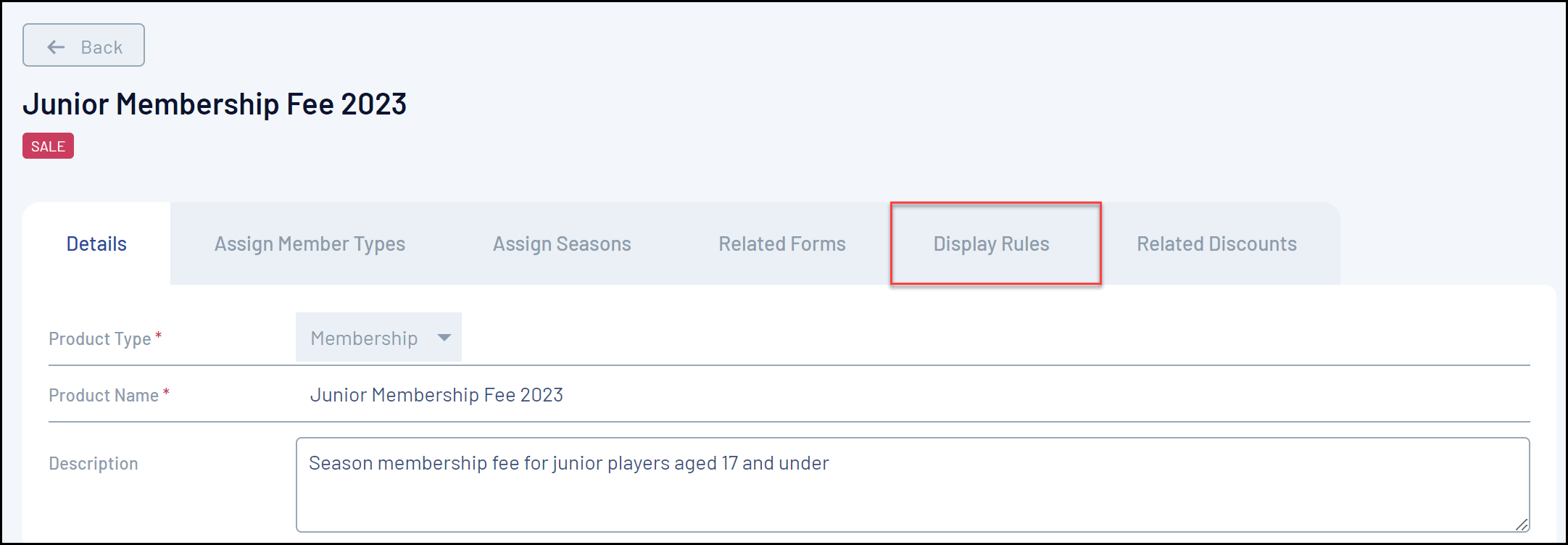
4. Set the Show this product to all ages option to NO
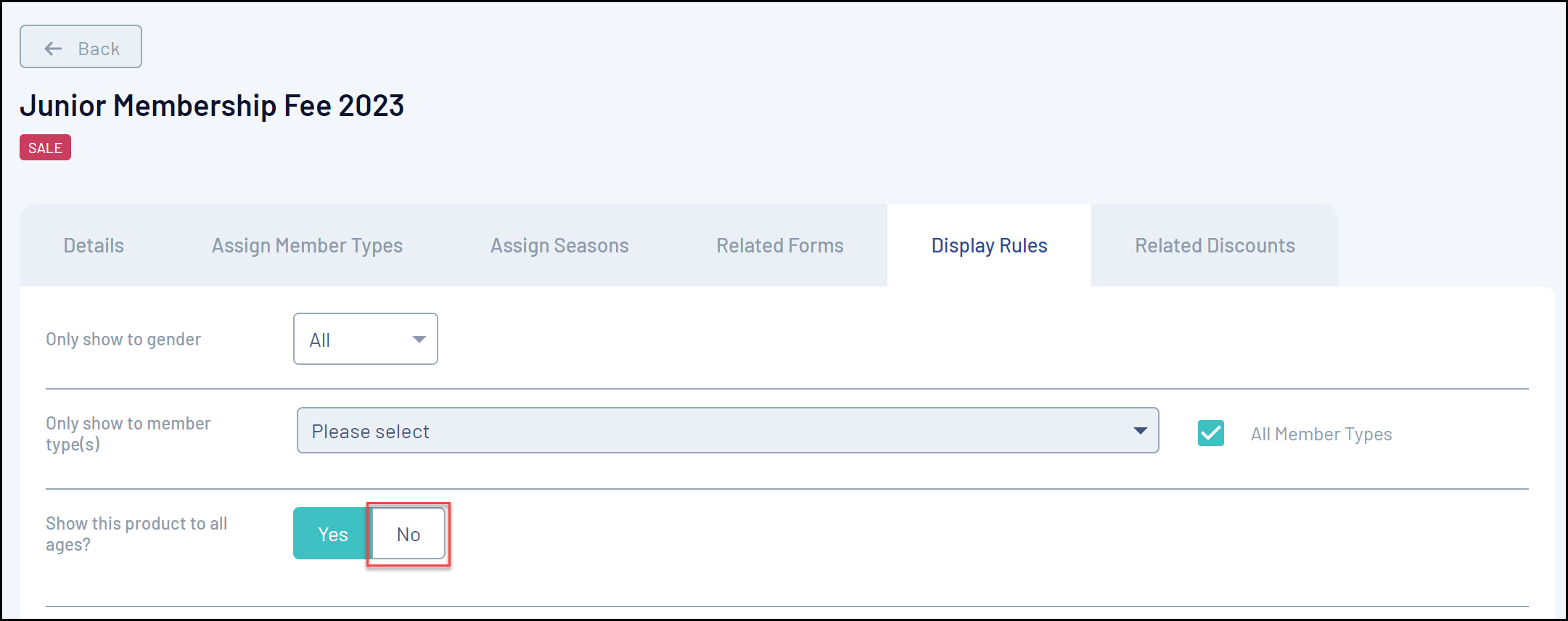
5. You can then set the following age validation rules:
- Minimum Age Only: The member needs to be at least a certain age in order to see this product when registering
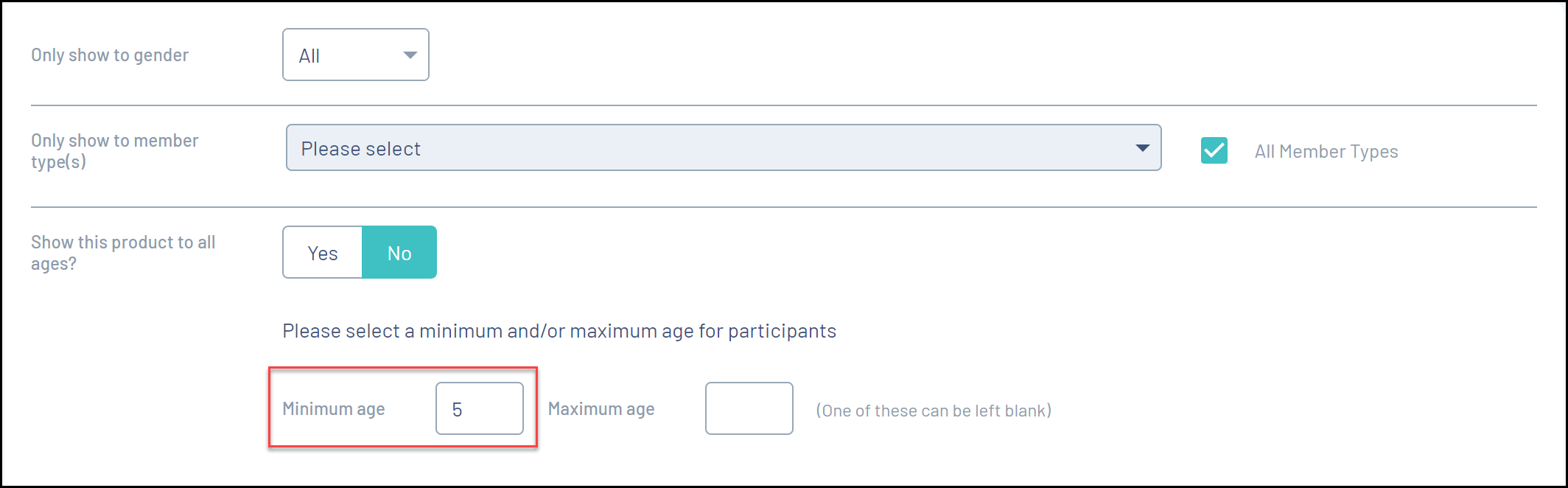
- Maximum Age Only: The member can be no older than a certain age in order to see this product when registering
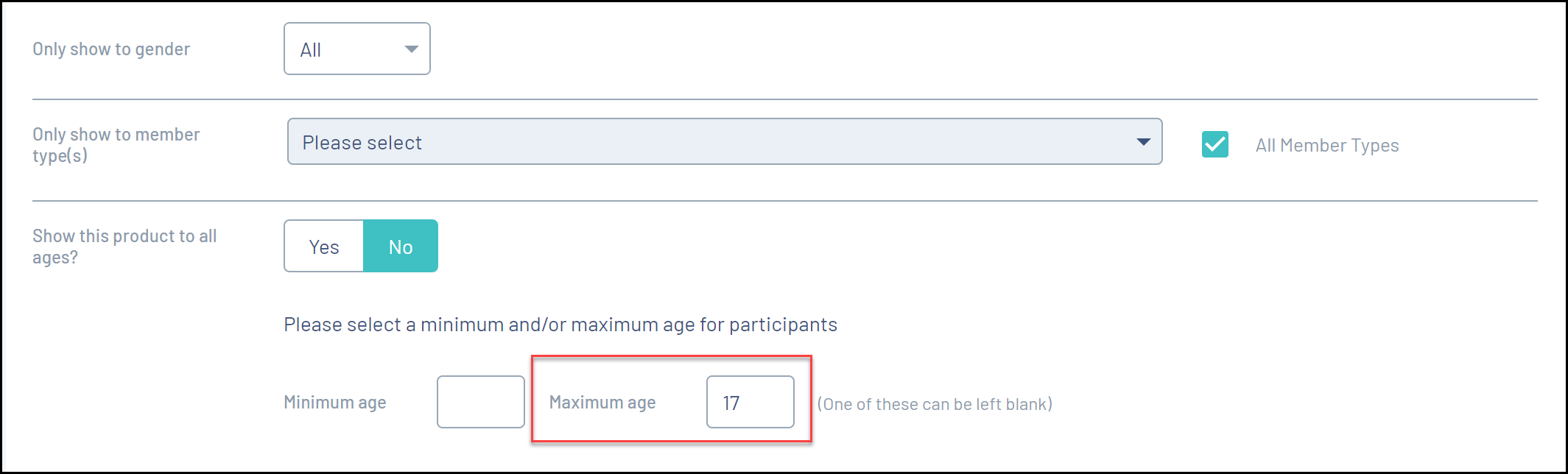
- Minimum/Maximum Age Range: The member needs to be within a specific age bracket in order to see this product when registering
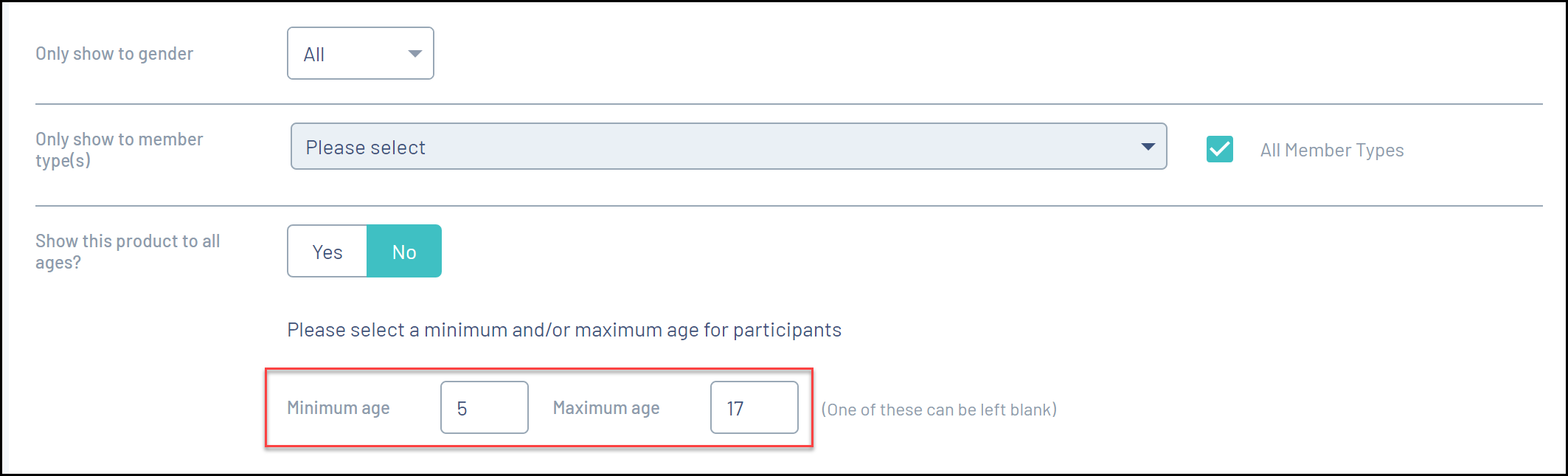
When setting the age validation rule, you have various options by which to determine the date of effect:
- Season Start Date: Set the age validation to take effect on the start date of a season from your database.
- For example, members should be between 5 and 17 years old as of the start of the 2024 season
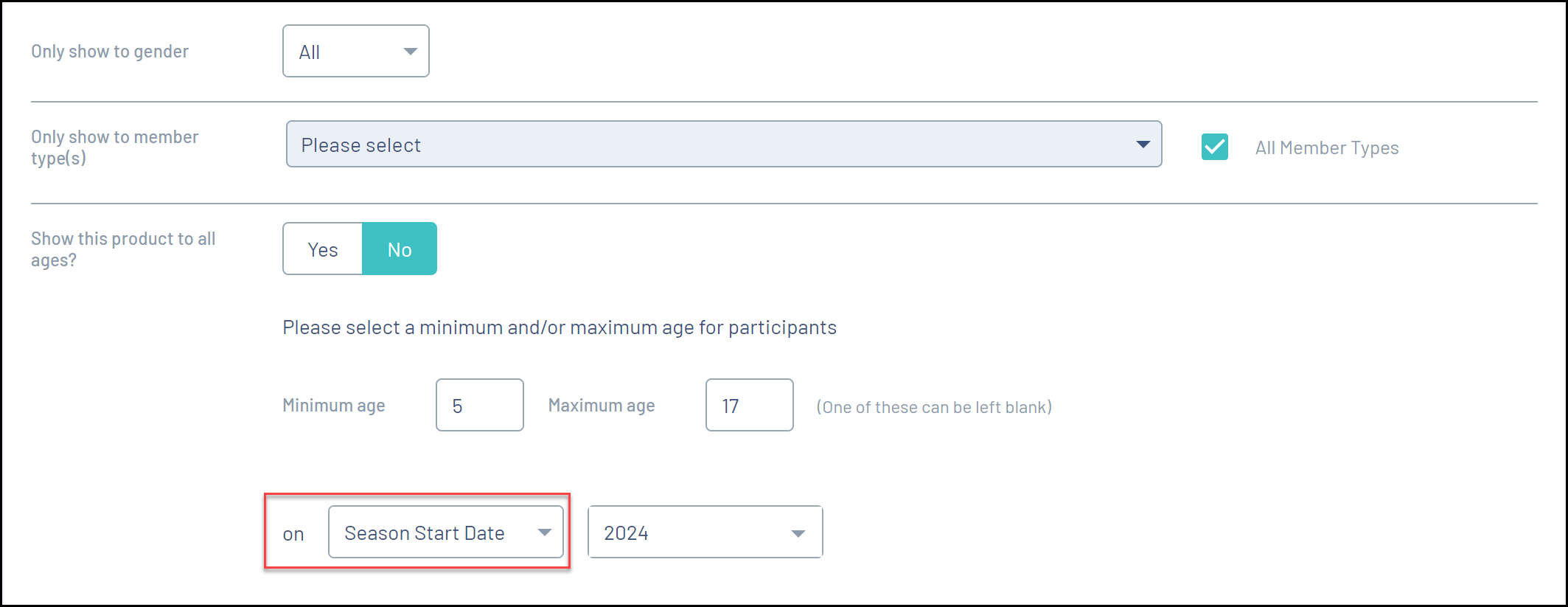
- Season End Date: Set the age validation to take effect on the end date of a season from your database.
- For example, members should be between 5 and 17 years old as of the end of the 2024 season
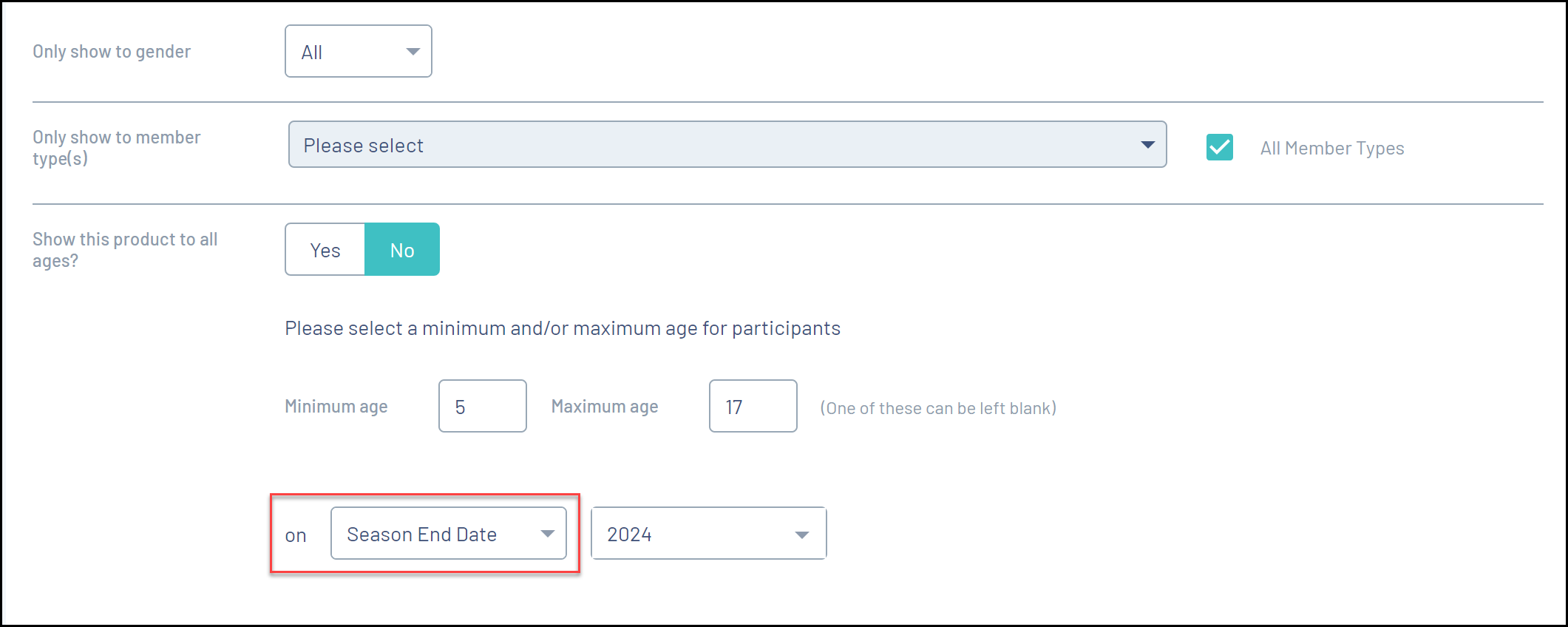
- Specific Date: Choose a specific date by which the age validation rule is calculated.
- For example, members should be between 5 and 17 years old as of 1 September 2024
- For example, members should be between 5 and 17 years old as of 1 September 2024
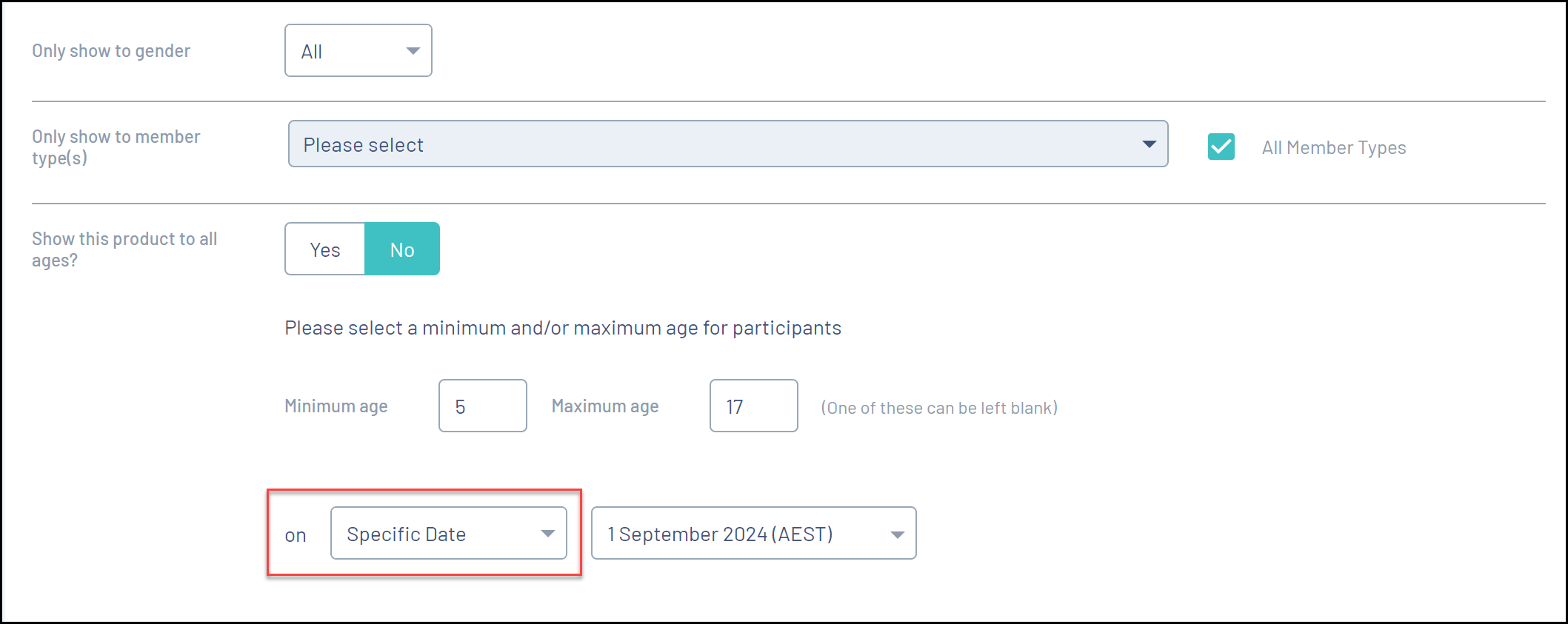
- Registration Date: Calculate the member's eligibility on the date of registration
- For example, members should be between 5 and 17 years old on the date of registration
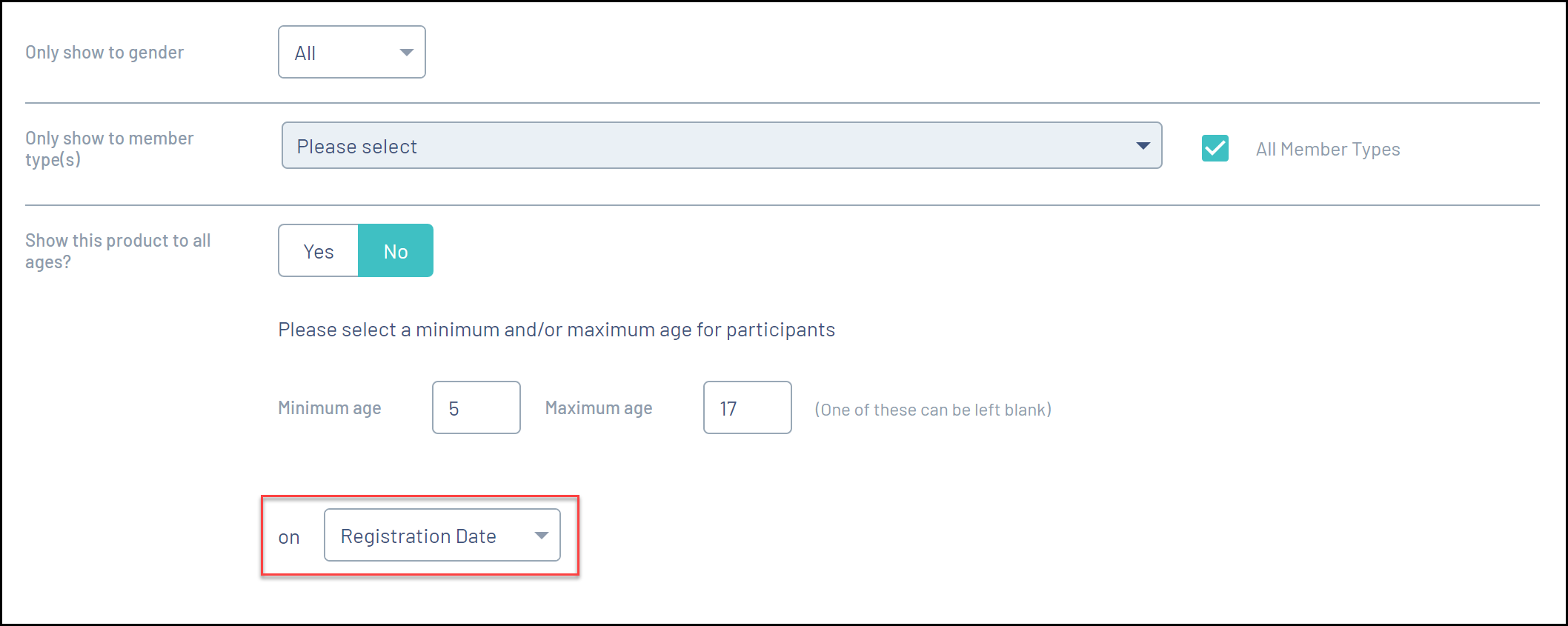
6. Once you've finalised your age validation rule, click SAVE