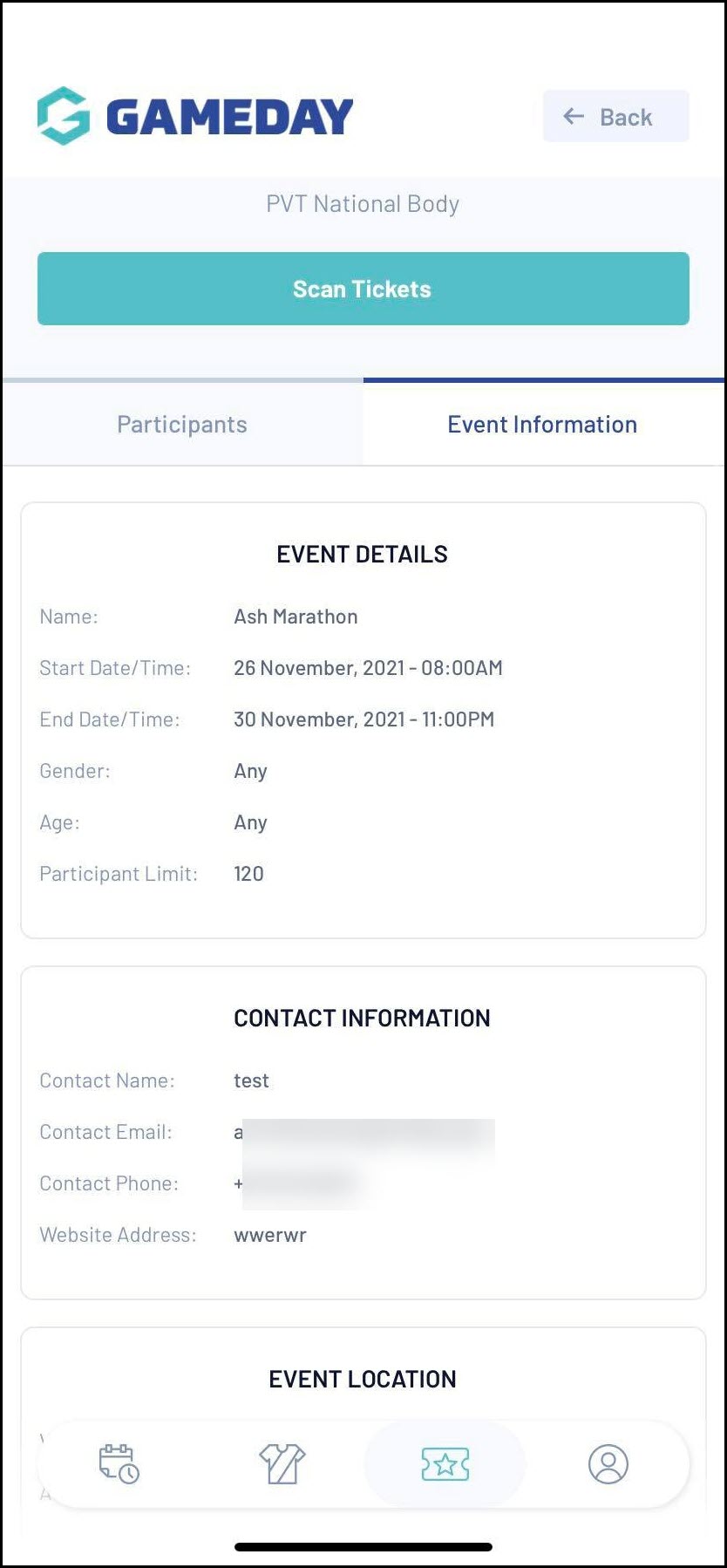Once logged into the GameDay app, GameDay administrators can view all their current and upcoming managed events and the event details within the app.
To find your managed events through the GameDay App:
1. Log into the GameDay app with your admin access
2. Click on the EVENTS tab at the bottom of the screen
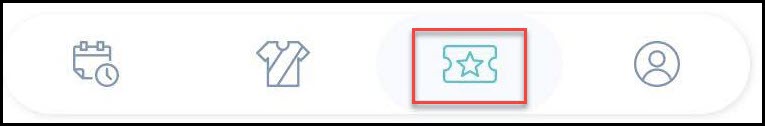
3. Click on the MANAGED EVENTS tab, and you will see the following:
Current/Active Events: These are the events that are currently being run through your organisation's GameDay database
Upcoming Events: These are the events that are scheduled in your organisation database but have not yet started.
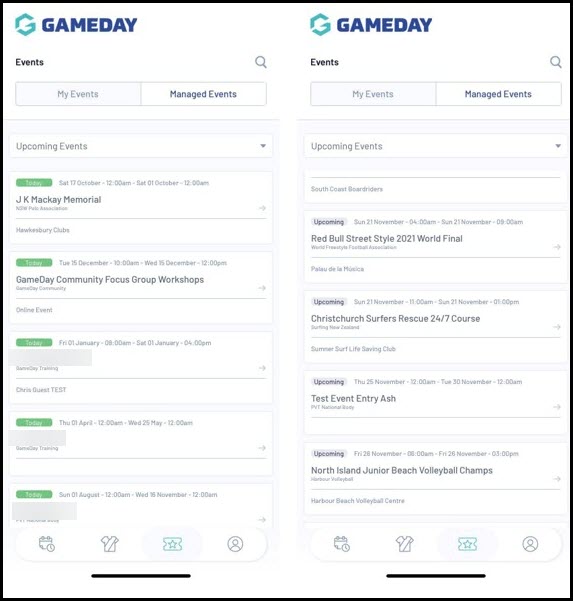
4. Click on the relevant event to view its event details
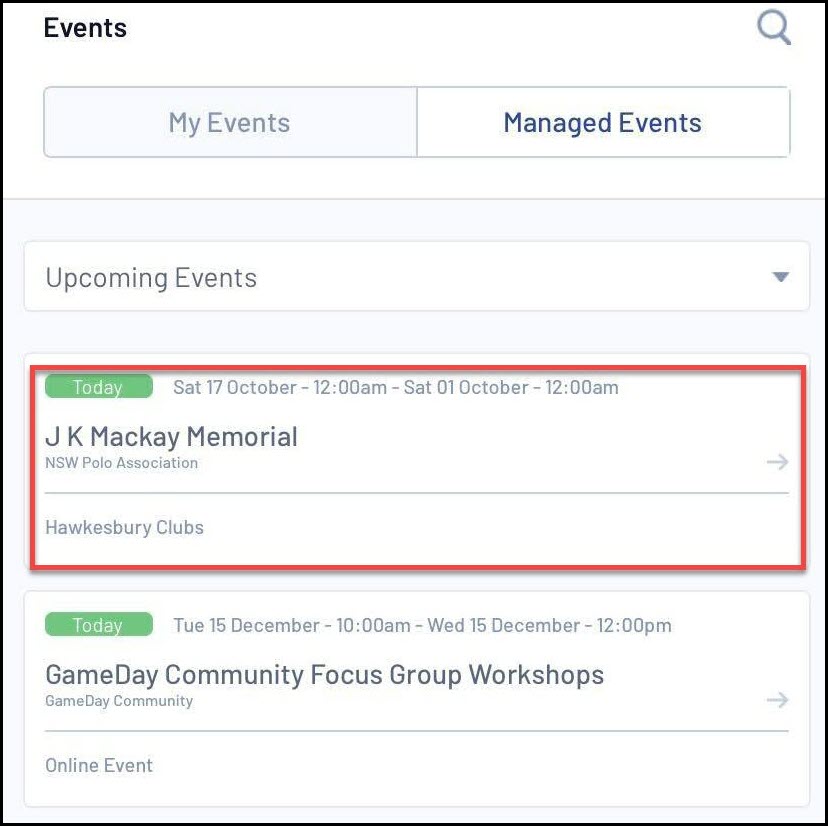
5. The PARTICIPANTS tab will show entrants when you scan entrants into the event using their QR codes.
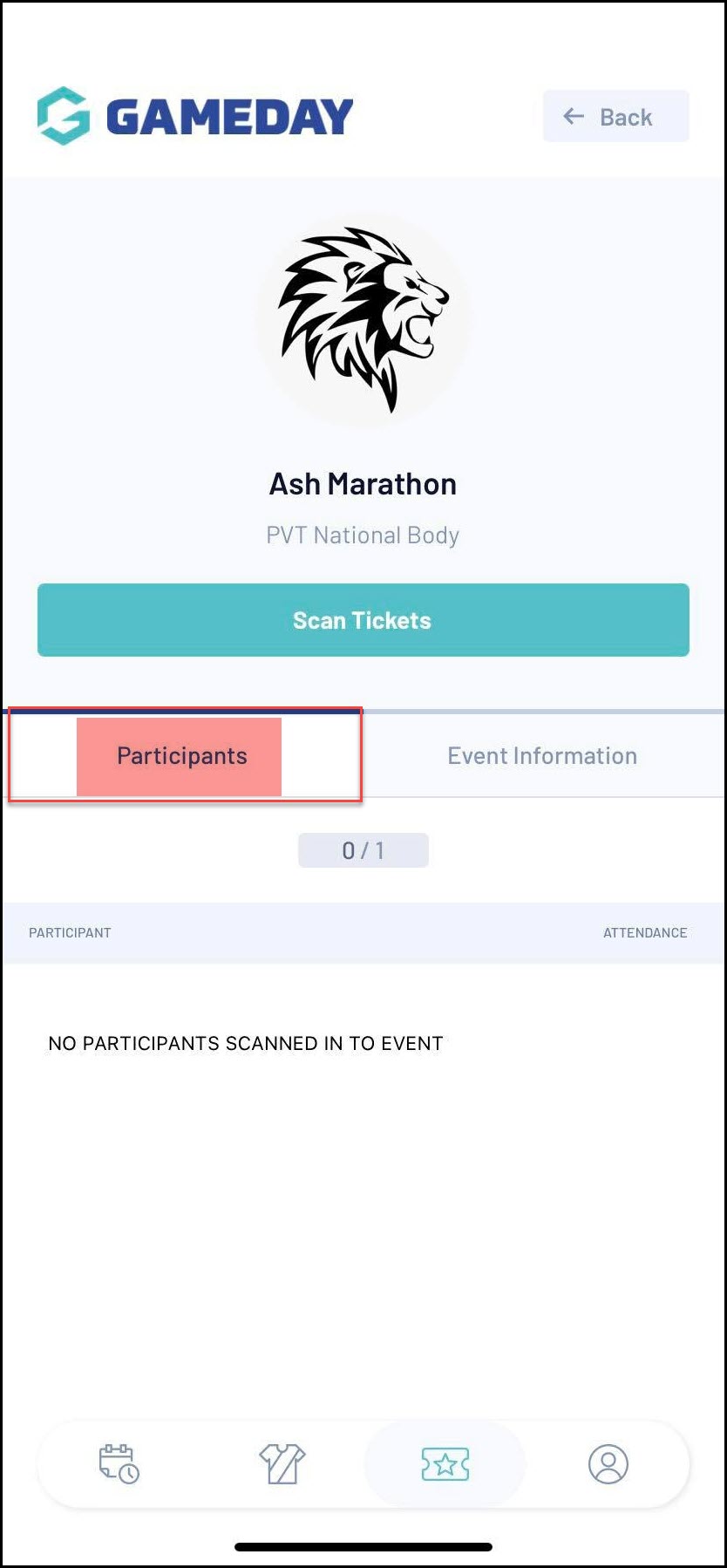
6. The EVENT INFORMATION tab will display information for the event, such as date, location, and contact details