If your sport is using GameDay as a multi-tiered hierarchy, you can facilitate a clearance process, whereby one organisation can request a clearance for a member to be transferred into their database. That request can then be approved or rejected by the organisation in which the member already exists.
To request a Clearance for a member of another organisation within your hierarchy:
1. In the left-hand menu, click Members > CLEARANCES
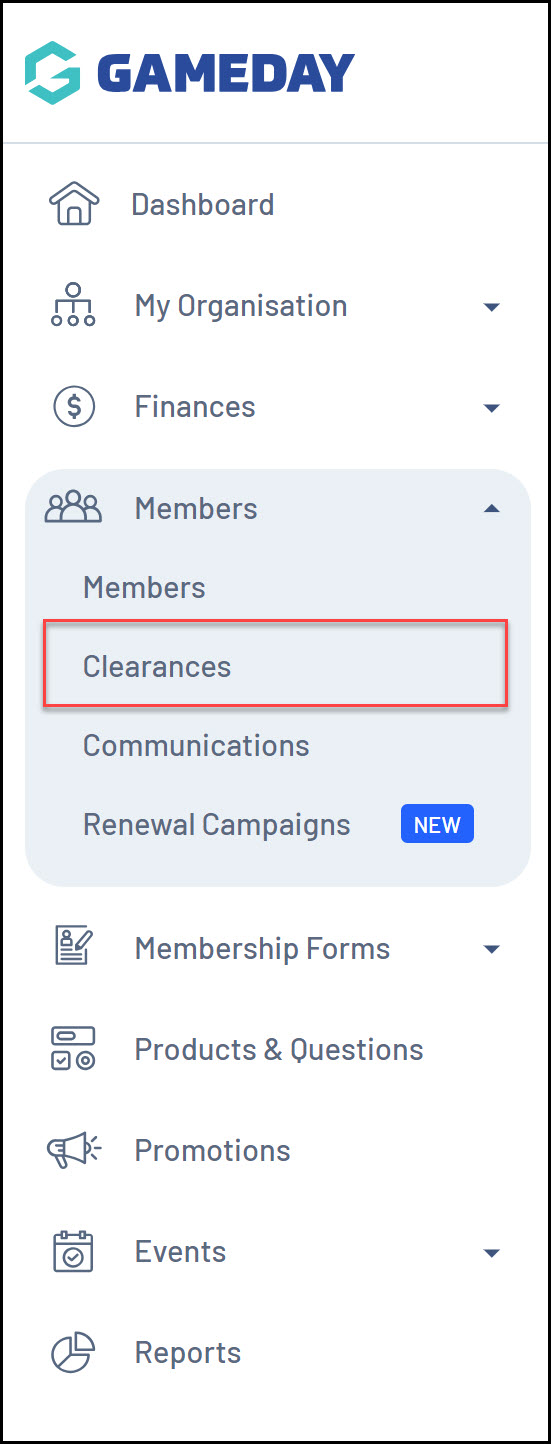
2. Click CREATE CLEARANCE REQUEST
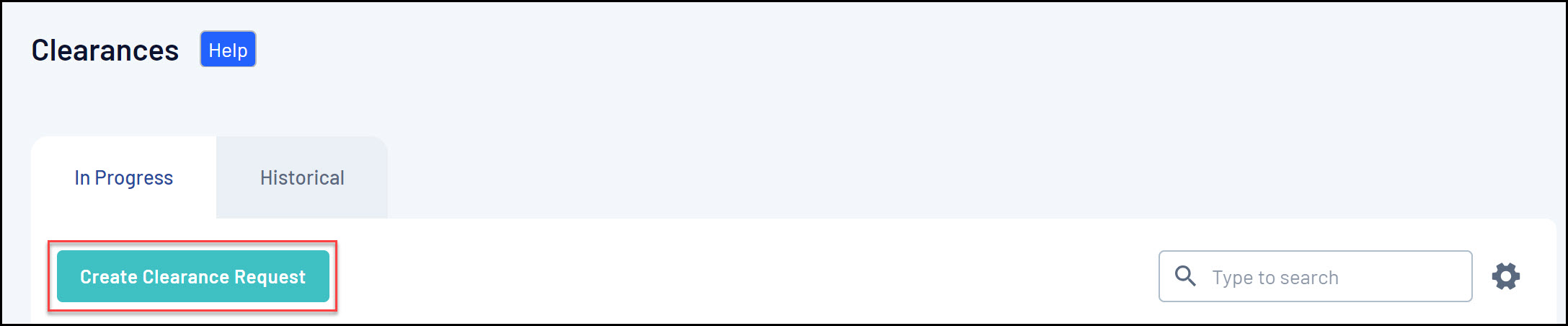
3. Enter the name and date of birth of the member for which you want to request a clearance, then click SEARCH
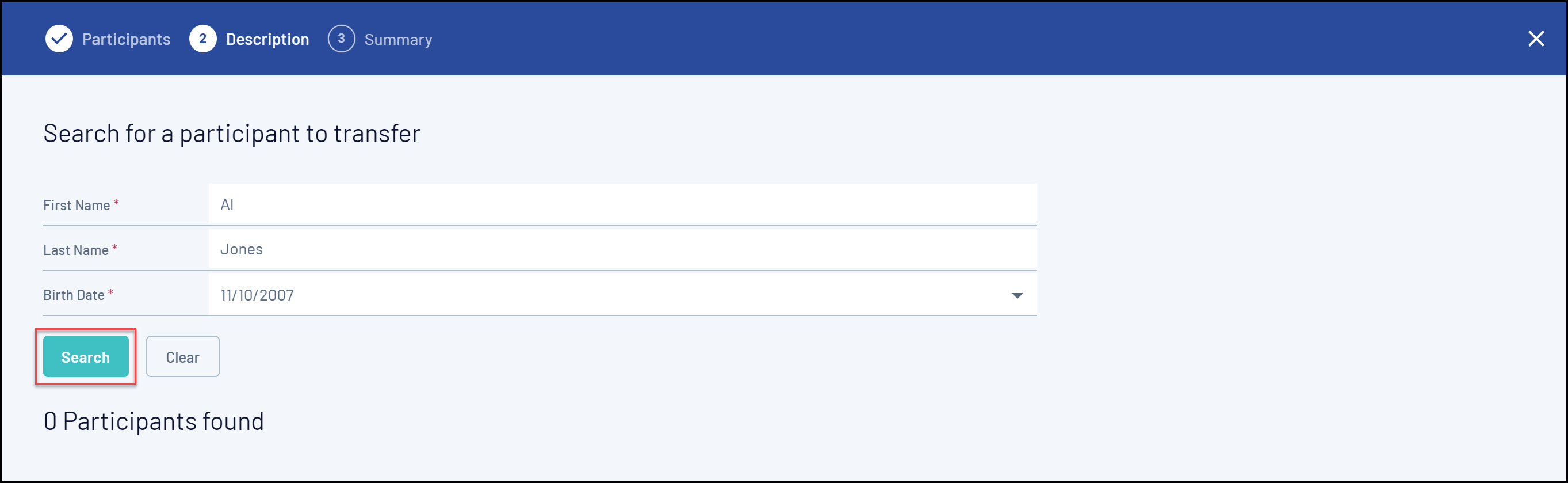
4. After searching, any matching members will appear below. To send a request to the member's current organisation for them to be transferred to you, click REQUEST TRANSFER
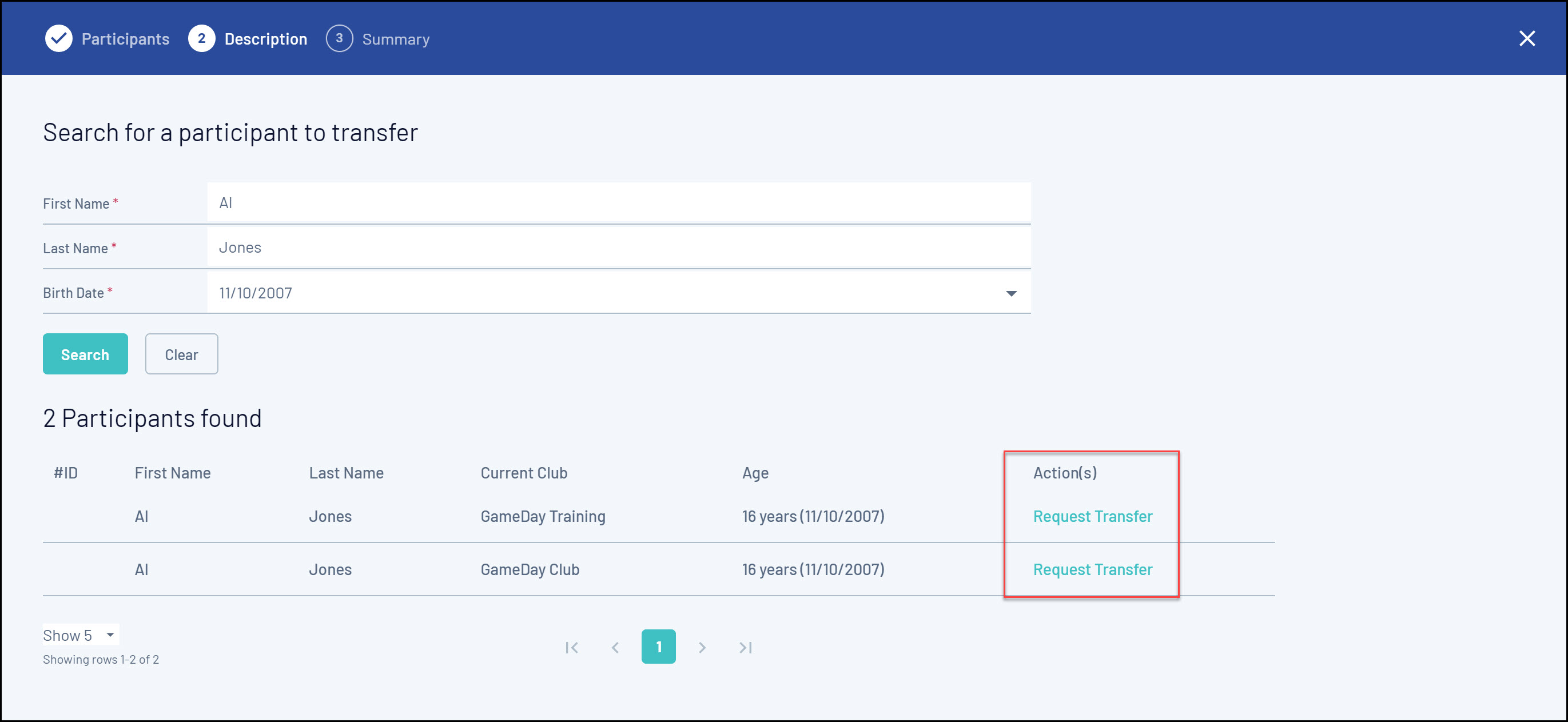
5. Enter a Description for the transfer, then click CONTINUE
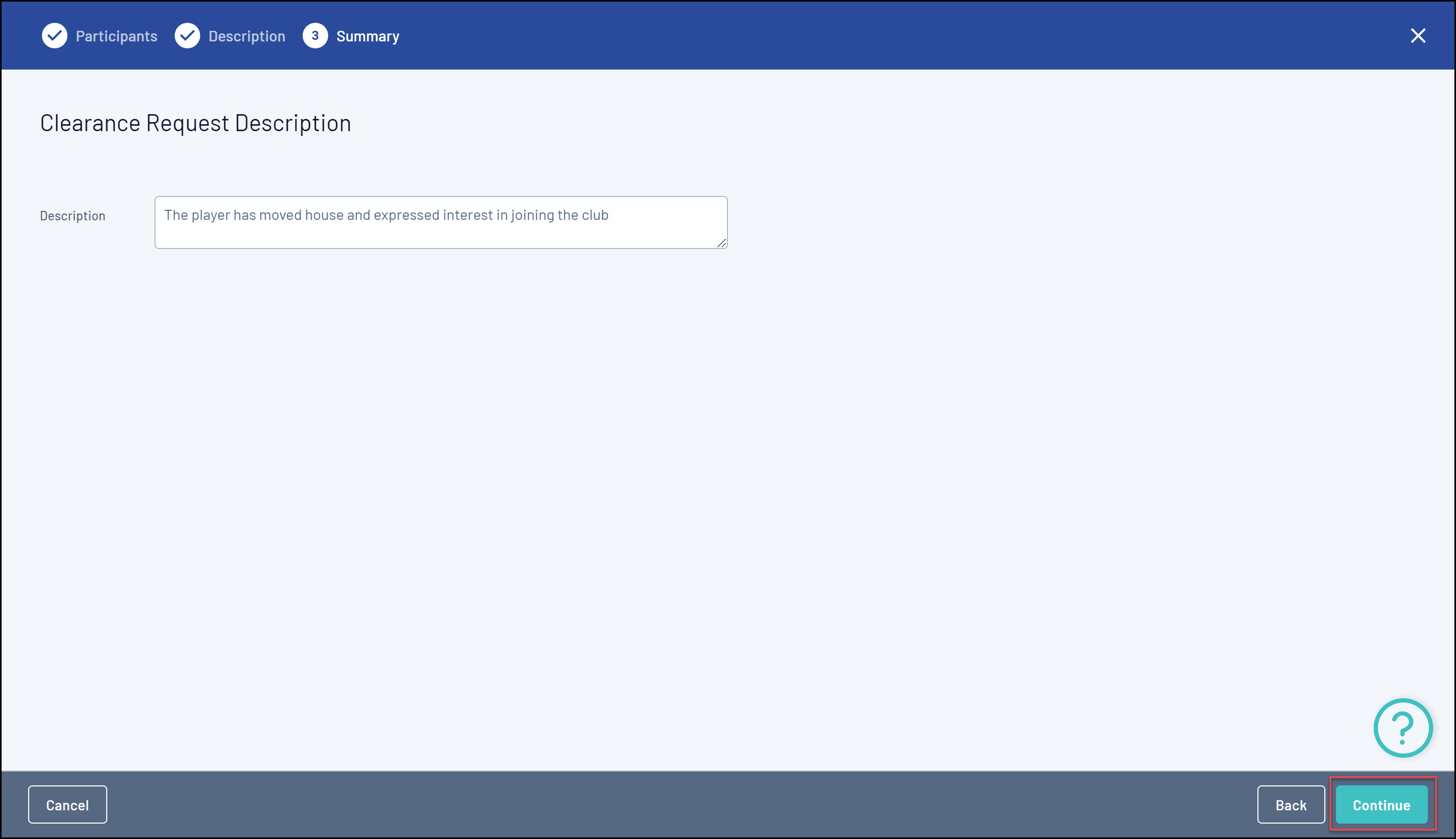
6. Check that the clearance request details are correct, then click SAVE
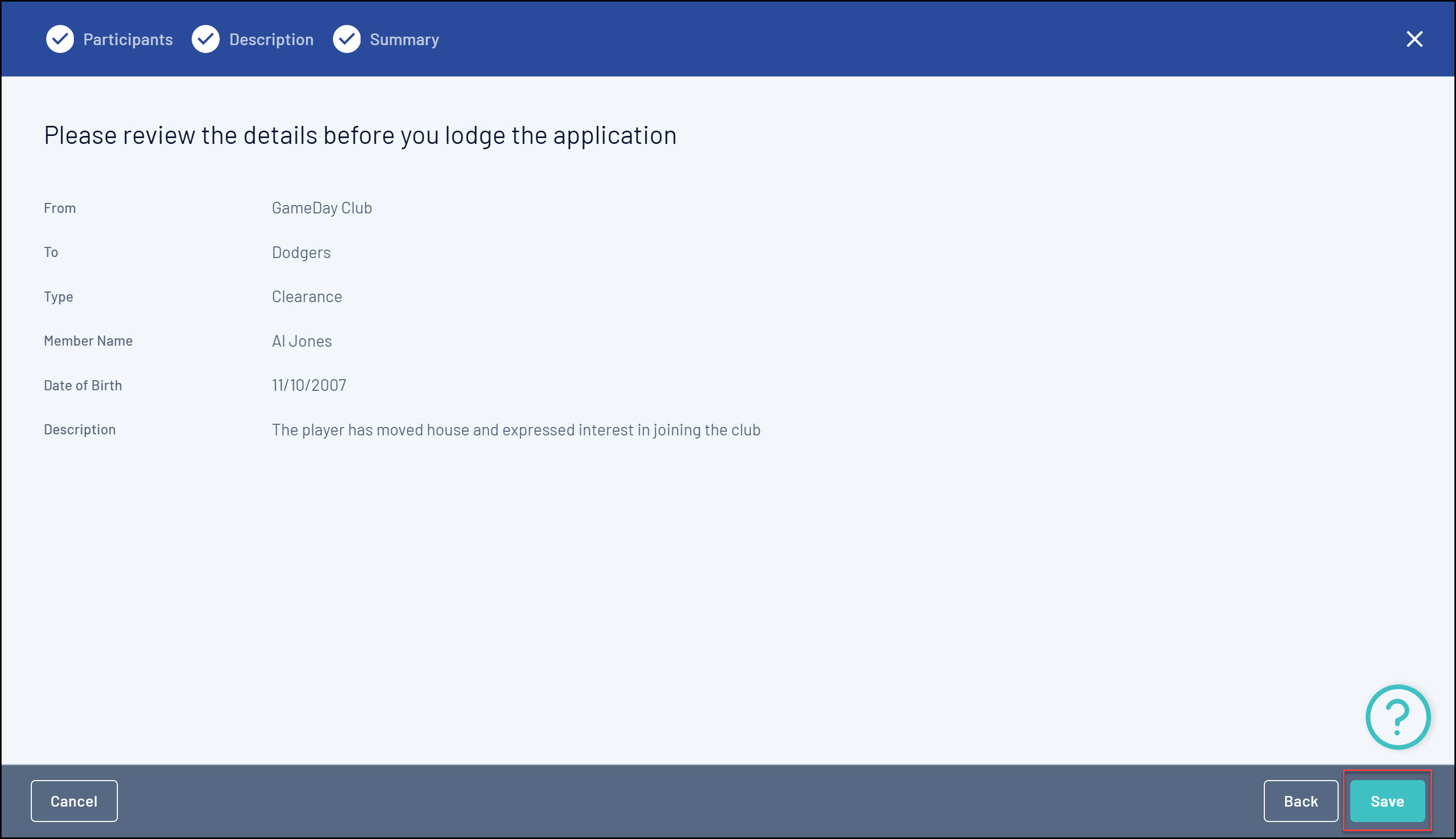
7. After clearance has been successfully requested, you will be taken to the request page where it will display as In Progress until the member's current club approves the clearance
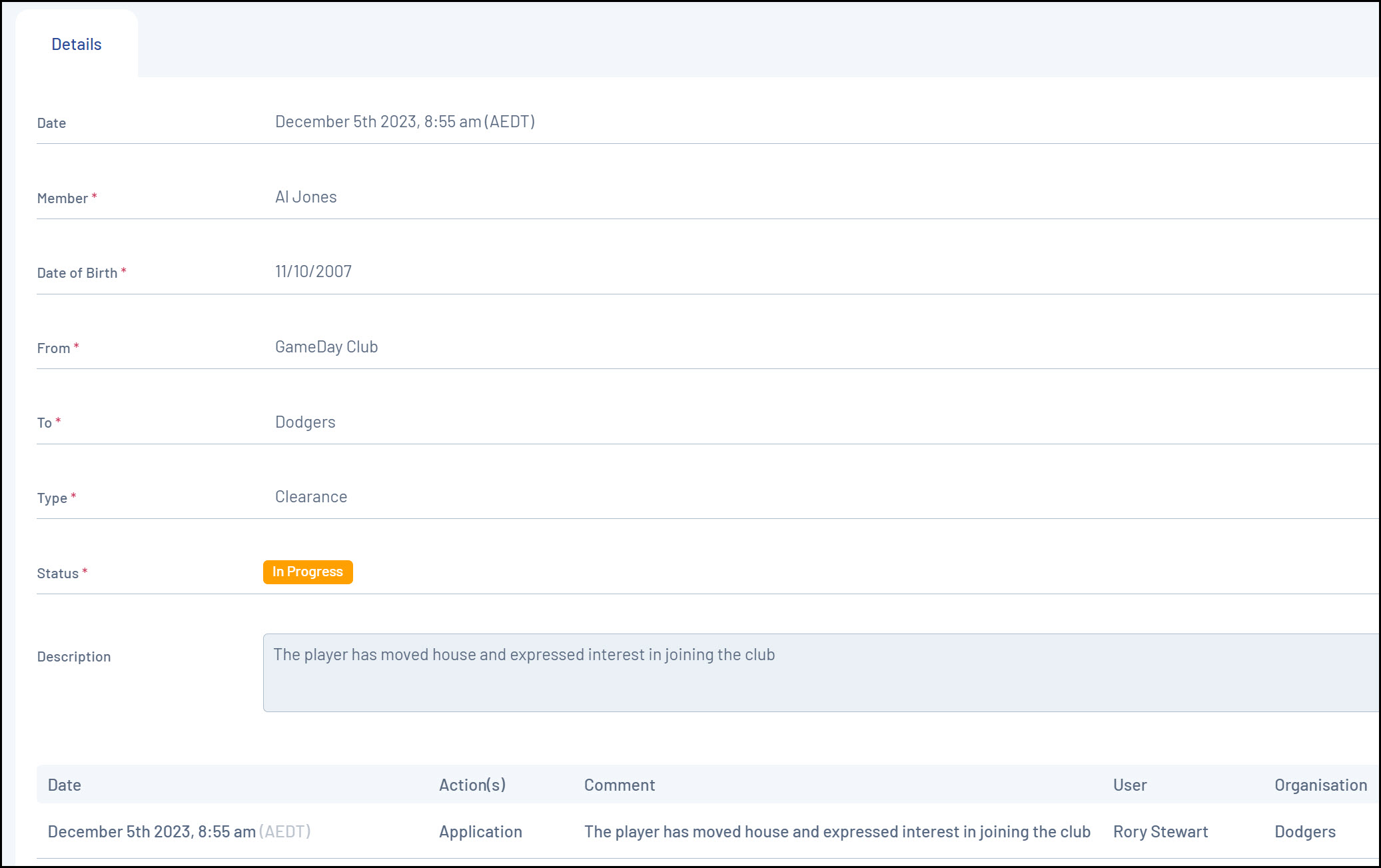
Note: At this point, a clearance request email will be sent to the primary contact of the member's current club prompting them to approve or reject the transfer through GameDay