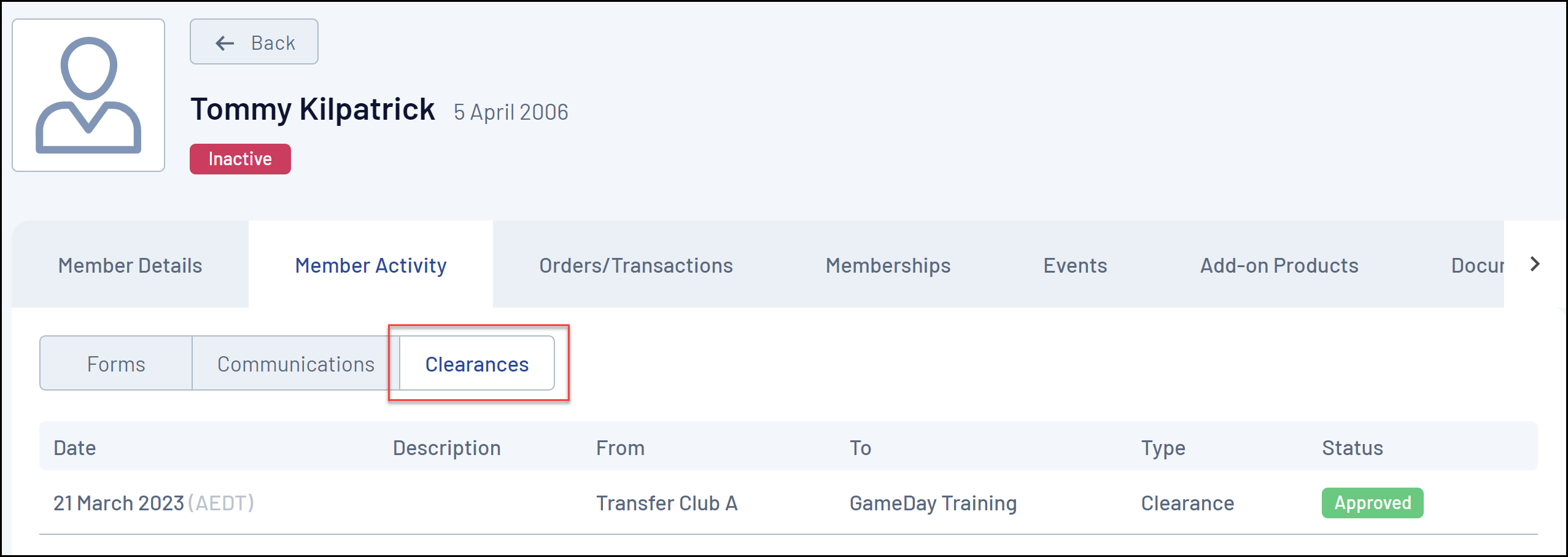To see an individual member's clearance history:
1. In the left-hand menu, click Members > MEMBERS
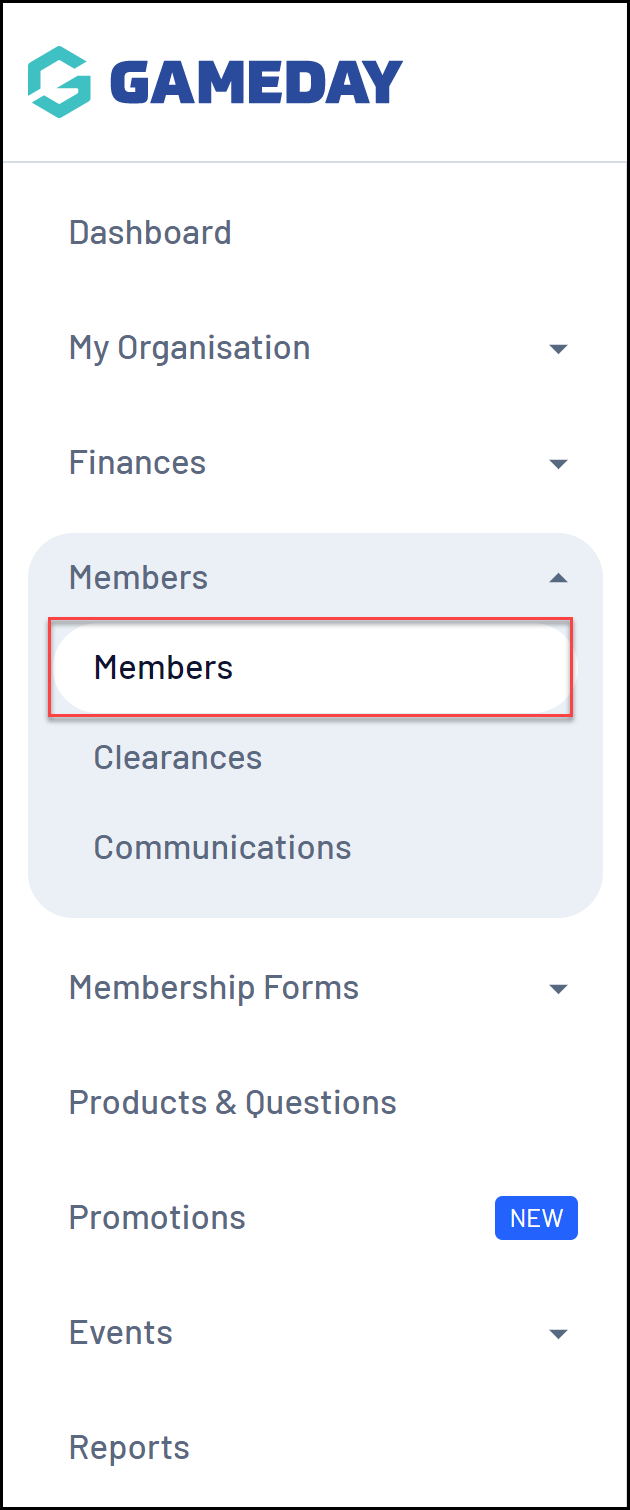
2. Find the relevant member, then click VIEW.
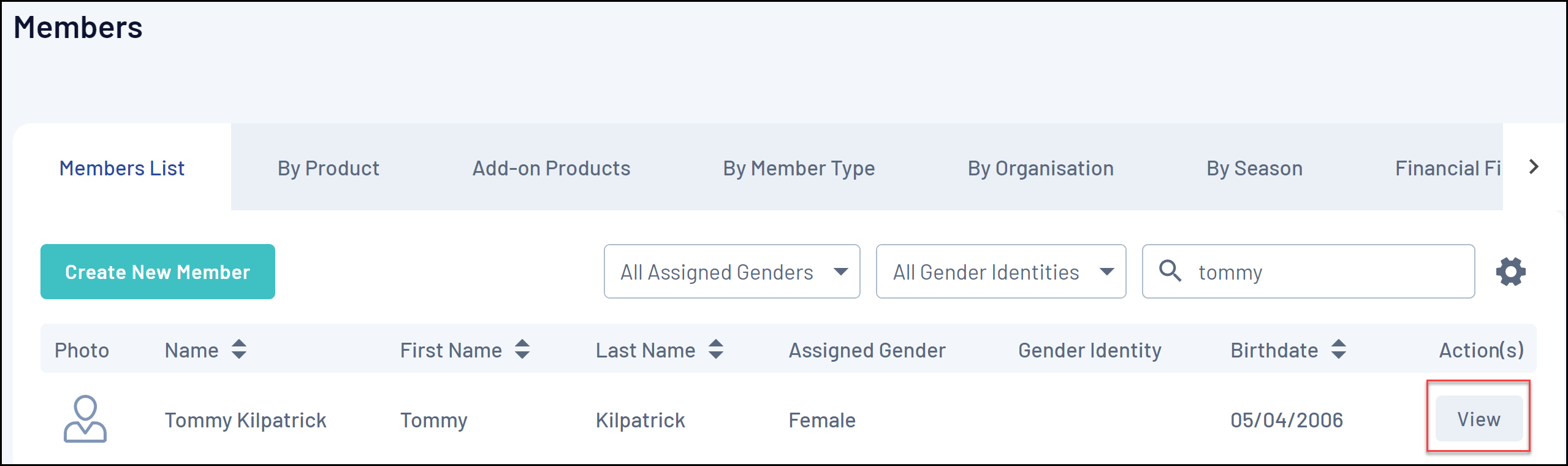
3. Click on the MEMBER ACTIVITY tab in the member record.
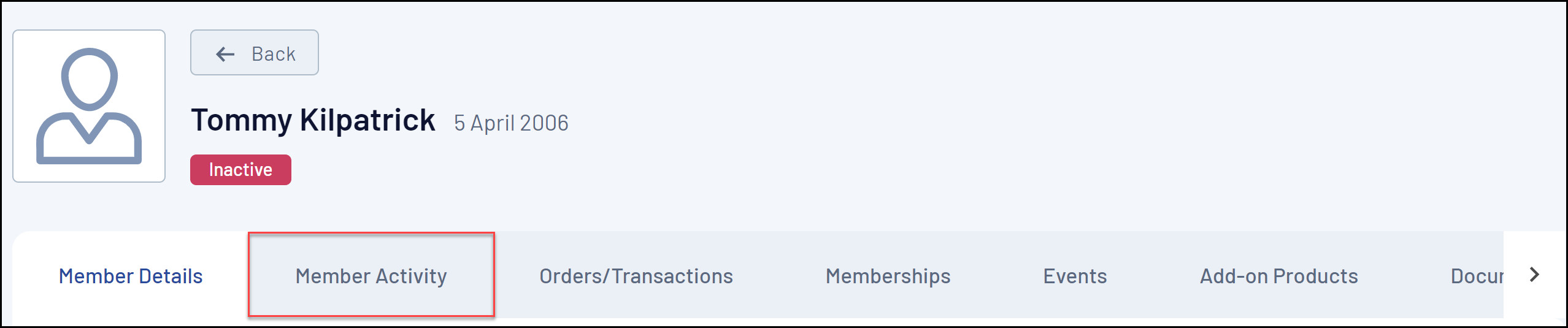
6. Click on the CLEARANCES tab. If a member has a clearance history, it will be listed here.