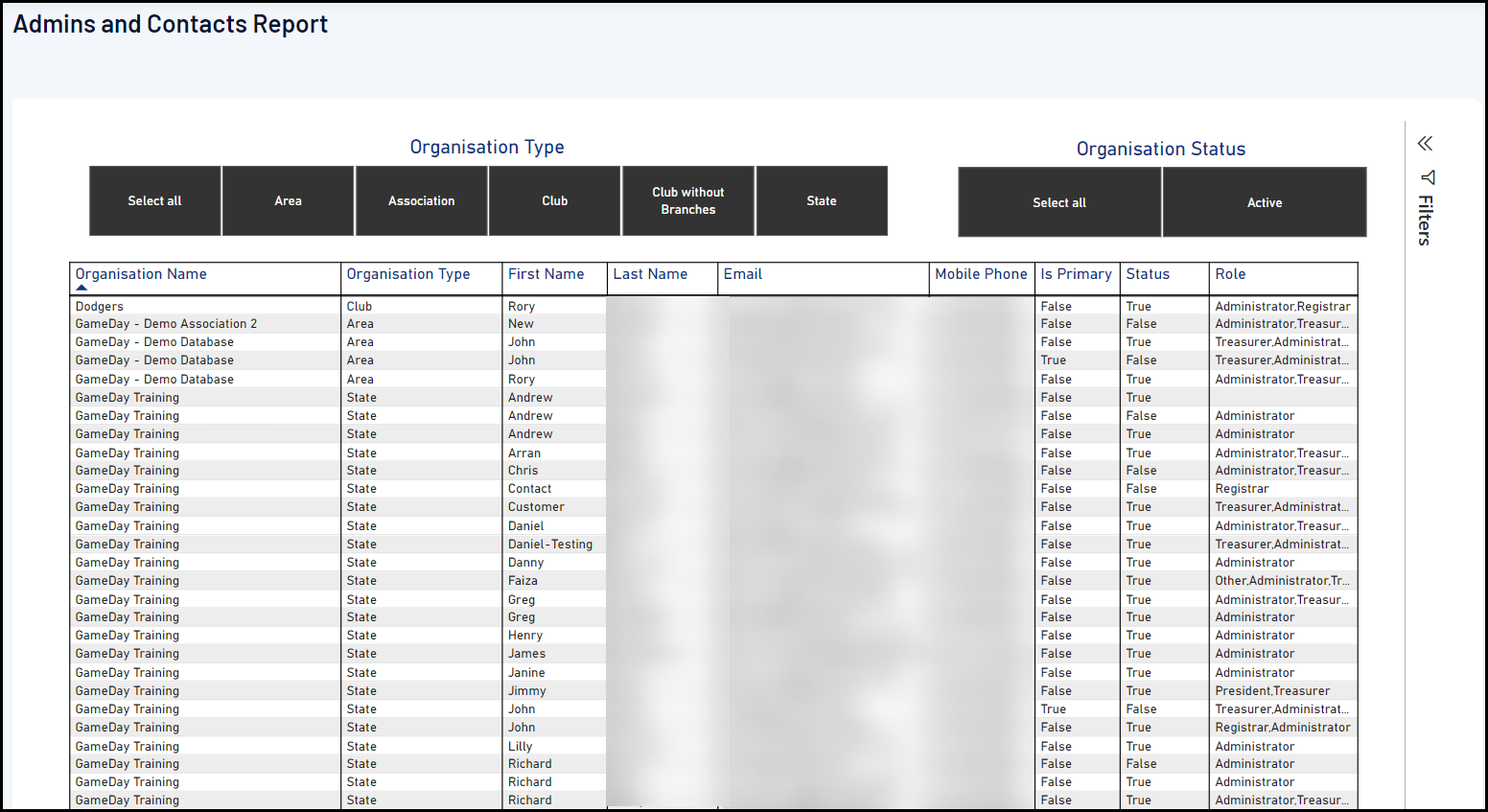The Admins & Contacts Report provides a listing of current administrators for your organisation. If you are at a higher level within a tiered hierarchy, you will be able to see the administrators and contacts listed for each organisation within your hierarchy, including:
- Name
- Organisation
- Status (Enabled or Disabled)
- Whether they are a primary contact
- Email Address
- Mobile Phone
- Roles held within the organisation
To run an Admins & Contacts Report:
1. On the left-hand menu, click REPORTS
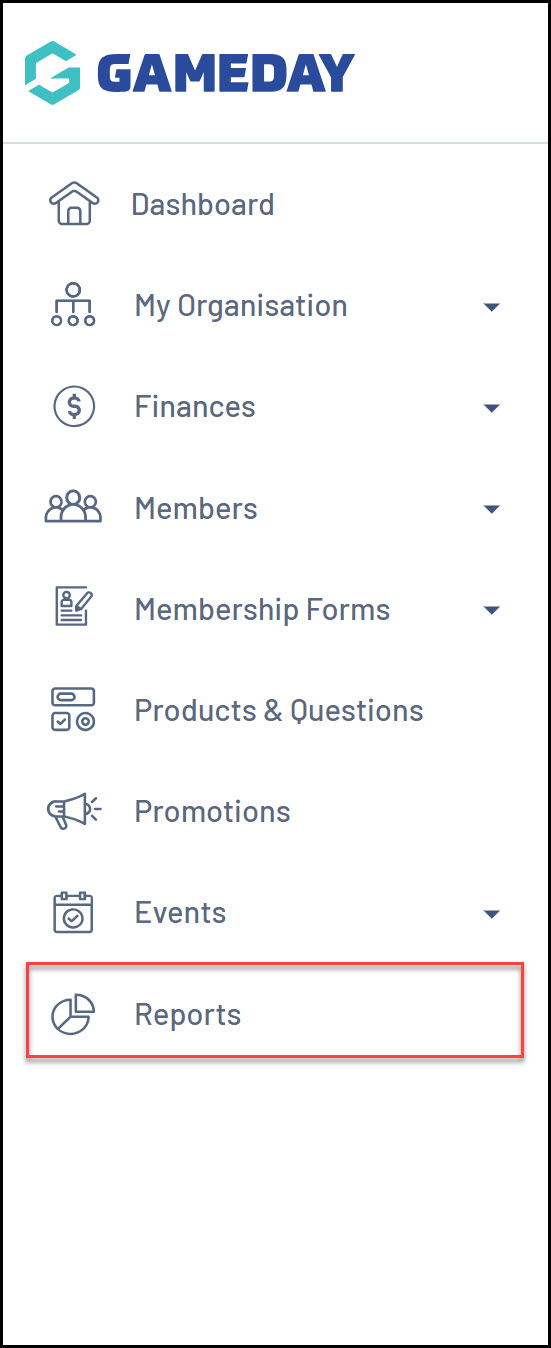
2. Click the TABULAR REPORTS tab
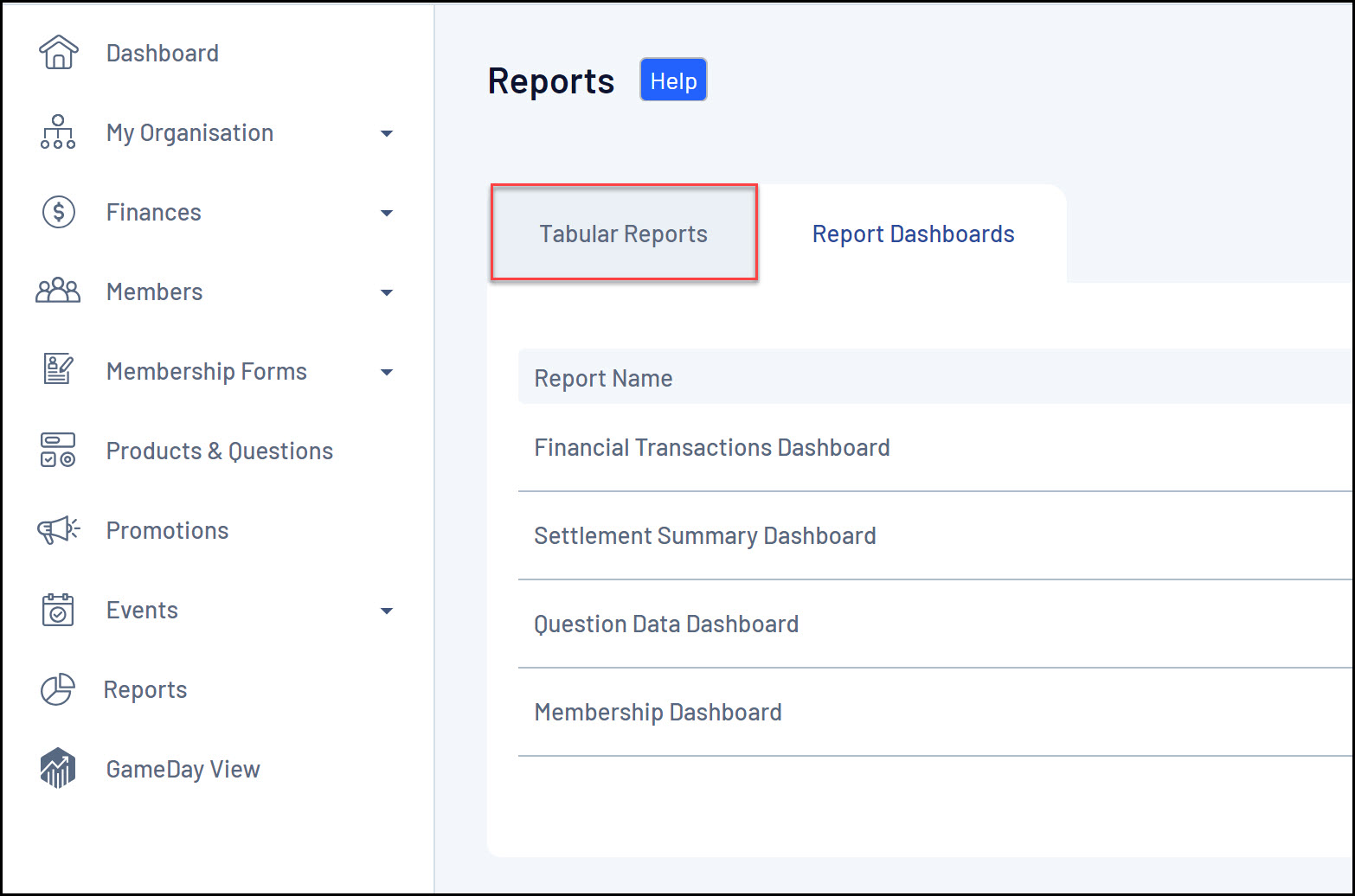
3. Find the Admins & Contact Report and click VIEW REPORT

4. The report will then display as below: