You can run a report on the financial status of members via an advanced member report.
From the top menu bar, click Reports.
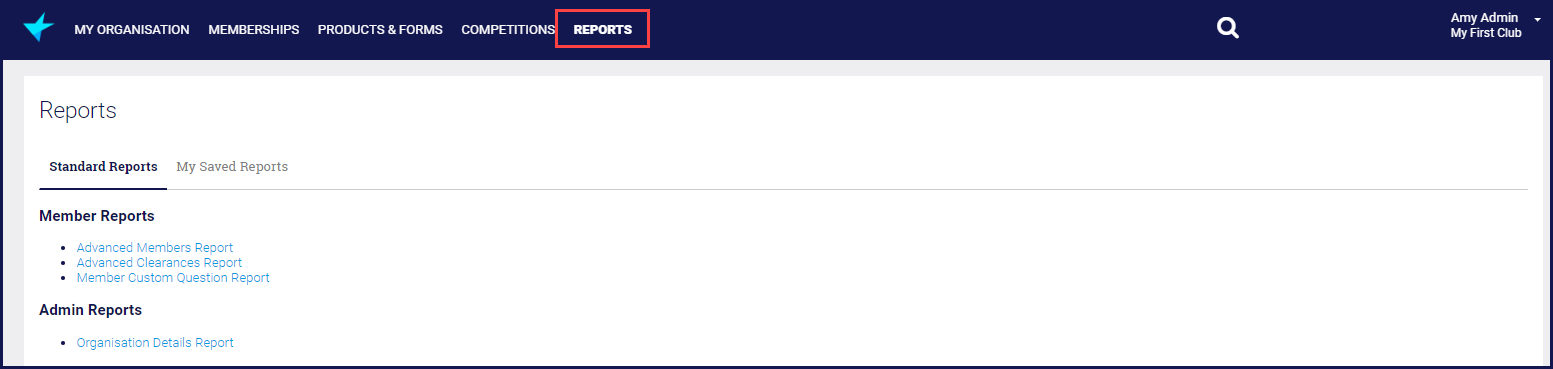
Select Advanced Member Report.

Click customize to add more fields.
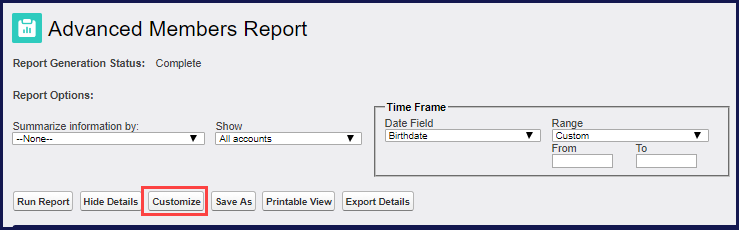
Drag and drop the following fields into the report.
- Org Type Level 1 Financial Status
- Org Type Level 1 Start Date
- Org Type Level 1 End Date
- Org Type Level 2 Financial Status
- Org Type Level 2 Start Date
- Org Type Level 2 End Date
- Org Type Level 6 Financial Status
- Org Type Level 6 Start Date
- Org Type Level 6 End Date
Org Type Level reference:
- Level 1 refers to National
- Level 2 refers to State
- Level 6 refers to Club
NOTE: You cannot currently run reports on the products purchased by members. Reporting is currently undergoing improvements to include this so it will be available in the future.