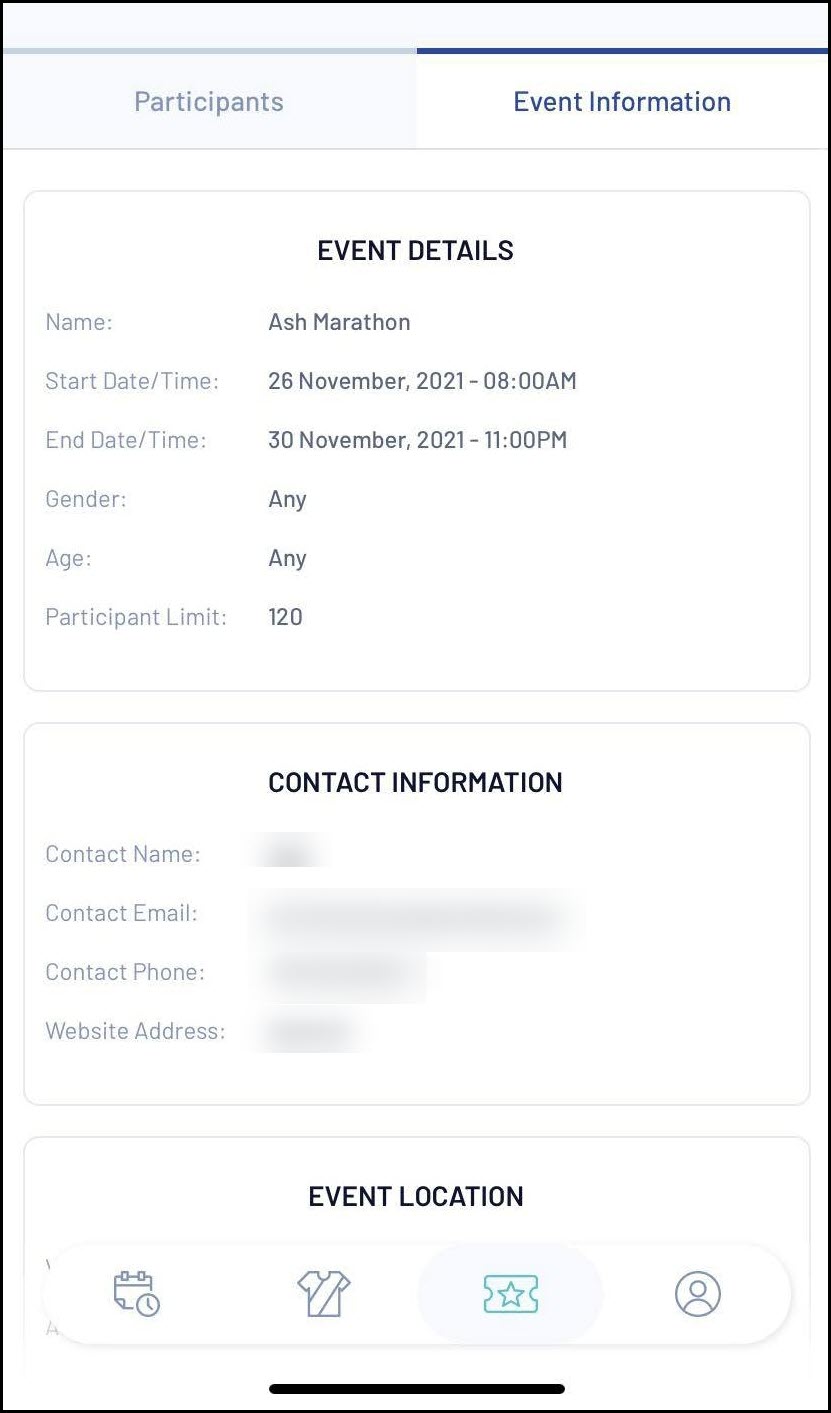If you are an entrant and wish to view details for your event or the ticket/QR code for the event you are registered to, you can do so using the GameDay App
1. Log into the GameDay app using the details you used to register for the event
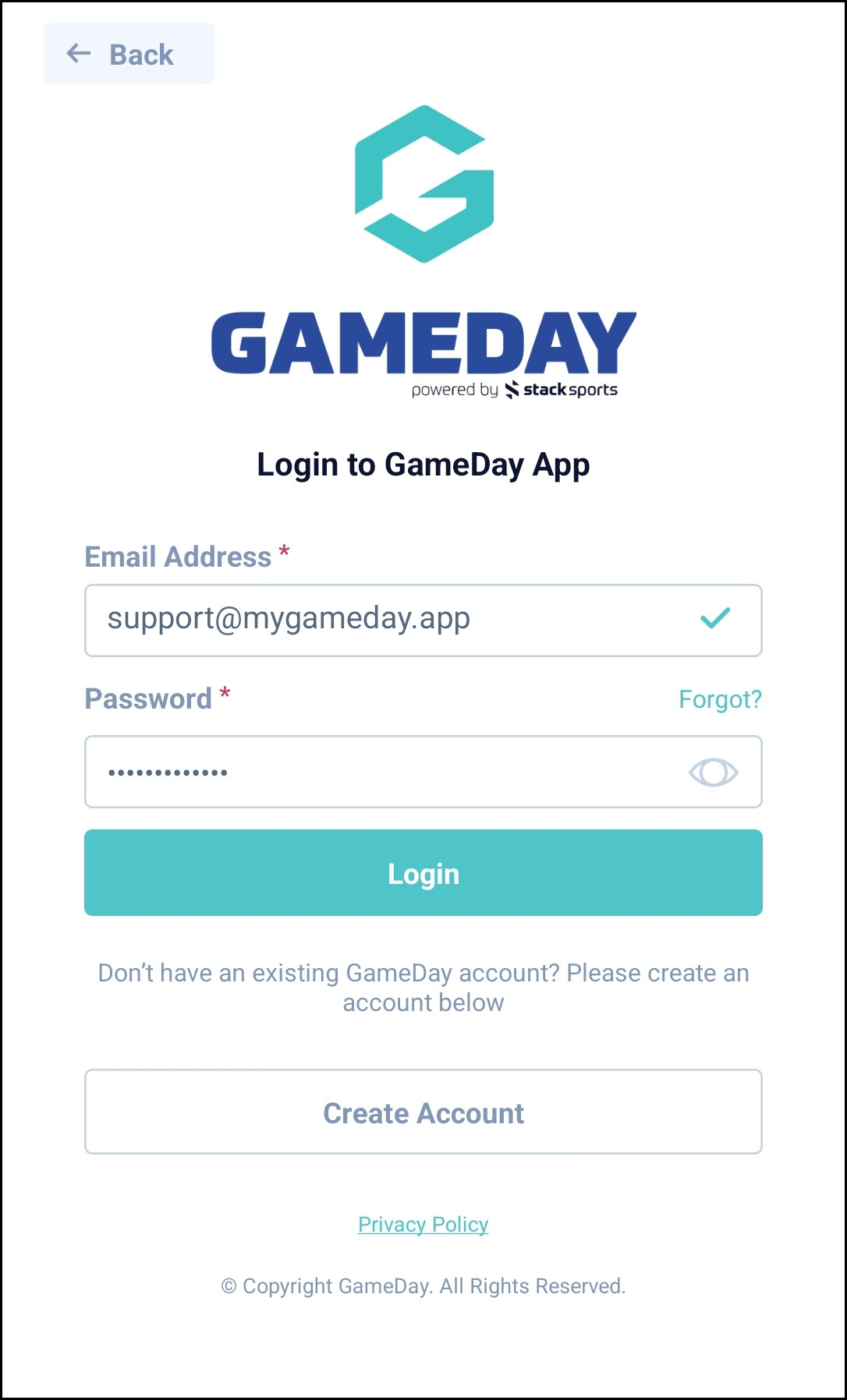
2. Click on the EVENTS tab at the bottom of the screen

3. Select the relevant event under the My Events tab
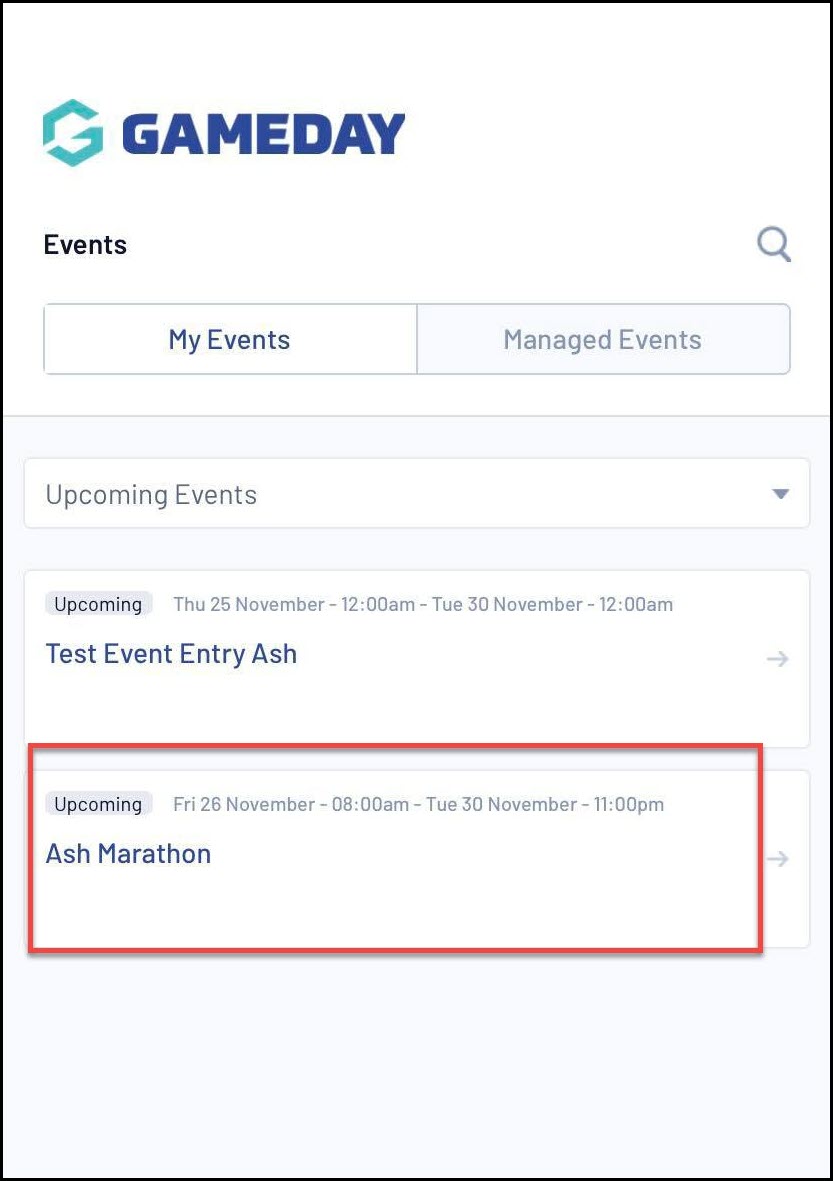
4. Under the My Tickets tab, you will see a list of your tickets (the products purchased within the event form). Click on the relevant ticket
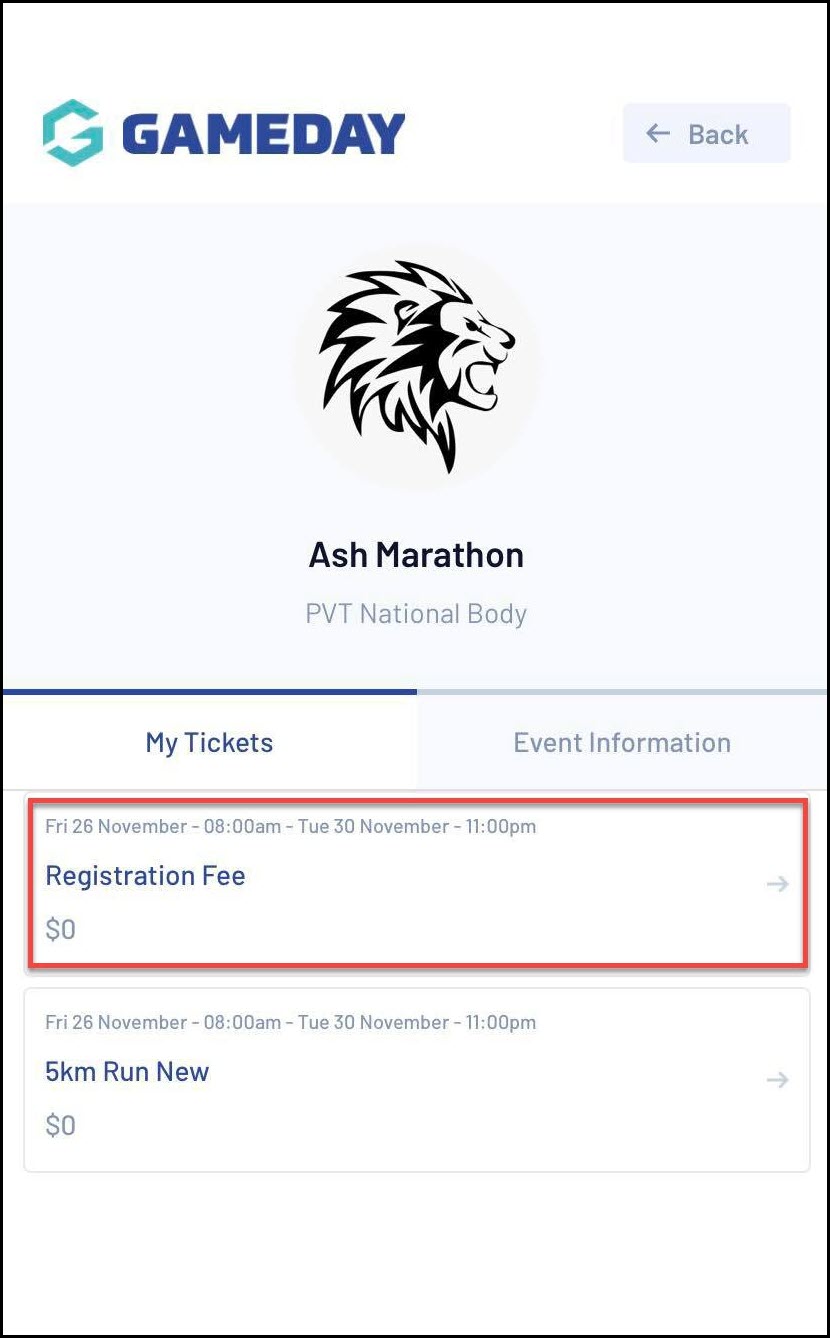
5. You will now be shown the ticket for the event that has the QR code for the event admin to scan on the day
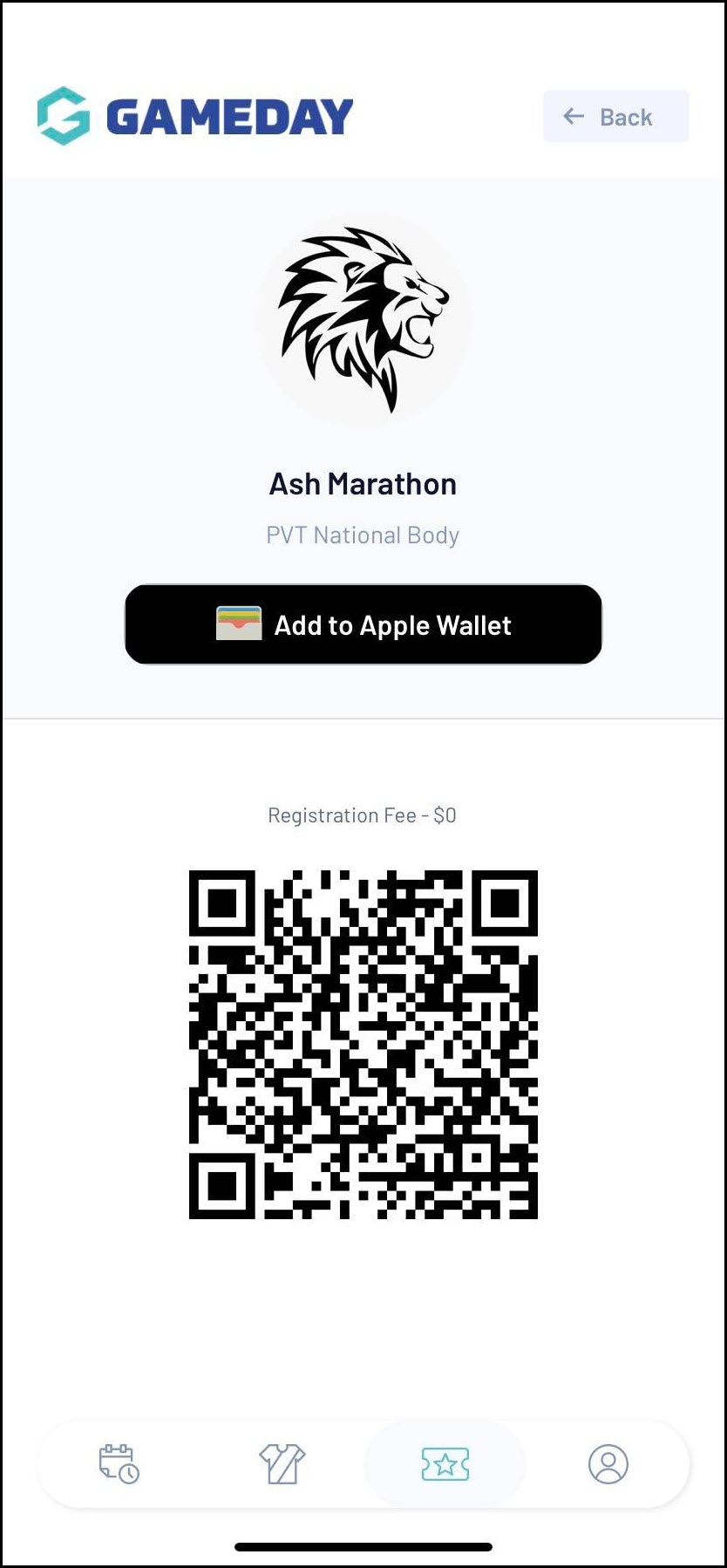
6. Under the EVENT INFORMATION tab, you will be able to see all relevant information related to the event