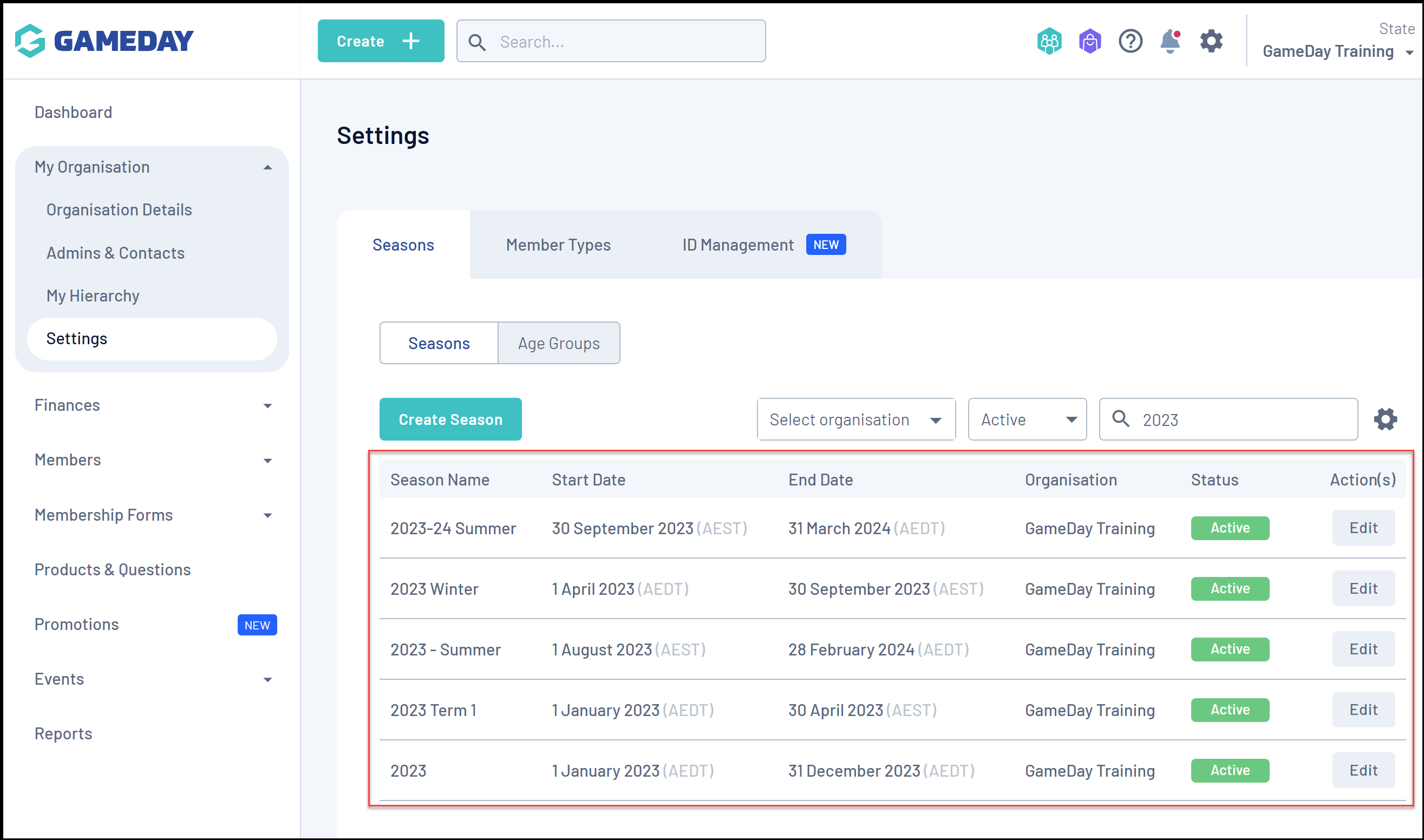GameDay administrators have the ability to create Seasons from scratch, which can then be linked to age groups and products to define active membership periods, product availability dates, and can be used as report filters among other benefits.
To create a new Season:
1. In the left-hand menu, open the My Organisation menu and click SETTINGS
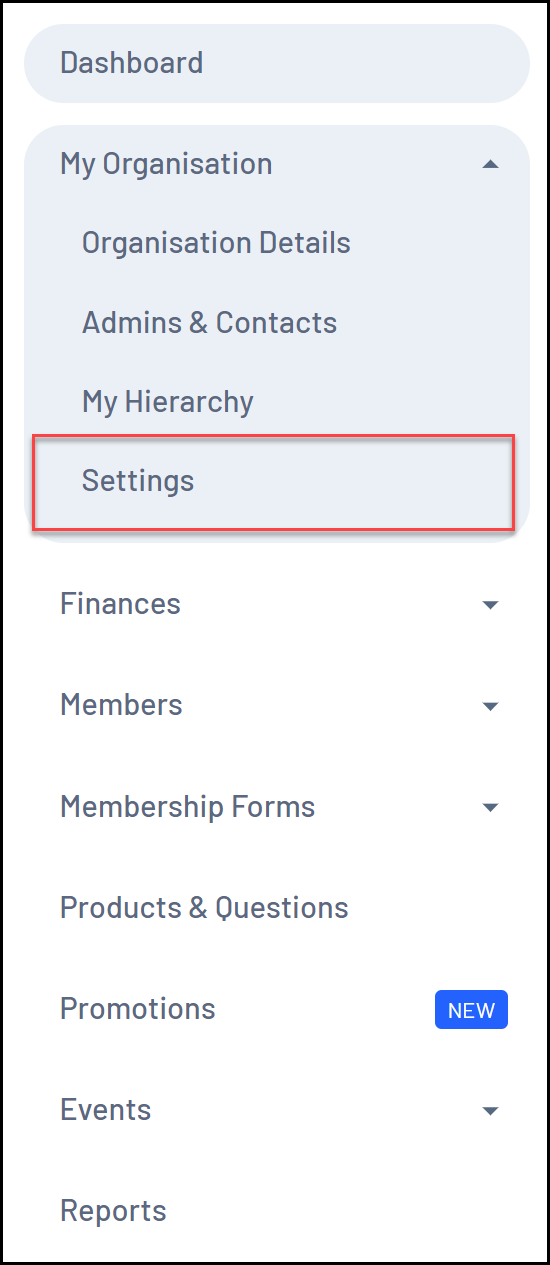
2. Click CREATE SEASON
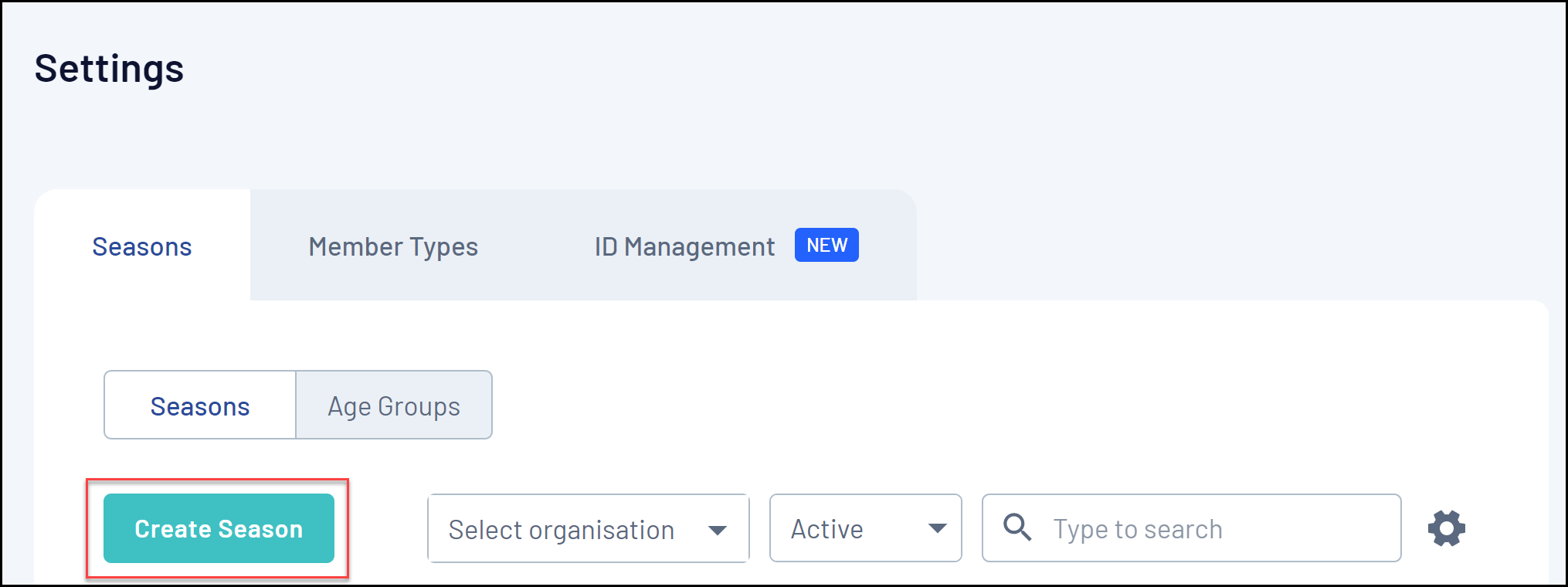
3. Enter the Season Name and Start/End Dates, then click CREATE
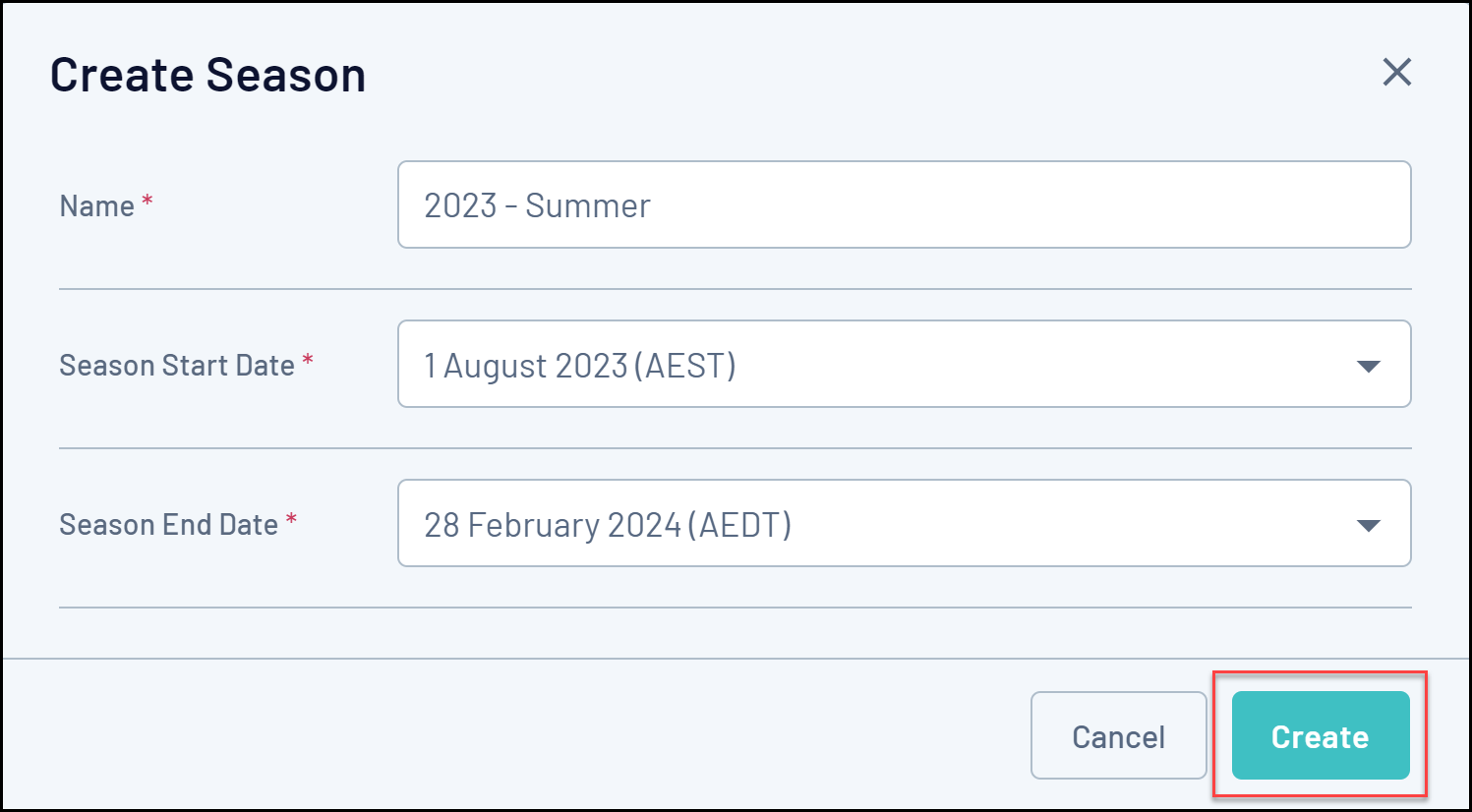
You will then see a list of any Seasons you have created in your GameDay database