When setting up a Membership Form with your questions, you have the option to make any question mandatory for members to complete when registering.
To make a question mandatory on a Membership Form:
1. In the left-hand menu, click Membership Forms > MEMBERSHIP FORMS
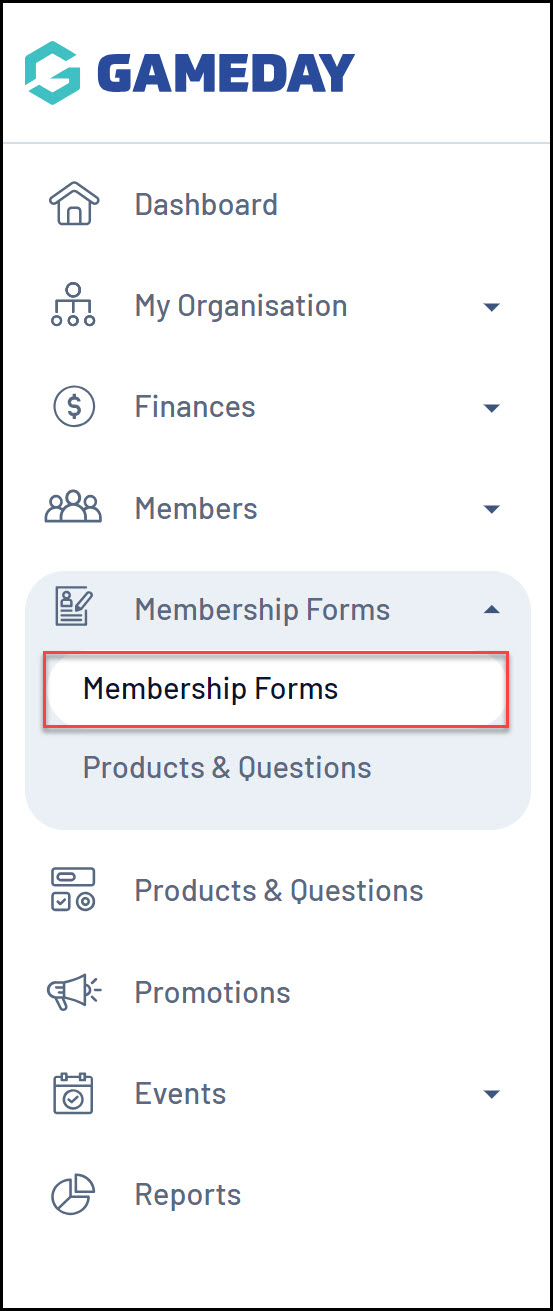
2. Click EDIT next to the relevant form
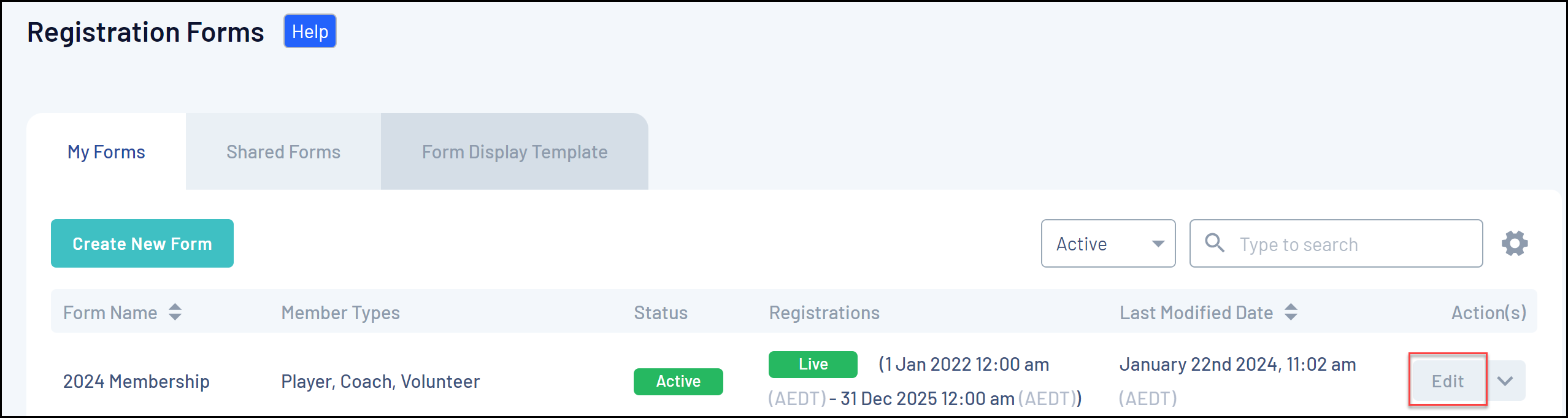
3. Click the QUESTIONS & LAYOUT tab
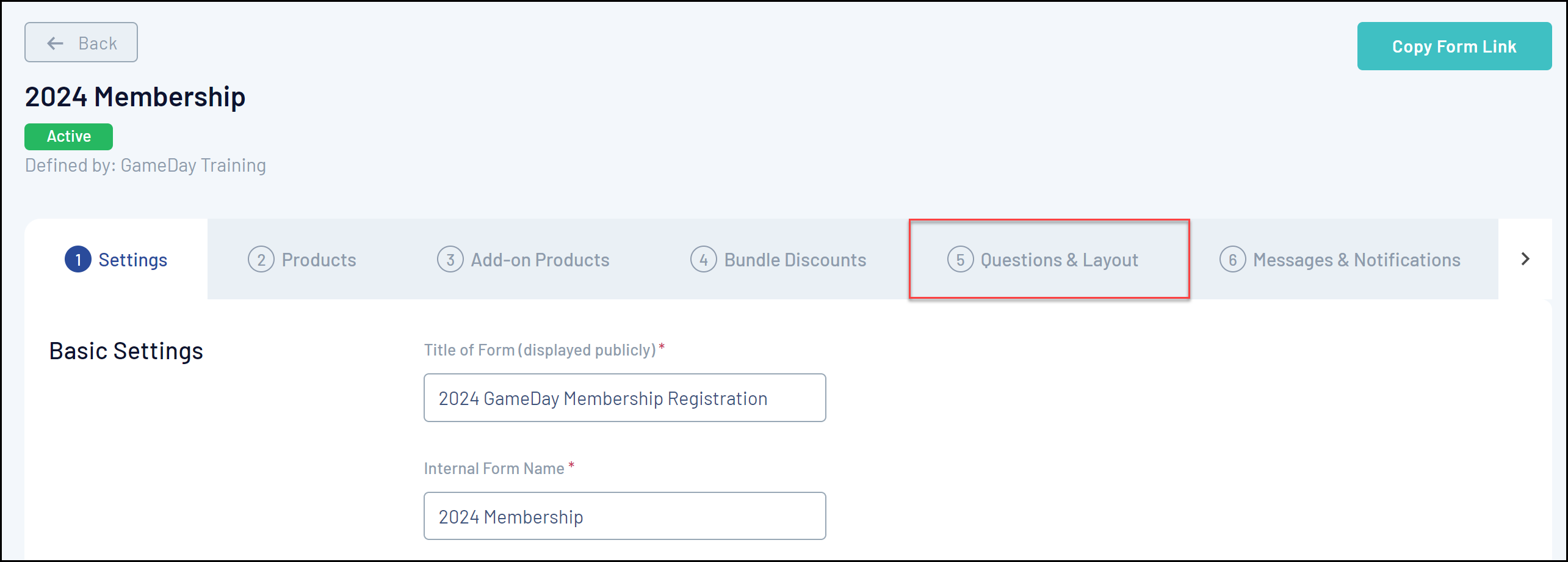
4. Find the relevant question, then click the drop down arrow next to the question to expand it.

5. Set the Is this question mandatory? option to YES
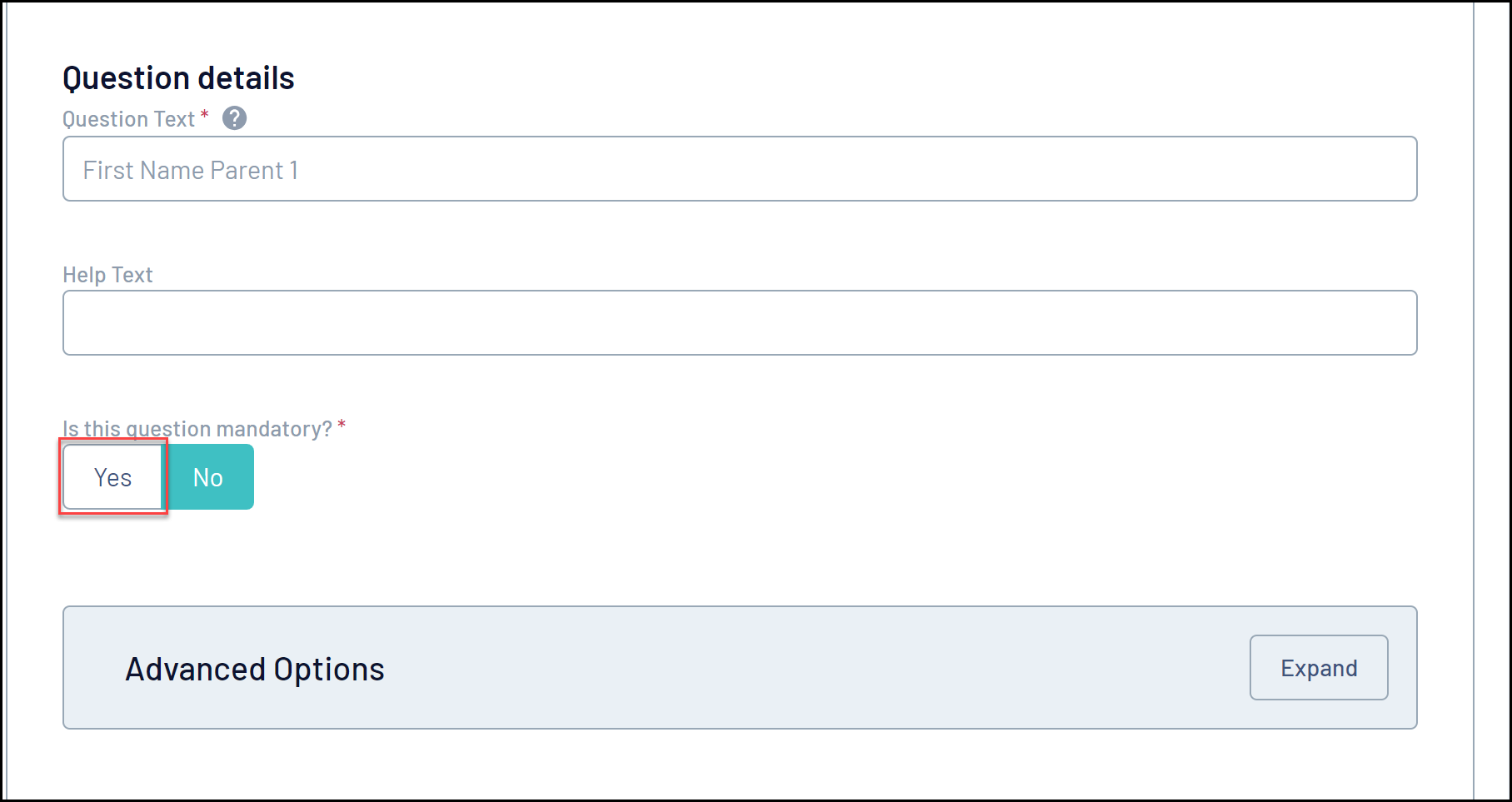
6. Click SAVE