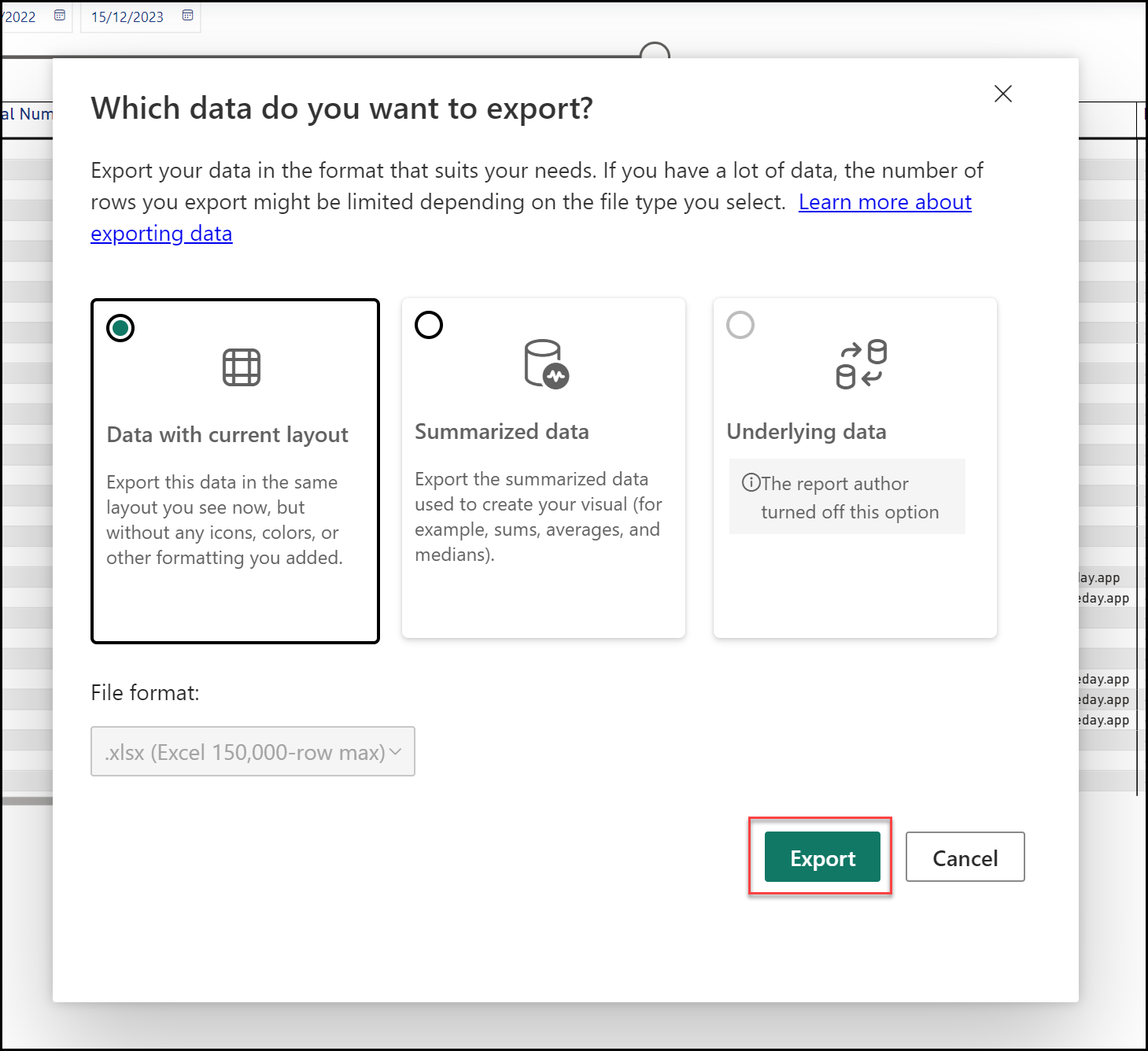As a sport administrator, as part of our partnership with Rosterfy, I want to export a basic report of member data for a particular year and member type from GameDay in order to import it into Rosterfy.
1. In the left-hand menu, click REPORTS
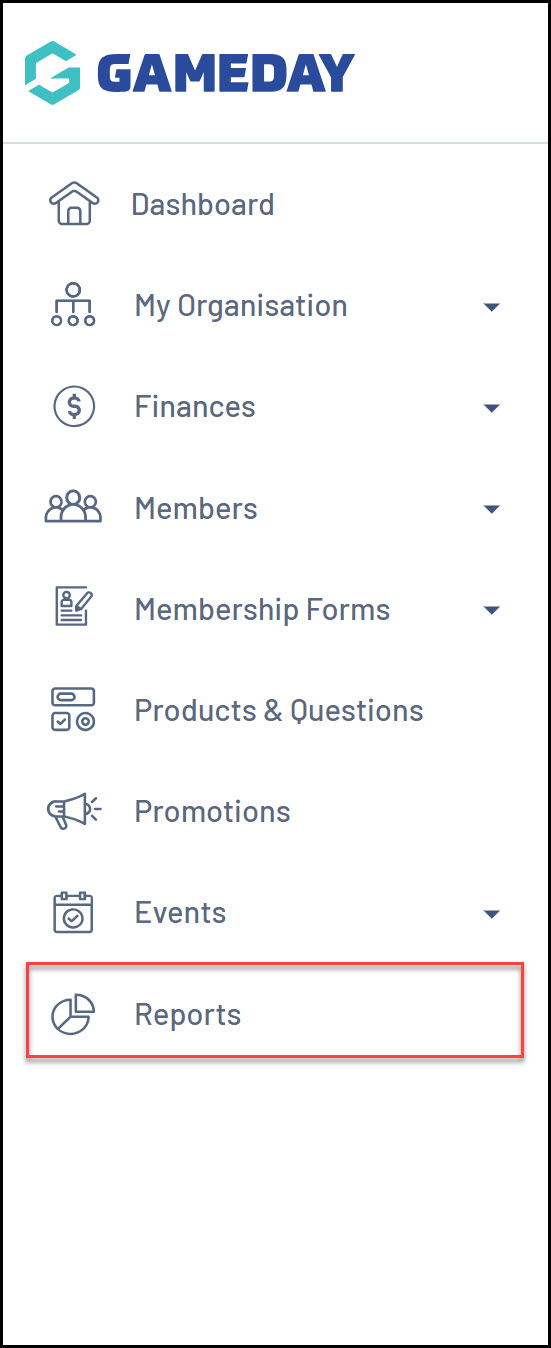
2. Click into the TABULAR REPORTS section
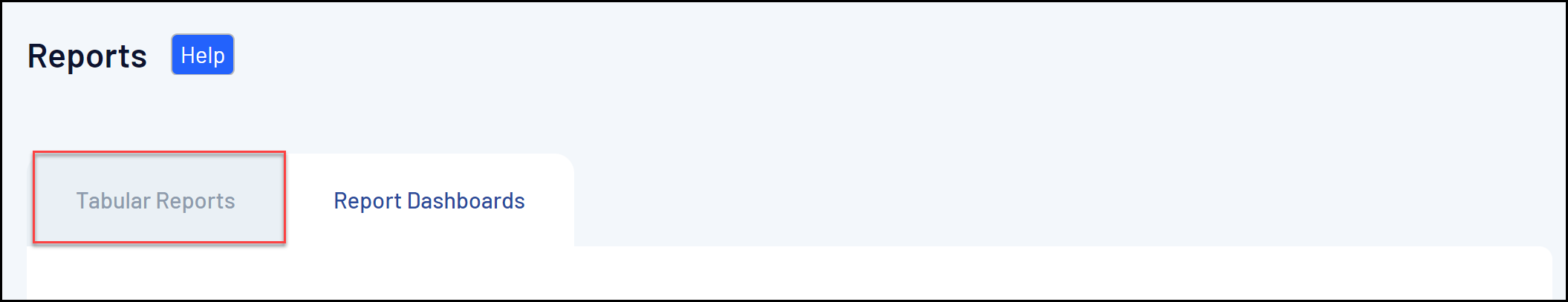
3. Click VIEW REPORT against the Rosterfy Import - Basic Member Export report
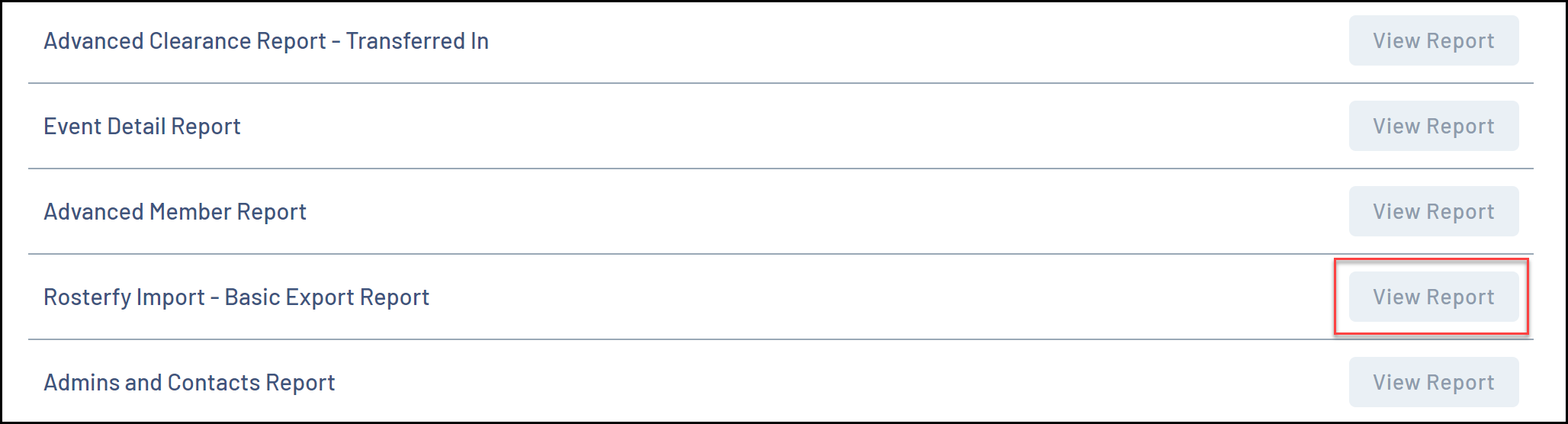
The report displays the following information:
- First Name
- Last Name
- Mobile
- Date of Birth
- Gender
- Member Types
- Order Year
- Organisation Name
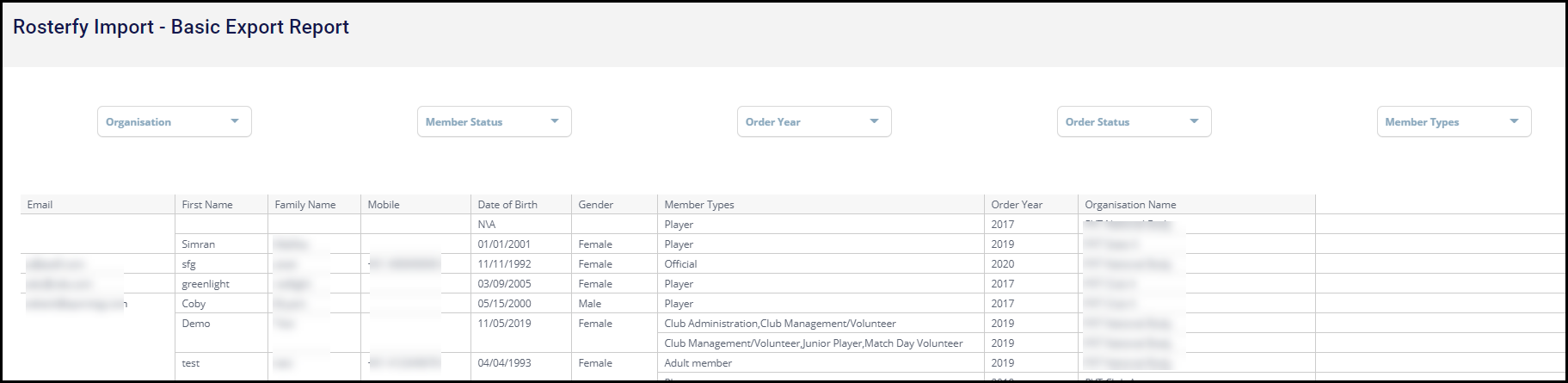
4. To export the report, hover your mouse over the report data, then click the MORE OPTIONS icon
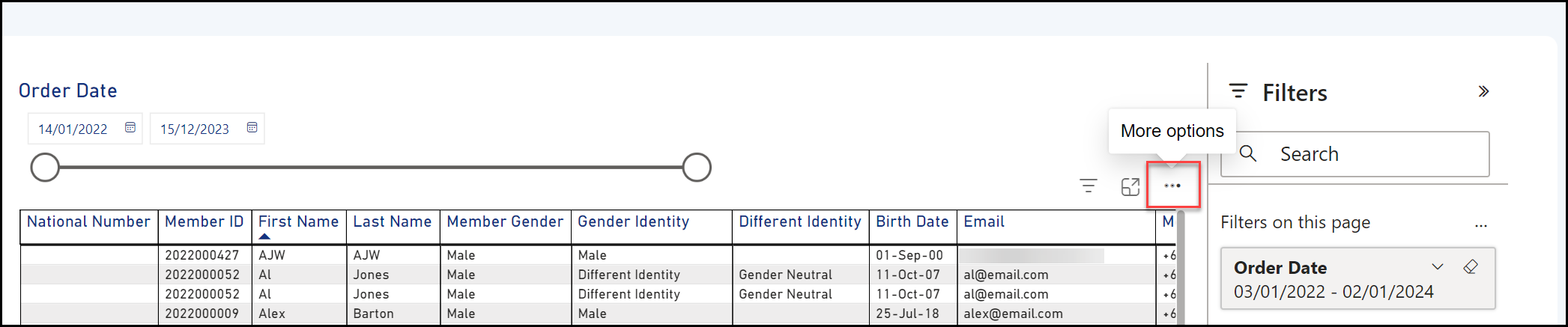
5. Click EXPORT DATA
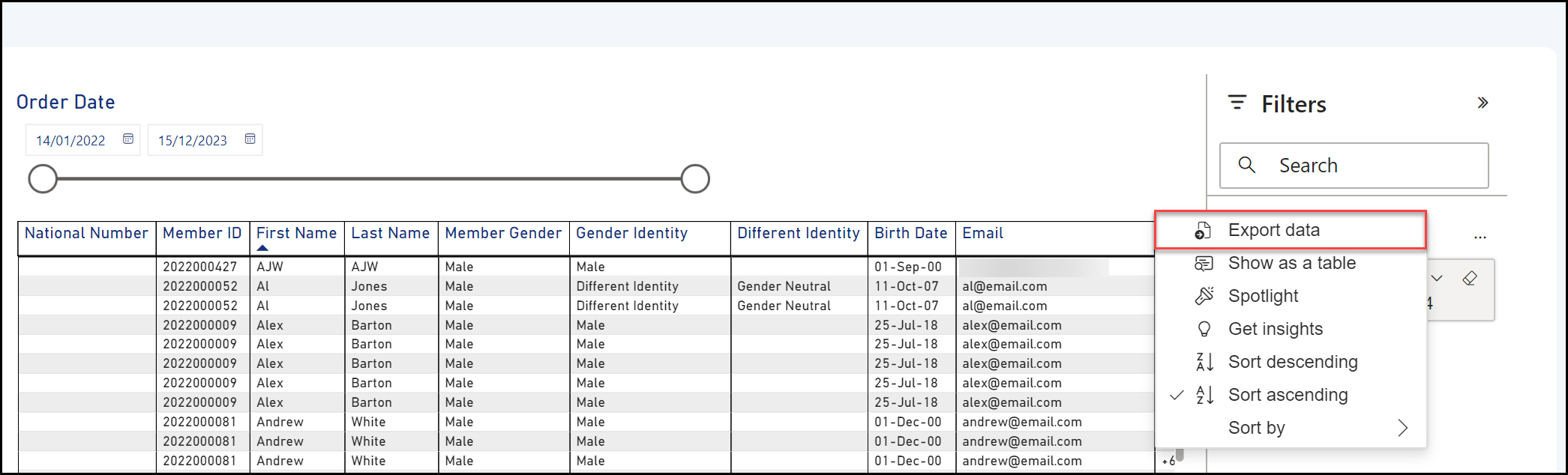
6. Select the desired layout, then click EXPORT, then open the file from your browser's downloads list