This gives an overview of the form for users when using a Standard discount (multiple quantity), which means that the discount only applies for one quantity of the product/s selected. This can be applied for multiple quantities of the one product or multiple quantities of more than one product.
The form will be similar depending on the type of discount applied (amount and percentage) to products so only percentage will be used an example here.
In this scenario a standard discount (multiple quantity) called ''MULTI DISCOUNT ASH'' was created with a 5% discount when purcashing one of the product, 10% discount when purchasing two of these products.
1. Users will log into the form and input personal details.
2. Within the PRODUCTS part of the form a member will need select a generic product (eg membership fee).
3. Select the relevant product from the ADD ON part of the form.
In this scenario, two quantities of Basketball Shorts are selected but only one quantity of the DB Jersey.
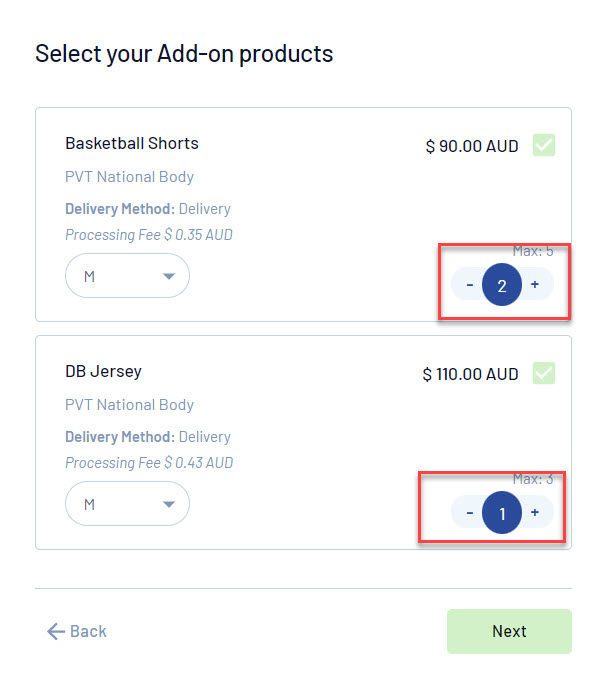 4. Continue through form until you get to the SUMMARY page.
4. Continue through form until you get to the SUMMARY page.
Here you will see that a 5% discount has been applied to the DB Jersey that was selected once and a 10% discount was applied to the Basketball Shorts that were selected twice as well as to the total price of the registration.
- In this scenario based on the MULTI DISCOUNT ASH, as the Basketball Shorts were selected TWICE they receive a 10% discount ($90 x2 = $180 > 10% of $180 = $18 > $180 - $18 = $162.00)
- In this scenario based on the MULTI DISCOUNT ASH, as the DB Jersey was only selected ONCE, only a 5% discount is applied ($110 - 5% = 5% of $110 = $5.50 > $110 - $4.50 = $104.50)
- In this scenario the total discount of 15% is applied to the total of the registration ($45 + 180 + 110 = $335.00 > $335.00 - 15% (total of basketball shorts (10%) and jersey discount (5%)) = $312.72
NOTE: processing fees are excluded from discounts so will still apply to the total amount.
