Through GameDay Events, products can be restricted so that they are only accessible by registrants who have previously purchased a Membership product. This is useful in scenarios in which you want to offer a 'membership only' product and ensure that they cannot be purchased by the general public unless they are an existing member.
To create a Conditional Product rule:
1. In the left hand menu, select PRODUCTS & QUESTIONS.
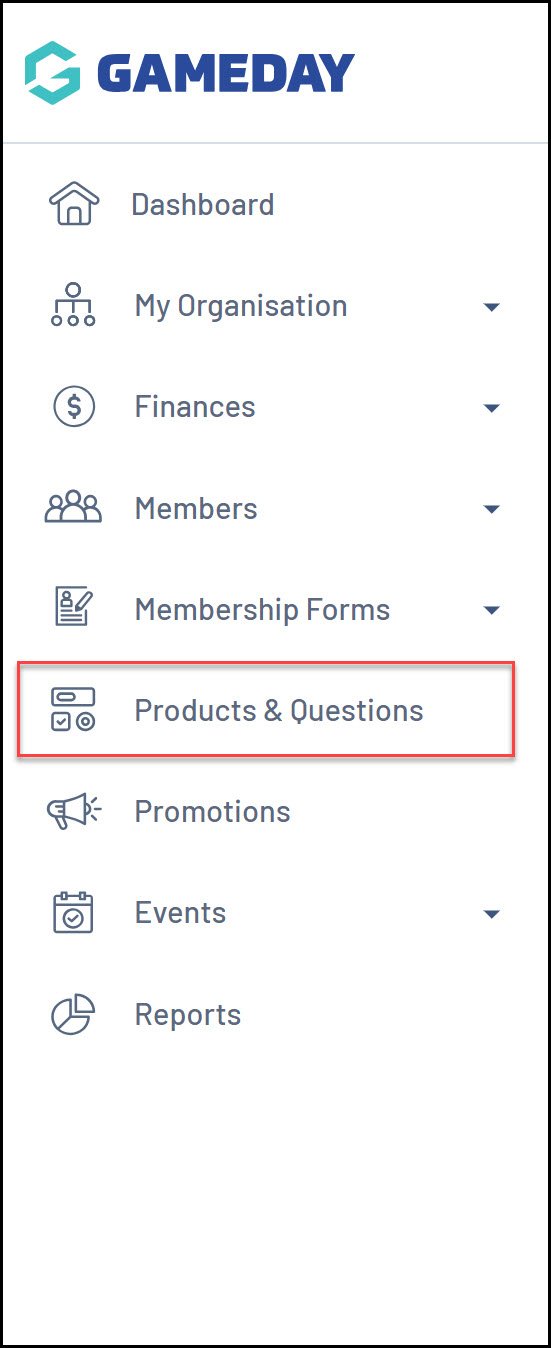
2. Click CREATE NEW PRODUCT.
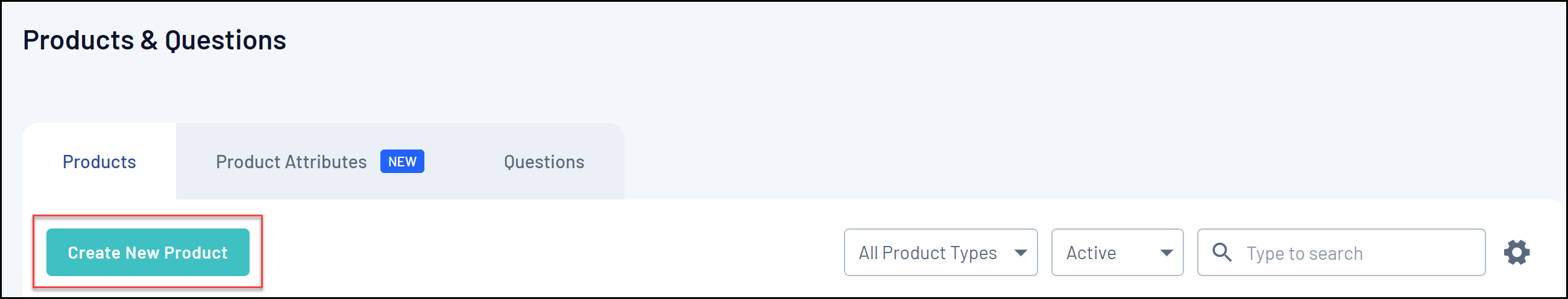
3. Start creating an event product by setting the Product Type to EVENT.
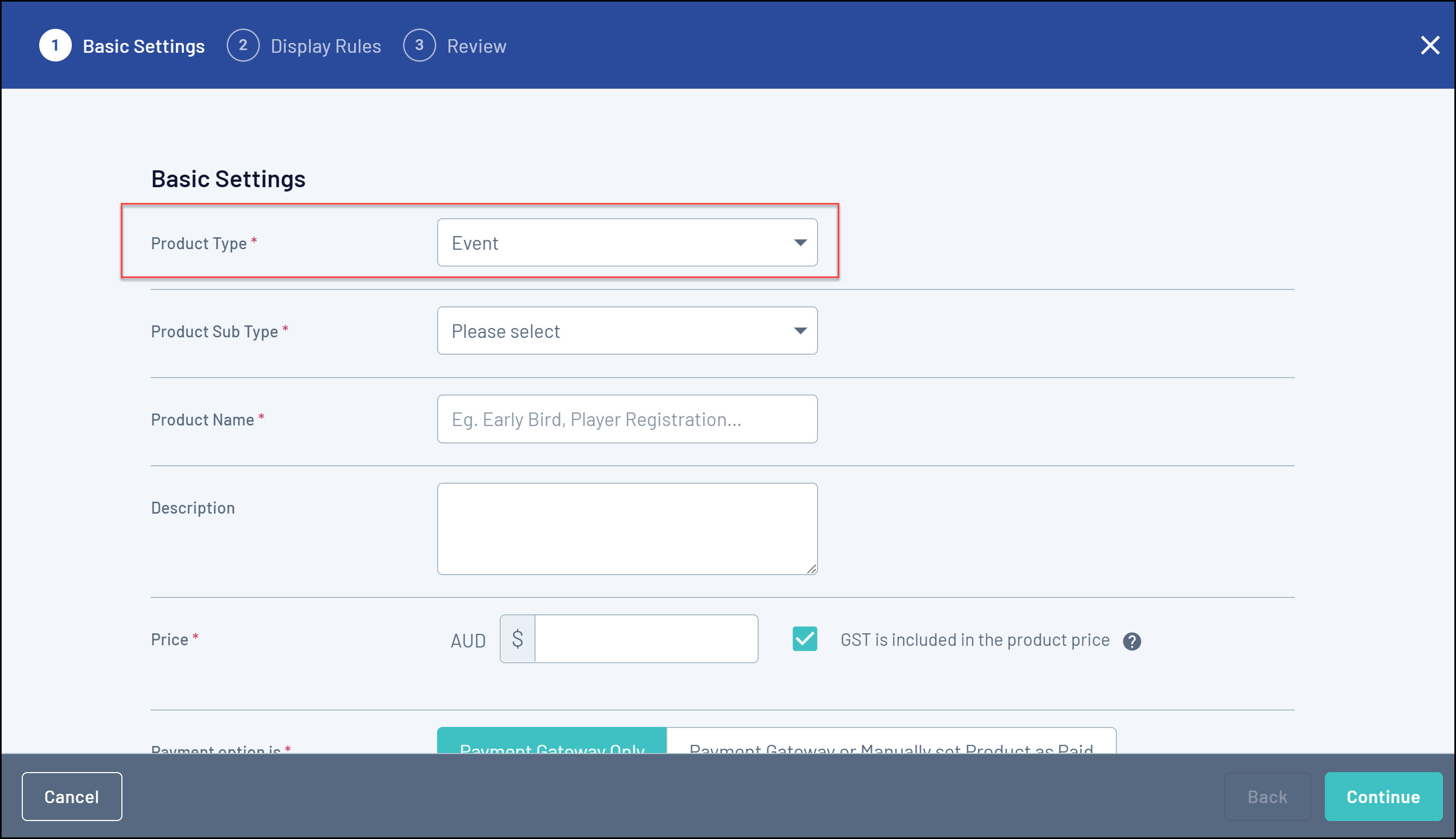
4. Enter any mandatory information in the Basic Settings page, then click CONTINUE.
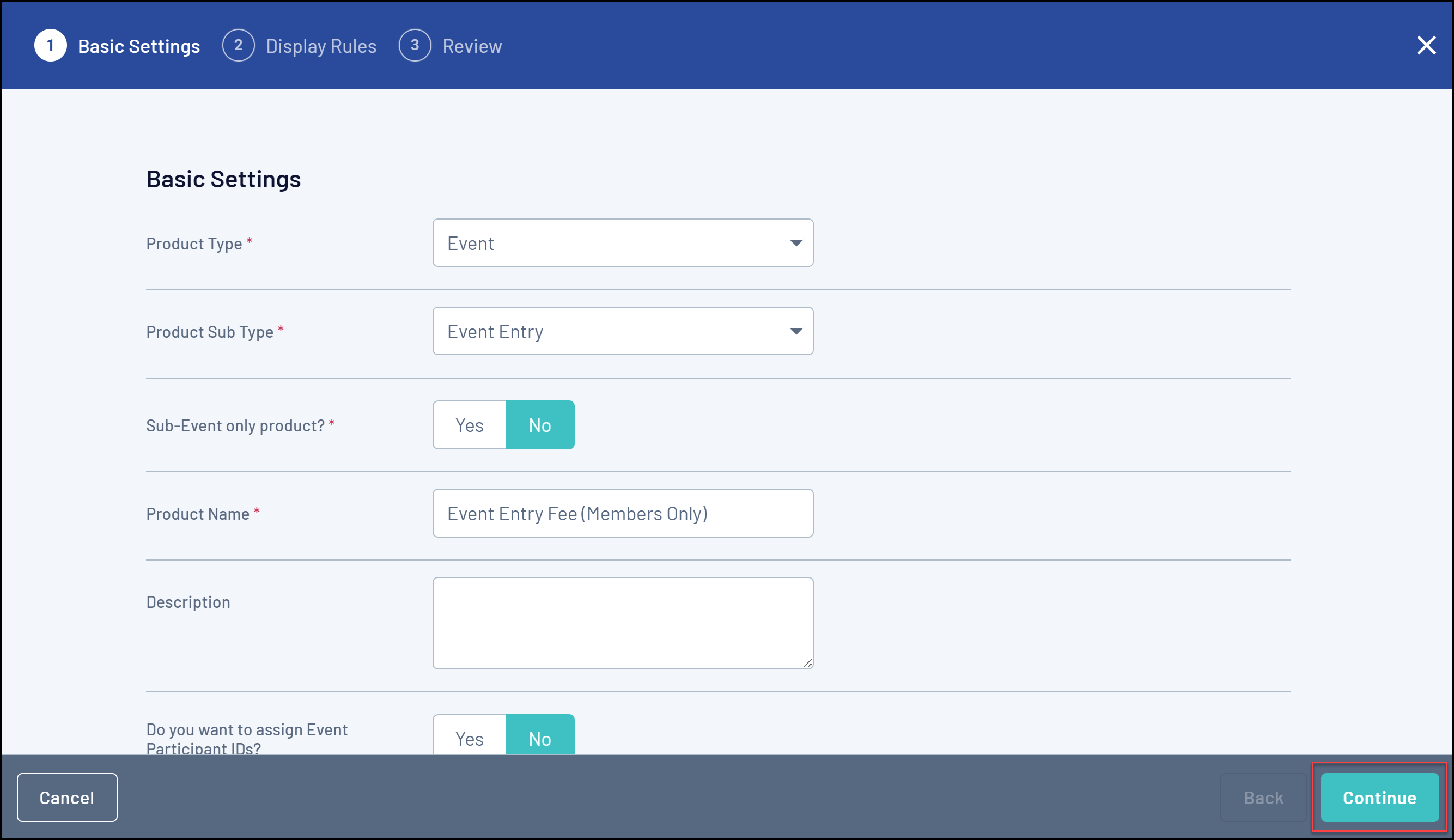
5. On the second page of the product creation wizard, set the Make dependent on another product option to Yes, then click ADD CONDITIONAL PRODUCT.
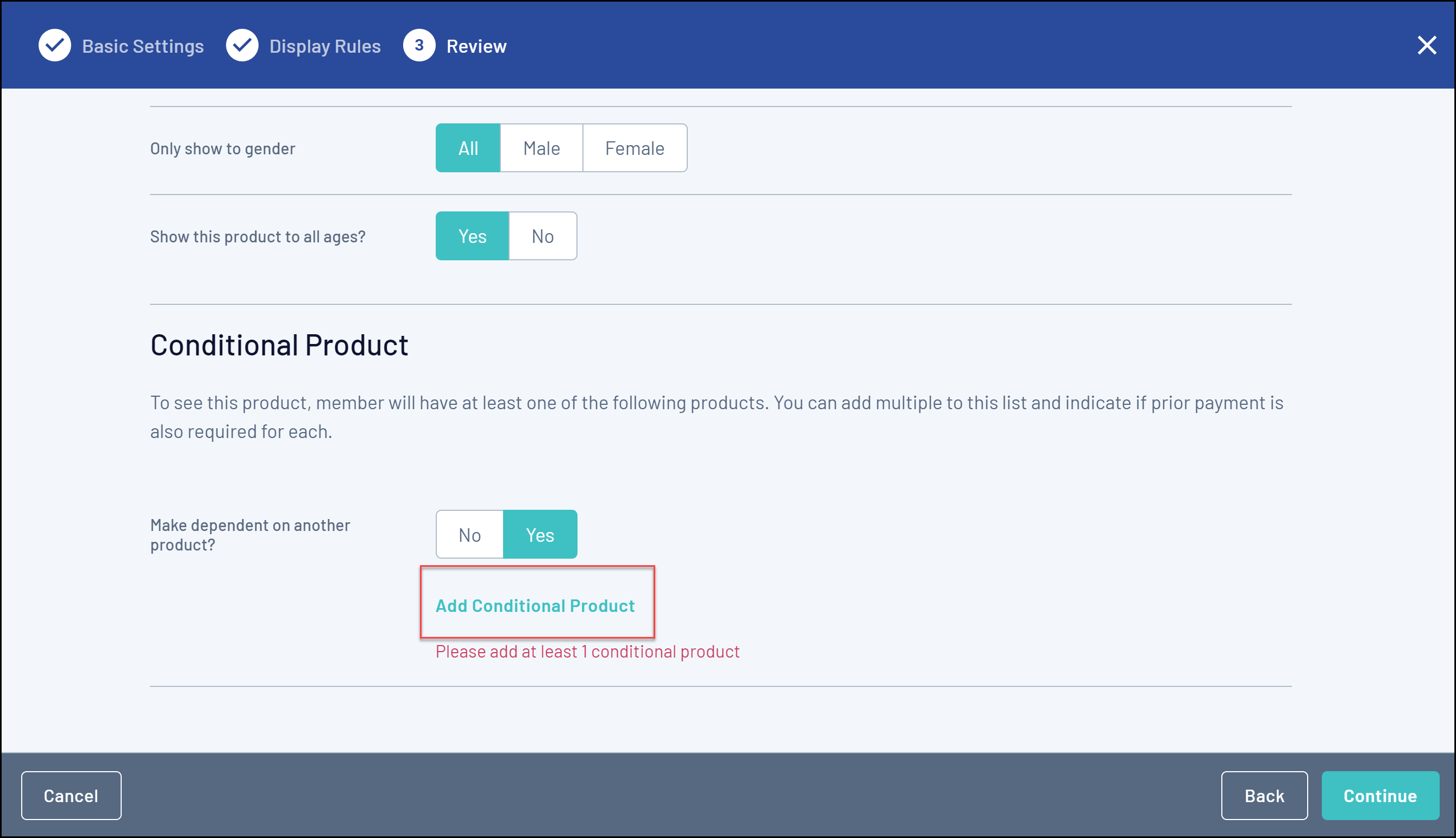
6. Click SELECT next to a product from the Membership tab.
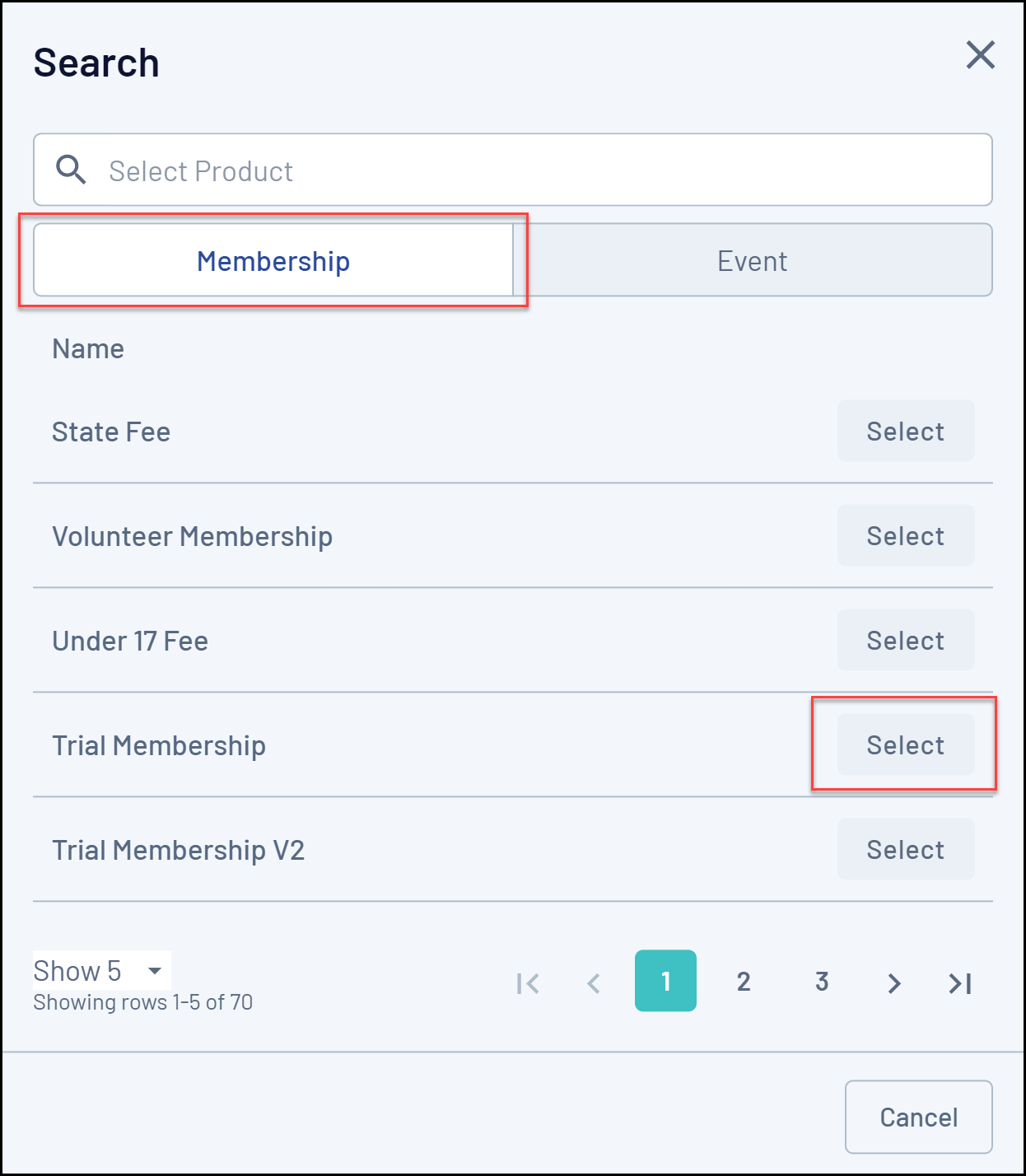
7. Click CONTINUE and proceed to save your new product.
Applying a conditional product to the event product in this way means that registrants will only see the event product during registration if they already existing in your GameDay database, and have the membership product assigned.
In the example shown above, the Event Entry Fee (Members Only) product will only appear on your event forms to members who have previously purchased the Trial Membership product.