GameDay administrators can create Document Upload questions, which allow registrants to upload a document file directly to their registration record. Steps on how to do this are below:
1. Click on the drop down arrow against MEMBERSHIP FORMS > MEMBERSHIP FORMS.
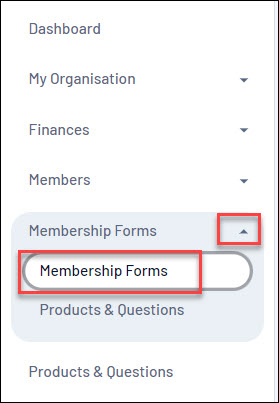
2. Click EDIT next to the form you want these questions attached to
3. Click the QUESTIONS & LAYOUT tab
4. Under the CREATE NEW QUESTION heading click the DOCUMENT UPLOAD option.
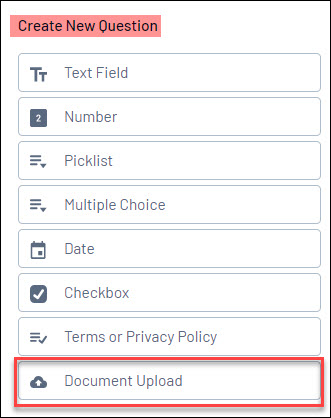
5. A pop up will appear for you to input information. Input the QUESTION NAME (as it will appear within the form question list- admin side).
6. Under the QUESTION TEXT input the name of the question (as it will appear on the form for members)
Usually both the QUESTION NAME and QUESTION TEXT will be the same.
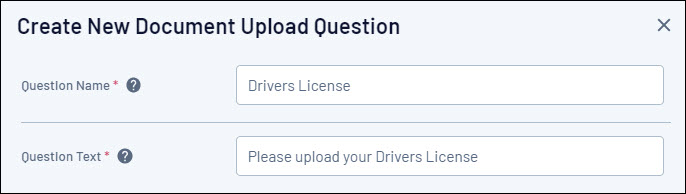
7. Select whether or not this question will be mandatory on the form
8. Select the relevant DOCUMENT CATEGORY for this question
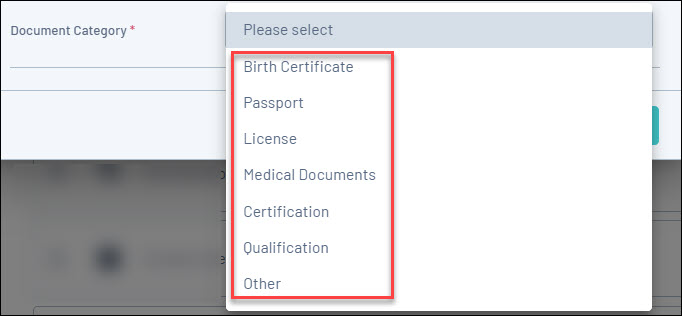
9. Click SAVE