The Advanced Clearance Report - Transferred Out provides a listing of all members that have been transferred from your database through a Clearance. This report will show you:
- Member ID (if applicable)
- Member Name
- Created Date (the date that they were first cleared into your organisation)
- Email Address
- The Leaving Org and Receiving Org
- A Description of the clearance (if added)
- The Clearance Status
To run an Advanced Clearance Report - Transferred Out:
1. On the left-hand menu, click REPORTS
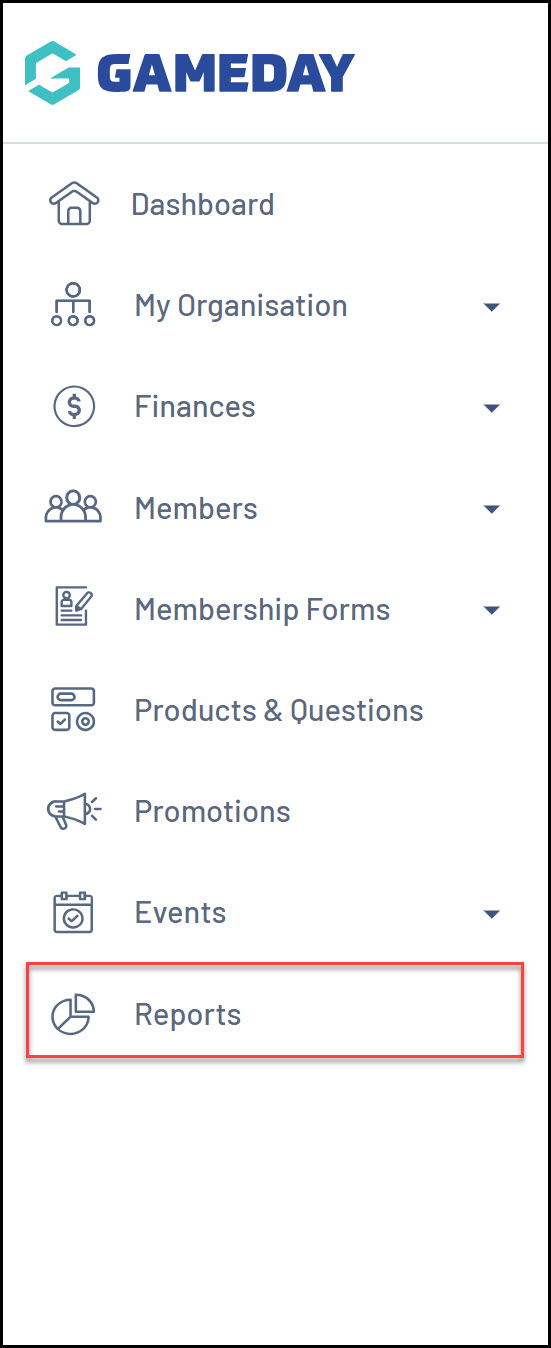
2. Click the TABULAR REPORTS tab
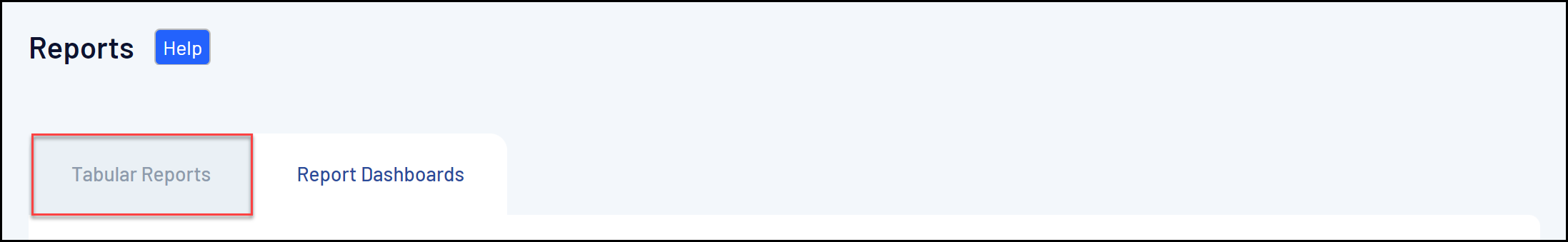
3. Find the Advanced Clearance Report - Transferred Out, and click VIEW REPORT

4. The report will then display as below:

You can use the filters to adjust the report to get the specific information that you need.
- Leaving Org: This is the list of organisations that members have been transferred from.
- Receiving Org: This is the organisation that the members have been transferred into. If you are at a higher level of hierarchy, you may be able to see different organisations in your listing.
- Creation Date: This is the date that the clearances were created.