When creating or editing a Membership Form through GameDay, you can add any existing products from your database onto the form to be purchased by registering members without needing to re-create the product.
To add an existing product to a Membership Form
1. In the left-hand menu, click Membership Forms > MEMBERSHIP FORMS
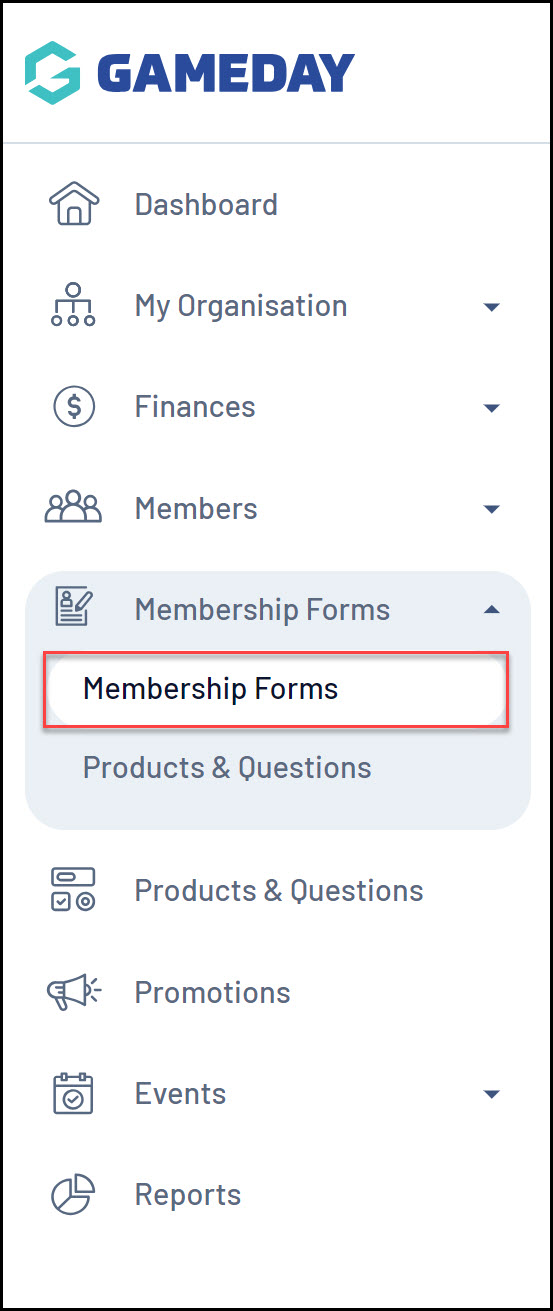
2. EDIT the relevant Membership Form
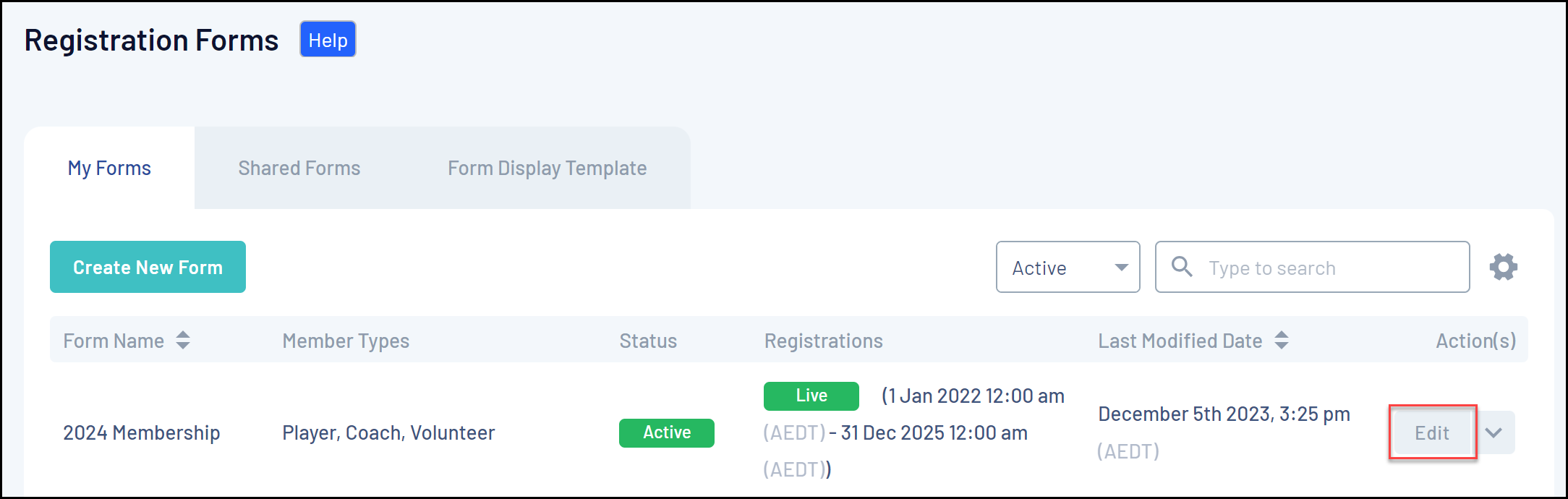
3. Click the PRODUCTS tab
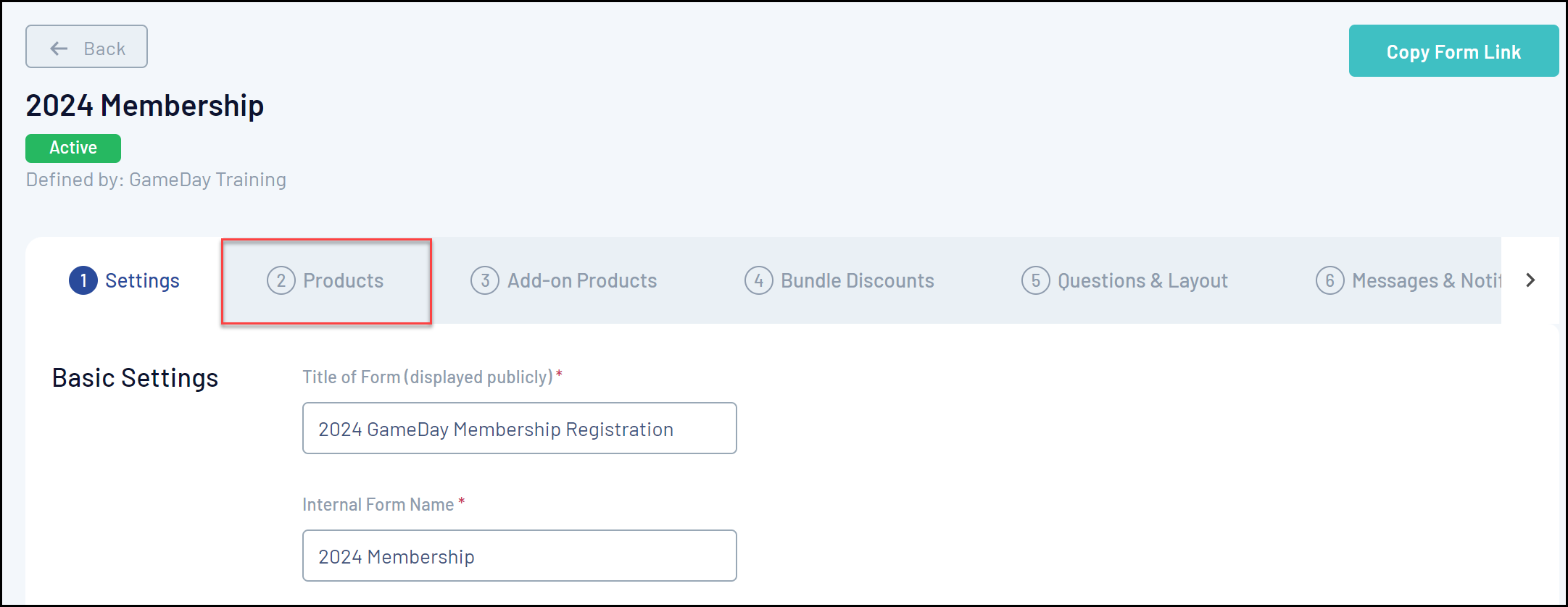
4. Click ADD EXISTING PRODUCTS TO FORM
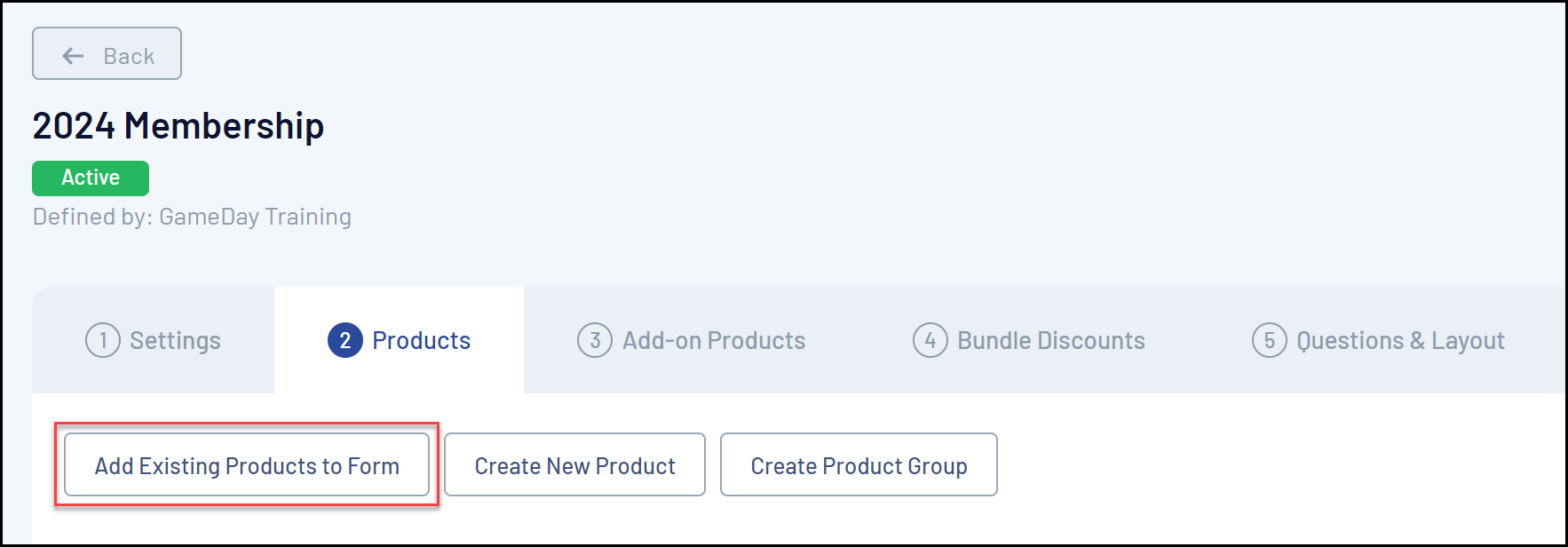
5. A list of existing products will be displayed. Select the checkbox next to the product you want to add to the form, then click ADD
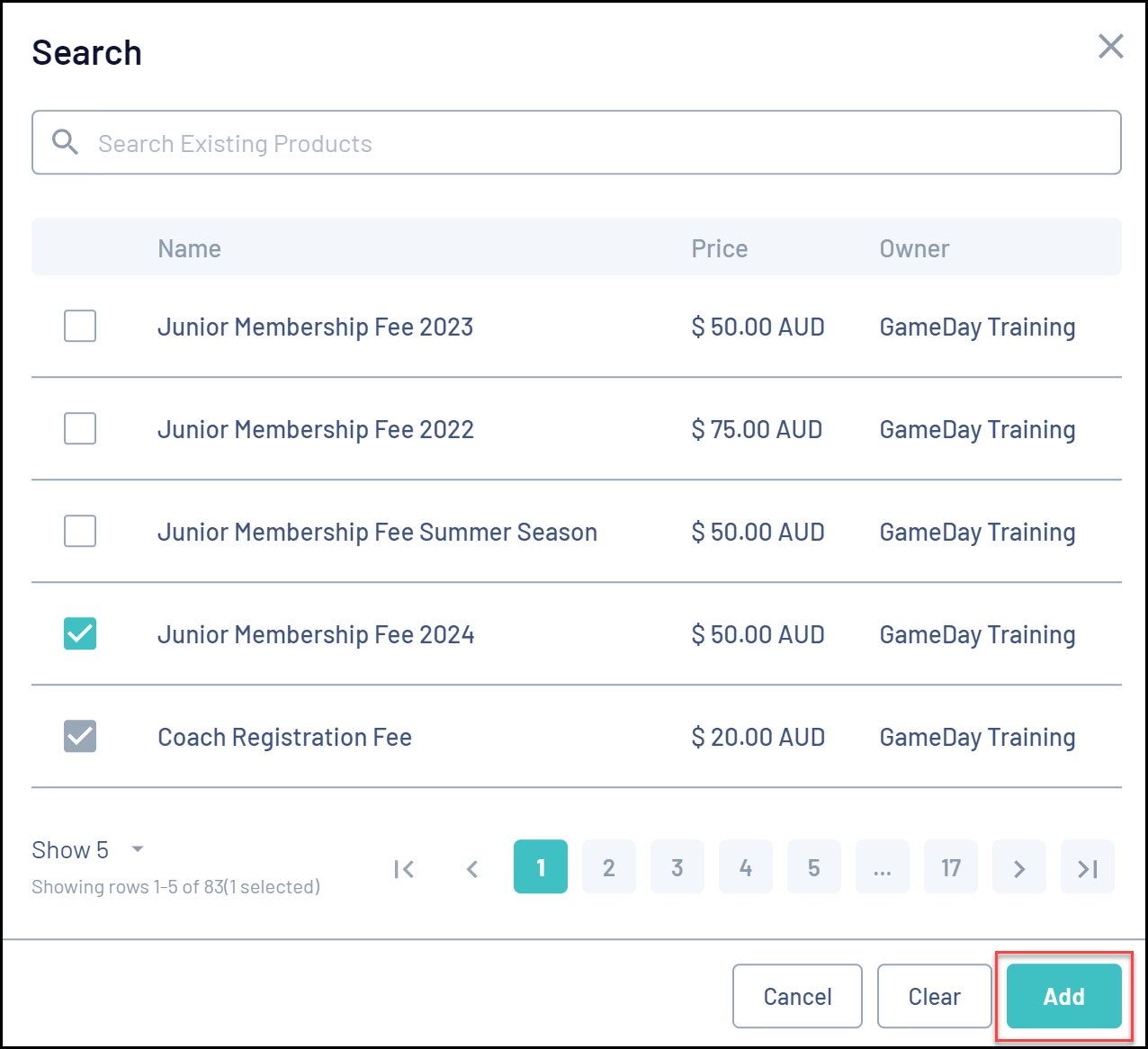
To remove a product from the form, click the Actions drop-down arrow next to the product and click REMOVE FROM FORM
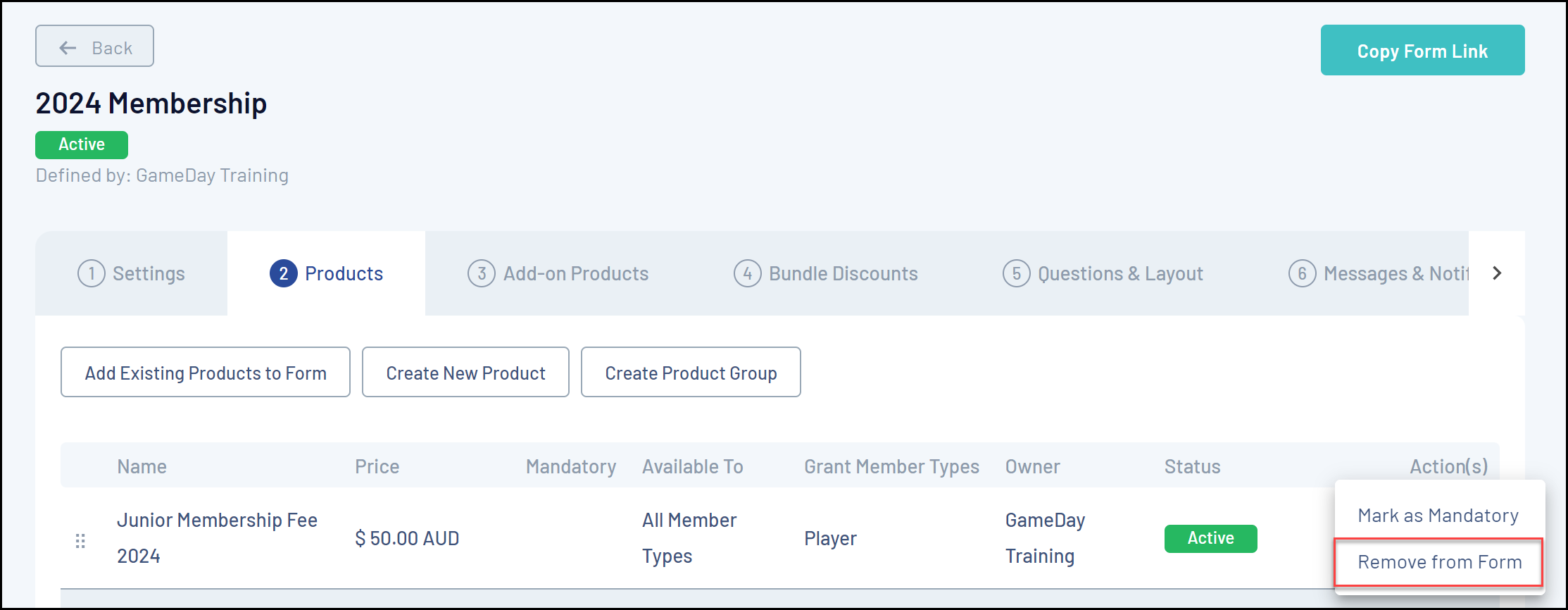
The product will then highlight red; click SAVE