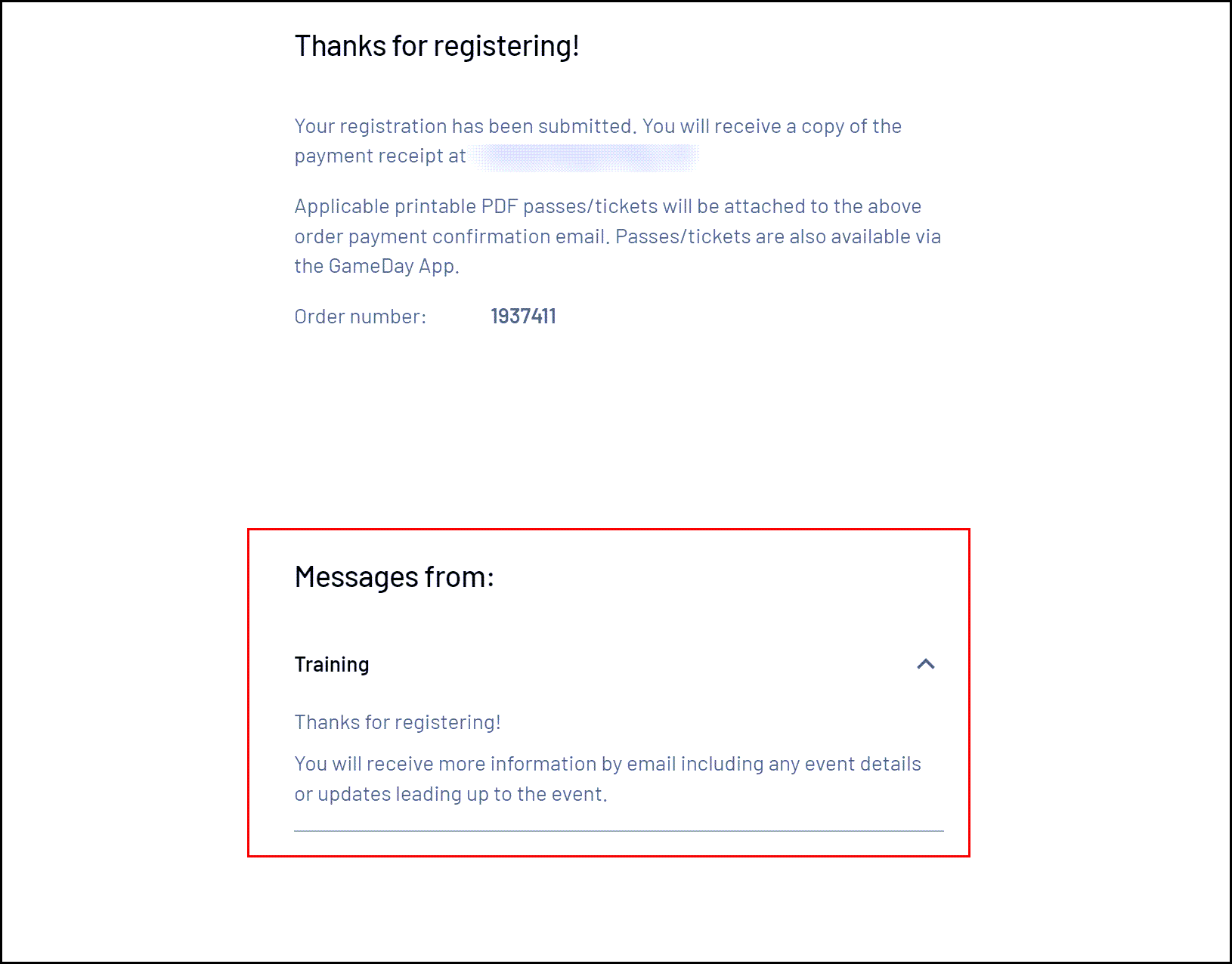GameDay administrators creating a Membership or Event From have the ability to add custom welcome or confirmation messages to provide additional information to registrants at the beginning and end of the registration process.
Form Welcome Messages can be used to welcome the entrant on the front page of the form, and/or provide any important information they need to know before registering.
Form Confirmation Messages can be used to provide information to entrants after they have completed their registration, such as the next steps or a thank you message.
To add a Form Welcome Message or Form Confirmation Message to an Event Form:
1. Go to Events > MANAGE EVENTS
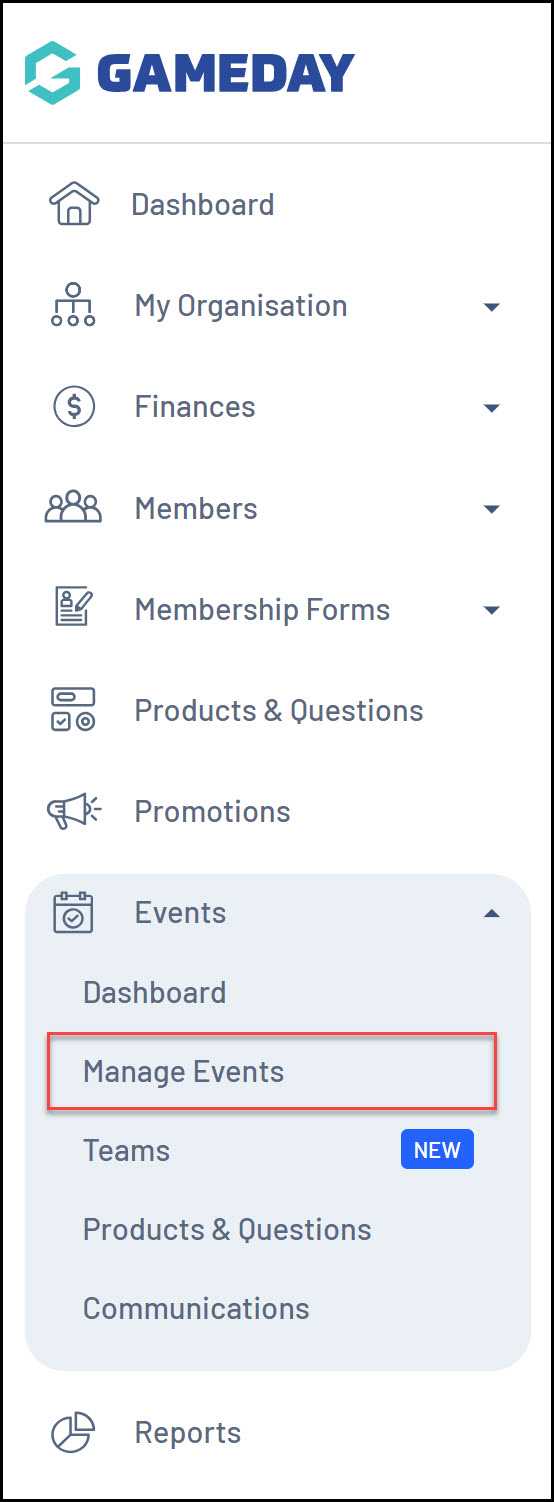 2. EDIT the relevant Event
2. EDIT the relevant Event
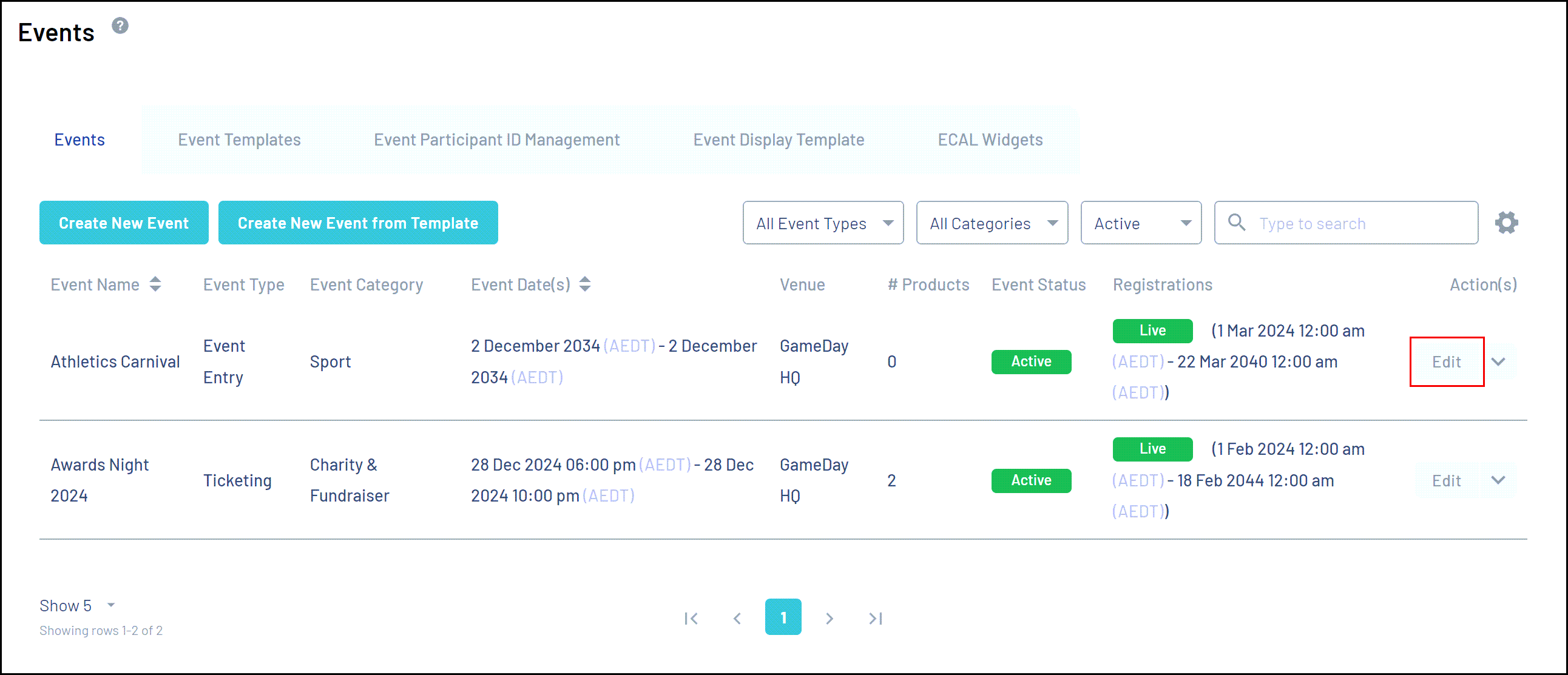
3. Go to the MESSAGES AND NOTIFICATIONS tab
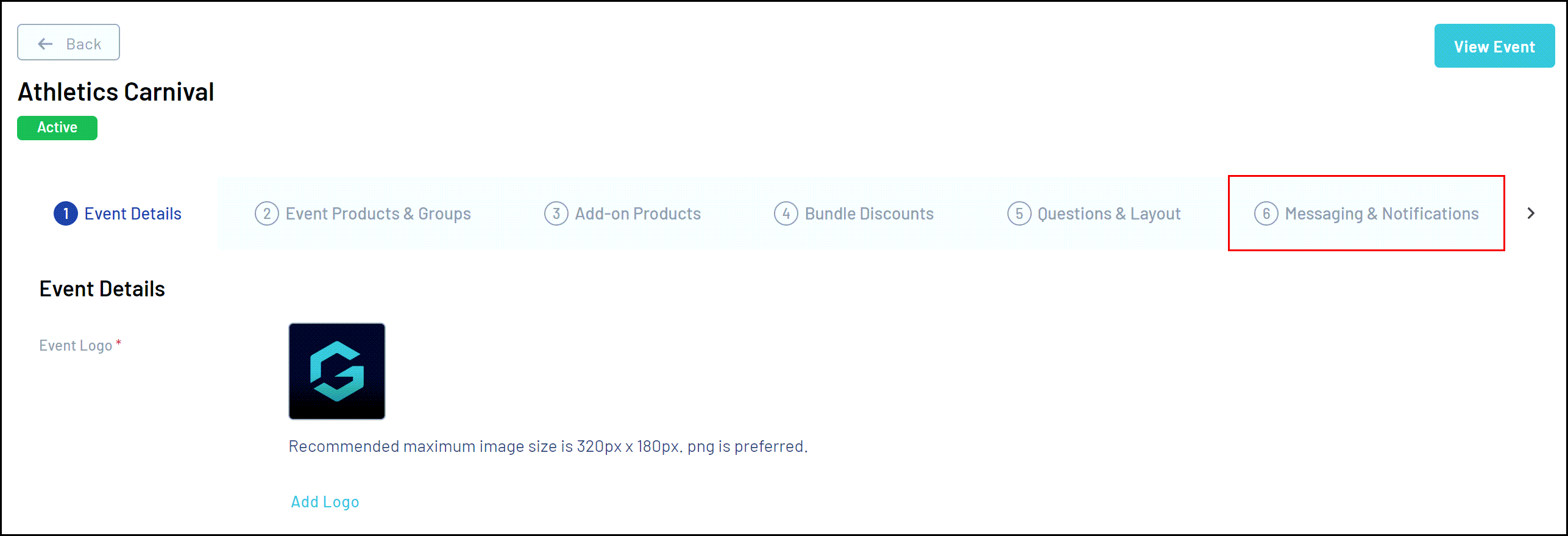
4. To add a welcome message, select the FORM WELCOME MESSAGE section and enter your information
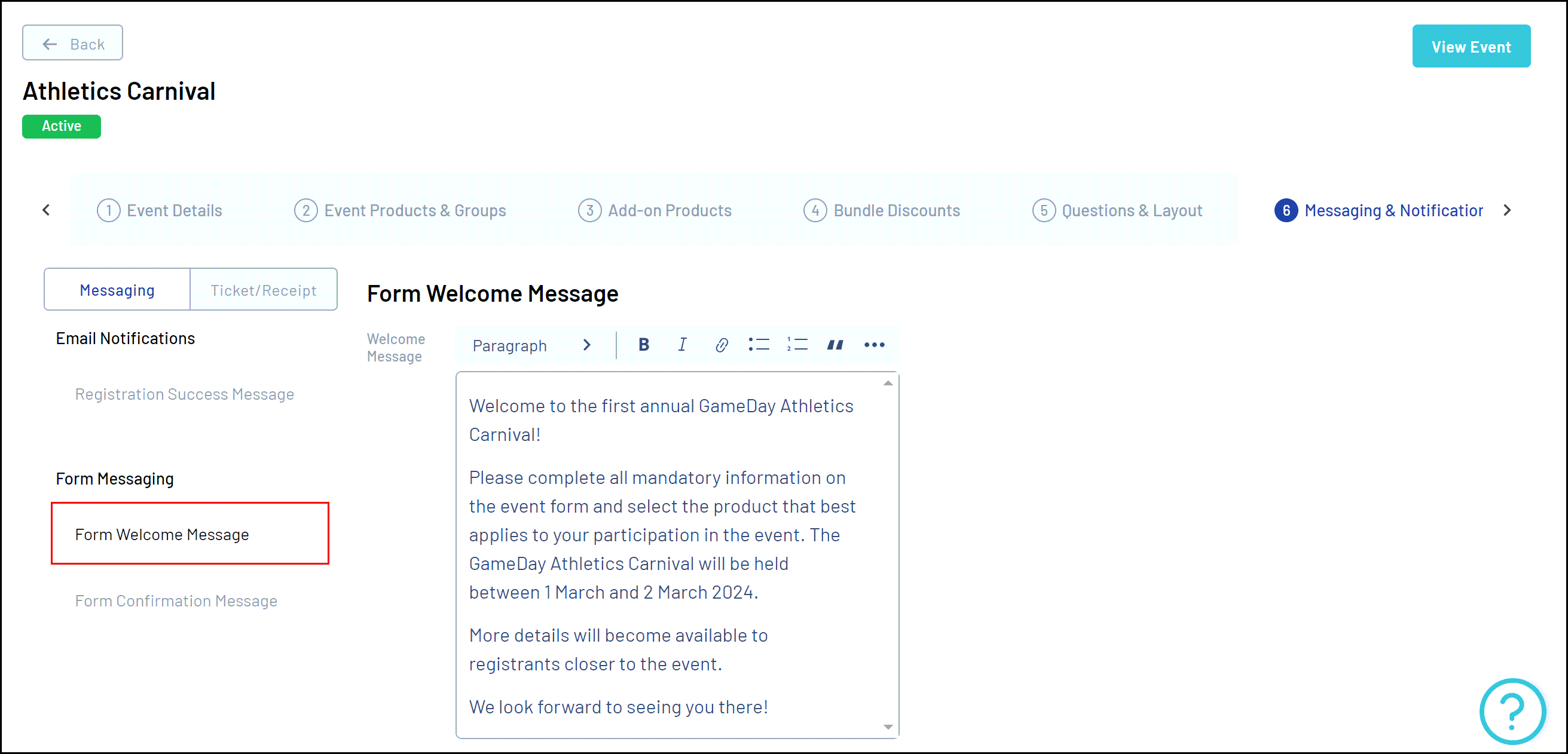
This section appears on the first page of the event form, after the member logs into the form.
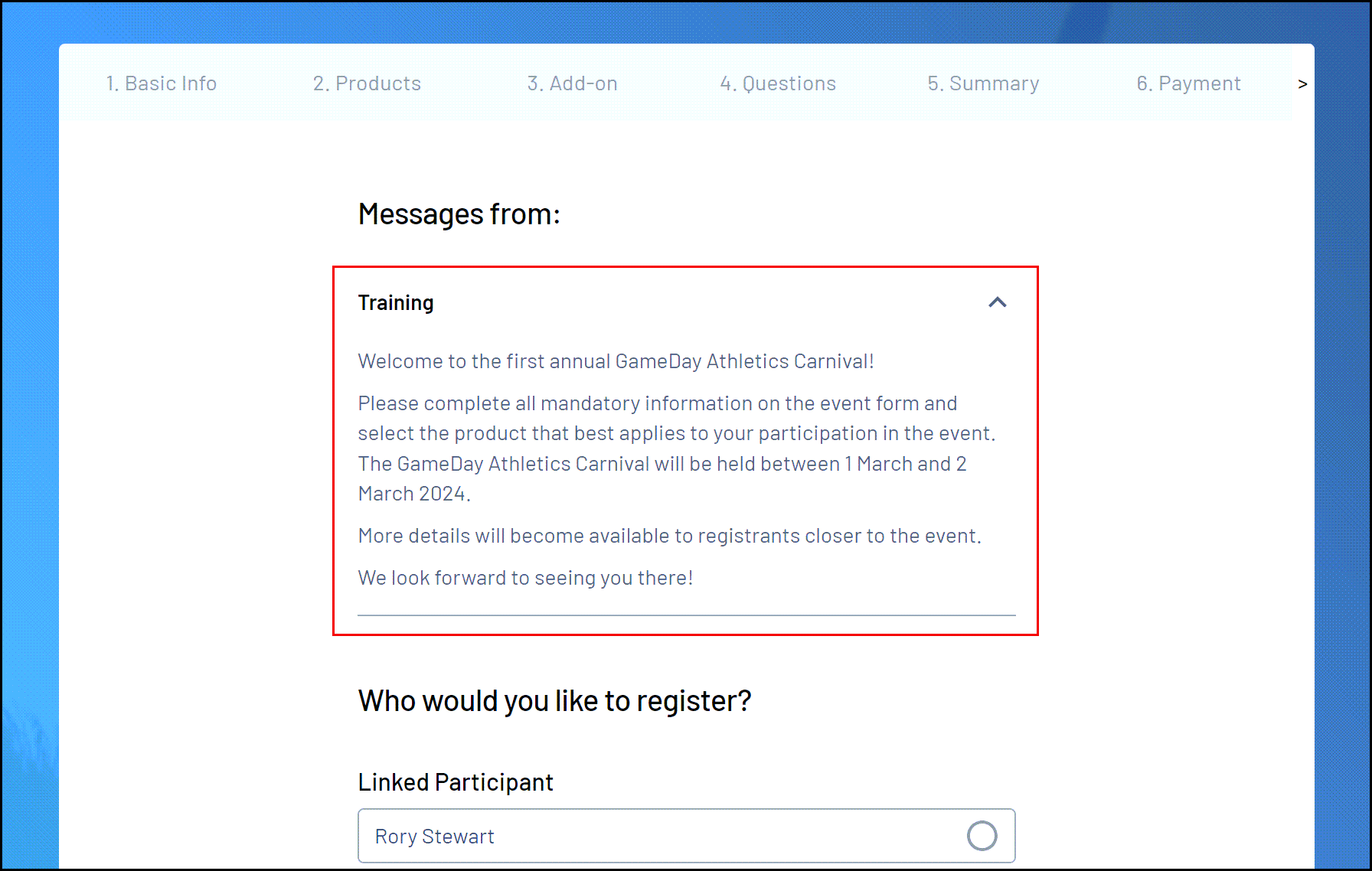
To add a confirmation message, select the FORM CONFIRMATION MESSAGE section and input your information.
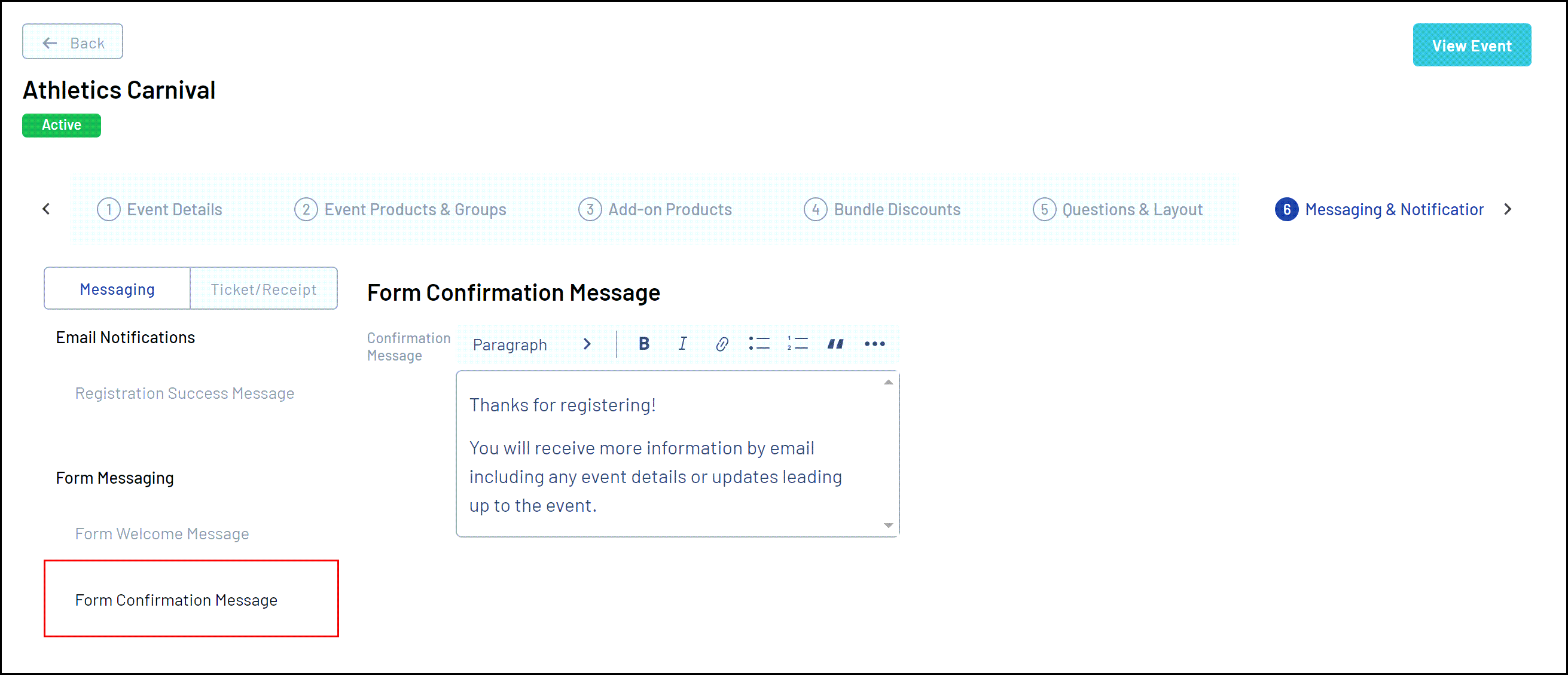
This section appears on the form, after the member completes their registration.