GameDay includes an always-on Help Widget which includes:
- Step-by-step help articles covering specific processes, feature overviews, and frequently asked questions
- The ability to submit a support ticket to our customer support team should you need to speak to one of our team of experts
To access the Help Widget, click the ? icon in the top toolbar
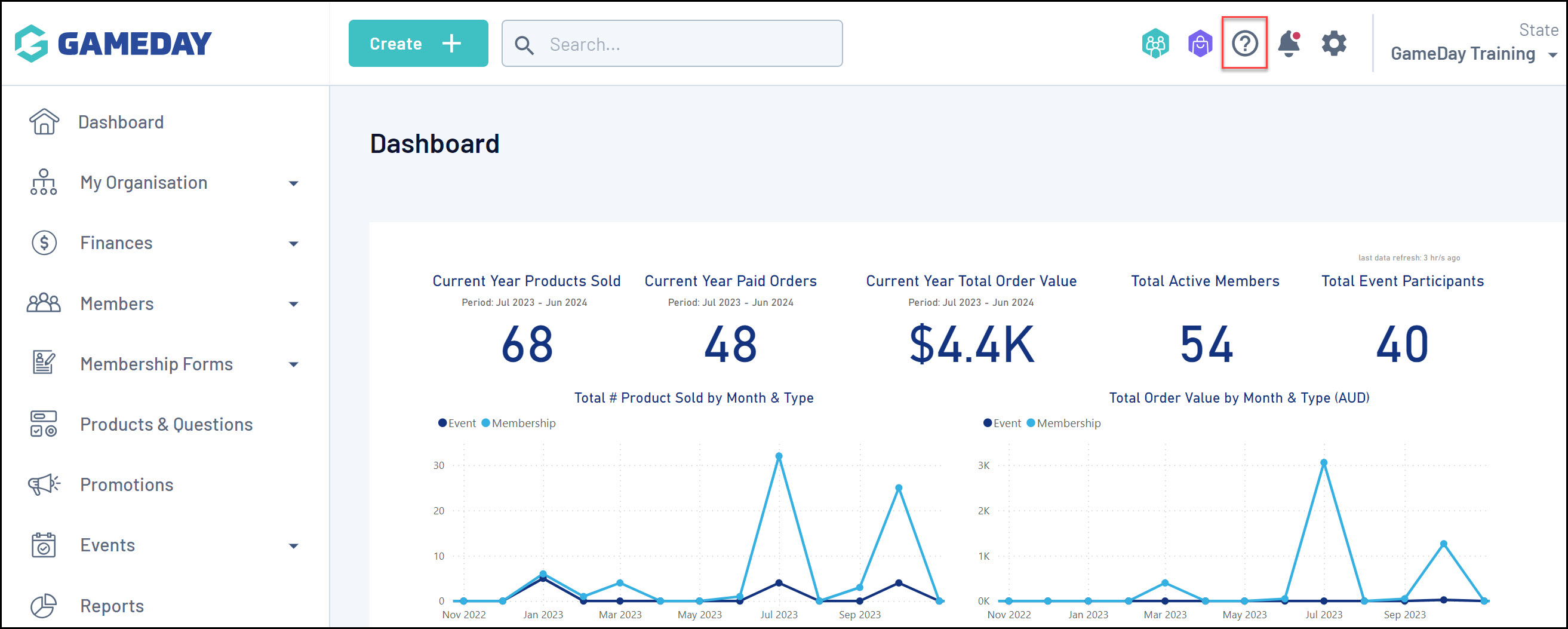
By clicking this widget, you will see a panel pop up on the right-hand side of your screen.
In the HELP tab, you can search for a particular article and access the help guide without leaving the platform:
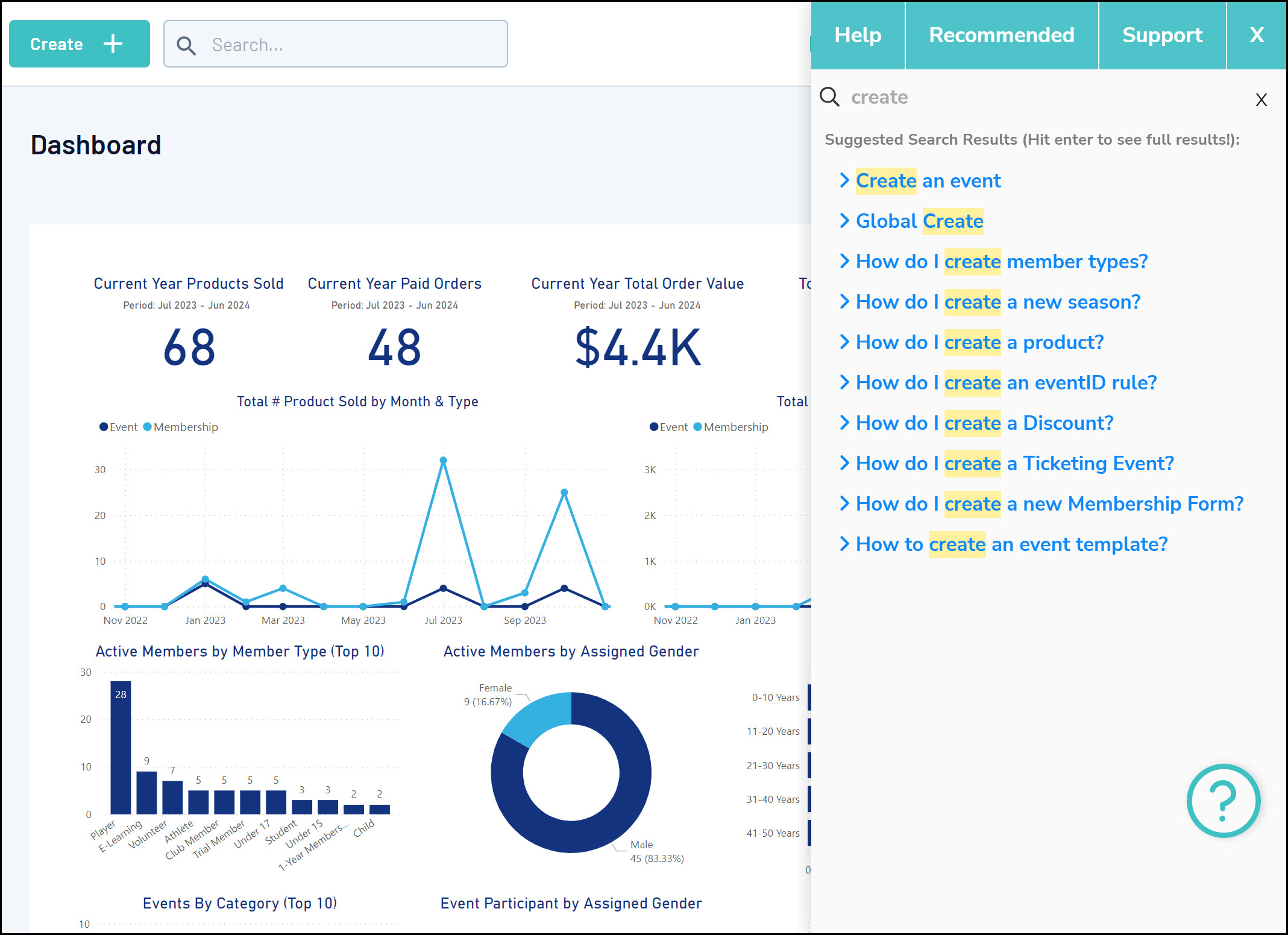
By clicking on the title of one of these articles, it will open up the article and list the steps and information within it, which you can easily follow to complete your tasks.
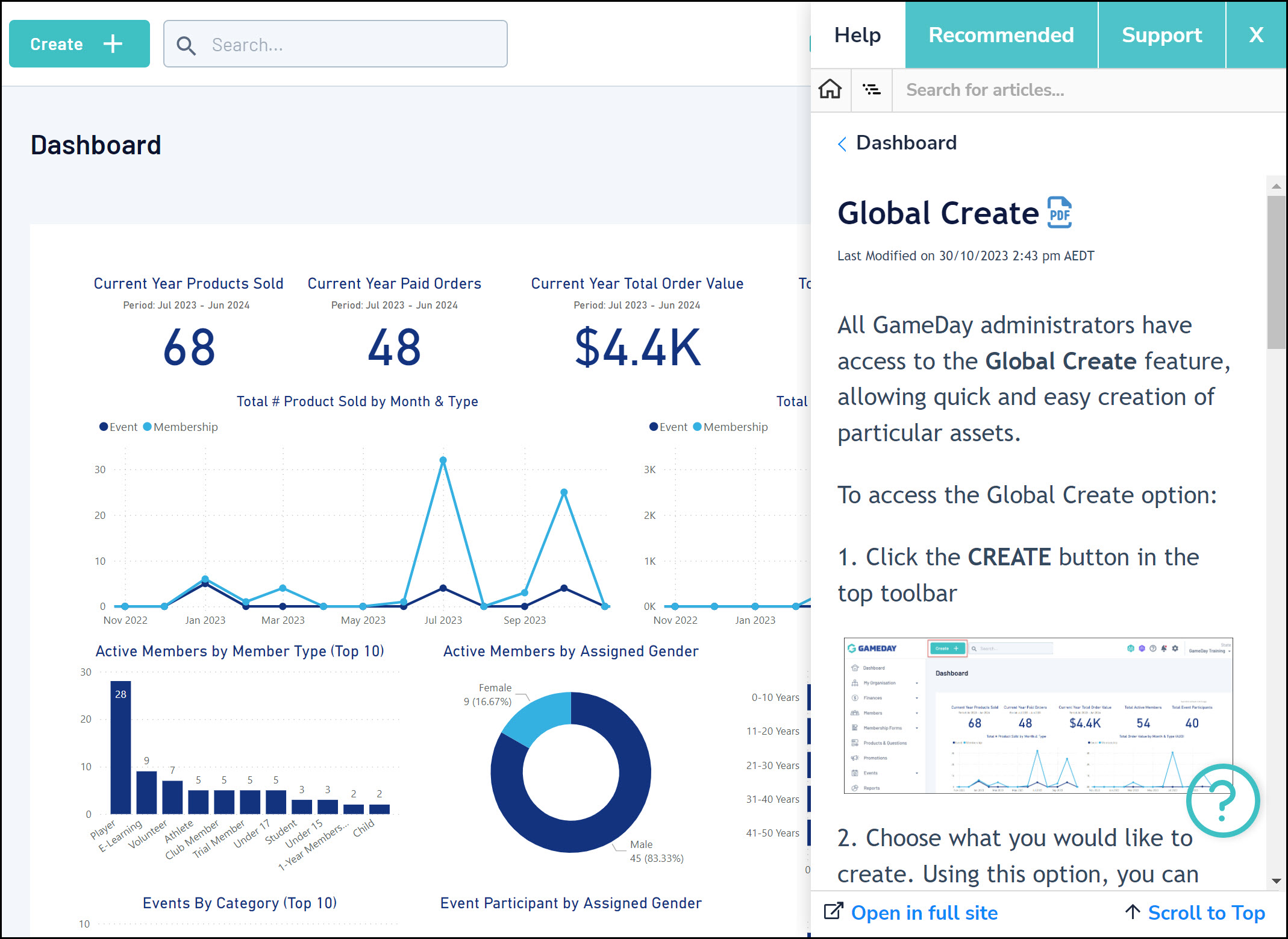
If the information on a process cannot be found within the help centre articles, or you have further questions for our team, you can submit a request to our support team through the SUPPORT tab
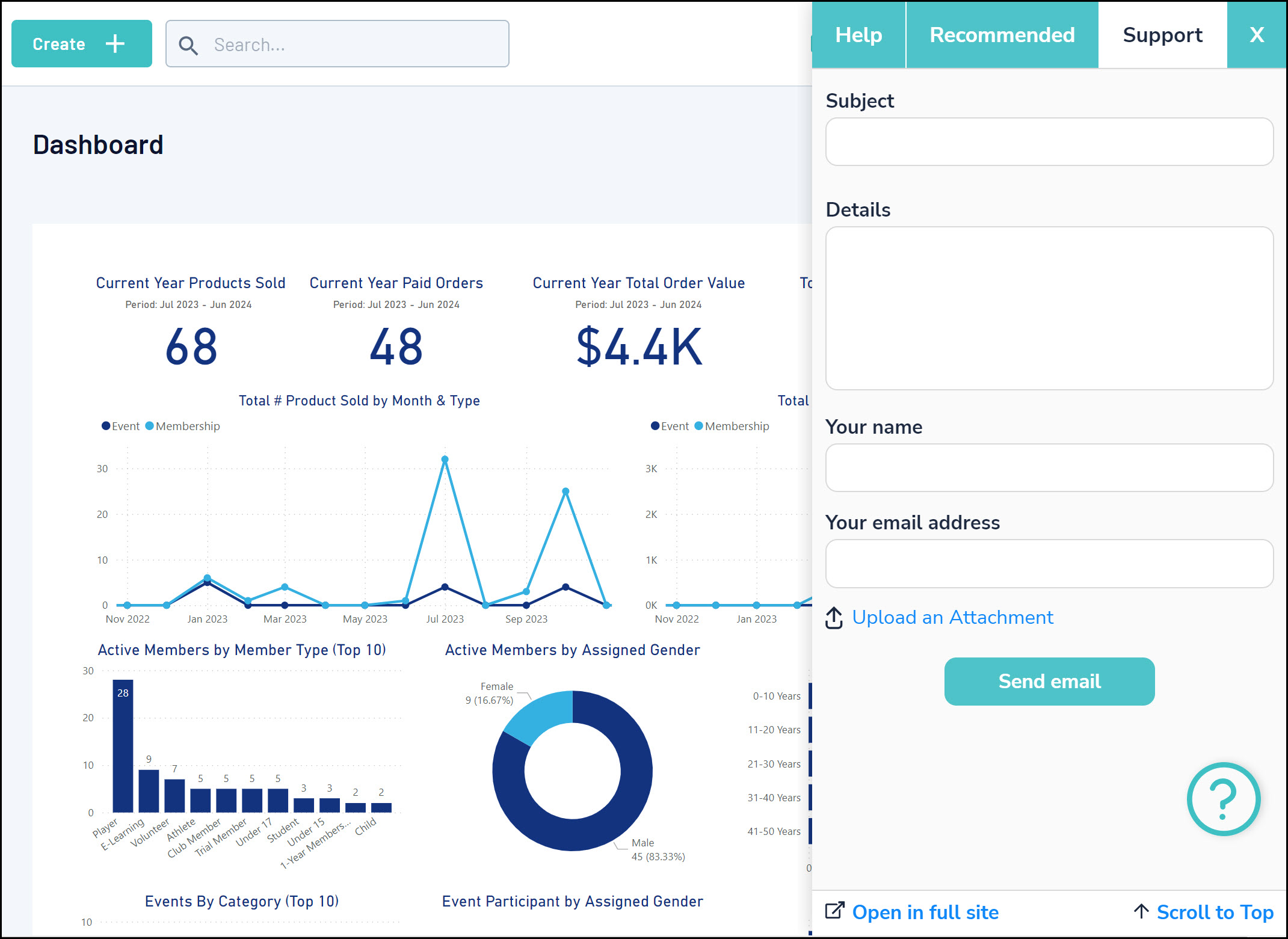
Not much of a reader?
In addition to our support articles, we have a number of other training and onboarding options available inside and outside of the platform. Check out the options below to find the right approach for you: