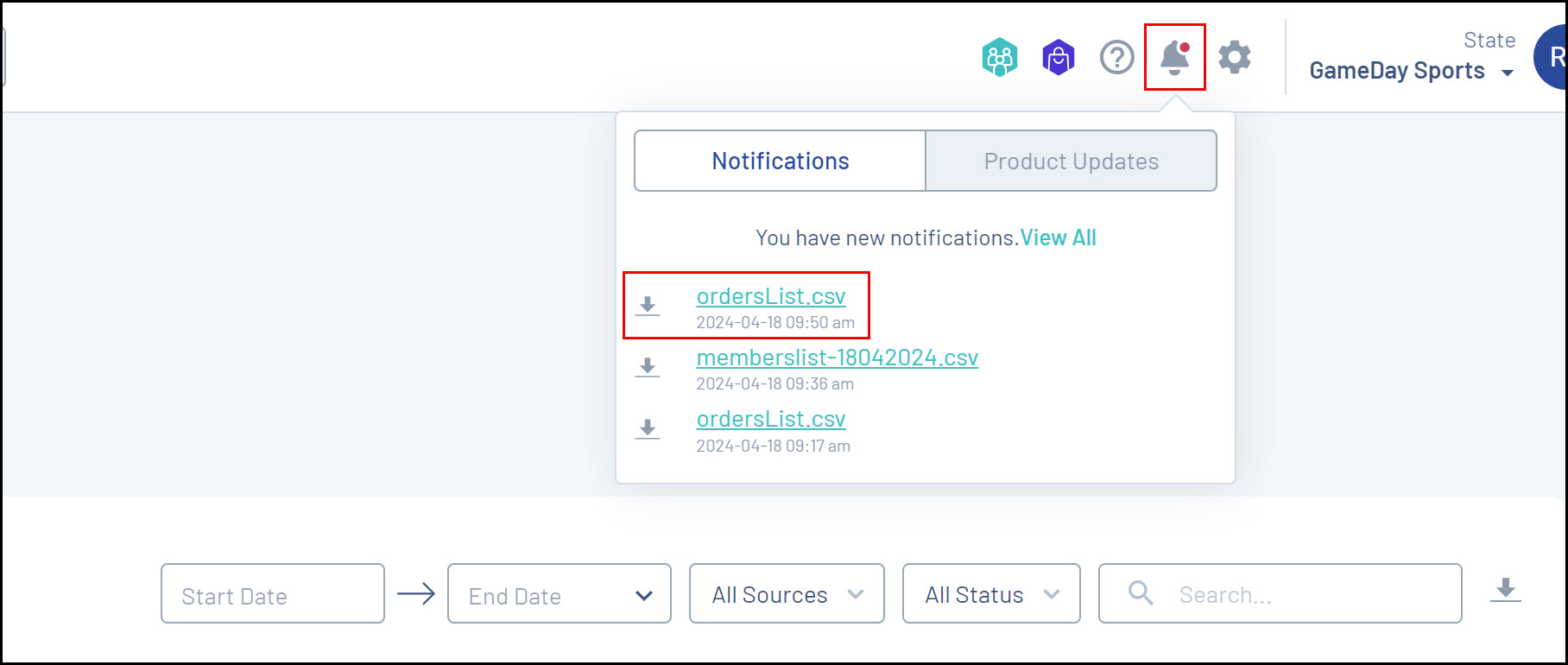Through GameDay's Finances module, administrators can export a list of their Orders to a CSV file.
To export your organisation's settlement listing:
1. In the left-hand menu, expand the Finances menu, then select MANAGE FINANCES

2. At the top of the page, click the Export button
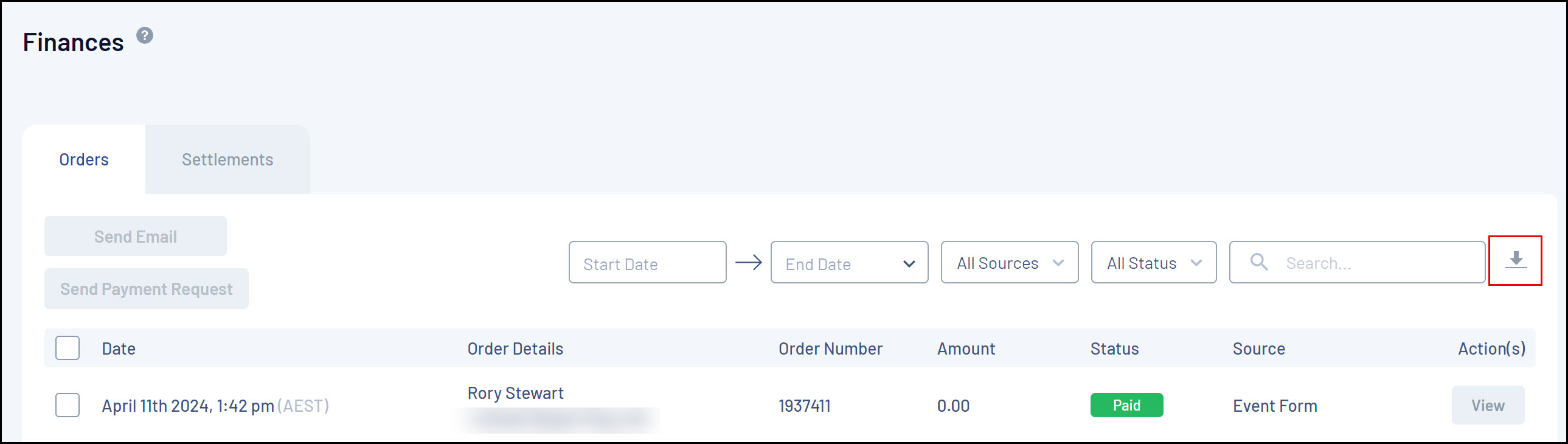
This will begin downloading a CSV file, which you can find in your Notifications widget and open in Excel to see a list of your orders.