Membership Forms include the ability to customise the look-and-feel of your public forms using GameDay's Form Display Template.
A Form Display Template can be applied broadly to all Membership Forms in your database, including when a form is shared to a lower hierarchy level.
To access the Form Display Template:
1. In the left-hand menu, click MEMBERSHIP FORMS.
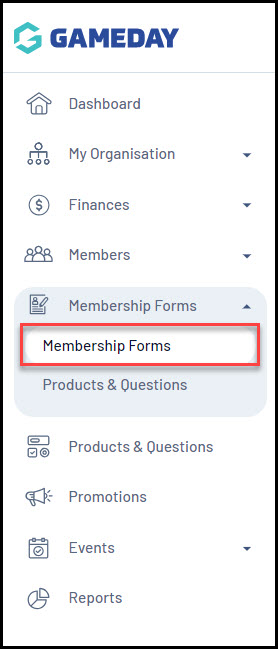
2. Select FORM DISPLAY TEMPLATE.
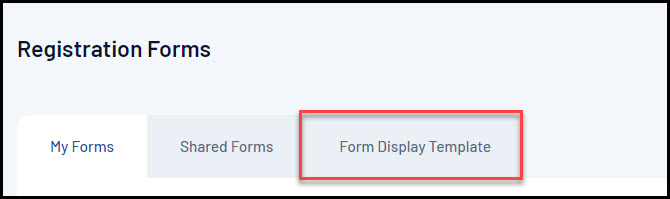
The Form Display Template provides significant flexibility in the way you want to present the front-end version of your Membership Forms, with features including:
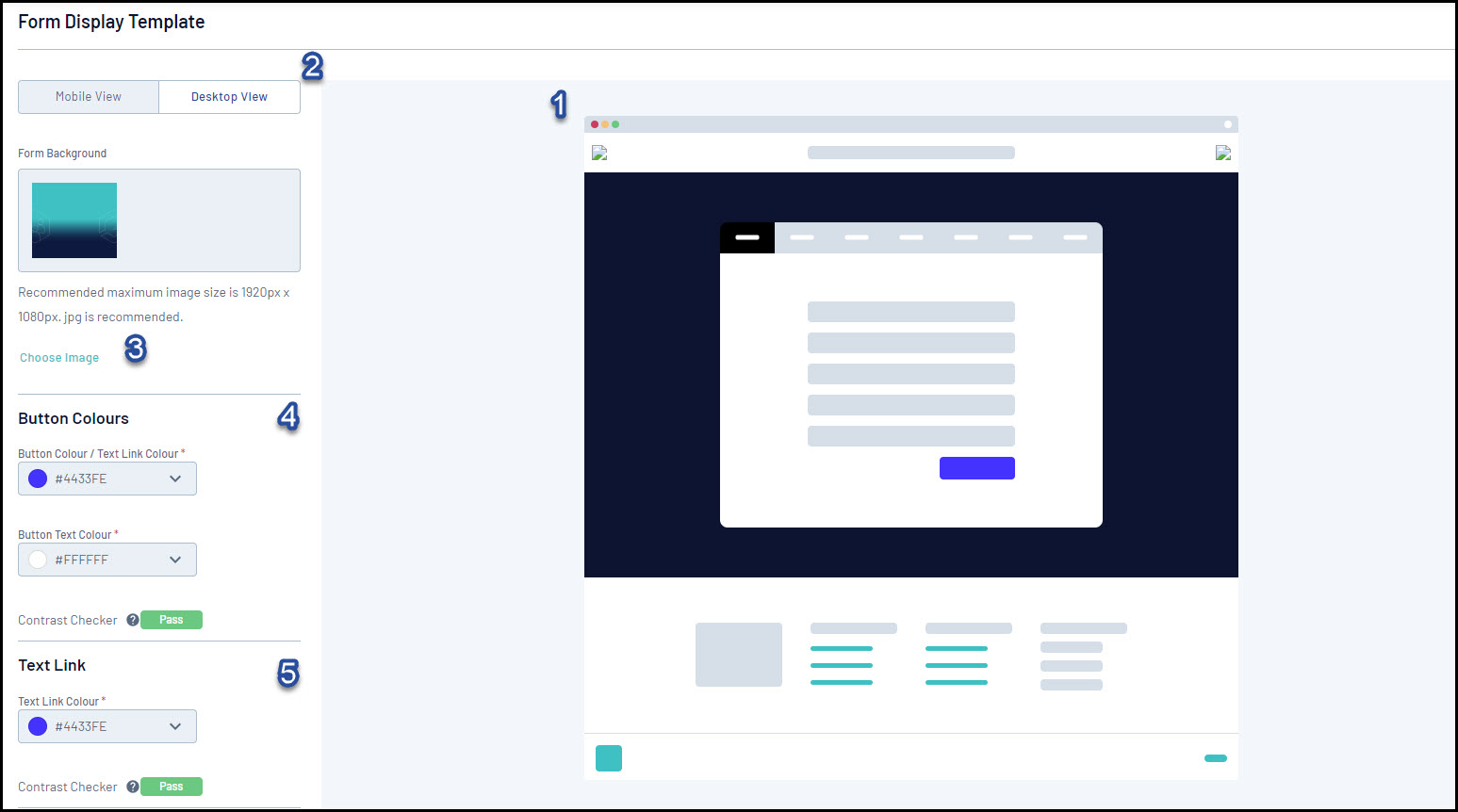
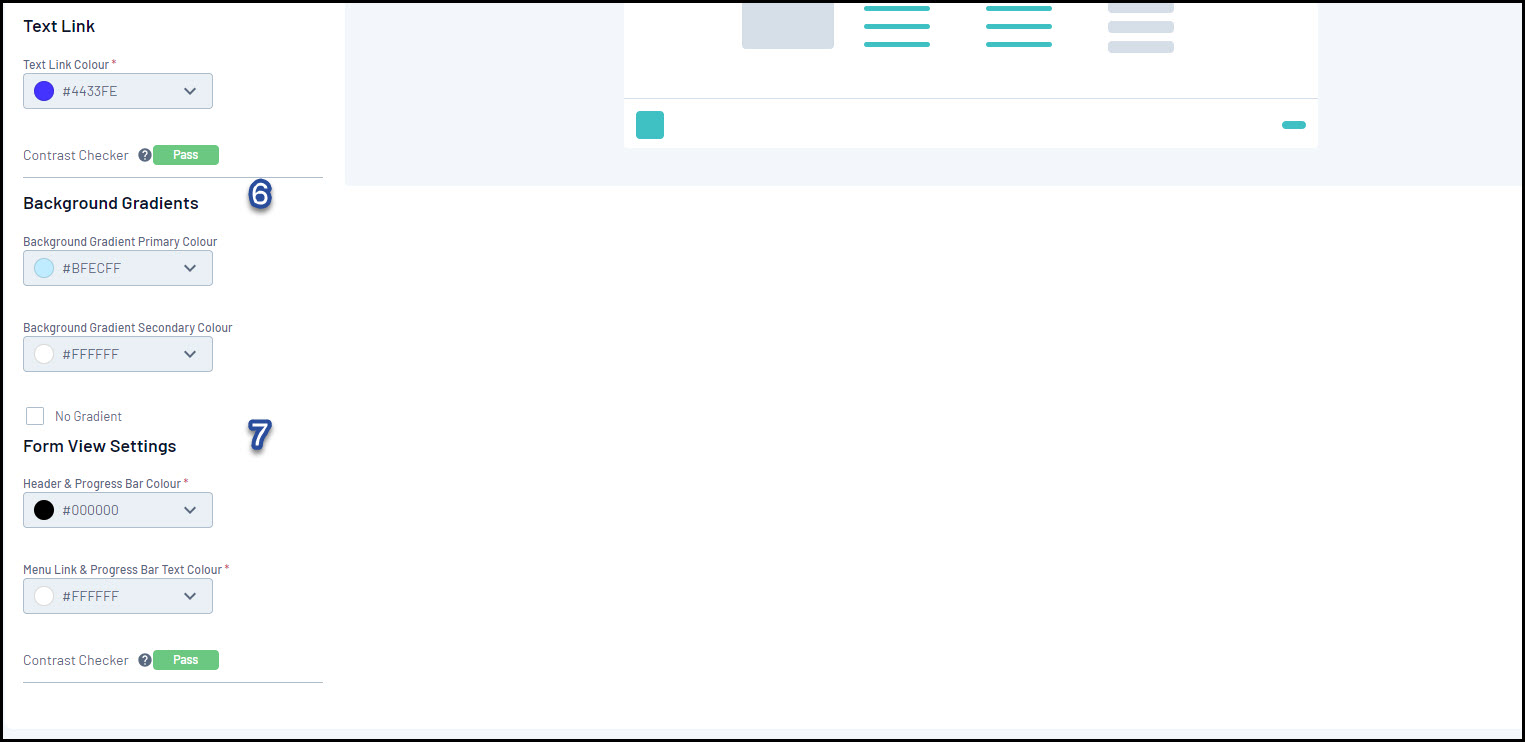
1. Preview Container: Allows you to preview any colour changes you make on the template.
2. Desktop/Mobile View: Allows you to toggle the format of the Preview Container to display either desktop view or mobile responsive view.
3. Background Image: Allows you to add a custom Background Image.
4. Button Colours: Allows you to customise the colour of buttons and button text.
5. Text Link Colour: Allows you to customise the colour of text hyperlinks.
6. Background Gradients: Allows you to further customise your Background Image by applying gradient colours.
7. Form View Settings: Allows you to customise the colour of your Progress Bar and Progress Bar Text.
You will also notice that there is a Contrast Checker when applying your colour scheme. This assists you in setting colours that contrast enough so as to allow text to be seen clearly against their background containers.