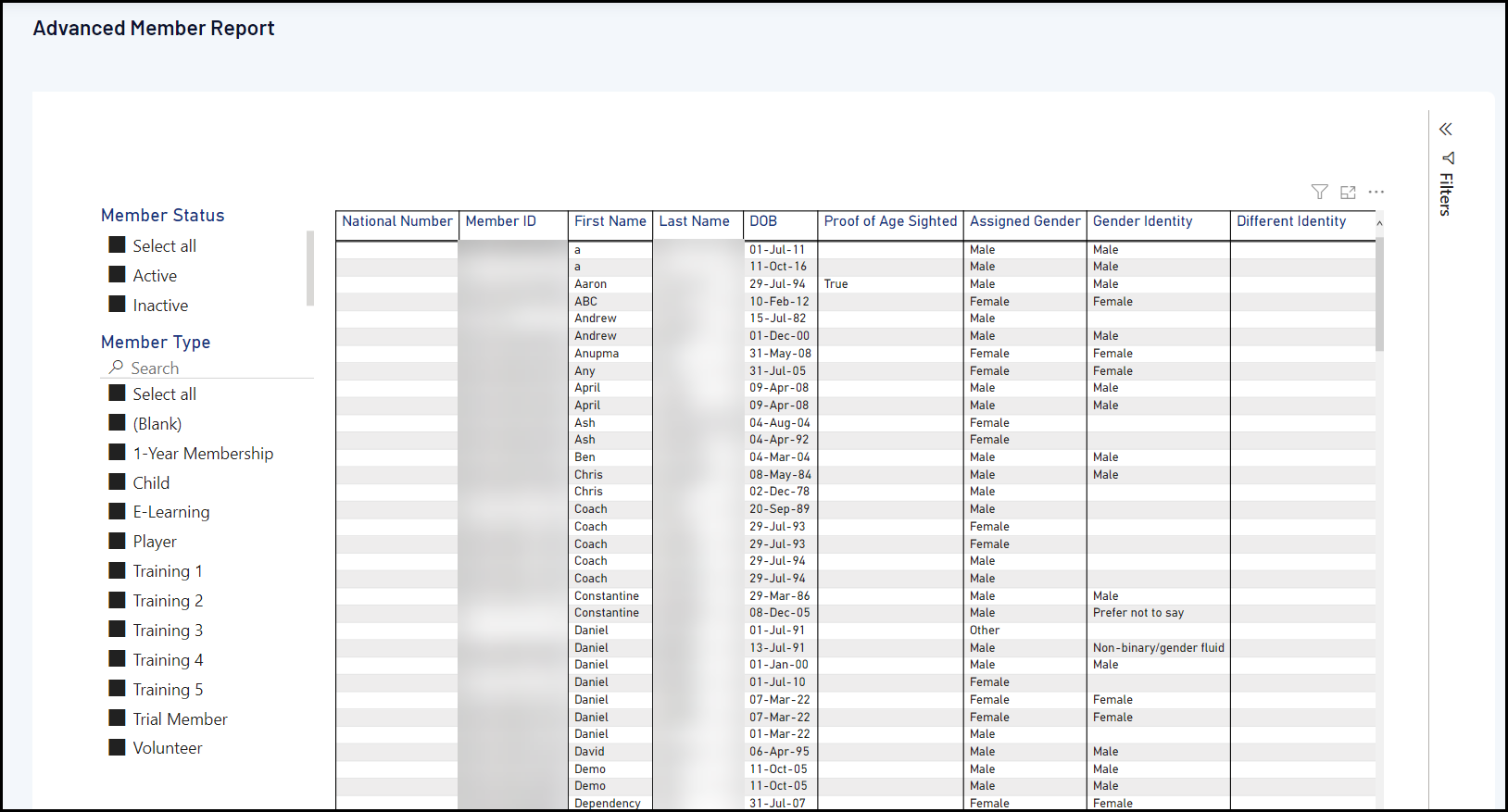The Advanced Member Report provides a listing of all members within your organisation. If you are part of a hierarchy with organisations below you, you will see all members at your level and below. This includes a table of member information, including:
- Member ID (if applicable)
- Member Name
- Date of Birth
- Assigned Gender & Gender Identity
- Contact Details
- Any organisations to which the member is registered
- Member Status
- Member Types
- Financial Status
To run an Advanced Member Report:
1. On the left-hand menu, click REPORTS
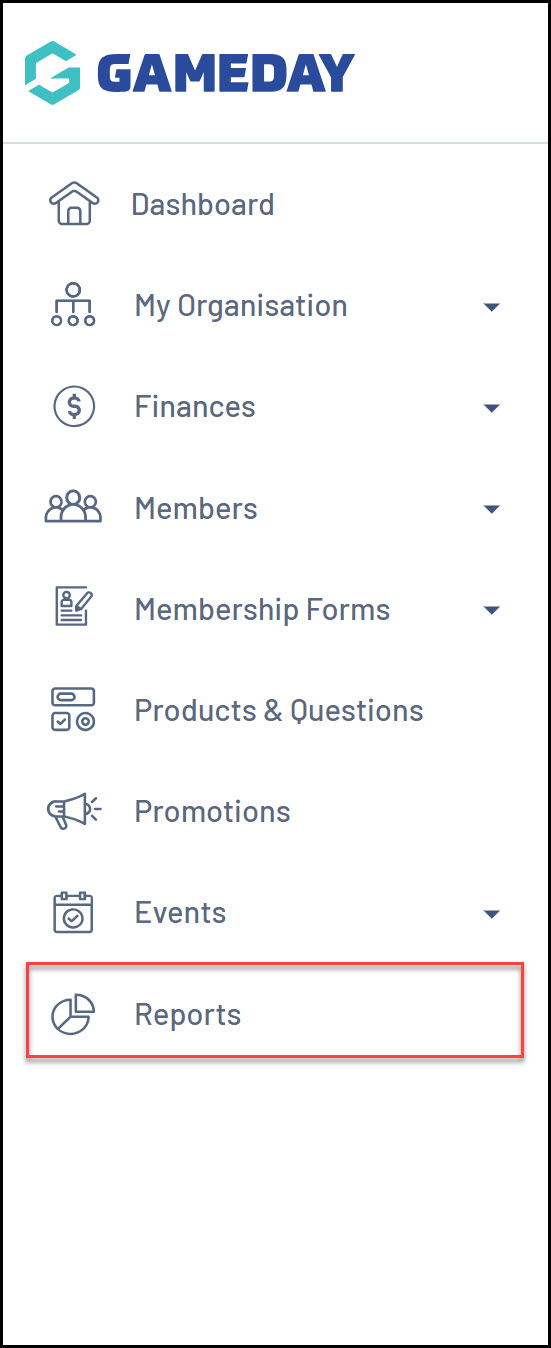
2. Click the TABULAR REPORTS tab
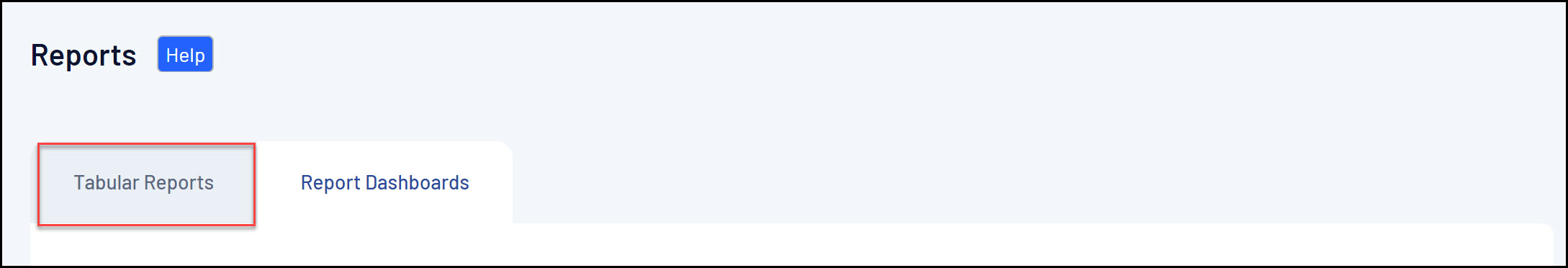
3. Find the Advanced Member Report, and click VIEW REPORT.
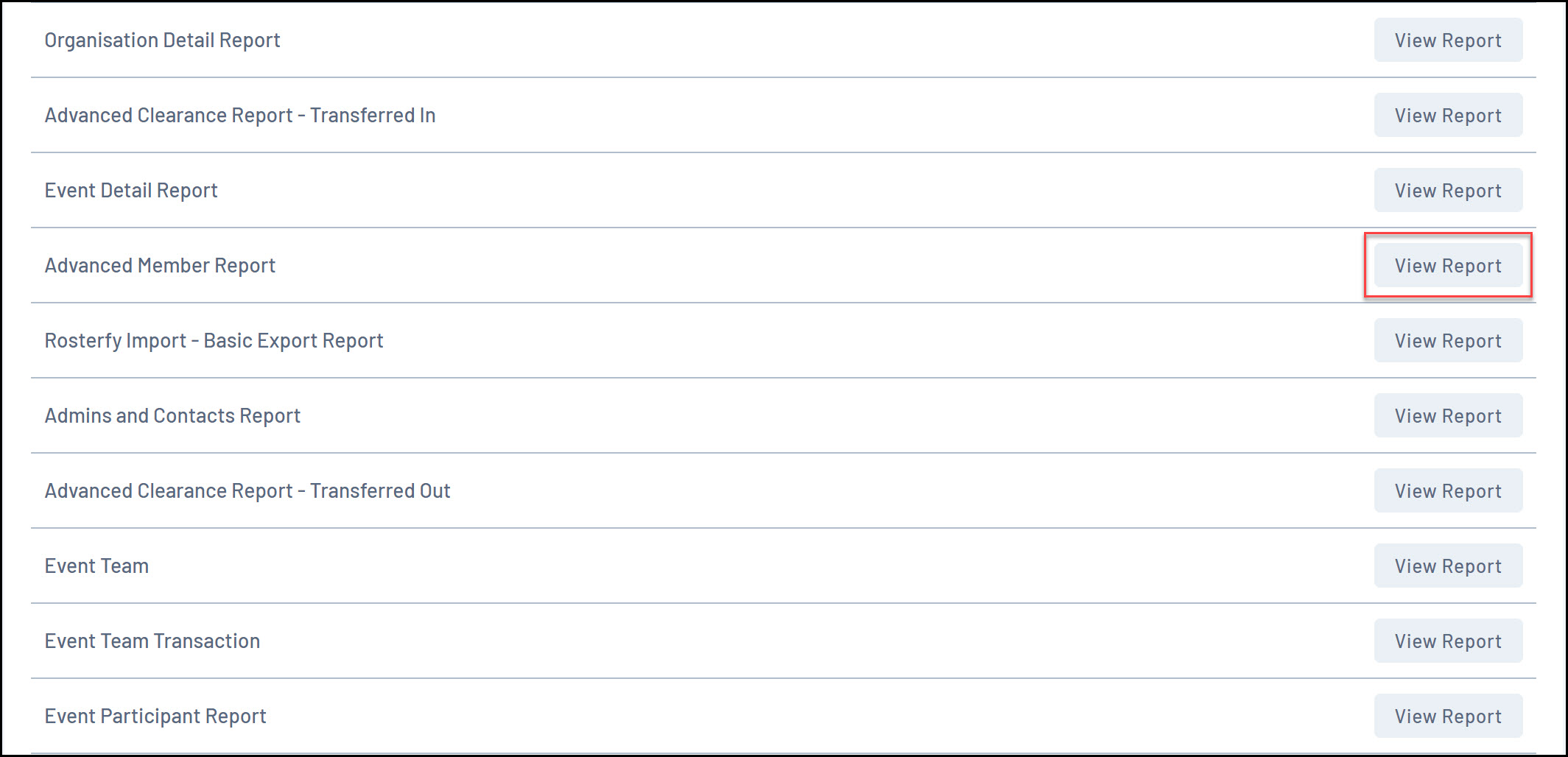
4. The report will then display as below: