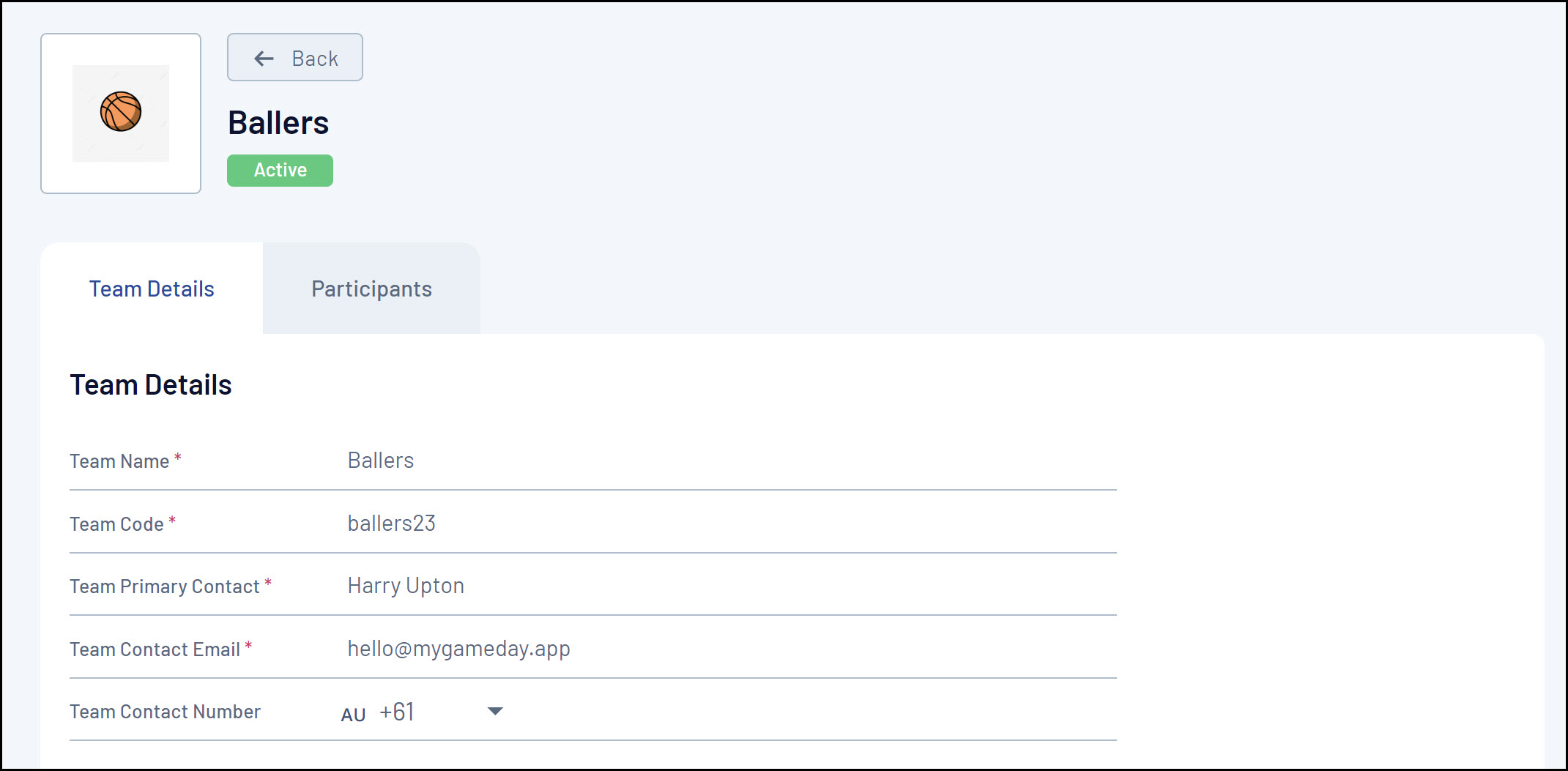As an Event Manager, you can manually upload a team's logo on their behalf using the GameDay Admin Portal.
To update a team's logo:
1. In the left-hand menu, open the Events menu, then click TEAMS
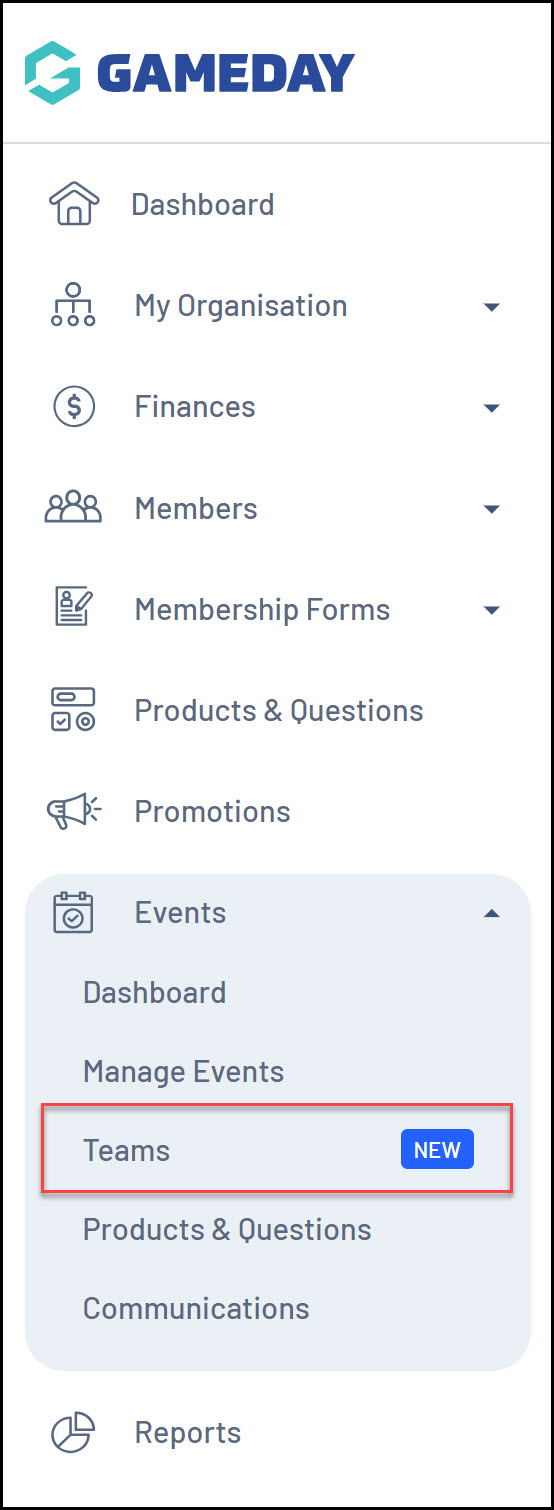
2. Click VIEW next to the relevant team.
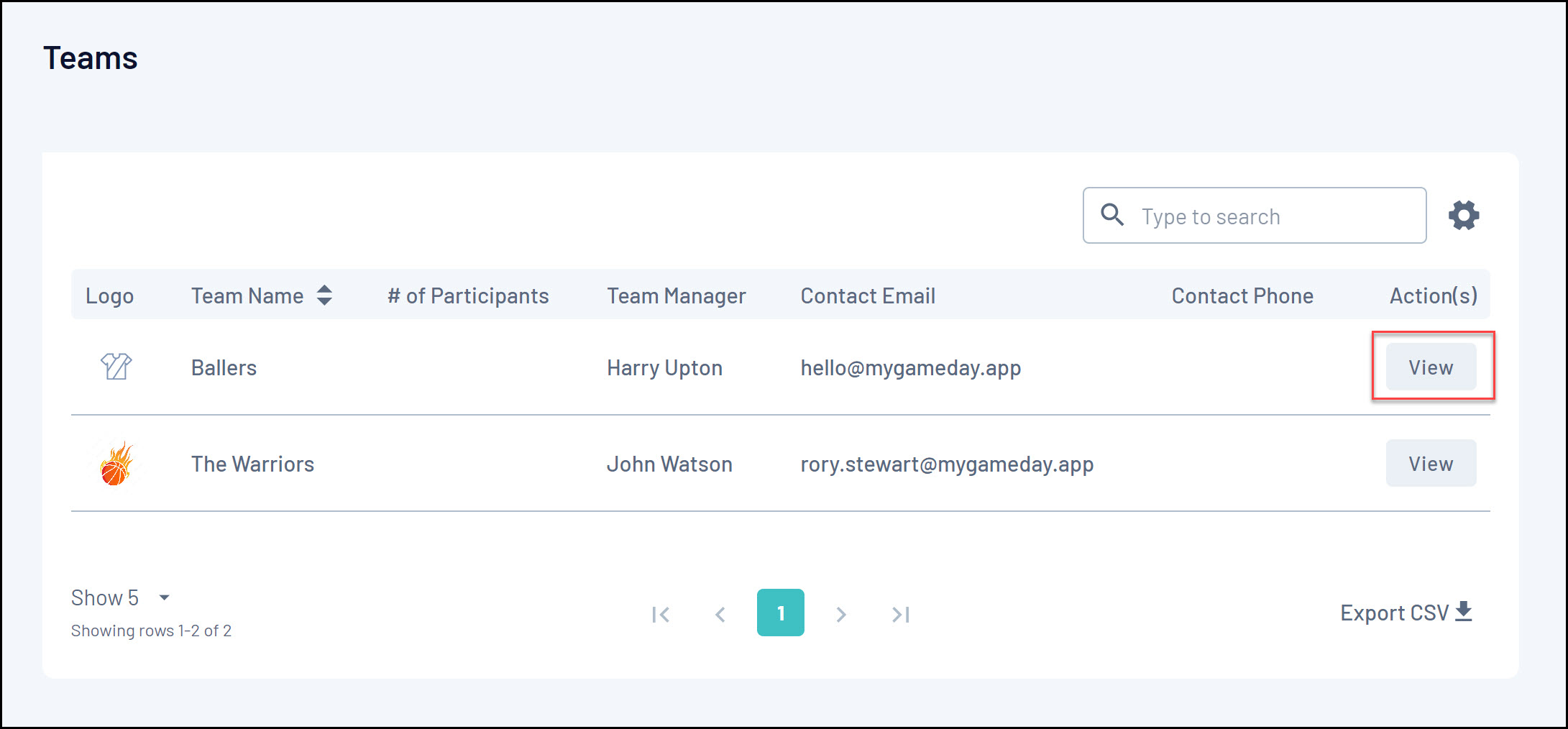
3. Hover over the logo field and click ADD LOGO
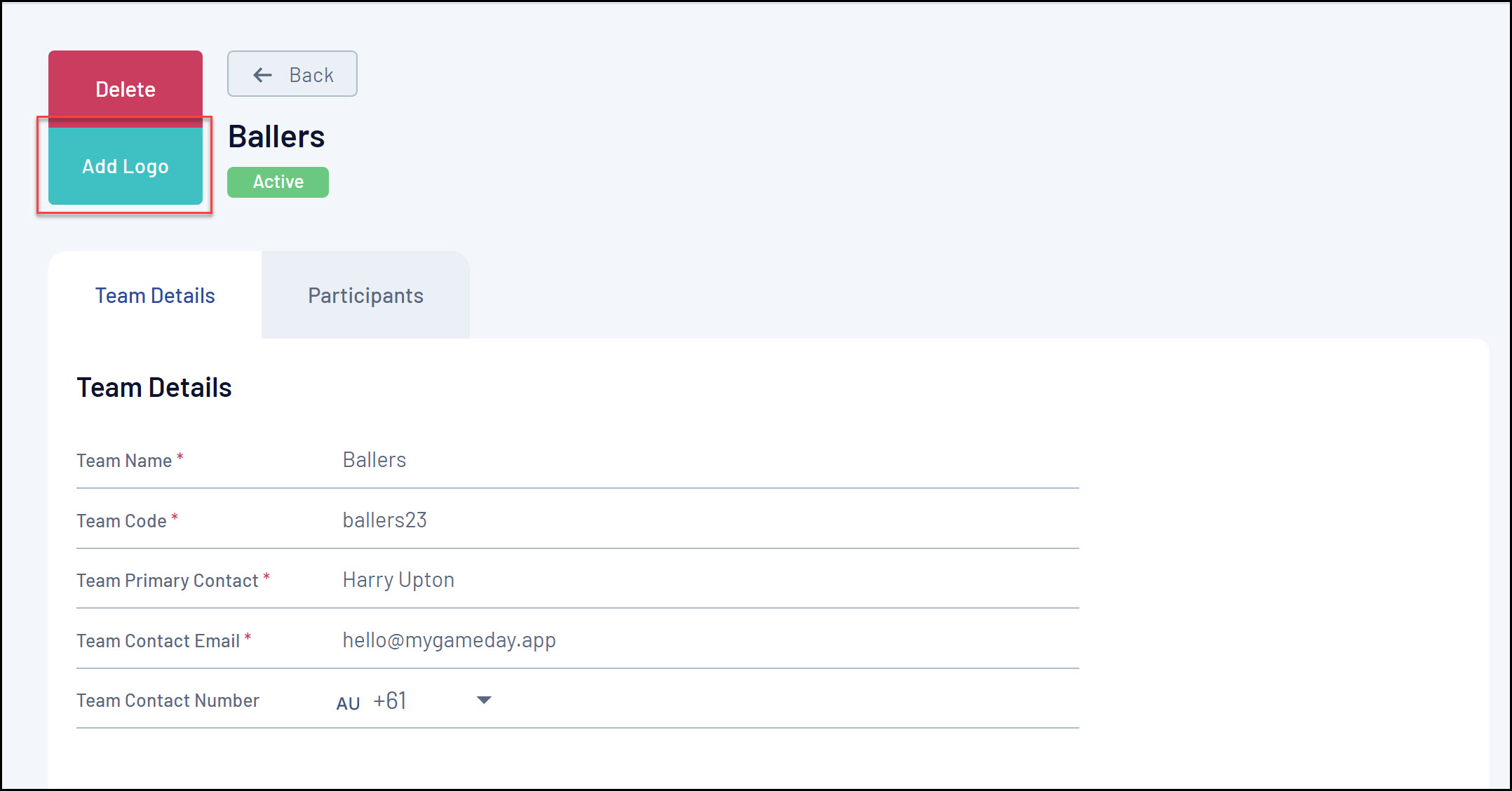
4. Upload an image file from your device