Setting up your Active & Creative Kids Vouchers
If you wish to become an Active & Creative Kids voucher provider and allow your registrants to redeem their vouchers through GameDay, you will need to first will need to visit the NSW Government website and register.
Once you have been set up as a provider with Service NSW, you will need to send a support request to the GameDay support team so we can set your organisation up within the system.
Please send through a support ticket to support@mygameday.app with the following information:
- Organisation name
- Provide Code/Provider ID (POSID)
Once we have set you up within the system, you will see a VOUCHER SETTINGS tab within the Financial Settings section of your GameDay database, which will list this information and verify that you are an active provider, and the functionality to redeem Active & Creative Kids vouchers will be automatically added to any forms you create
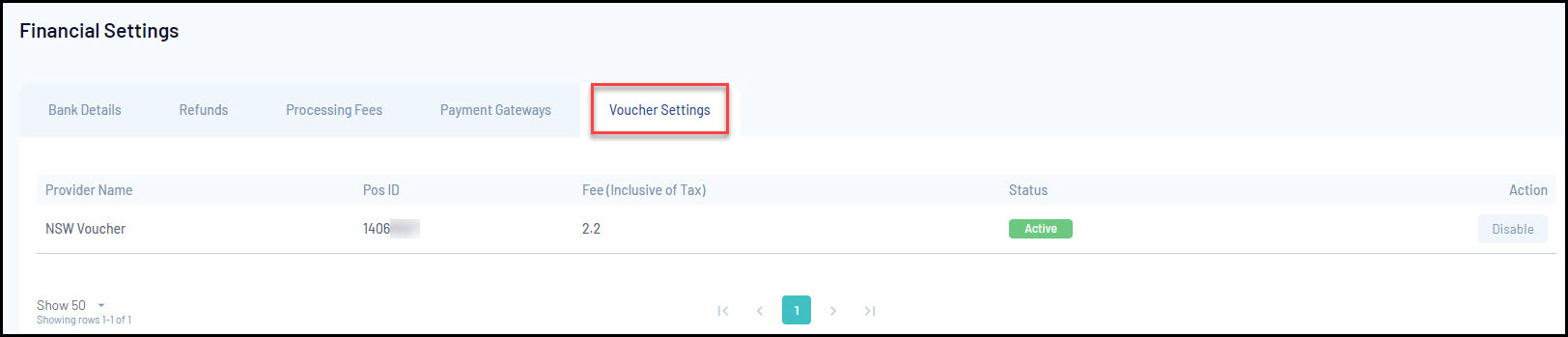
For general FAQ's related to the Active & Creative Kids Vouchers, please click here.
Redeeming Active & Creative Kids Vouchers
Membership registrations can then redeem their Active & Creative Kids vouchers through GameDay registration forms, provided they are:
- Under the age of 18
- Purchasing a Membership product type
Voucher codes can be entered into the Have a voucher code? field on the Summary page of GameDay registration forms. If the voucher is valid, the redeemed price will be deducted from the total amount payable

Reporting
You can report on those members who have used the Active Kids vouchers to purchase products.
1. In the left-hand menu, click REPORTS
2. Under tabular reports tab, click TRANSACTION REPORT (BASIC DETAILS)
3. Scroll across to the end of the report.
4. You will see two fields related to the vouchers
- Voucher Code
- Voucher Amount
These two columns will display the voucher code that the member used and the amount of the voucher. This will be either $100 or less (depending on the price of your products and what products the member purchased).
If the columns shows N/A or $0, it means that the member didn't use an Active & Creative Kids Voucher to purchase products.