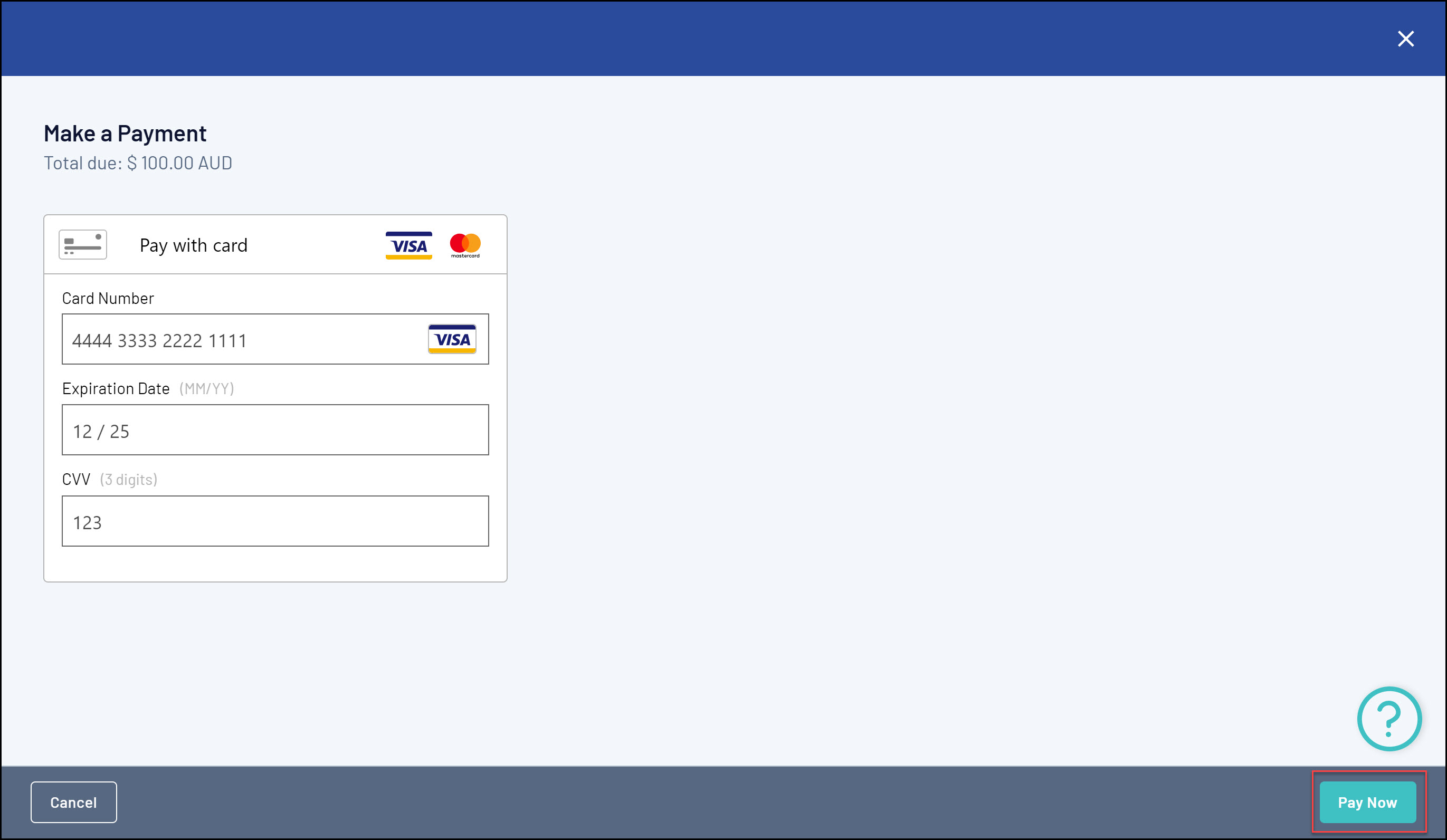As an event manager running an event through GameDay in which entrants are required to make payment, you also have the ability to manually pay an unpaid order through the back end GameDay database using a secure online payment gateway.
To pay an unpaid event order:
1. From your GameDay Dashboard, select Finances > FINANCES from the left-hand menu
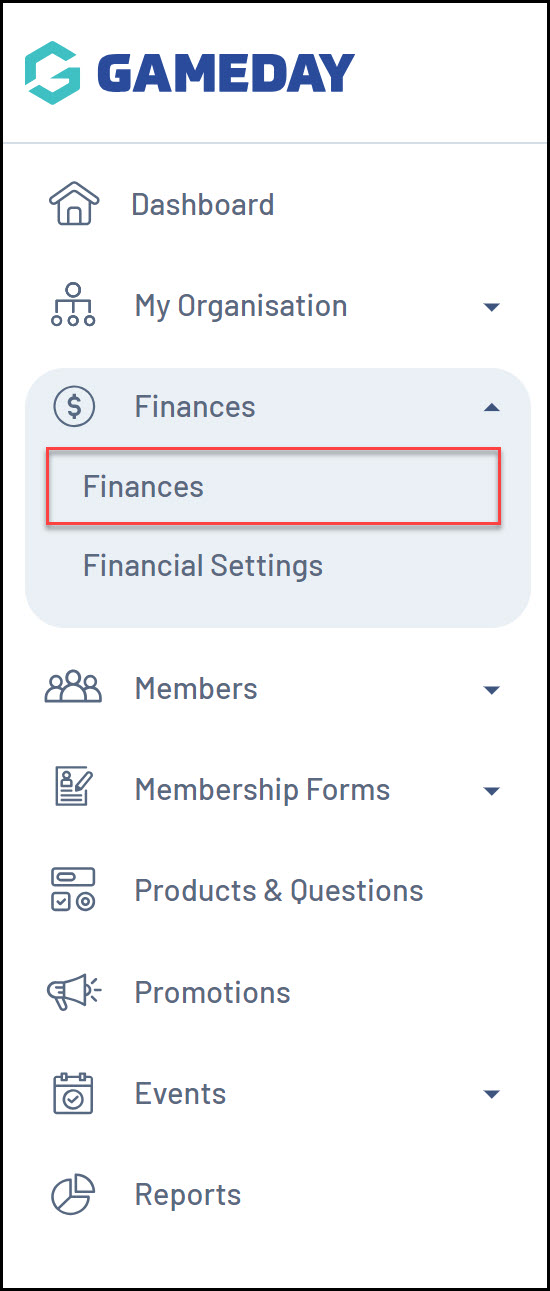
2. Set the Sources filter to EVENT FORM and the Status filter to UNPAID
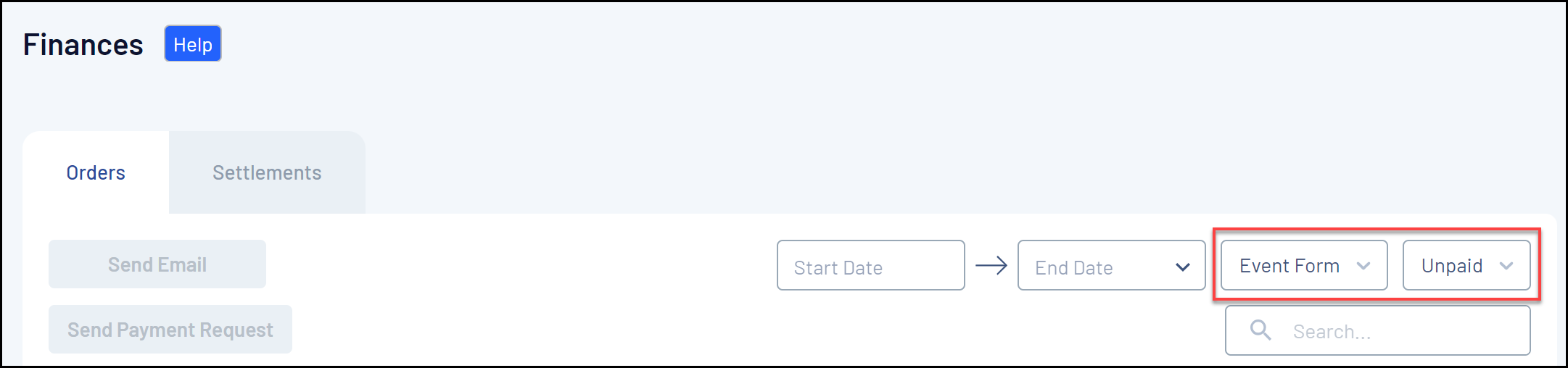
3. Find the unpaid order you want to pay and click VIEW
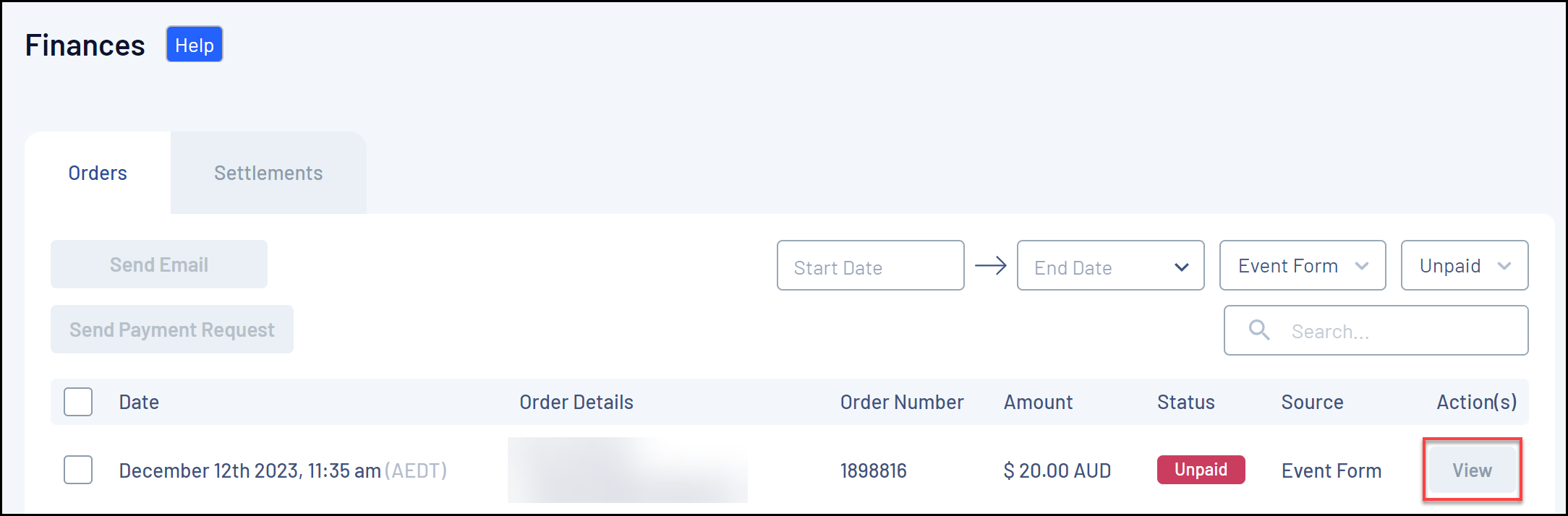
4. Click PAY ORDER
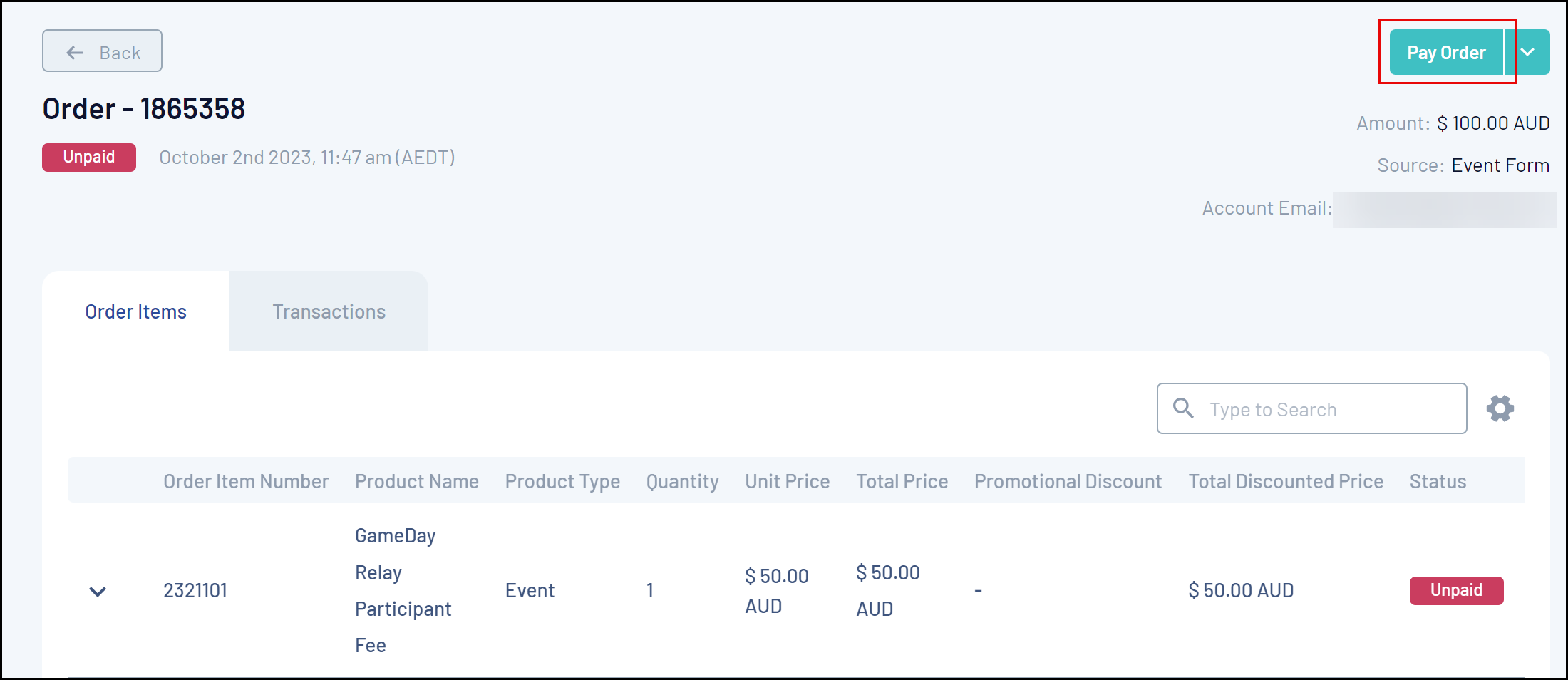
5. Select the PROCESS PAYMENT NOW option, then click PROCEED TO PAYMENT
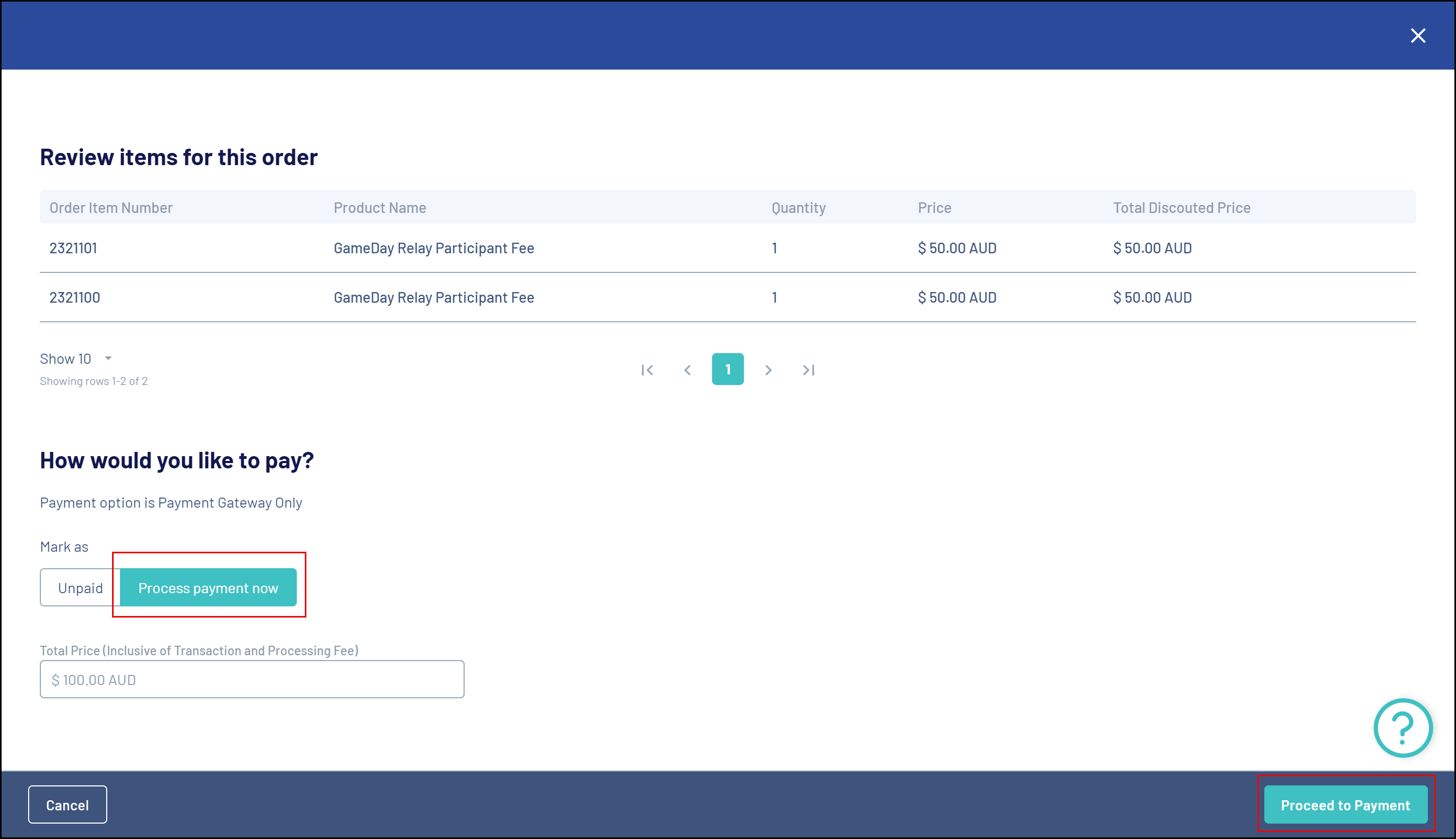
6. Enter payment details, then click PAY NOW