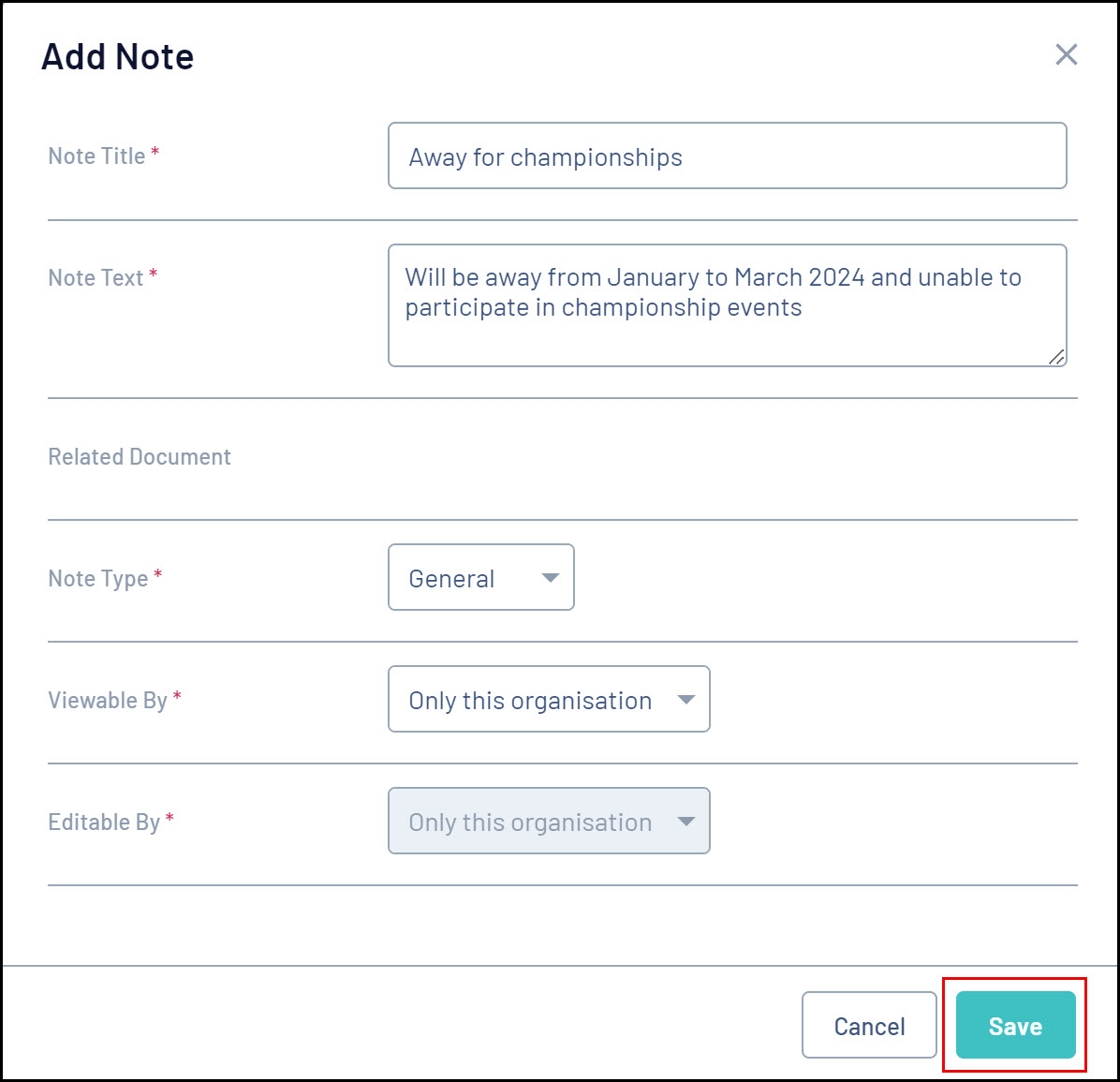GameDay administrators can add member notes against a members record to store any relevant information, which can also be seen by other GameDay administrators.
To add a Member Note to a member's record:
1. In the left-hand menu, click Members > MANAGE MEMBERS

2. Search for the members name within the member list and the click VIEW

3. Click on the DOCUMENTS & NOTES tab within the member record
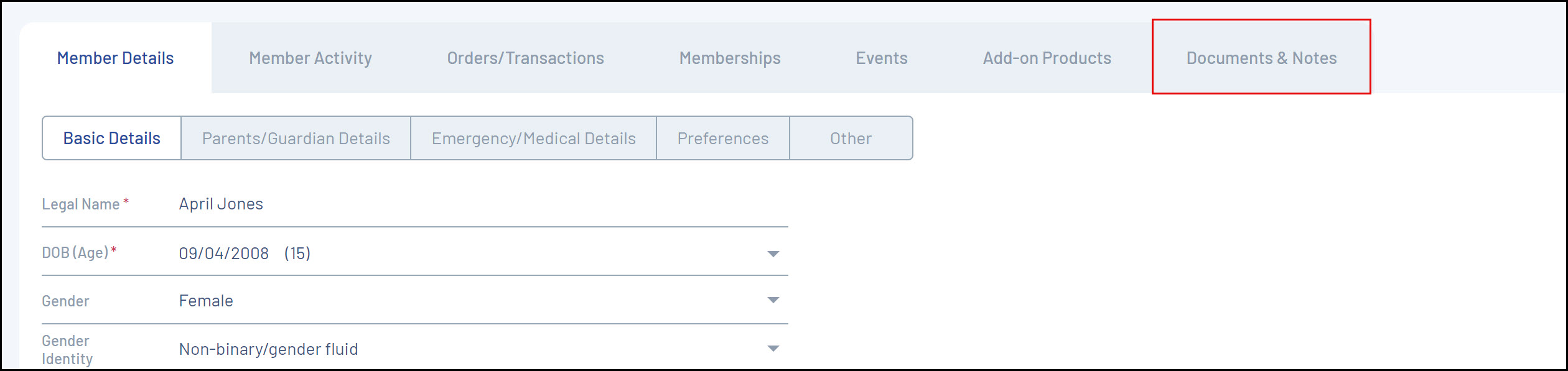
4. Under the Notes tab, click ADD NOTE
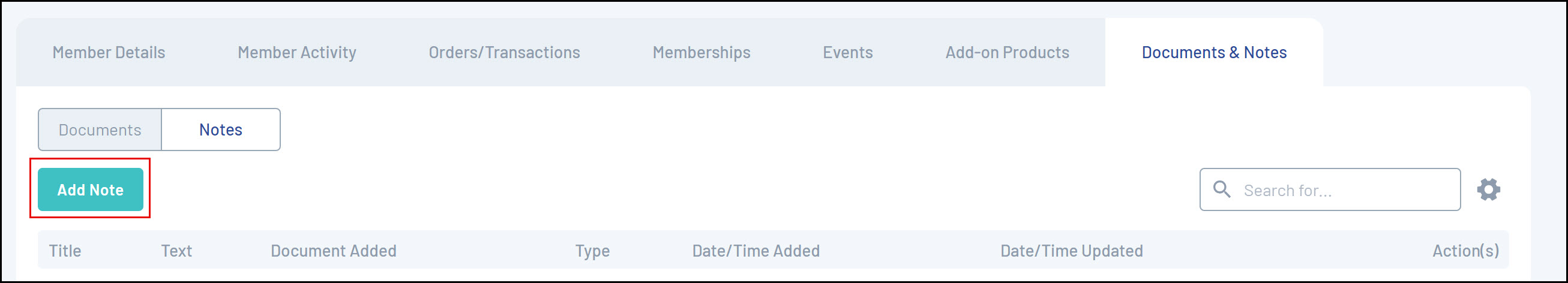
5. Enter the information below:
- Note Title: A brief title to describe the note
- Note Text: A more comprehensive description of the note
- Note Type: Choose whether the note is General, Medical, Welfare/Safeguarding, Disciplinary, Other
- Viewable By: Choose whether the note can be viewed by your organisation administrators only, or by any organisation within the hierarchy
- Editable By: Choose whether the note can be edited by your organisation administrators only, or by any organisation within the hierarchy
Click SAVE