The Membership Dashboard report displays information related to your members, their demographic breakdown and the transactional revenue processed through your GameDay database.
To access your Membership Dashboard:
1. Navigate to REPORTS
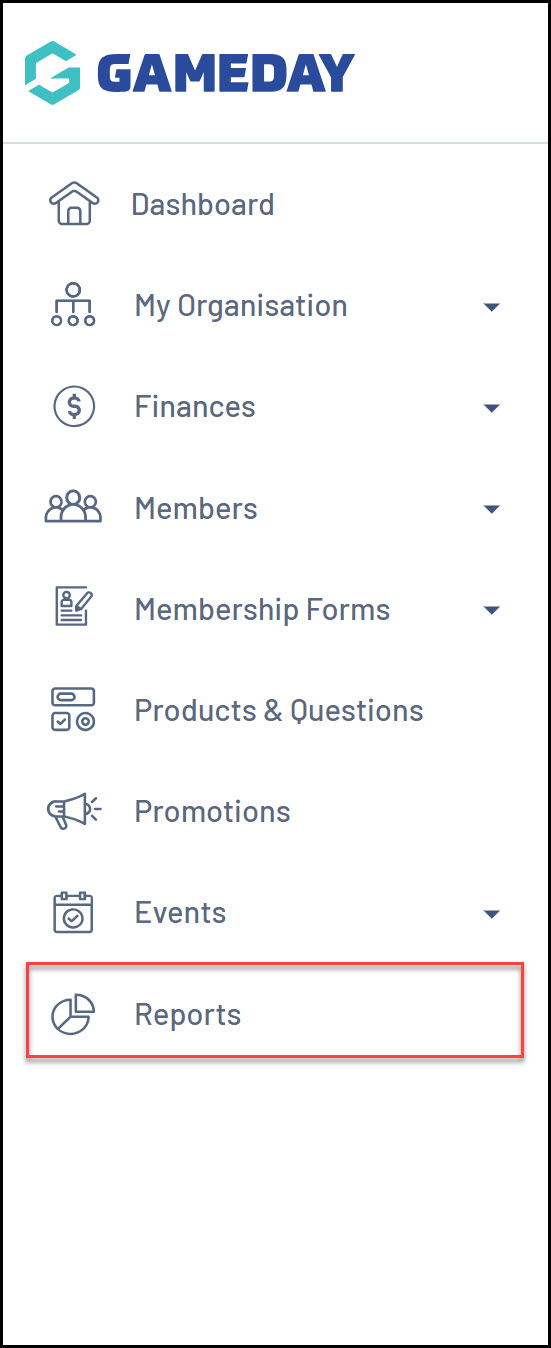
2. On the Reports Dashboard tab, find the Membership Dashboard and click VIEW REPORT

The Membership Dashboard shows three insights related to your active members; Active Members by Member Type, Active Members by Assigned Gender, and Active Members by Age Group.
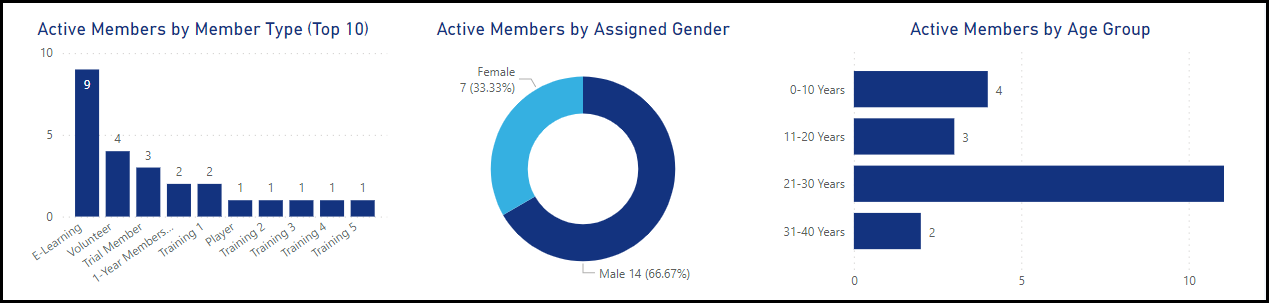
The Membership Dashboard also shows how many products have been purchased by members, how many orders have been paid for, the transactional value your organisation has made so far in the financial year as well as the total number of active members you currently have within your organisation.

Note: All values are calculated based on your organisation's Financial Year Start setting. This can be found in My Organisation > Organisation Details > Financial Year Start.
E.g. If your Financial Year Start is set to August, Membership Dashboard values will include data from 1 August to 31 July of the following year.