When you are creating a Membership Form through GameDay, you are able to create a new product and add it to the form without breaking the flow of the form creation process.
To add a new product to a Membership Form:
1. In the left-hand menu, click MEMBERSHIP FORMS
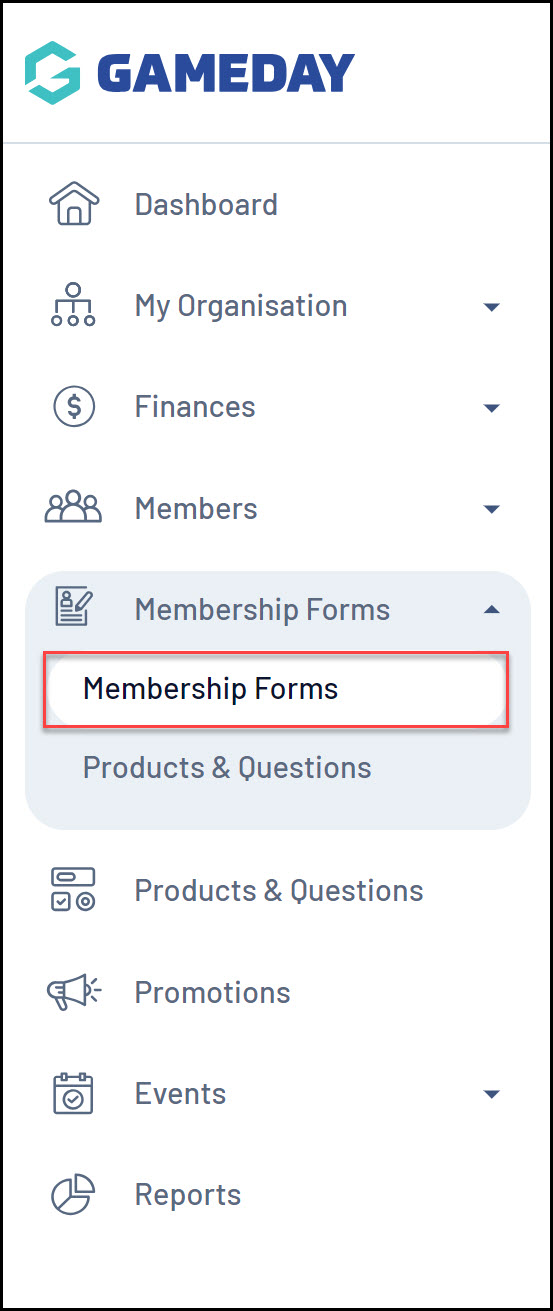
2. EDIT the relevant Membership Form - if you do not have any Membership Forms, you can create a new one using the CREATE NEW FORM button
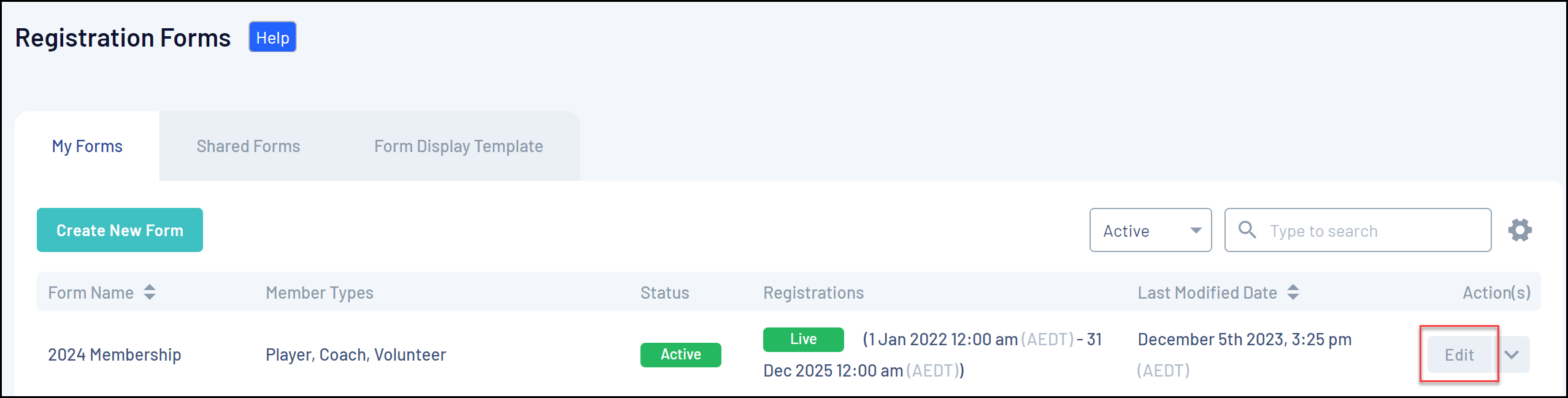
3. Click the PRODUCTS tab
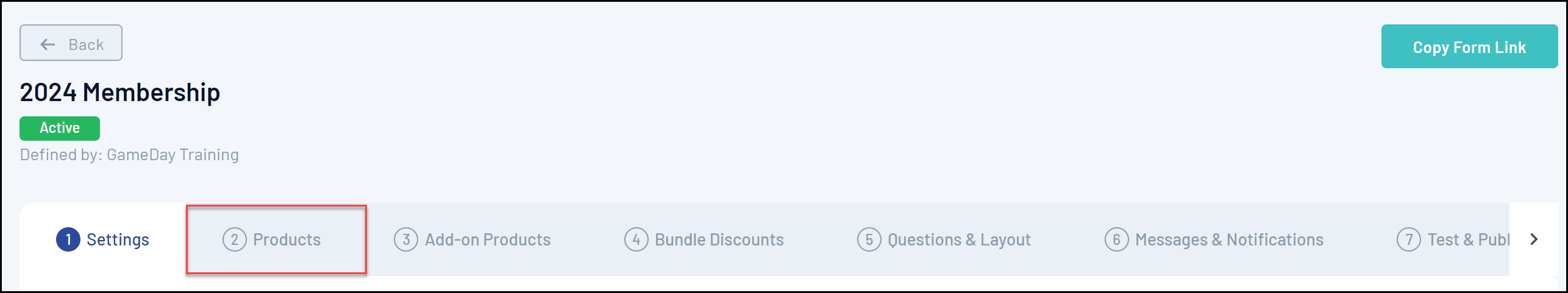
4. Click the CREATE NEW PRODUCT button
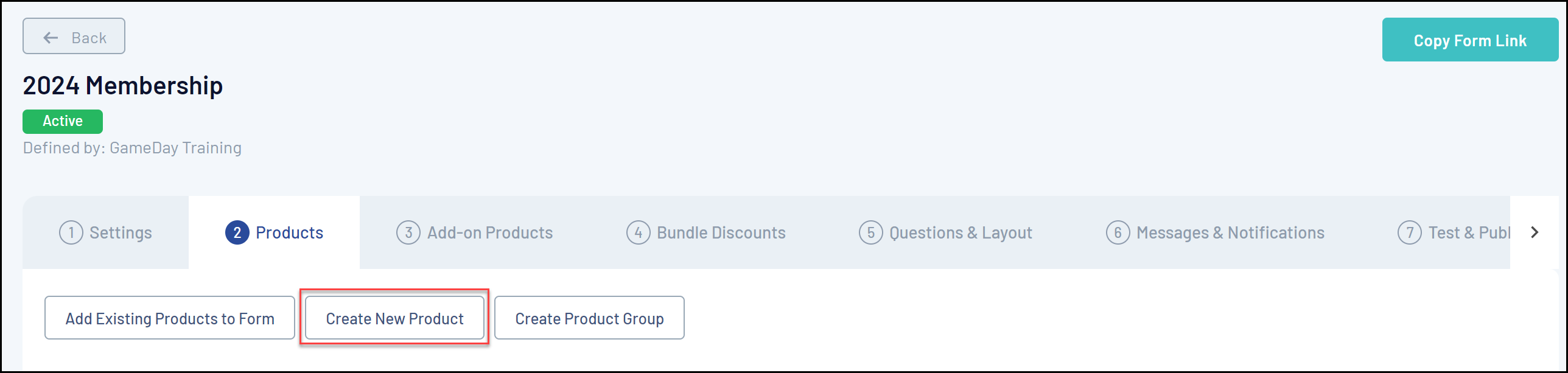
5. This will open up the product creation wizard. Complete all relevant details to create your new product.
Note: For assistance in creating your new product, please visit the How do I create a product? article
6. With the product now added to your Membership Form, click SAVE