As part of GameDay's Team Events functionality, Team Managers have a dedicated portal that they can log into for each event they have registered to that allows them to manage their participants, pay off any outstanding payments, access their team code and invite teammates to register.
To find the Team Manager Portal for your event, open the event landing page, then select TEAM MANAGER LOGIN, or click the TEAM LOGIN option in the top-right corner of the page.
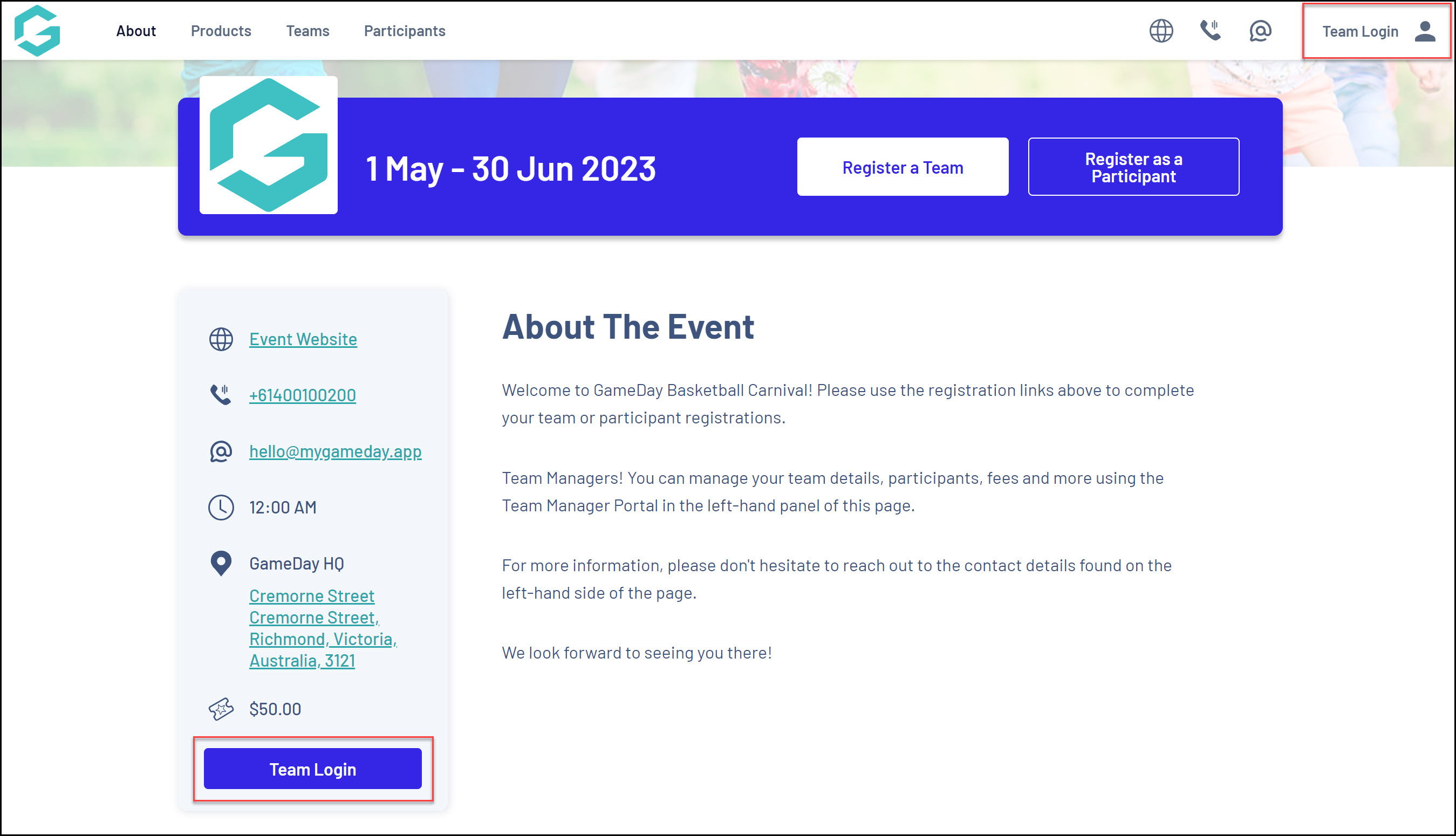
You will then need to login with your existing GameDay account to access the Team Manager Portal for your team.
Note: Only the Team Manager can access the Team Manager Portal - that is, the user who originally registered the team to the event.
Team Managers who manage multiple teams in the same event can select which team portal they wish to access after logging in:
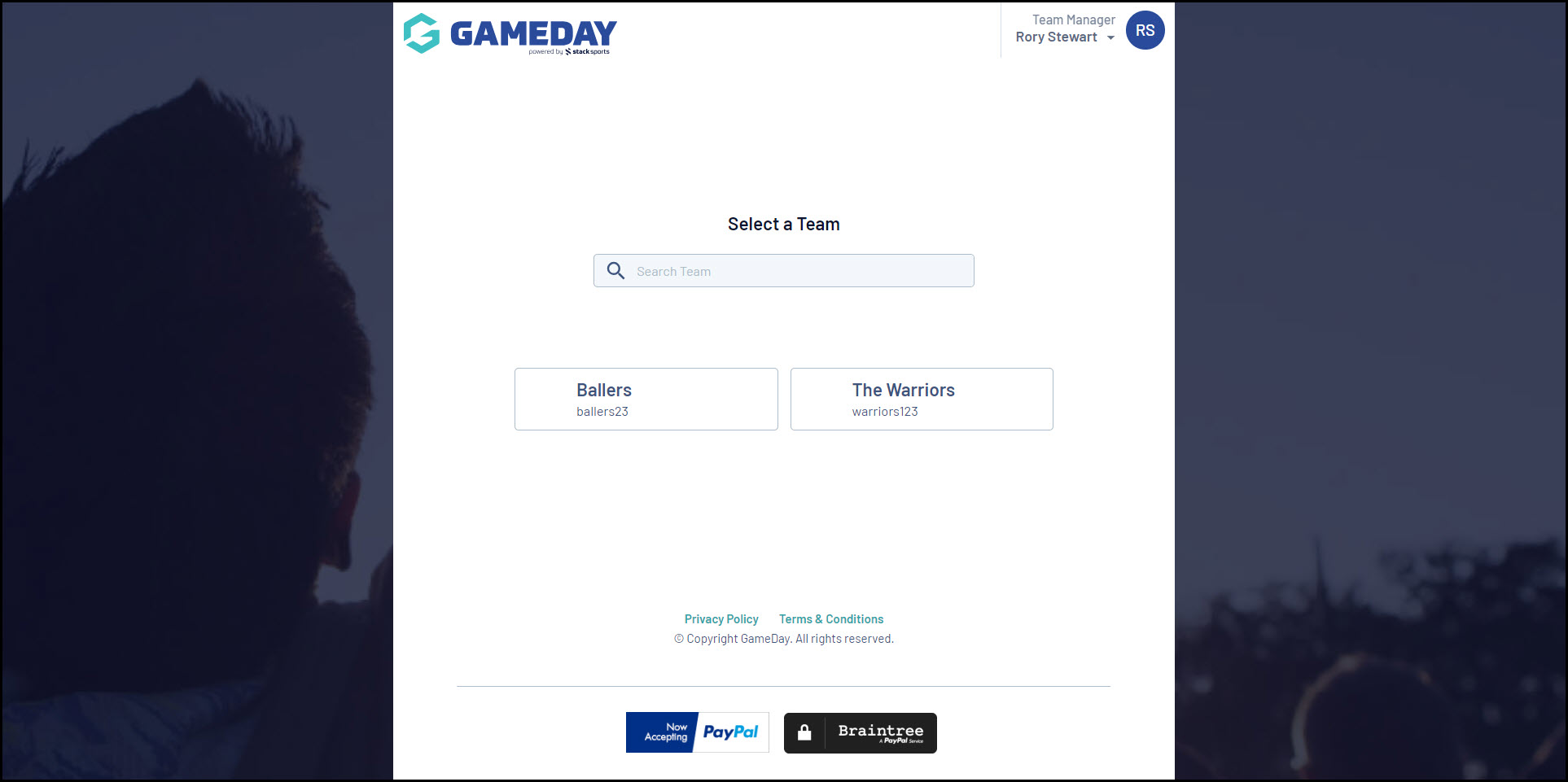
Features
Once you have logged into your Team Manager Portal, you can access a number of features to help you manage your team within the event.
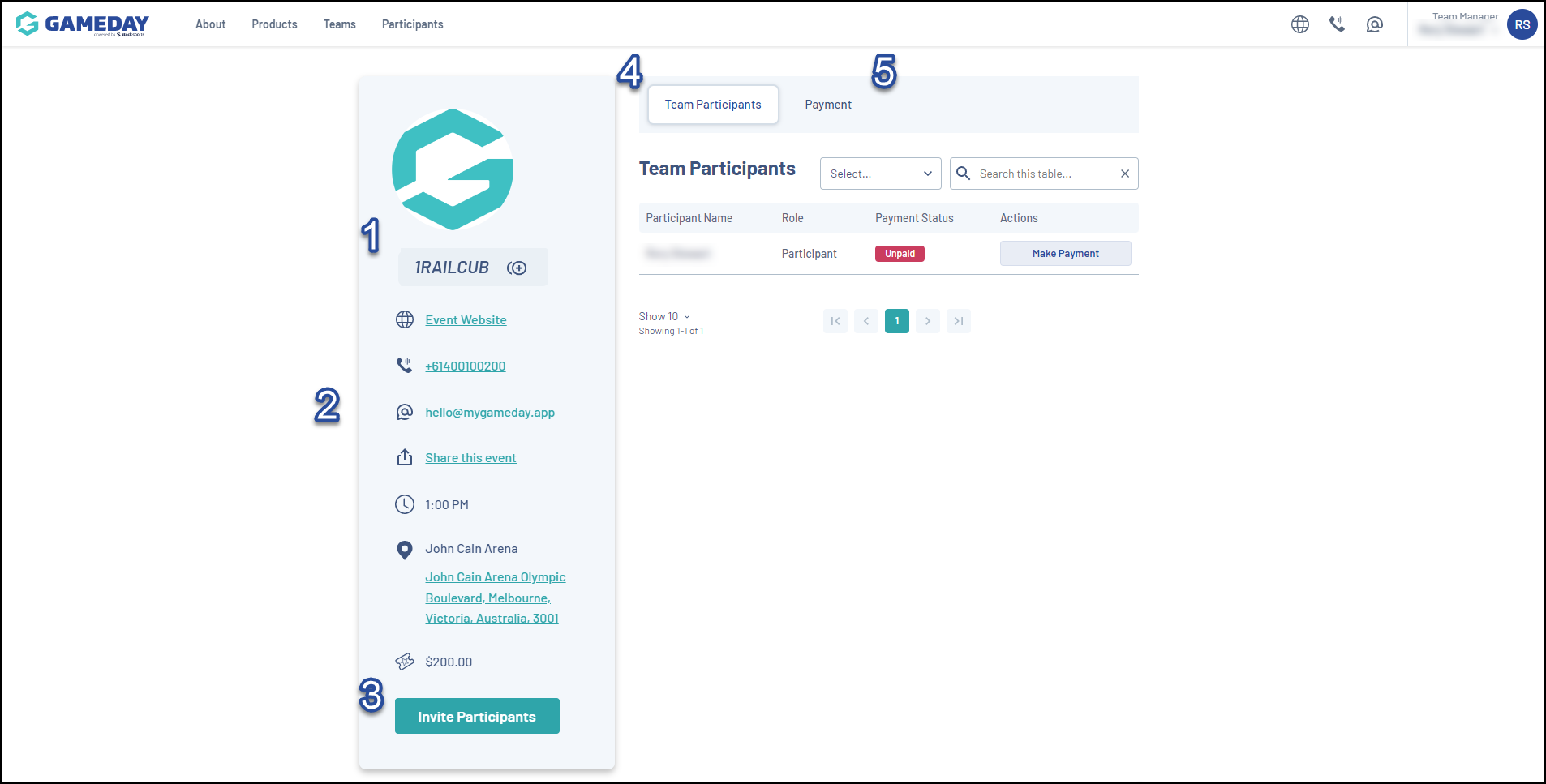
- View and copy your Team Code
- View the Event Details
- Invite Participants to register for your team
- View your registered Team Participants
- Review the Payment status for each participant and process payment for unpaid transactions