With GameDay's Team Events functionality, Team Managers can invite any teammates to register directly for a team using a unique team code and participant registration form link.
As a Team Manager, you can invite teammates using one of the two approaches below:
Invite Teammates at the end of your team registration form
The simplest way to invite teammates to register to your team is to enter the email address of each teammate into the Share Code option on the Success tab of your registration form, which appears after payment is complete.
After selecting the Share Code option, simply enter the email address of each teammate that you want to register to your team, and they will be sent a link to register using your Team Code.
Click here for more information on registering your team through an event registration form.
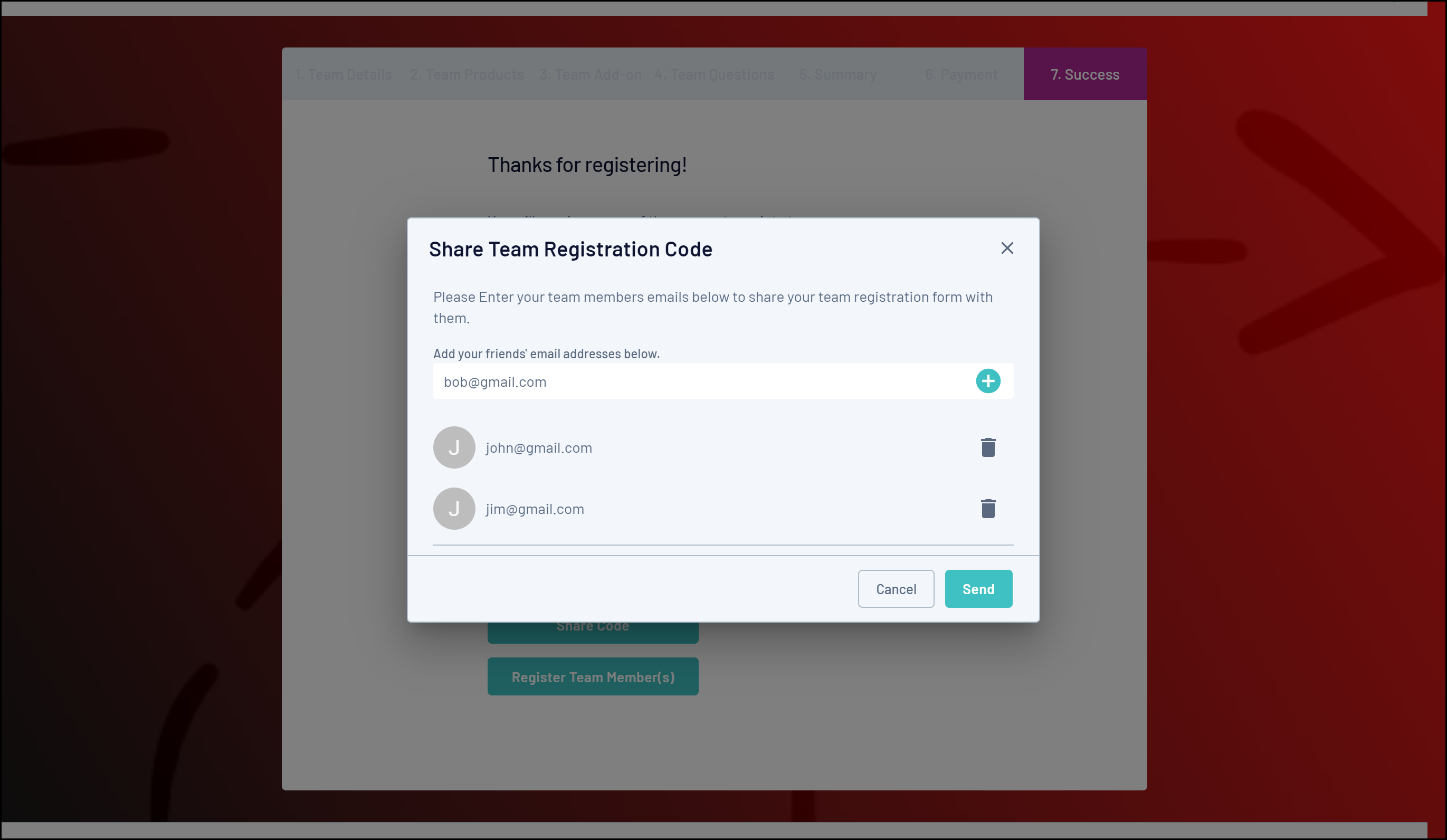
Invite Teammates through the Team Manager Portal
Each event that allows Team Registrations also have an in-built Team Manager Portal that allows team managers access to various features including managing participants, paying off outstanding orders, sharing team codes and inviting teammates to register.
To invite teammates to register for your team through the Team Manager Portal:
1. Open your event landing page.
2. Click the TEAM LOGIN button in the left-hand panel, or the TEAM LOGIN option in the top right corner of the page.
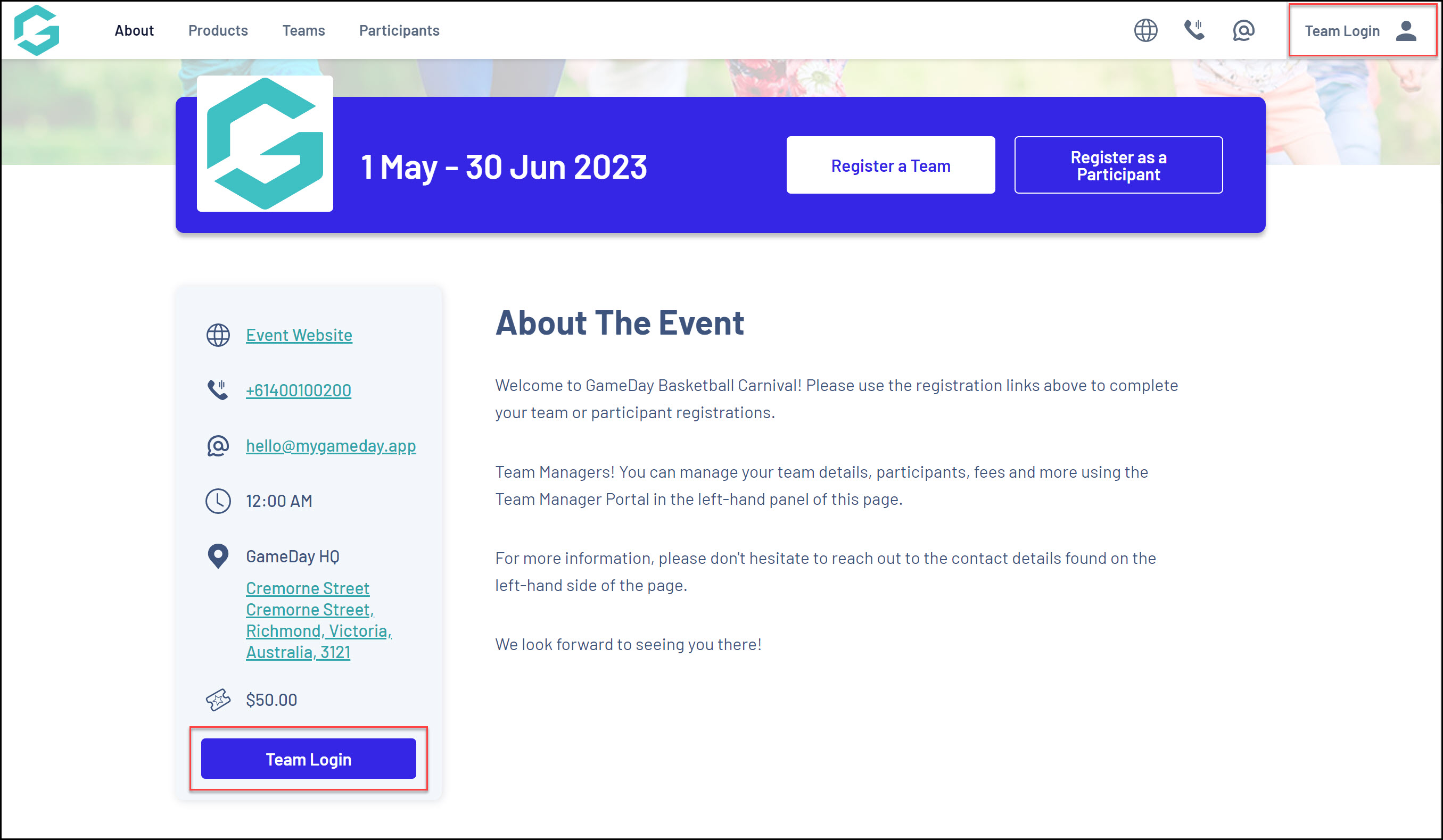
3. Select the team you want to invite teammates to (if you manage multiple Teams).
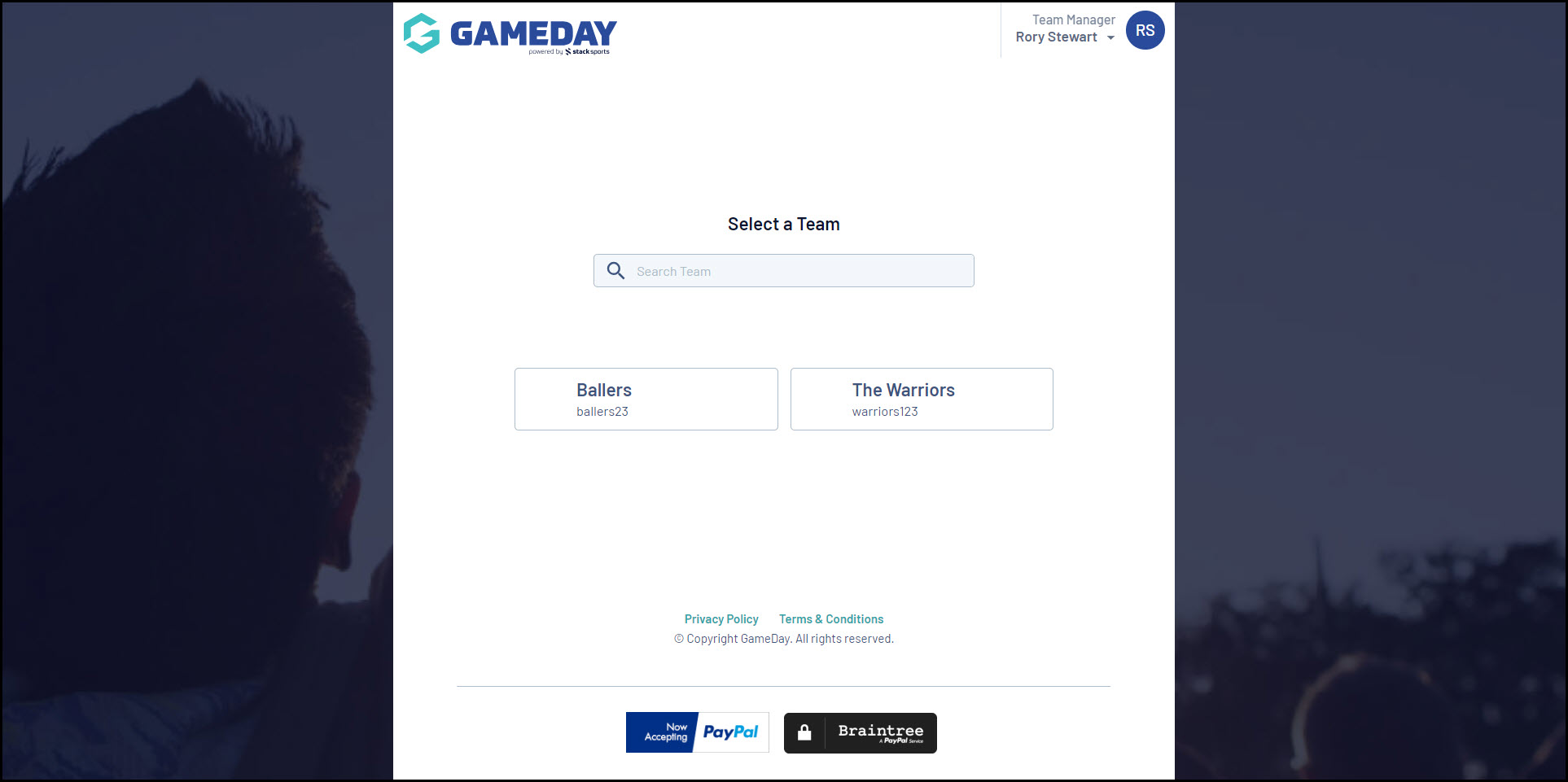
4. Click the INVITE PARTICIPANTS button.
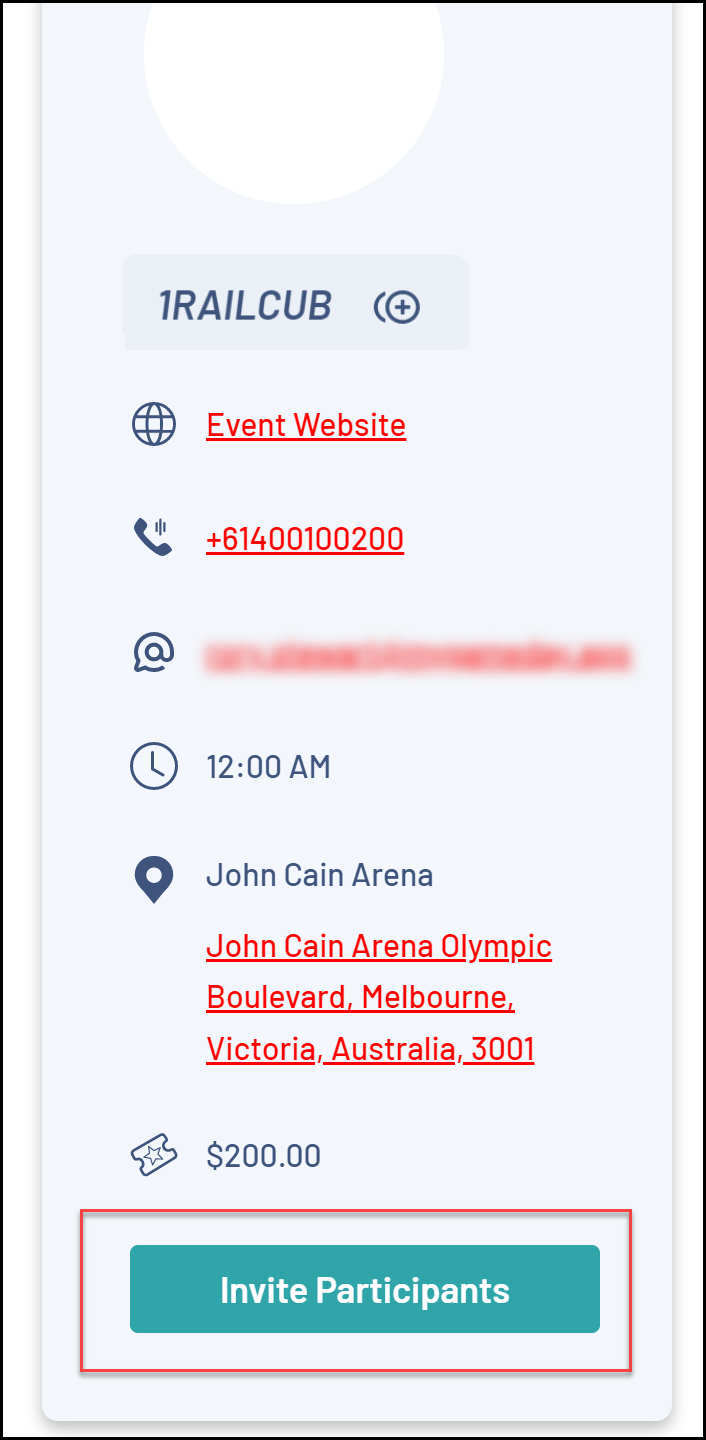
5. Enter the email addresses of each teammate that you want to register. When you are ready, click SEND.
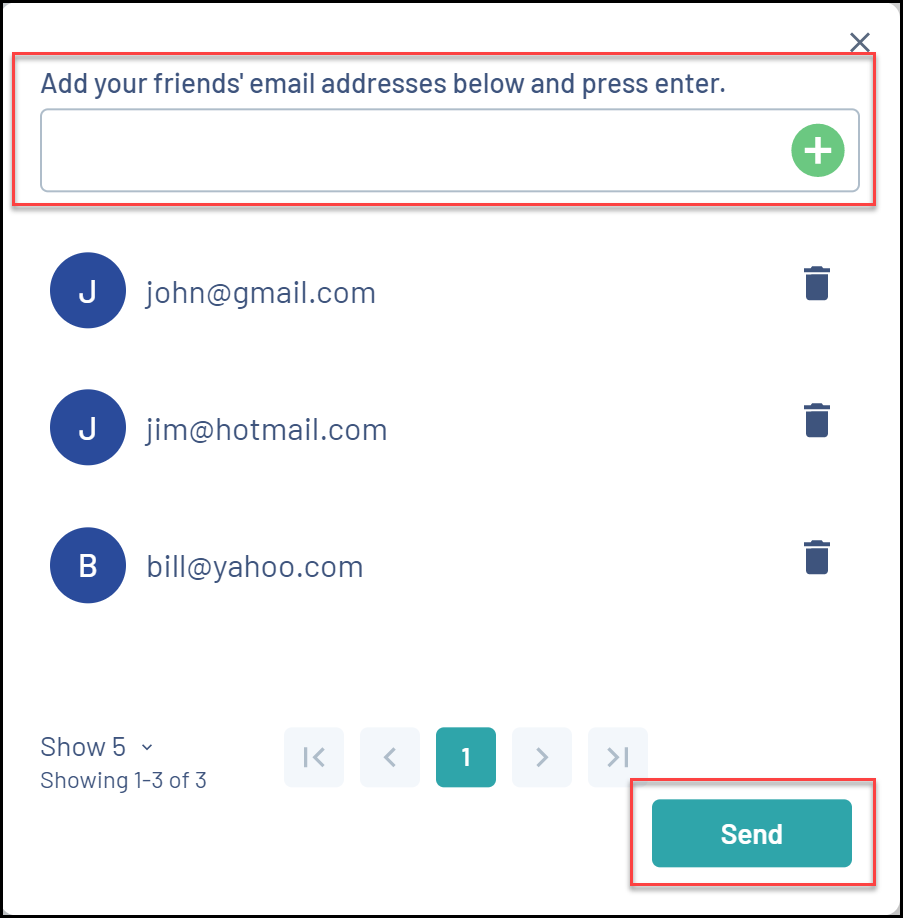
Each of your teammates will then be sent an email with a link to register as a participant to your team using the Team Code you created upon registration.