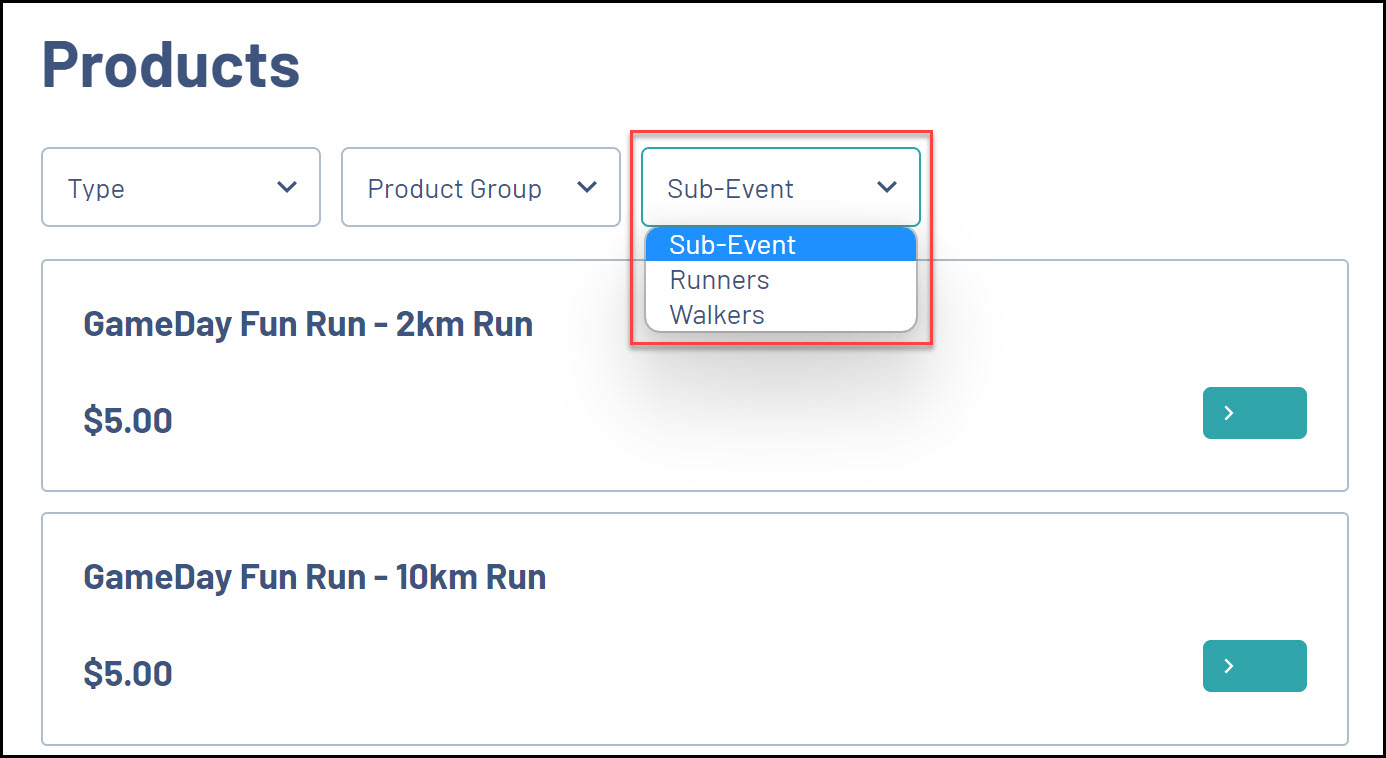Each Event Landing Page will automatically show a complete list of all Products available to purchase through that event.
To find an event's Product List:
1. Open the Event Landing Page.
2. Select the PRODUCTS option in the top menu.
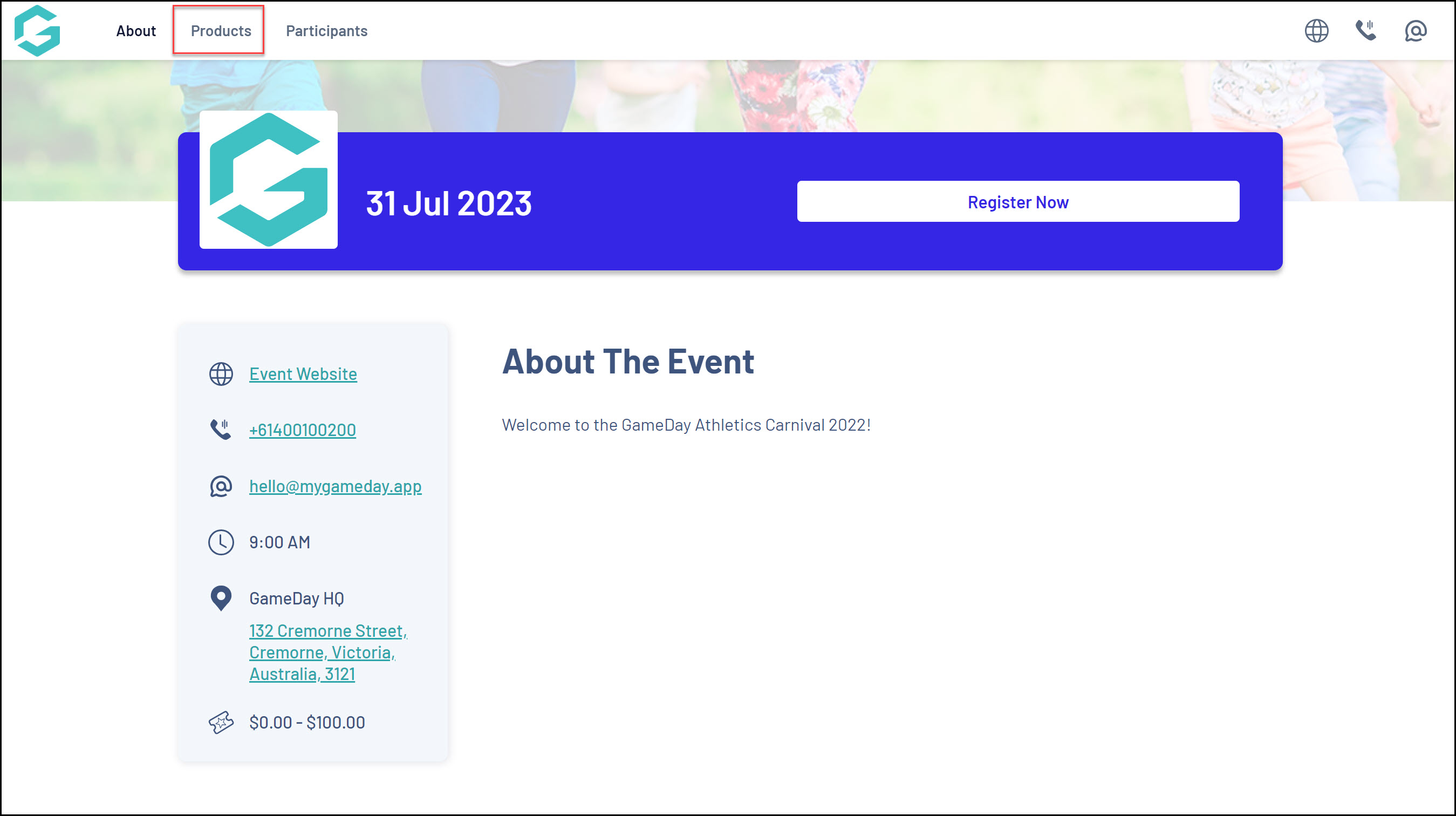
3. Here, you will see a list of any available products including the price and links to register for each specific product.
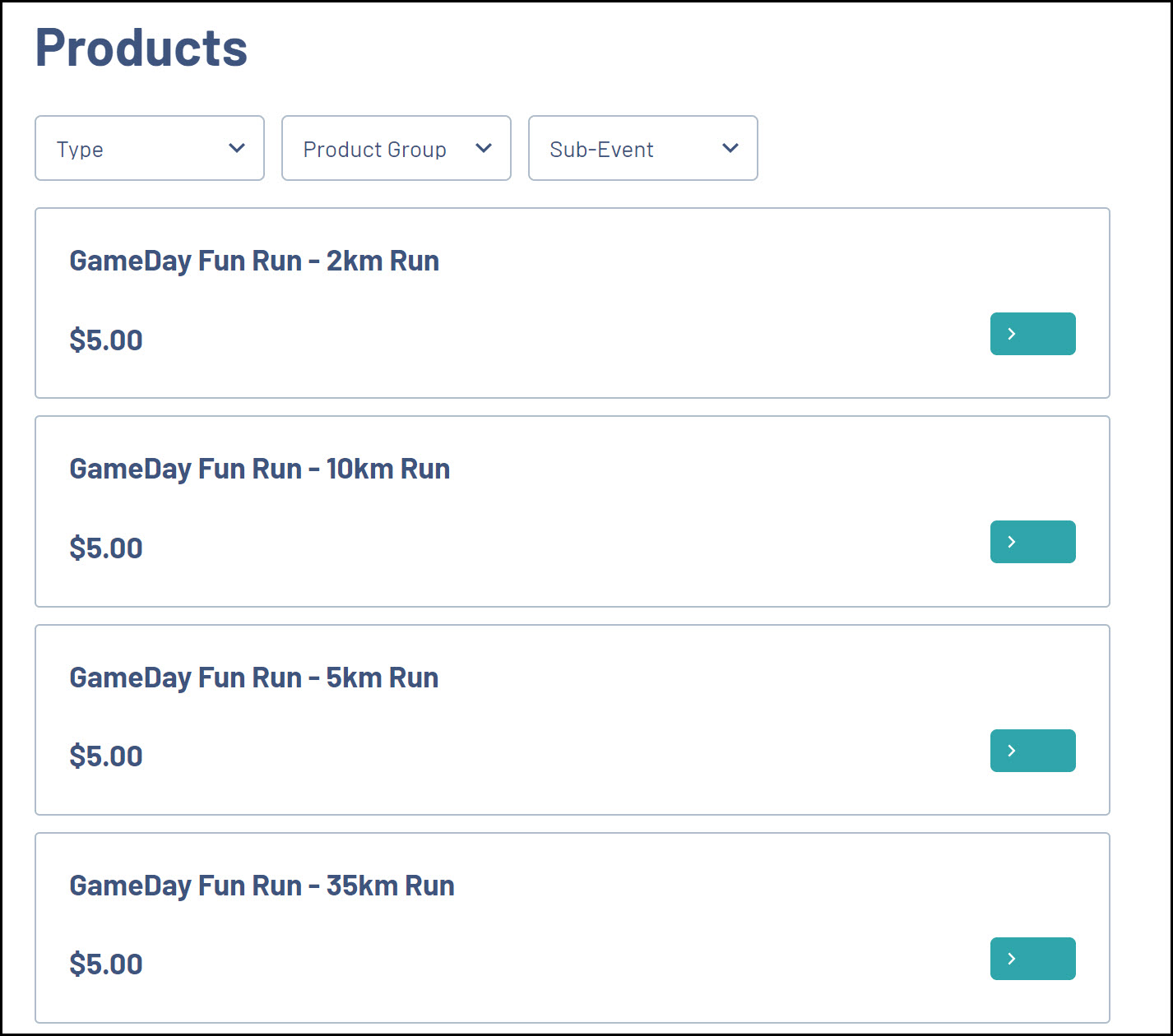
You can also filter this list by:
- Product Type
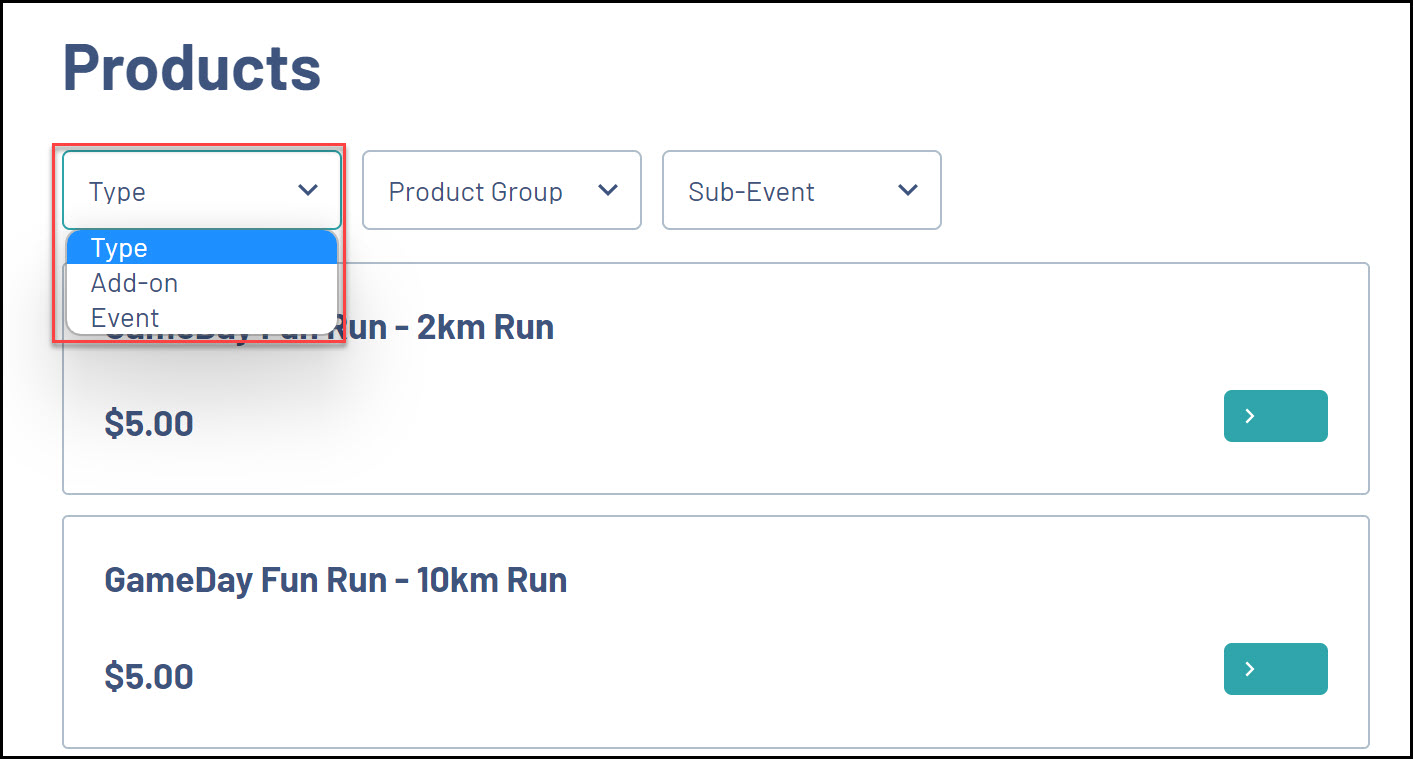
- Product Group
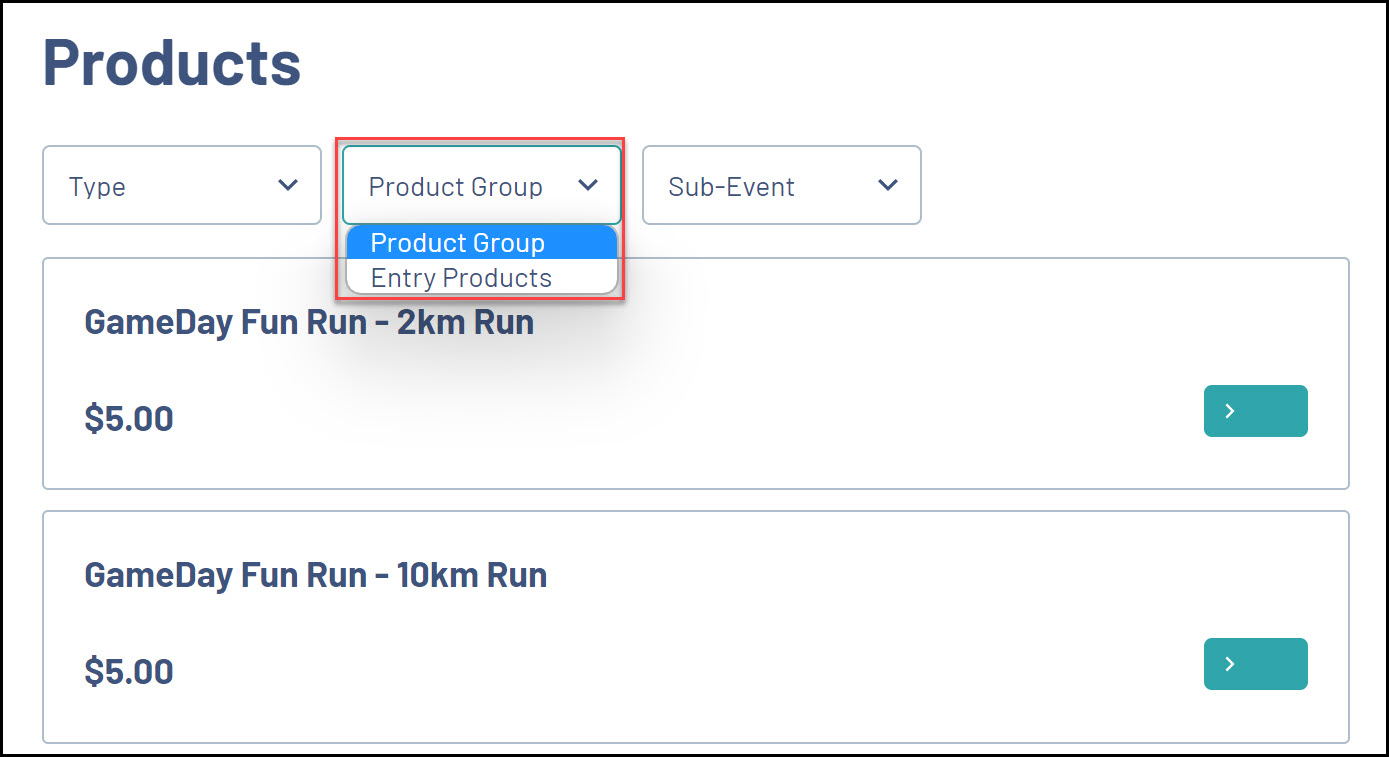
- Sub Event